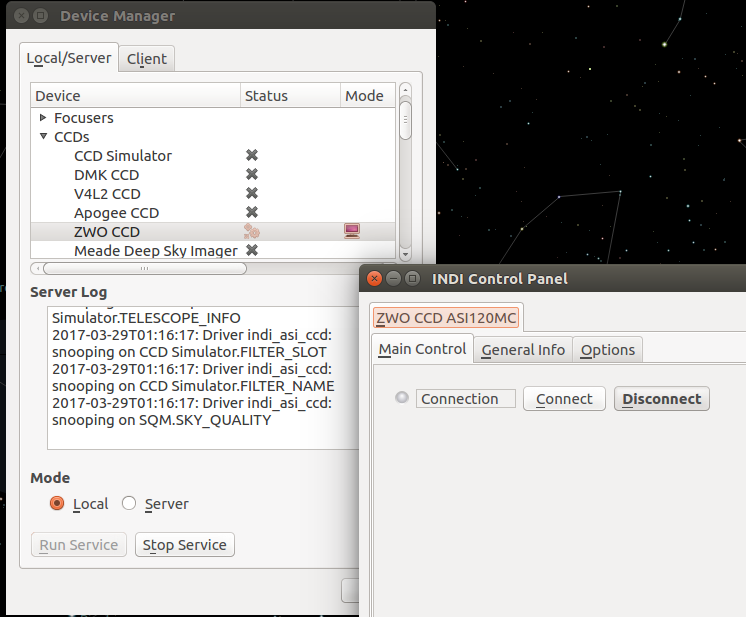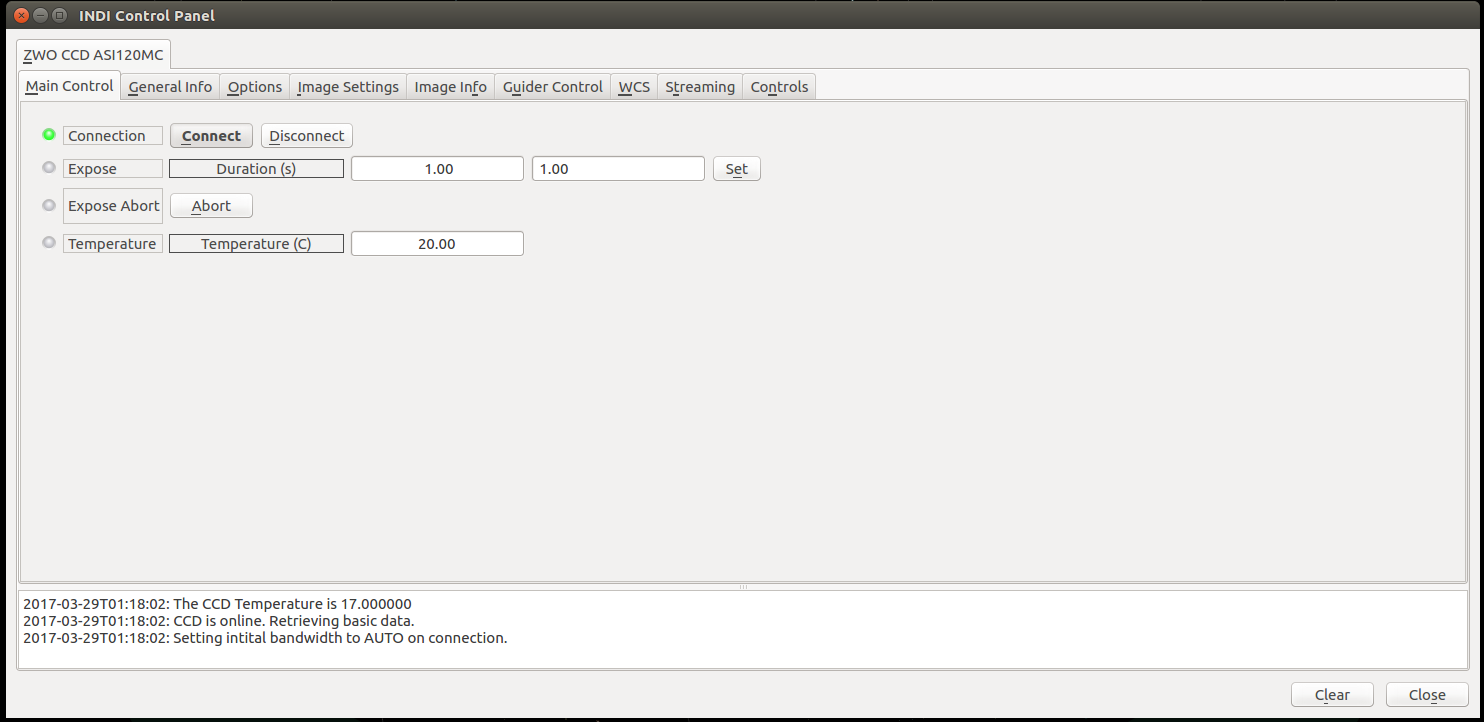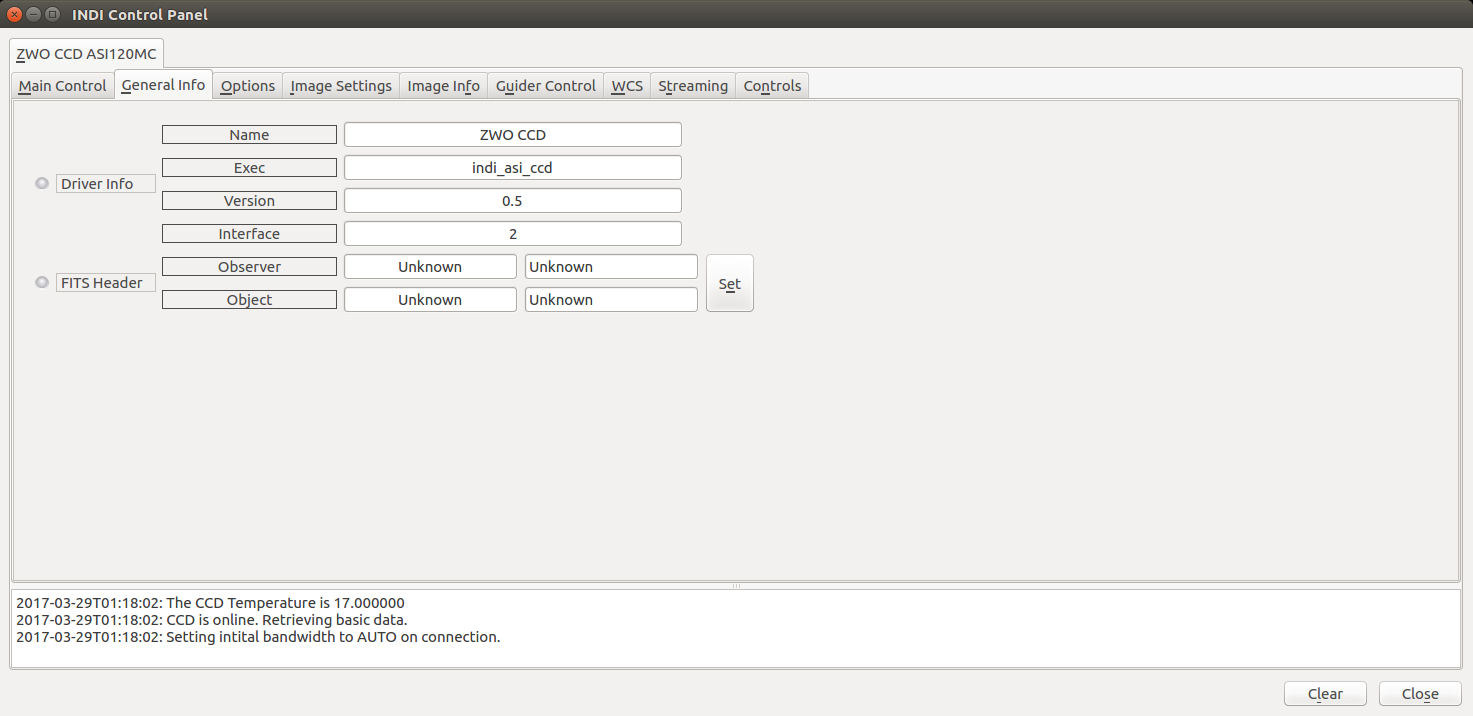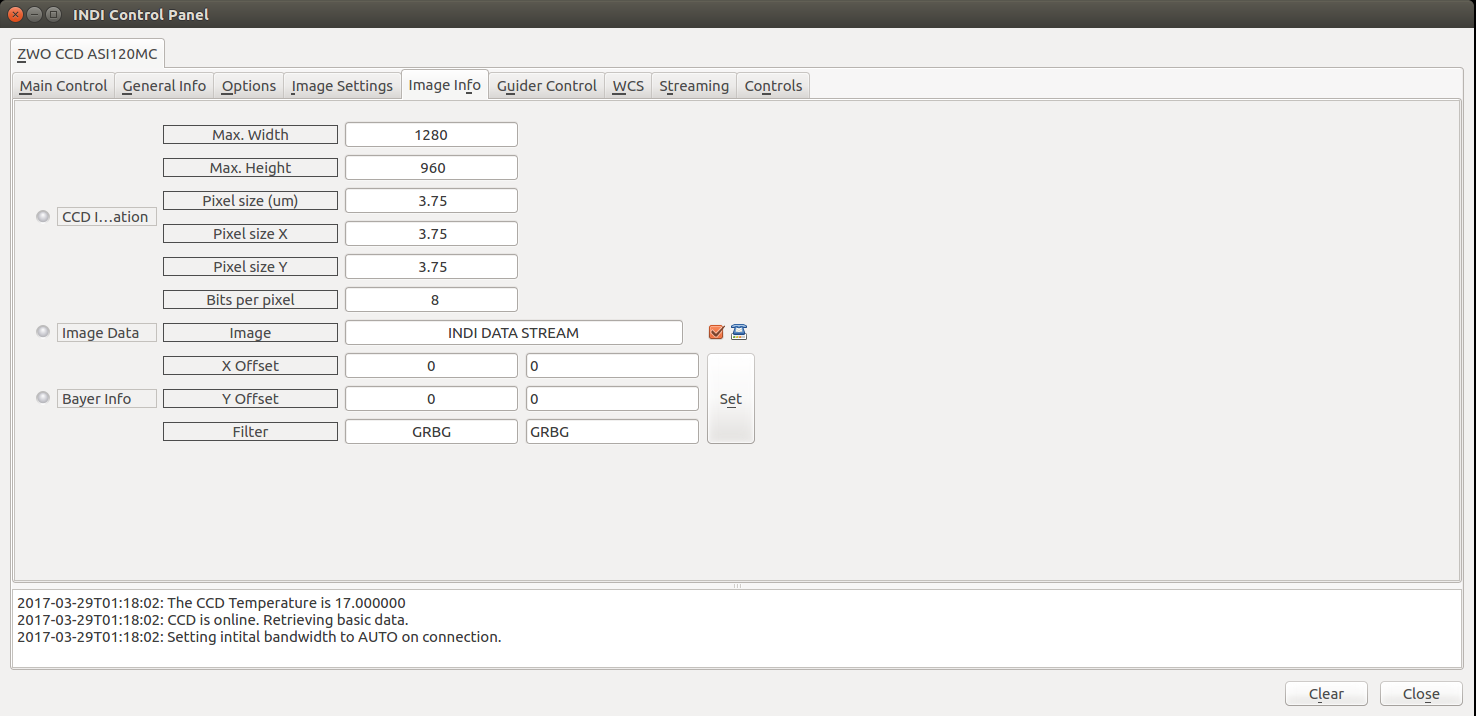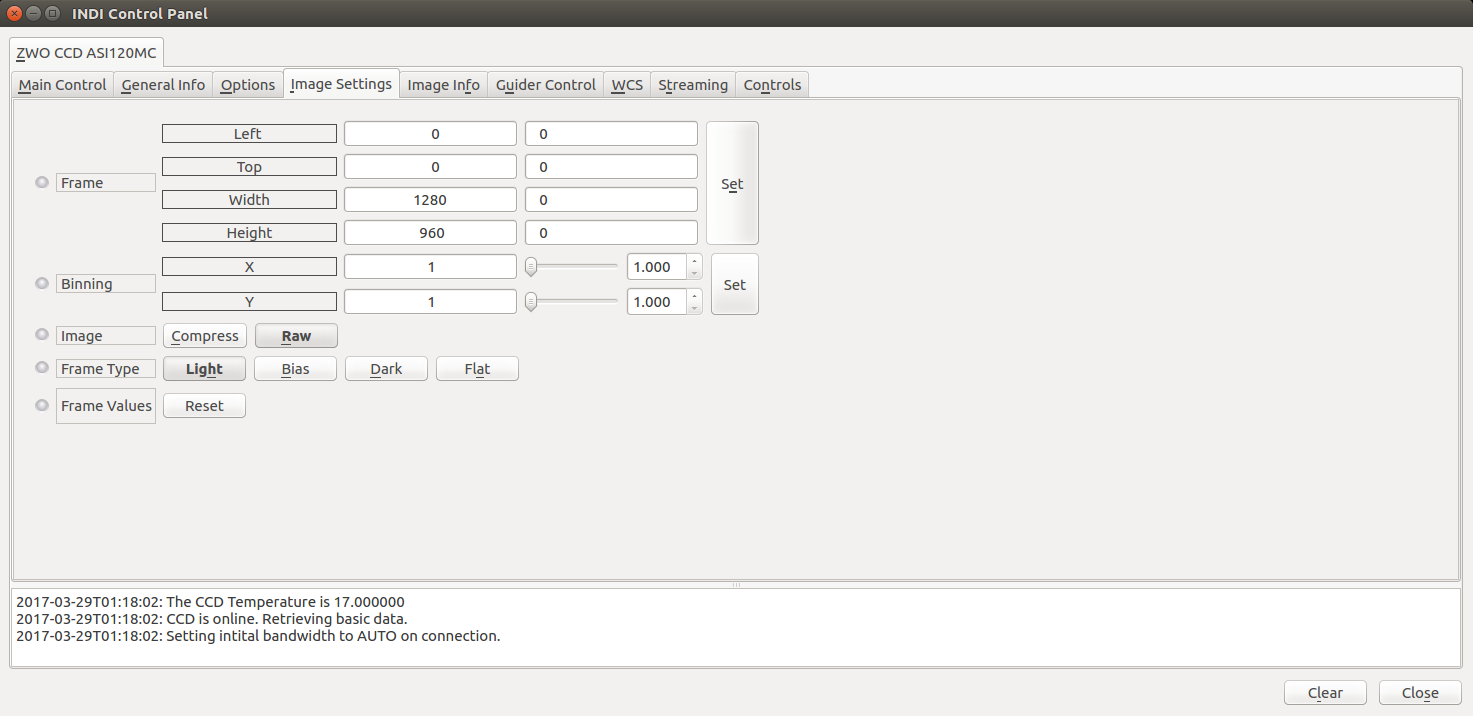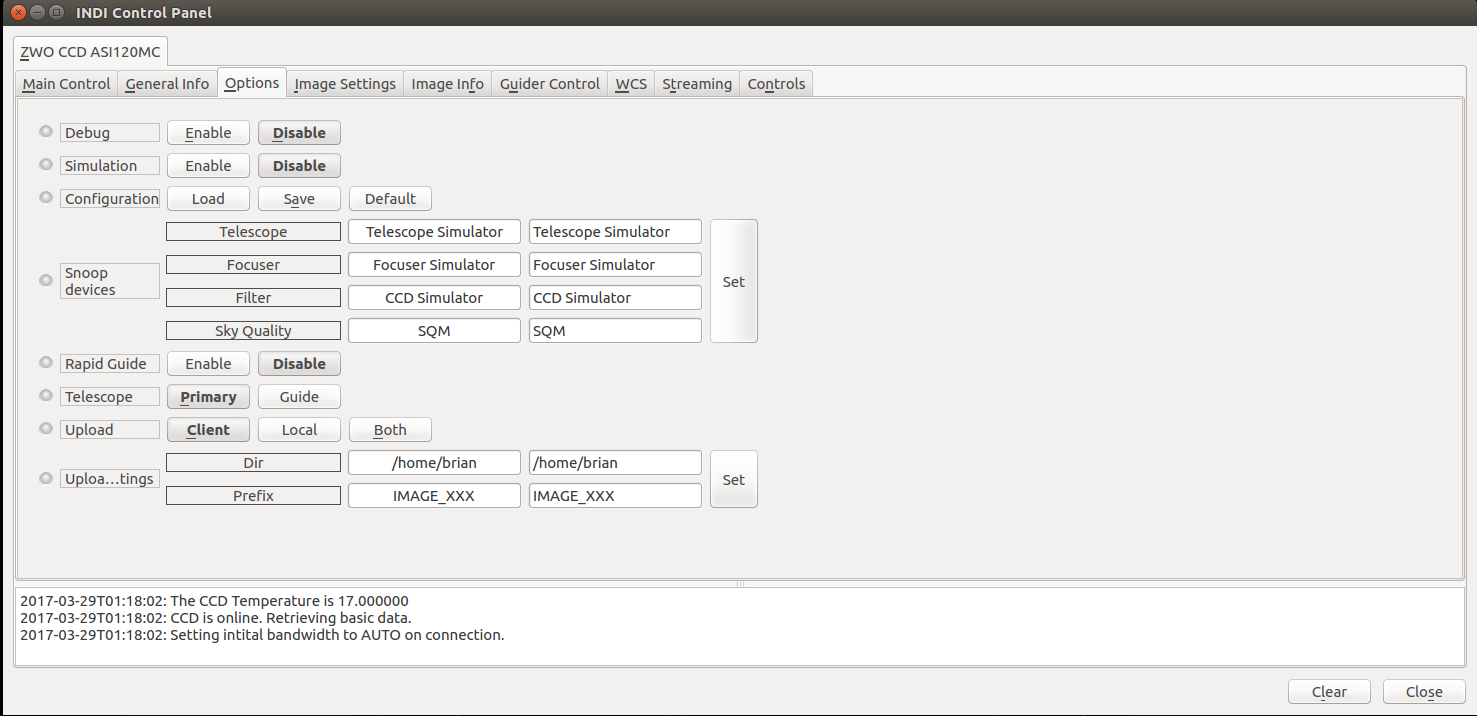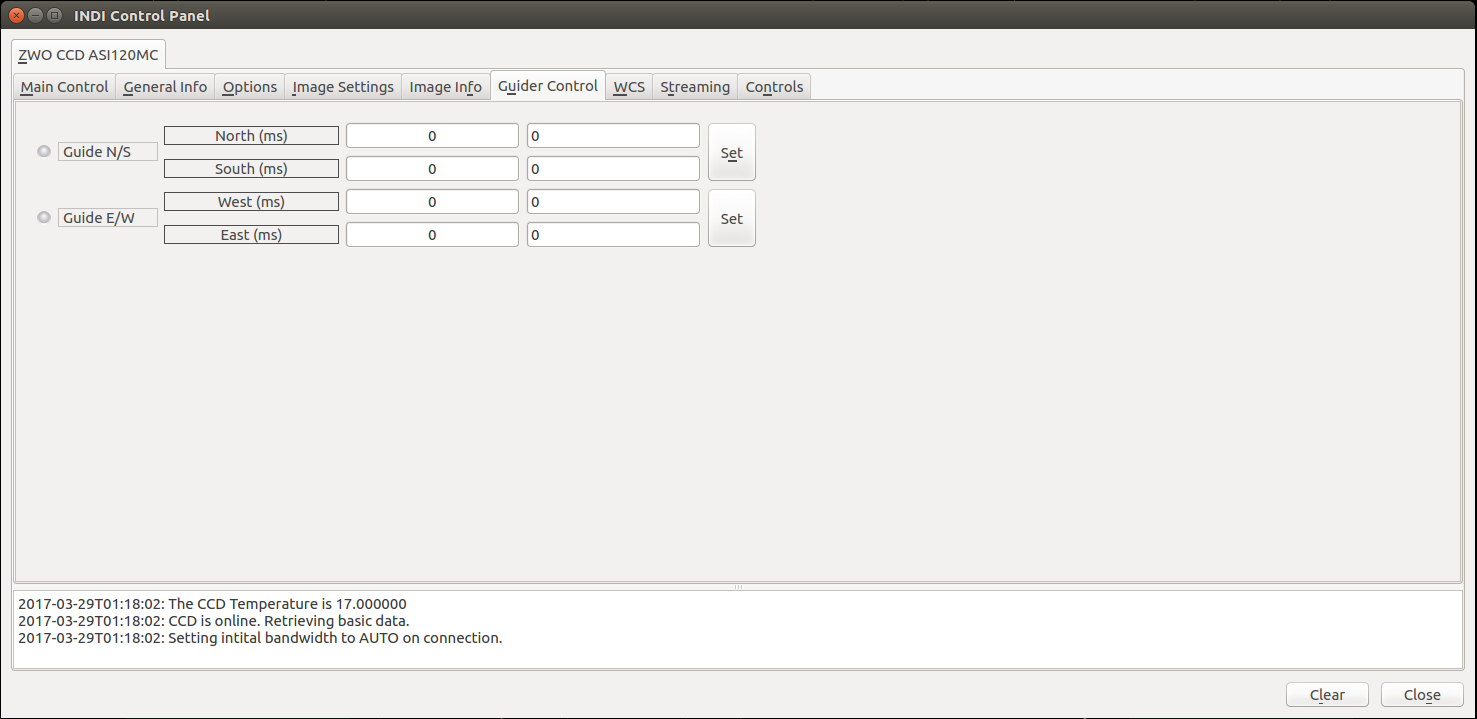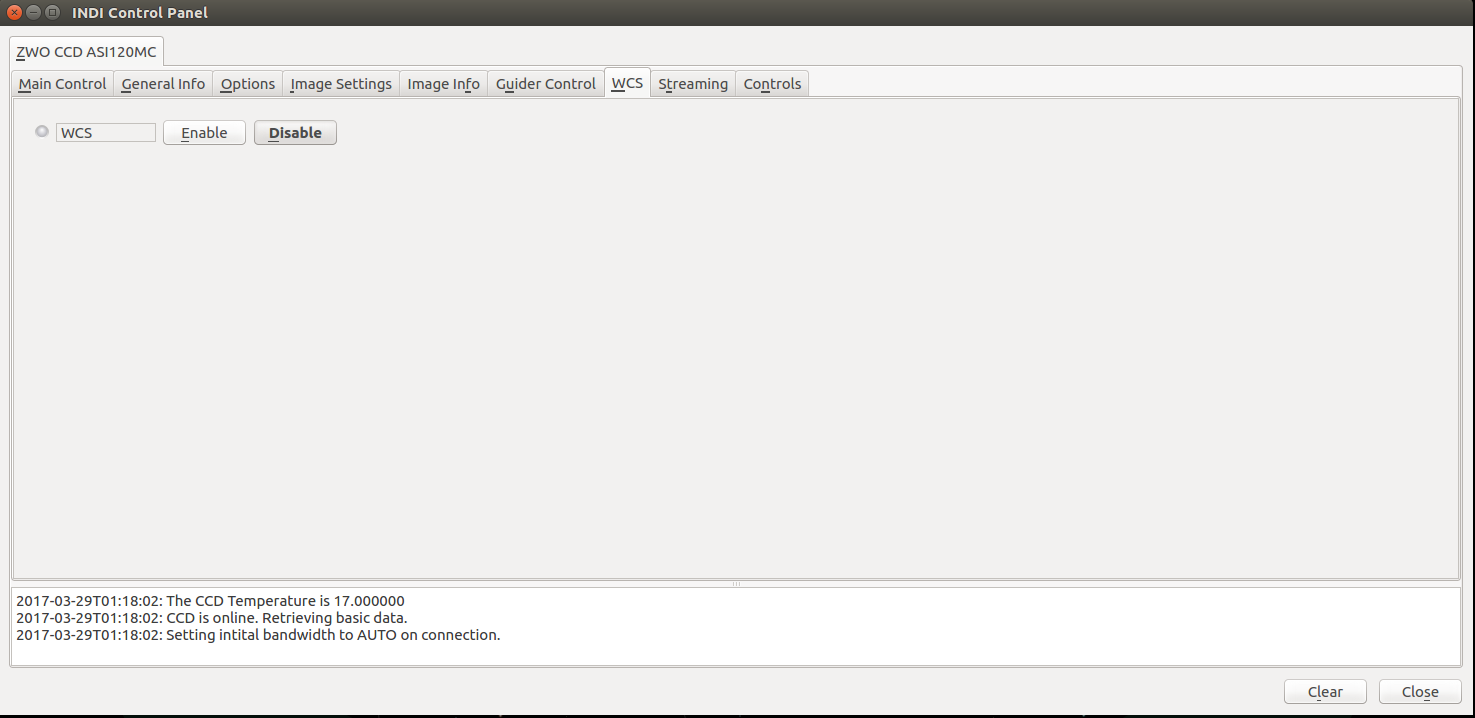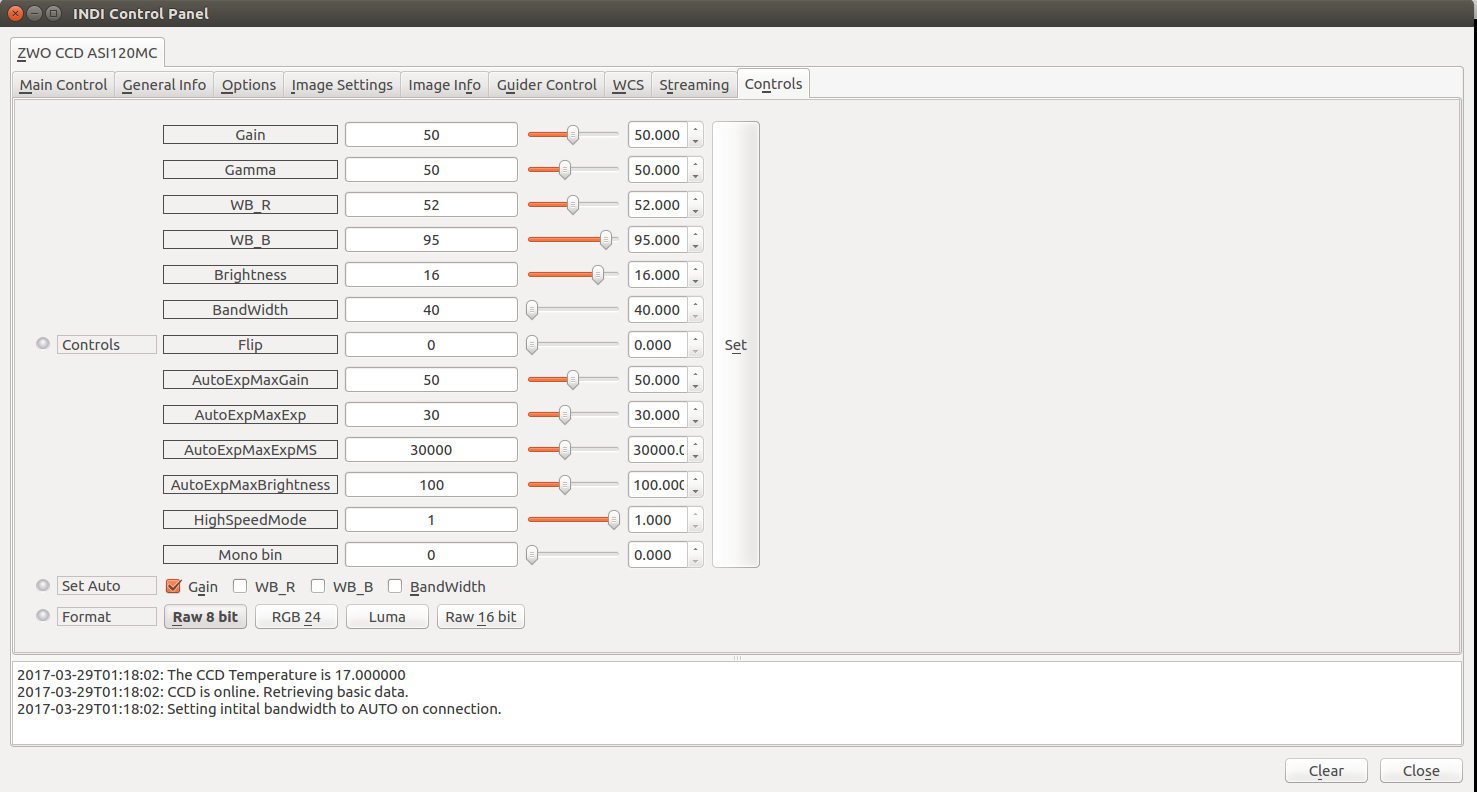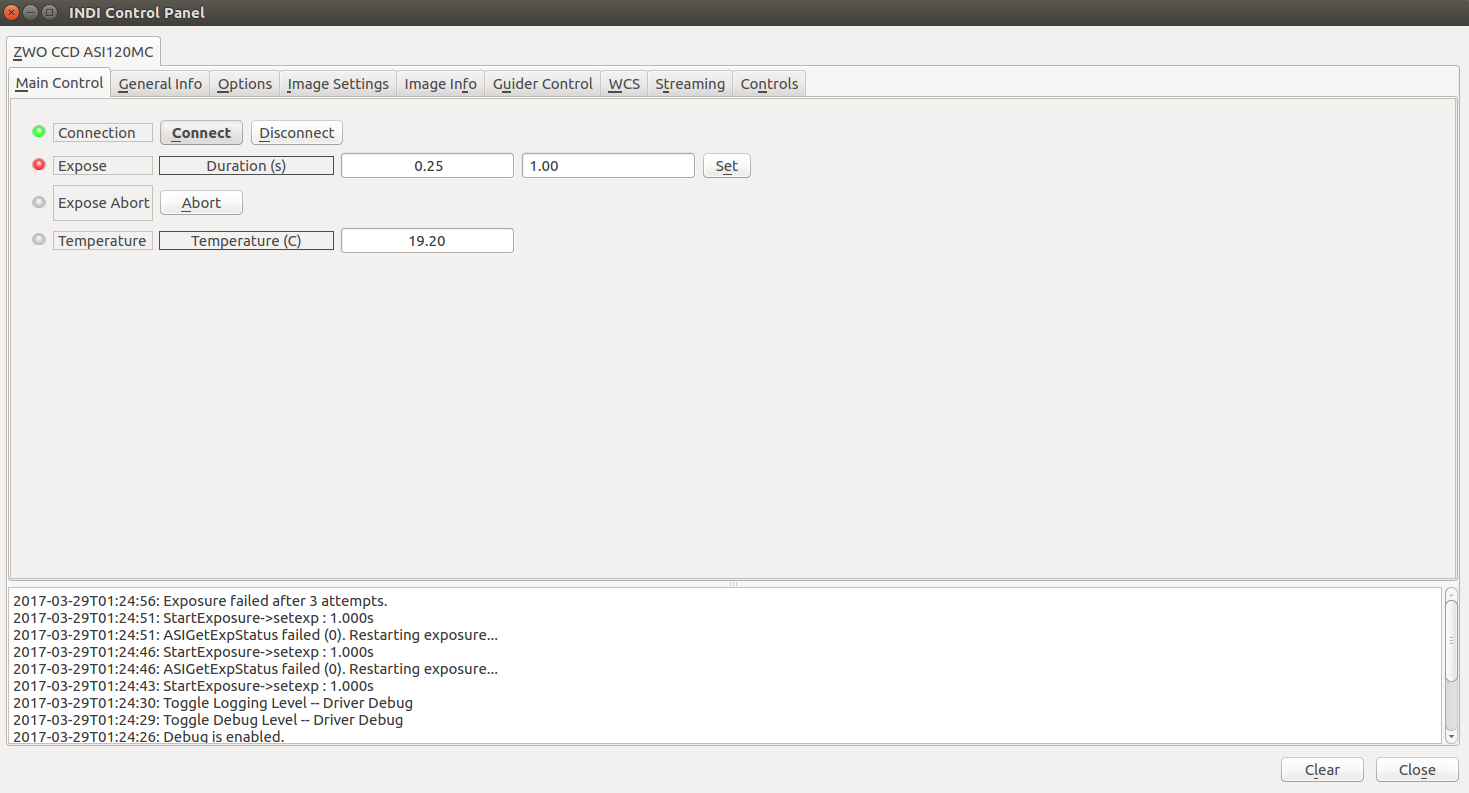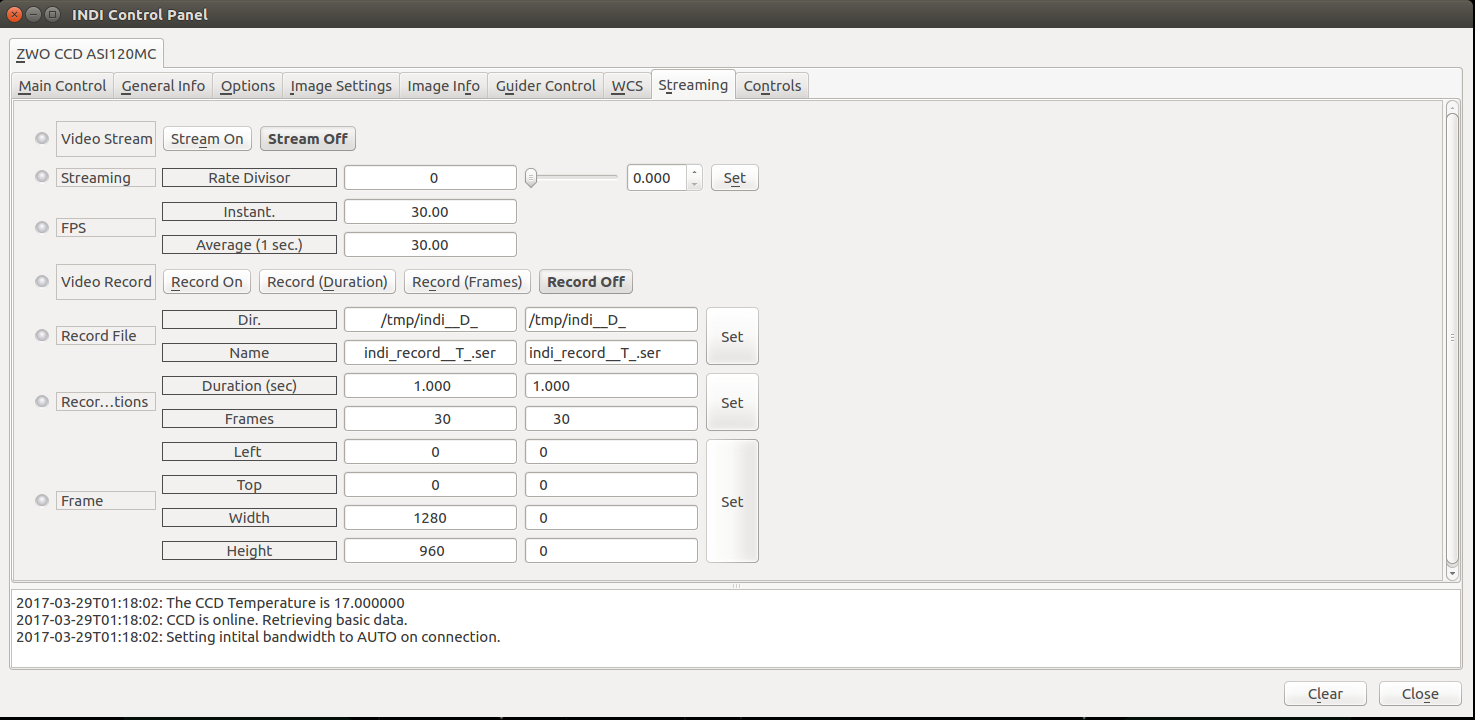INDI Library v2.0.7 is Released (01 Apr 2024)
Bi-monthly release with minor bug fixes and improvements
Brand new ASI120MC works on Windows 7 but not Ubuntu 16.04
- Brian Morgan
-
 Topic Author
Topic Author
- Offline
- Premium Member
-

- Posts: 81
- Thank you received: 3
SharpCap works like a dream.
On Ubuntu laptop, no driver installation required as per ZWO manual.
First tried running KStars/INDI -- unsuccessful image capture/streaming -- except that it did give me the CCD temperature.
Then installed OACAPTURE. It sees the device and offers me two interfaces: version 1 and 2.
Version 1 is a dud - not even CCD temperature.
Version 2 works somewhat - I get CCD temperature but no image preview/capture - same results as INDI.
Perhaps Sam's warning was right: USB2 cameras do not "work well" on Linux/MAC machines.
My impression was that this was an old issue that had been solved.
Where do I begin debugging this?
Perhaps I should return it to High Point and upgrade to USB3 model.
Please Log in or Create an account to join the conversation.
Replied by Bill on topic Brand new ASI120MC works on Windows 7 but not Ubuntu 16.04
Please Log in or Create an account to join the conversation.
- Brian Morgan
-
 Topic Author
Topic Author
- Offline
- Premium Member
-

- Posts: 81
- Thank you received: 3
Replied by Brian Morgan on topic Brand new ASI120MC works on Windows 7 but not Ubuntu 16.04
ppa.launchpad.net/mutlaqja/ppa/ubuntu xenial main
(I do receive daily updates)
$ apt list --installed
indi-aagcloudwatcher/xenial,now 1.3+r3021~201703272012~ubuntu16.04.1 amd64 [installed,automatic]
indi-apogee/xenial,now 1.5+r3021~201703272008~ubuntu16.04.1 amd64 [installed,automatic]
indi-asi/xenial,now 0.5+r3021~201703272009~ubuntu16.04.1 amd64 [installed,automatic]
indi-bin/xenial,now 1.4.1+r3021~201703272146~ubuntu16.04.1 amd64 [installed,automatic]
indi-dsi/xenial,now 0.1+r3021~201703272012~ubuntu16.04.1 amd64 [installed,automatic]
indi-duino/xenial,now 0.2+r3021~201703272002~ubuntu16.04.1 amd64 [installed,automatic]
indi-eqmod/xenial,now 0.3+r3021~201703280828~ubuntu16.04.1 amd64 [installed,automatic]
indi-ffmv/xenial,now 0.1+r3021~201703272002~ubuntu16.04.1 amd64 [installed,automatic]
indi-fishcamp/xenial,now 1.0+r3021~201703272007~ubuntu16.04.1 amd64 [installed,automatic]
indi-fli/xenial,now 1.0.0ubuntu3+r3021~201703272011~ubuntu16.04.1 amd64 [installed,automatic]
indi-full/xenial,now 1.4~201703272010~ubuntu16.04.1 amd64 [installed]
indi-gphoto/xenial,now 1.4+r3021~201703272009~ubuntu16.04.1 amd64 [installed,automatic]
indi-gpsd/xenial,now 0.3+r3021~201703272013~ubuntu16.04.1 amd64 [installed,automatic]
indi-maxdomeii/xenial,now 1.1+r3021~201703272008~ubuntu16.04.1 amd64 [installed,automatic]
indi-mi/xenial,now 1.1+r3021~201703272014~ubuntu16.04.1 amd64 [installed,automatic]
indi-nexstarevo/xenial,now 0.3.0+r3021~201703272011~ubuntu16.04.1 amd64 [installed,automatic]
indi-qhy/xenial,now 1.6+r3021~201703272004~ubuntu16.04.1 amd64 [installed,automatic]
indi-qsi/xenial,now 0.5.0+r3021~201703272014~ubuntu16.04.1 amd64 [installed,automatic]
indi-sbig/xenial,now 1.7+r3021~201703272002~ubuntu16.04.1 amd64 [installed,automatic]
indi-sx/xenial,now 1.4+r3021~201703272009~ubuntu16.04.1 amd64 [installed,automatic]
libindi-data/xenial,xenial,now 1.4.1+r3021~201703272146~ubuntu16.04.1 all [installed,automatic]
libindi-dev/xenial,now 1.4.1+r3021~201703272146~ubuntu16.04.1 amd64 [installed,automatic]
libindi1/xenial,now 1.4.1+r3021~201703272146~ubuntu16.04.1 amd64 [installed,automatic]Please Log in or Create an account to join the conversation.
- Brian Morgan
-
 Topic Author
Topic Author
- Offline
- Premium Member
-

- Posts: 81
- Thank you received: 3
Replied by Brian Morgan on topic Brand new ASI120MC works on Windows 7 but not Ubuntu 16.04
kstars-bleeding/xenial,now 5:17.04+201703241629~ubuntu16.04.1 amd64 [installed]
kstars-bleeding-data/xenial,xenial,now 5:17.04+201703241629~ubuntu16.04.1 all [installed,automatic]
kstars-bleeding-dbg/xenial,now 5:17.04+201703241629~ubuntu16.04.1 amd64 [installed,automatic]Please Log in or Create an account to join the conversation.
Replied by Bill on topic Brand new ASI120MC works on Windows 7 but not Ubuntu 16.04
Any screenshots of the control panel for the camera, logs, etc? How are you loading INDI and the asi driver?
Please Log in or Create an account to join the conversation.
- Brian Morgan
-
 Topic Author
Topic Author
- Offline
- Premium Member
-

- Posts: 81
- Thank you received: 3
Replied by Brian Morgan on topic Brand new ASI120MC works on Windows 7 but not Ubuntu 16.04
Please Log in or Create an account to join the conversation.
- Brian Morgan
-
 Topic Author
Topic Author
- Offline
- Premium Member
-

- Posts: 81
- Thank you received: 3
Replied by Brian Morgan on topic Brand new ASI120MC works on Windows 7 but not Ubuntu 16.04
Please Log in or Create an account to join the conversation.
Replied by Bill on topic Brand new ASI120MC works on Windows 7 but not Ubuntu 16.04
Anyhow what happens when you take a picture in ekos?
Please Log in or Create an account to join the conversation.
- Brian Morgan
-
 Topic Author
Topic Author
- Offline
- Premium Member
-

- Posts: 81
- Thank you received: 3
Replied by Brian Morgan on topic Brand new ASI120MC works on Windows 7 but not Ubuntu 16.04
I tried the other formats...same problem
Please Log in or Create an account to join the conversation.
Replied by Bill on topic Brand new ASI120MC works on Windows 7 but not Ubuntu 16.04
Please Log in or Create an account to join the conversation.
- Brian Morgan
-
 Topic Author
Topic Author
- Offline
- Premium Member
-

- Posts: 81
- Thank you received: 3
Replied by Brian Morgan on topic Brand new ASI120MC works on Windows 7 but not Ubuntu 16.04
Exposure failed after 3 attempts.
The CCD Simulator works great but not my camera.
Please Log in or Create an account to join the conversation.
Replied by Bill on topic Brand new ASI120MC works on Windows 7 but not Ubuntu 16.04
Please Log in or Create an account to join the conversation.