INDI Library v2.0.7 is Released (01 Apr 2024)
Bi-monthly release with minor bug fixes and improvements
Weather Radio doesn't compile cleanly and other Arduino Issues.
Replied by wotalota on topic Weather Radio doesn't compile cleanly and other Arduino Issues.
sudo udevadm control --reload-rules && udevadm trigger
Working with just one device plugged in at a time and just one of the two entries in the .rules file.
lsusb shows you the 2341:0043 identifying the Arduino?
ls -l /dev shows you the Arduino as /dev/ttyACM0?
There is no sign of /dev/roofCtrl?
If the one device does not show, remove it and try the other one and switch them in the rules file. You should be able to see one of the devices in the /dir and then be able to make some impact with the rules file. Once you can tell that the file is being seen and can make a difference it might be easier to figure out what is going wrong.
Please Log in or Create an account to join the conversation.
- Stephen Cookson
-
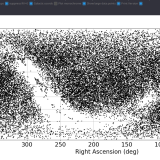 Topic Author
Topic Author
- Offline
- Junior Member
-

- Posts: 21
- Thank you received: 0
Replied by Stephen Cookson on topic Weather Radio doesn't compile cleanly and other Arduino Issues.
I have not been able to get any of the arduino-based weather stations to work at all, even without the roof.
I might have to buy the Lunatico AAG CloudWatcher Cloud Detector. What do people think? Acxtually, I think it's probably better for rain, which I think the Arduino doesn't do well and wind.
Kind regards
Steve.
Please Log in or Create an account to join the conversation.
Replied by wotalota on topic Weather Radio doesn't compile cleanly and other Arduino Issues.
So hopefully you can now communicate with both drivers and not have to deal with confusion between the when making the initial connection.
I don't have anything to offer with the choice of weather station. But if I followed along right you have fixed the build errors you were having on the Arduino side and can receive JSON strings at the driver. You mentioned timeout warnings and partial strings. So you might be getting close with the Weather Radio? Assuming you are past the obvious things like baud rate settings perhaps being specific with what you are seeing and posting the logs and examples of the partial JSON strings might assist those with Weather Radio installs to understand where you are with the debugging.
There is also apparently the option of using WiFi with the Weather Radio.
github.com/indilib/indi-3rdparty/blob/ma...adme-WeatherRadio.md
Please Log in or Create an account to join the conversation.
- Stephen Cookson
-
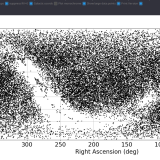 Topic Author
Topic Author
- Offline
- Junior Member
-

- Posts: 21
- Thank you received: 0
Replied by Stephen Cookson on topic Weather Radio doesn't compile cleanly and other Arduino Issues.
I feel a bit lost.
I could potentially hand-roll my own third party driver based on the indi-rolloffino driver, but it seems like a lot of hard work. That's why I'm thinking of moving away from INDI-duino to Cloudwatcher etc. And obviously there is a cost involved.
Kind regards
Steve.
Please Log in or Create an account to join the conversation.
- Stephen Cookson
-
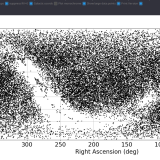 Topic Author
Topic Author
- Offline
- Junior Member
-

- Posts: 21
- Thank you received: 0
Replied by Stephen Cookson on topic Weather Radio doesn't compile cleanly and other Arduino Issues.
INFO 136.229156 sec : Session log file /home/pi/.indi/logs/2024-03-10/indi_weatherradio/indi_weatherradio_15:24:34.log
DEBUG 136.229227 sec : Toggle Logging Level -- Driver Debug
DEBUG 136.229319 sec : saveConfigItems
DEBUG 136.229899 sec : Configuration successfully saved.
DEBUG 196.262588 sec : Sending query: w
INFO 203.292517 sec : Failed to receive full response: Timeout error. (Return code: -4). Retrying...
INFO 208.296450 sec : Failed to receive full response: Timeout error. (Return code: -4). Retrying...
INFO 213.301532 sec : Failed to receive full response: Timeout error. (Return code: -4). Retrying...
DEBUG 213.301593 sec : Reading weather data from Arduino succeeded.
DEBUG 273.324881 sec : Sending query: w
Please Log in or Create an account to join the conversation.
- Richard Francis
-

- Offline
- Premium Member
-

- Posts: 146
- Thank you received: 16
Replied by Richard Francis on topic Weather Radio doesn't compile cleanly and other Arduino Issues.
However I have a CloudWatcher, which is much more adapted to an observatory: the rain sensor is much, much more sensitive. There is a driver for that in INDI, but I want to make a new driver. The latest version of CloudWatcher includes an SQM-quality light meter. I am the author of the macOS version of the CloudWatcher app and I have agreed with Lunatico a new format for the JSON file produced by their(Windows) and my (macOS) app. This includes the SQM value too.
I want to write an are INDI driver for this but am having trouble making a build environment on macOS. Then I will have to face the problem of getting JSON data from a file instead of via TCP.
But we will get there eventually !
Cheers,
Richard
PS: I recommend Lunatico's CloudWatcher - it's sensitive and well adapted to observatory use.
Please Log in or Create an account to join the conversation.
- Stephen Cookson
-
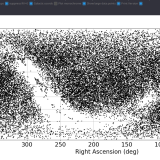 Topic Author
Topic Author
- Offline
- Junior Member
-

- Posts: 21
- Thank you received: 0
Replied by Stephen Cookson on topic Weather Radio doesn't compile cleanly and other Arduino Issues.
Thanks for that.
I thought I might get a quick and dirty weather station going, but it's too hard, and doesn't really include rain, which is the must-have component.
My rolloff.ino software seems to work in a test rig, so I can start to implement that.
Then I'll go the Cloudwatcher route. Do you have the Cloudwatcher on the RPi as well?
Thanks for that,
Kind regards
Steve.
Please Log in or Create an account to join the conversation.
- Richard Francis
-

- Offline
- Premium Member
-

- Posts: 146
- Thank you received: 16
Replied by Richard Francis on topic Weather Radio doesn't compile cleanly and other Arduino Issues.
That's an interesting question. The IDE I use for CloudWatcher can build for R-Pi as well. In fact it's what I use for my R-Pi-based roof controller. So I'm pretty sure I could build a version quickly. But my past experience is that spacings and text sizes are not the same on macOS and Rasbian. I would have to change every one of them manually, and there are thousands of them ! Otherwise the quick working version would be unusable because it's illegible.
But I'll give it a try,
The other thing is that the macOS app is not free -- I have to cover the cost of the 99€ annual fee to remain an Apple developer somehow. But the R-Pi is a different ecosystem and, if I can find the time to do the port, it'll be free for R-Pi.
Please Log in or Create an account to join the conversation.
- Stephen Cookson
-
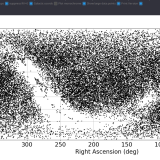 Topic Author
Topic Author
- Offline
- Junior Member
-

- Posts: 21
- Thank you received: 0
Replied by Stephen Cookson on topic Weather Radio doesn't compile cleanly and other Arduino Issues.
If it doesn't work, I'd like to know before I go down that route!!
If you're able to give it a spin, I'd love to know.
Kind regards
Steve.
Please Log in or Create an account to join the conversation.
- Richard Francis
-

- Offline
- Premium Member
-

- Posts: 146
- Thank you received: 16
Replied by Richard Francis on topic Weather Radio doesn't compile cleanly and other Arduino Issues.
I know there is, but (a) it doesn't support the new SQM ability, (b) it needs a direct connection (serial via USB) to the R-Pi. This is fine if you have no other use for the CloudWatcher.
But the native (Windows) CloudWatcher app, and my macOS one, both support remote use via a dedicated transfer file, and they use the same transfer file so can interoperate. So you can have a Master version running in the observatory and a client running in your office, and the client(s) can have independent parameter setting so, for example can respond to different thresholds. They also both generate a range of additional files like the ClarityII (Boltwood) format files.
In fact I will test the R-Pi function exactly in this remote/client setup.
So I want to keep my CloudWatcher hardware with its present connections and that's why I want to write an INDI driver which uses the JSON file instead.
Please Log in or Create an account to join the conversation.
- Richard Francis
-

- Offline
- Premium Member
-

- Posts: 146
- Thank you received: 16
Replied by Richard Francis on topic Weather Radio doesn't compile cleanly and other Arduino Issues.
But, it's been in development for well over a decade and uses various things which are now defunct, or were never available on R-Pi (these are mostly to do with preferences, of which there are hundreds). So I've had to rewrite quite large bits of it. Now it's working, but it still has the GUI peculiarities which will need tuning and adjustment. So, a work in progress, but, there is progress !
Please Log in or Create an account to join the conversation.
- Stephen Cookson
-
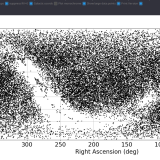 Topic Author
Topic Author
- Offline
- Junior Member
-

- Posts: 21
- Thank you received: 0
Replied by Stephen Cookson on topic Weather Radio doesn't compile cleanly and other Arduino Issues.
That sounds great. I have the Weather Radio Arduino bit working perfectly. The Json seems fine, the INDI client connects and recognises it, but Ekos doesn't seem to collect any data. I don't really understand what's going on.
I'm going to send you a PM.
Kind regards
Steve.
Please Log in or Create an account to join the conversation.
