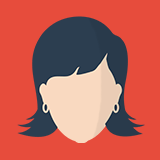×
INDI Library v2.0.7 is Released (01 Apr 2024)
Bi-monthly release with minor bug fixes and improvements
Newbie trying to test a camera
- Glenn Becker
-
 Topic Author
Topic Author
- Offline
- New Member
-

- Posts: 15
- Thank you received: 7
Replied by Glenn Becker on topic Newbie trying to test a camera
Weird, I could swear I posted a reply to your 'what is your host OS?" question.
The answer: Slackware Linux.
The answer: Slackware Linux.
7 years 11 months ago
#8026
The topic has been locked.
- Jasem Mutlaq
-

- Online
- Administrator
-

Replied by Jasem Mutlaq on topic Newbie trying to test a camera
well, perhaps it is a permission issue. Copy the /lib/udev/rules.d/99-asi.rules file (from the VM) to where ever Slackware stores the udev rules files and restart. That might make a difference.
7 years 11 months ago
#8059
The topic has been locked.
- Glenn Becker
-
 Topic Author
Topic Author
- Offline
- New Member
-

- Posts: 15
- Thank you received: 7
Replied by Glenn Becker on topic Newbie trying to test a camera
I've been away from this project for a bit ... had an astronomy final and assorted other things to get through.
Trying again under Debian. I'll post my results. Have to get Virtualbox all configured.
Glenn
Trying again under Debian. I'll post my results. Have to get Virtualbox all configured.
Glenn
7 years 10 months ago
#8904
The topic has been locked.
- Glenn Becker
-
 Topic Author
Topic Author
- Offline
- New Member
-

- Posts: 15
- Thank you received: 7
Replied by Glenn Becker on topic Newbie trying to test a camera
No happiness. Same as before.
I have a copy of Windows 7 lying around here, but I'd hate to have to resort to installing that.
Glenn
I have a copy of Windows 7 lying around here, but I'd hate to have to resort to installing that.
Glenn
7 years 10 months ago
#8905
The topic has been locked.
- Glenn Becker
-
 Topic Author
Topic Author
- Offline
- New Member
-

- Posts: 15
- Thank you received: 7
Replied by Glenn Becker on topic Newbie trying to test a camera
OK, I've established that Ekos is not able to see the attached USB device.
Installing the ZWO drivers on the host machine seems the logical next step. Will try that tonight when I get home from work.
If that fails, I can try installed kstars-bleeding (I've seen instructions how to install this on Ubuntu but not Debian, but since the former is based on the latter, it shouldn't be too hard) and see if I can make it all work without a VM. Or I guess I could replace Debian with Ubuntu ... it's important to me to get this working.
Installing the ZWO drivers on the host machine seems the logical next step. Will try that tonight when I get home from work.
If that fails, I can try installed kstars-bleeding (I've seen instructions how to install this on Ubuntu but not Debian, but since the former is based on the latter, it shouldn't be too hard) and see if I can make it all work without a VM. Or I guess I could replace Debian with Ubuntu ... it's important to me to get this working.
7 years 10 months ago
#8910
The topic has been locked.
- Jasem Mutlaq
-

- Online
- Administrator
-

Replied by Jasem Mutlaq on topic Newbie trying to test a camera
If it is important, then get Kubuntu 16.04 installed.
7 years 10 months ago
#8911
The topic has been locked.
- Glenn Becker
-
 Topic Author
Topic Author
- Offline
- New Member
-

- Posts: 15
- Thank you received: 7
Replied by Glenn Becker on topic Newbie trying to test a camera
So let it be written.
So let it be done.
So let it be done.
7 years 10 months ago
#8918
The topic has been locked.
- Glenn Becker
-
 Topic Author
Topic Author
- Offline
- New Member
-

- Posts: 15
- Thank you received: 7
Replied by Glenn Becker on topic Newbie trying to test a camera
OK, I have
- installed Kubuntu 16.04
- installed indi-full and kstars-bleeding
- attached the camera
... much more happens now, but I don't get the same set of icons (including the one to 'capture' ) as I do when I load the simulators profile.
I guess the thing to do is load the latest ASI SDK?
UPDATE: I've downloaded the SDK, but (as I should have remembered) it contains no instructions re: what to do with it or where to install the files so they will be correctly accessed. I'm writing to the ZWO people.
-Glenn
- installed Kubuntu 16.04
- installed indi-full and kstars-bleeding
- attached the camera
... much more happens now, but I don't get the same set of icons (including the one to 'capture' ) as I do when I load the simulators profile.
I guess the thing to do is load the latest ASI SDK?
UPDATE: I've downloaded the SDK, but (as I should have remembered) it contains no instructions re: what to do with it or where to install the files so they will be correctly accessed. I'm writing to the ZWO people.
-Glenn
The topic has been locked.
- Jasem Mutlaq
-

- Online
- Administrator
-

Replied by Jasem Mutlaq on topic Newbie trying to test a camera
No need to load anything, once you install kstars-bleeding, it automatically installs all latest drivers. But currently there is an issue with ASI driver.
7 years 10 months ago
#8943
The topic has been locked.
- Glenn Becker
-
 Topic Author
Topic Author
- Offline
- New Member
-

- Posts: 15
- Thank you received: 7
Replied by Glenn Becker on topic Newbie trying to test a camera
OK. If there is any way I can help out (testing, etc) I'd be more than happy to do so.
- Glenn
- Glenn
7 years 10 months ago
#8954
The topic has been locked.
- Glenn Becker
-
 Topic Author
Topic Author
- Offline
- New Member
-

- Posts: 15
- Thank you received: 7
Replied by Glenn Becker on topic Newbie trying to test a camera
IT. WORKS.
You did it! Thank you thank you thank you.
You did it! Thank you thank you thank you.
7 years 10 months ago
#8973
The topic has been locked.
Replied by Nelly on topic Newbie trying to test a camera
Dear Jasem,
I'm trying to connect Omegon Telemicro camera(www.apm-telescopes.net/en/omegon-telemikro-usb-camera) but I'm getting this error
prnt.sc/XmBHDroK5oVP
Could you please help me find the reason?
Thanks in advance
I'm trying to connect Omegon Telemicro camera(www.apm-telescopes.net/en/omegon-telemikro-usb-camera) but I'm getting this error
prnt.sc/XmBHDroK5oVP
Could you please help me find the reason?
Thanks in advance
1 year 1 month ago
#91537
The topic has been locked.
Time to create page: 0.618 seconds
© 2003-2022 by INDI Library. All rights reserved.