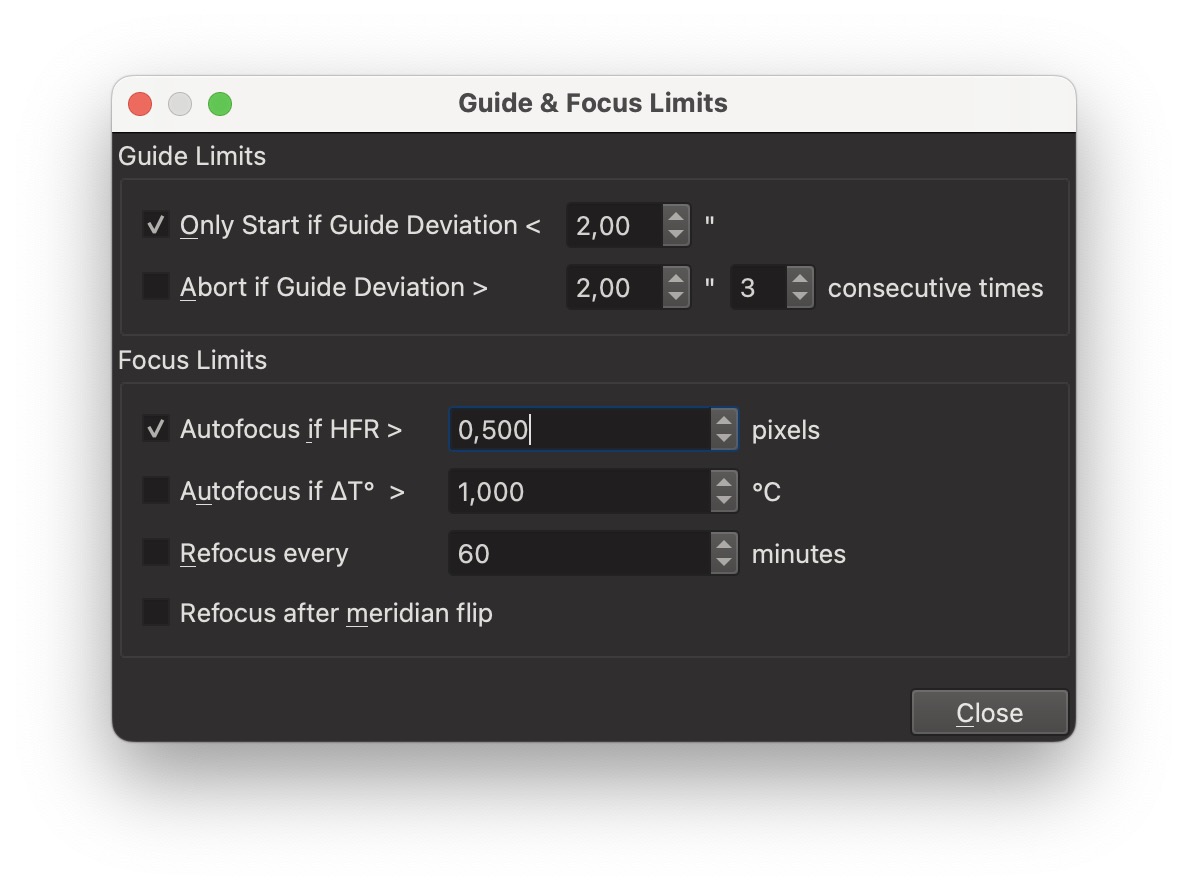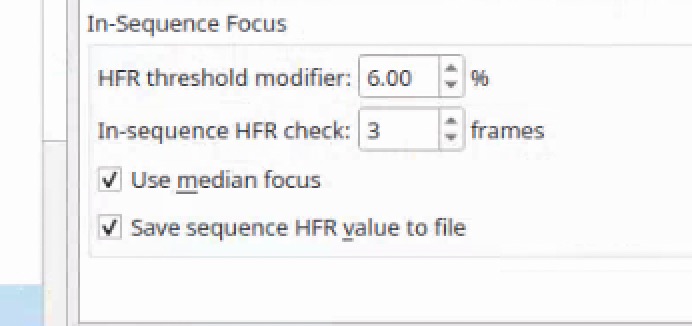INDI Library v2.0.7 is Released (01 Apr 2024)
Bi-monthly release with minor bug fixes and improvements
Autofocusing up to date docs and/or tutorial
- Chris Kuethe
-

- Offline
- Premium Member
-

- Posts: 96
- Thank you received: 25
Replied by Chris Kuethe on topic Autofocusing up to date docs and/or tutorial
Please Log in or Create an account to join the conversation.
Replied by Euripides on topic Autofocusing up to date docs and/or tutorial
Do you know how the Autofocus HFR limit works? Does it check every single captured frame?
For example if my autofocus routine setlles at HFR 1.20px, the limit recaclulates the HFR on every single frame and if the new HFR is greater than 0,5px then it runs the focus procedure again?
So in my case here, if the HFR exceeds the 1.70px ?
Attachments:
Please Log in or Create an account to join the conversation.
Replied by John on topic Autofocusing up to date docs and/or tutorial
You can control the in-sequence HFR re-focusing with these settings:
If you hover over each field the tooltips give more info but basically you give a % threshold. When Autofocus runs and completes successfully then the HFR solution is used as the basis against which the % threshold is applied. This becomes the threshold HFR. Then when a check runs a focus frame is taken and the HFR calculated and compared with the threshold HFR. If it exceeds the threshold HFR then an Autofocus run is triggered.
Attachments:
Please Log in or Create an account to join the conversation.
Replied by MORELLI on topic Autofocusing up to date docs and/or tutorial
an another issue with the Build filter offset. It don't keep the parameters #run and the filter reference if modified. Each time you launch this process, the #run value is 5 and the one initially marked with a star is always selected.
Please Log in or Create an account to join the conversation.
Replied by Euripides on topic Autofocusing up to date docs and/or tutorial
Please Log in or Create an account to join the conversation.
Replied by John on topic Autofocusing up to date docs and/or tutorial
The parameters that could be persisted are:
1. # Runs. Currently the table of data is build from the data in Filter Settings on-the-fly so to persist this field would require some work. I could at a field to Filter Settings, for example.
2. The "*" filter. Again, would need to do something like add it to Filter Settings.
3. State of "Adapt Focus" checkbox. This would use the "standard" Ekos settings mechanism.
There are 2 use-cases I envision for Build Filter Offsets:
1. Initial use.
2. Where the user is unhappy with a subset of results from 1. and wants to run the utility on that subset (plus the reference filter).
I imagine that once setup for an Optical Train the user won't run Build Filter Offsets again, or at least until the Optical Train changes.
So in this scenario of 1-off usage or where the utility is re-used very infrequently, I didn't feel persisting the defaults would be helpful, so I deliberately didn't do it.
Of course, this could be changed if people felt this would be helpful.
Please Log in or Create an account to join the conversation.
Replied by John on topic Autofocusing up to date docs and/or tutorial
I was able to replicate the focus solves from your data...
I looked at the star HFRs for the first 6 datapoints (the first 4 are broadly flat before descending to the minimum and rising again)...
If you ignore the outliers (the code takes care of them with sigma clipping) you'll see that the HFRs are very similar for the first 4 datapoints.so I don't believe the issue is large stars being ignored.
It looks to me like for the first 4 datapoints the HFR generally is not moving. (I did try a few SEP settings but the overall effect was the same.)
As to why:
1. It may just be a feature of the optics.
2. Backlash. We discussed this before and I know you think its not backlash. However, it may be interesting to try a couple of things such as changing the number of datapoints from 14 to say 8. Do you still have a few points forming a flat line or is the curve like the inside 8 points of the 14 point curve? You could also increase the number of points from 14 to 16 or 18 and see what pattern you get.
If you get a different curve shape by varying the number of points then maybe the way forward is to avoid focus going too far out. If the curve shape is the same with a flat line on the right then it points to a mechanical issue like uncompensated backlash.
Attachments:
Please Log in or Create an account to join the conversation.
Replied by Euripides on topic Autofocusing up to date docs and/or tutorial
Attachments:
Please Log in or Create an account to join the conversation.
Replied by John on topic Autofocusing up to date docs and/or tutorial
On the Capture screen you will get an In-Sequence Focus message every third sub...
On the Focus screen a message will tell you its checking HFR and if an Autofocus run is triggered then messages will tell you.
If you have verbose Focus logging on then you will get a message like this....
The limits popup is updated with the with the current check value...
Attachments:
Please Log in or Create an account to join the conversation.
Replied by Euripides on topic Autofocusing up to date docs and/or tutorial
Checked and leave it at 0,000px and the value will be updated after the 1st AutoFocus run?
Please Log in or Create an account to join the conversation.
Replied by John on topic Autofocusing up to date docs and/or tutorial
I haven't checked the code but the 0.00 px field seems to operate as an output field getting updated with the check value. I don't know why its set as an input field.
Please Log in or Create an account to join the conversation.
Replied by Euripides on topic Autofocusing up to date docs and/or tutorial
That's another thing that probably needs a better tooltip, cause I think that is a little bit confusing how to activate etc.
And the case that is an input instead of an output field as you've mentioned, is even more user confusing.
Please Log in or Create an account to join the conversation.