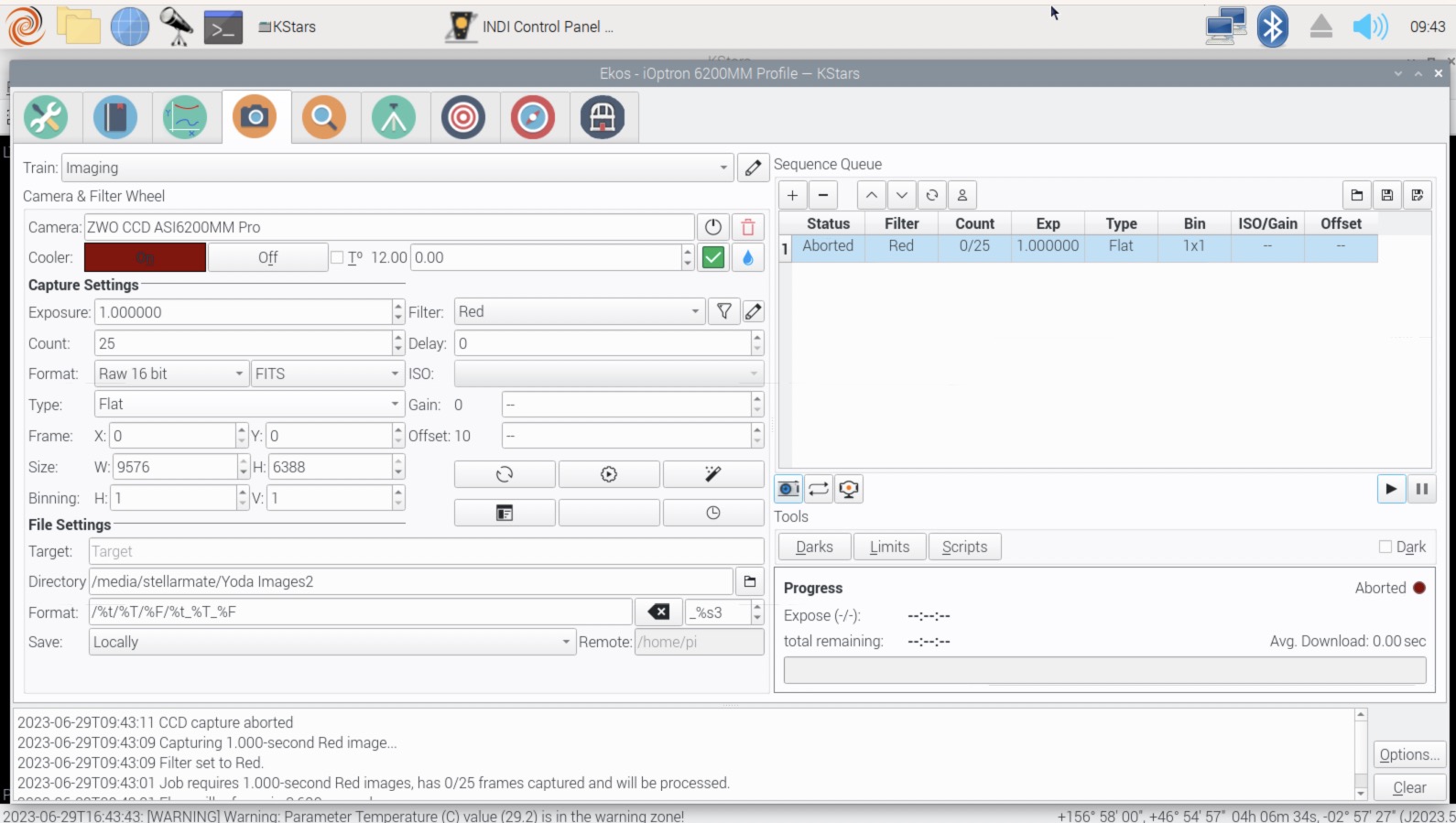INDI Library v2.0.7 is Released (01 Apr 2024)
Bi-monthly release with minor bug fixes and improvements
i'm not anymore able to take flats files
i'm not anymore able to take flats files was created by vera
i try to take some flats but nothing happens
progress= preparing ( yellow) but nothing happens ( light/Dark/biais work correctly)
i'm using kstars 3.6.5 on a Raspberry PI4
i'm the only one with this issue ?
Regards
Please Log in or Create an account to join the conversation.
- Frederick Ruegsegger
-

- Offline
- Elite Member
-

- Posts: 211
- Thank you received: 30
Replied by Frederick Ruegsegger on topic i'm not anymore able to take flats files
Please Log in or Create an account to join the conversation.
- Frederick Ruegsegger
-

- Offline
- Elite Member
-

- Posts: 211
- Thank you received: 30
Replied by Frederick Ruegsegger on topic i'm not anymore able to take flats files
Because of travel and weather, this is the first time I've tried to take flats in about 5 weeks. Previously I was funning 3.6.4 and some 3.6.5 Betas with no problems.
Please Log in or Create an account to join the conversation.
Replied by vera on topic i'm not anymore able to take flats files
but doesn't work for me
could you please share a screenshot to see your parameters
thanks
Please Log in or Create an account to join the conversation.
- Frederick Ruegsegger
-

- Offline
- Elite Member
-

- Posts: 211
- Thank you received: 30
Replied by Frederick Ruegsegger on topic i'm not anymore able to take flats files
Attachments:
Please Log in or Create an account to join the conversation.
Replied by vera on topic i'm not anymore able to take flats files
still having the same issue using your parameters
Please Log in or Create an account to join the conversation.
- Frederick Ruegsegger
-

- Offline
- Elite Member
-

- Posts: 211
- Thank you received: 30
Replied by Frederick Ruegsegger on topic i'm not anymore able to take flats files
Also, I'm posting the log file for one of the failed runs using 3.6.5 Stable.
Attachments:
Please Log in or Create an account to join the conversation.
Replied by vera on topic i'm not anymore able to take flats files
do you know wht toes it mean ?
[2023-06-29T20:02:06.993 CEST INFO ][ org.kde.kstars.ekos.capture] - "Job requires 1,000-second images, has 0/1 frames captured and will be processed."
[2023-06-29T20:02:07.348 CEST INFO ][ org.kde.kstars.ekos.capture] - "Setting temperature to 20 °C..."
[2023-06-29T20:02:07.521 CEST INFO ][ org.kde.kstars.indi] - ZWO CCD ASI533MC Pro : "[INFO] Setting temperature to 20.00 C. "
[2023-06-29T20:02:23.004 CEST WARN ][ org.kde.kstars.indi] - syncAbsoluteFocusPosition index -1000001 is out of bounds.
[2023-06-29T20:02:24.005 CEST WARN ][ org.kde.kstars.indi] - syncAbsoluteFocusPosition index -1000001 is out of bounds.
[2023-06-29T20:02:24.005 CEST WARN ][ org.kde.kstars.indi] - syncAbsoluteFocusPosition index -1000001 is out of bounds.
[2023-06-29T20:02:25.005 CEST WARN ][ org.kde.kstars.indi] - syncAbsoluteFocusPosition index -1000001 is out of bounds.
Please Log in or Create an account to join the conversation.
- Frederick Ruegsegger
-

- Offline
- Elite Member
-

- Posts: 211
- Thank you received: 30
Replied by Frederick Ruegsegger on topic i'm not anymore able to take flats files
One thought occurred to me - there's a setting in the Focuser tab that may be coming into play. In the Camera and Filter Wheel section, next to the Filter field, there is a Filter Settings button. If you select that, you'll see there's a selection to capture flats at the same focus as lights. Maybe toggling that on and off might give you different results?
Please Log in or Create an account to join the conversation.
Replied by vera on topic i'm not anymore able to take flats files
you're right
it works now for me
thanks a lot
Please Log in or Create an account to join the conversation.
Replied by John on topic i'm not anymore able to take flats files
I've just been trying to recreate the issue that you had, because, whilst its good that by turning "take flats at same position as lights" off, you can now take flats, it doesn't explain why it wasn't working when the option was checked. I can't, unfortunately, recreate it. So I'm missing some piece of the puzzle.
I can see in the code where these messages are generated...
[2023-06-29T20:02:23.004 CEST WARN ][ org.kde.kstars.indi] - syncAbsoluteFocusPosition index -1000001 is out of bounds.
The -1000001 is the filter index which is the problem. I don't know why it has that value. There may be other log entries that explain this. (It may be necessary to enable verbose focus messages though).
What then happens is that the attempt to move the focuser to the position lights were taken fails. This then causes the process to get "stuck" in "preparation.." to take flats.
So, a couple of questions:
1. Could you post the full log please?
2. Looking at the Filter Settings dialog screenshot you posted on Facebook, seems like you successfully ran Autofocus on IR Cut and H? but not on Optolong Extreme, Bleu, SII. Which filters have you tried running flats on and what were the results (did any work or do you get the same failure for all of them)?
3. What is your workflow to get to taking flats. I imagine its something like... power everything on, fire up Kstars, connect all devices (or do use miss any out), goto Capture and try taking flats. Anything else?
TIA
Please Log in or Create an account to join the conversation.
- Frederick Ruegsegger
-

- Offline
- Elite Member
-

- Posts: 211
- Thank you received: 30
Replied by Frederick Ruegsegger on topic i'm not anymore able to take flats files
I had the same problem when running KStars on a Mac and I posted the full log from one of my failed sessions earlier in this topic. If I can provide any additional information, please let me know. I'll be trying again tonight/tomorrow and will report on any developments.
Please Log in or Create an account to join the conversation.