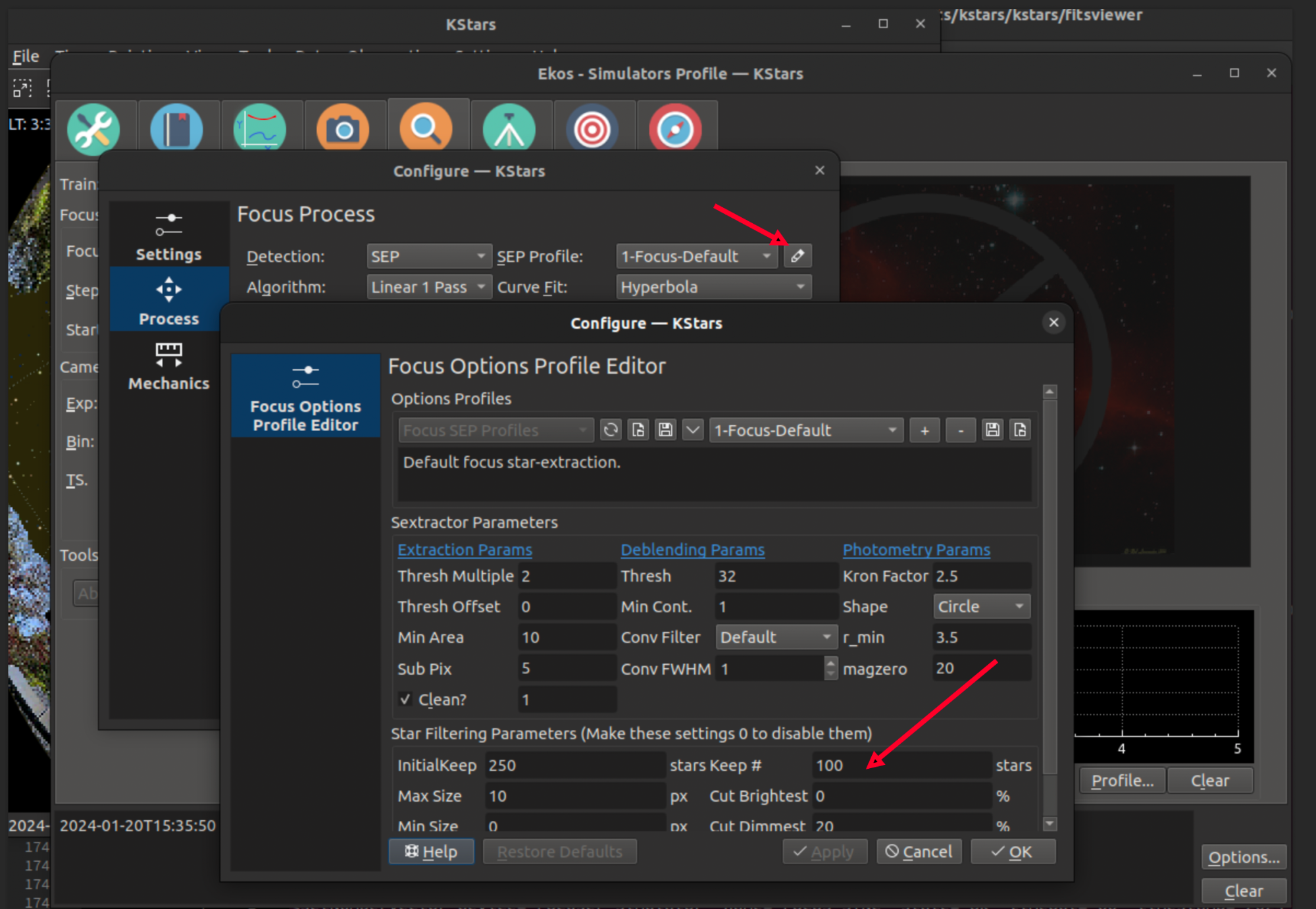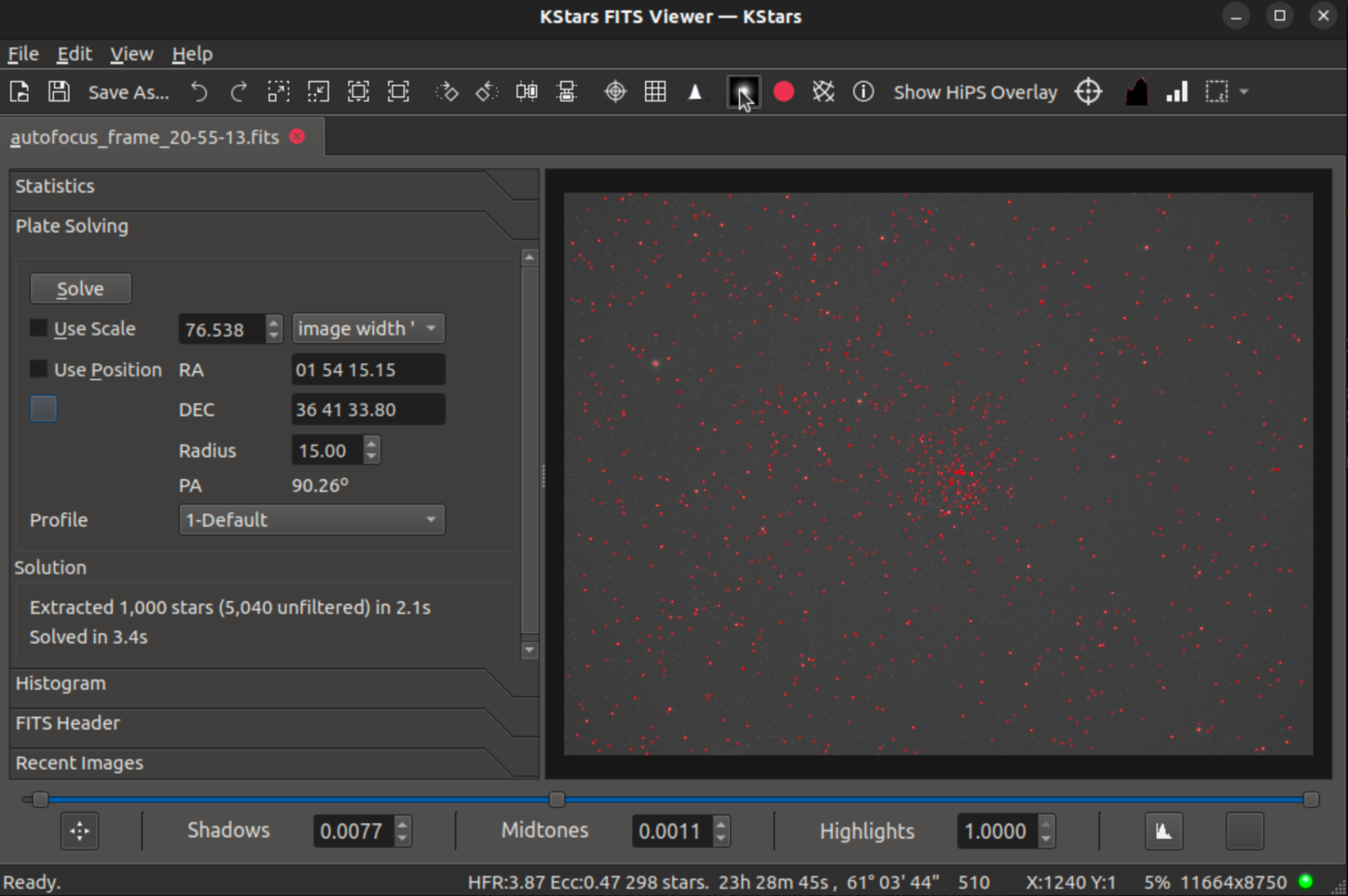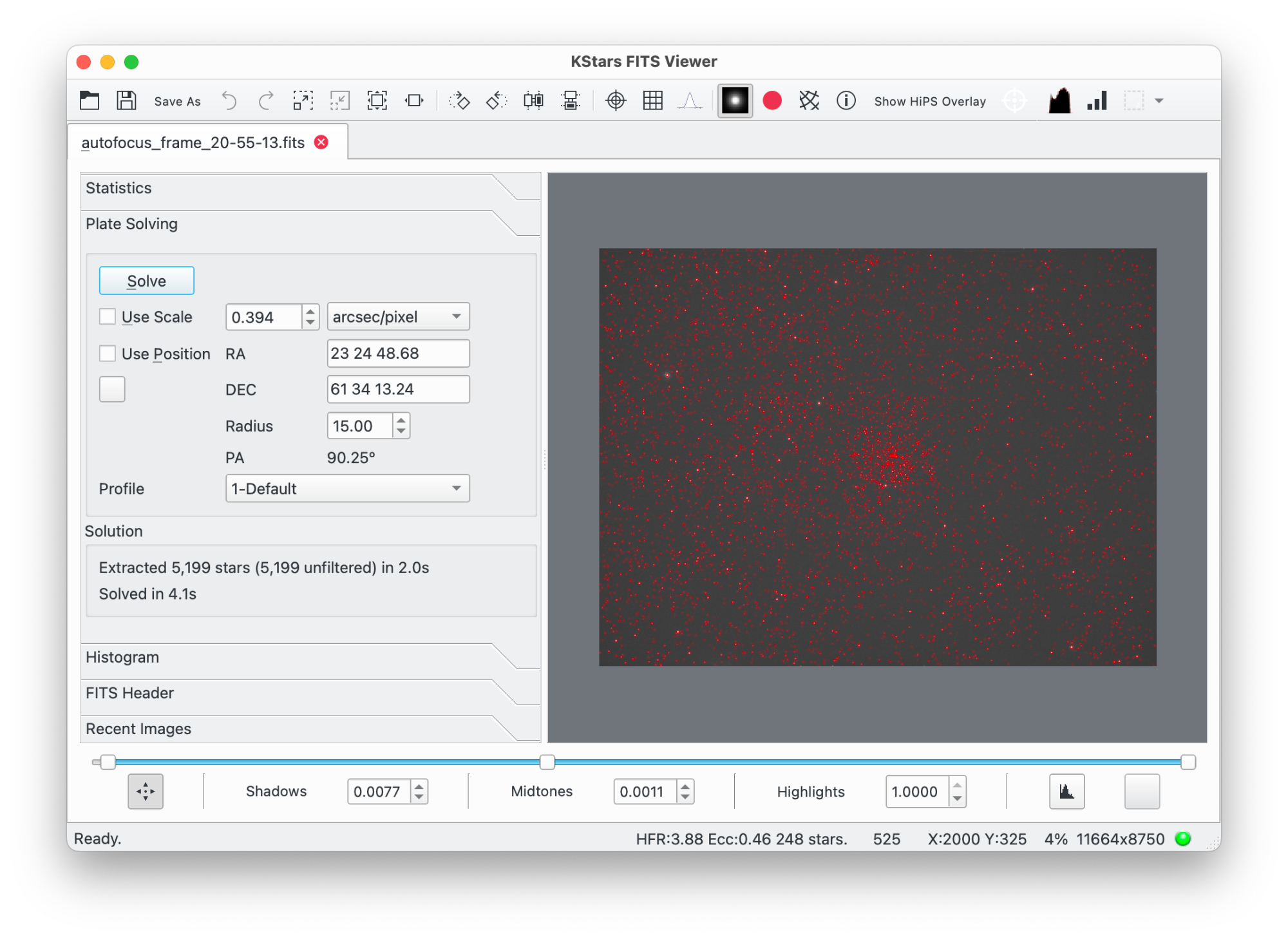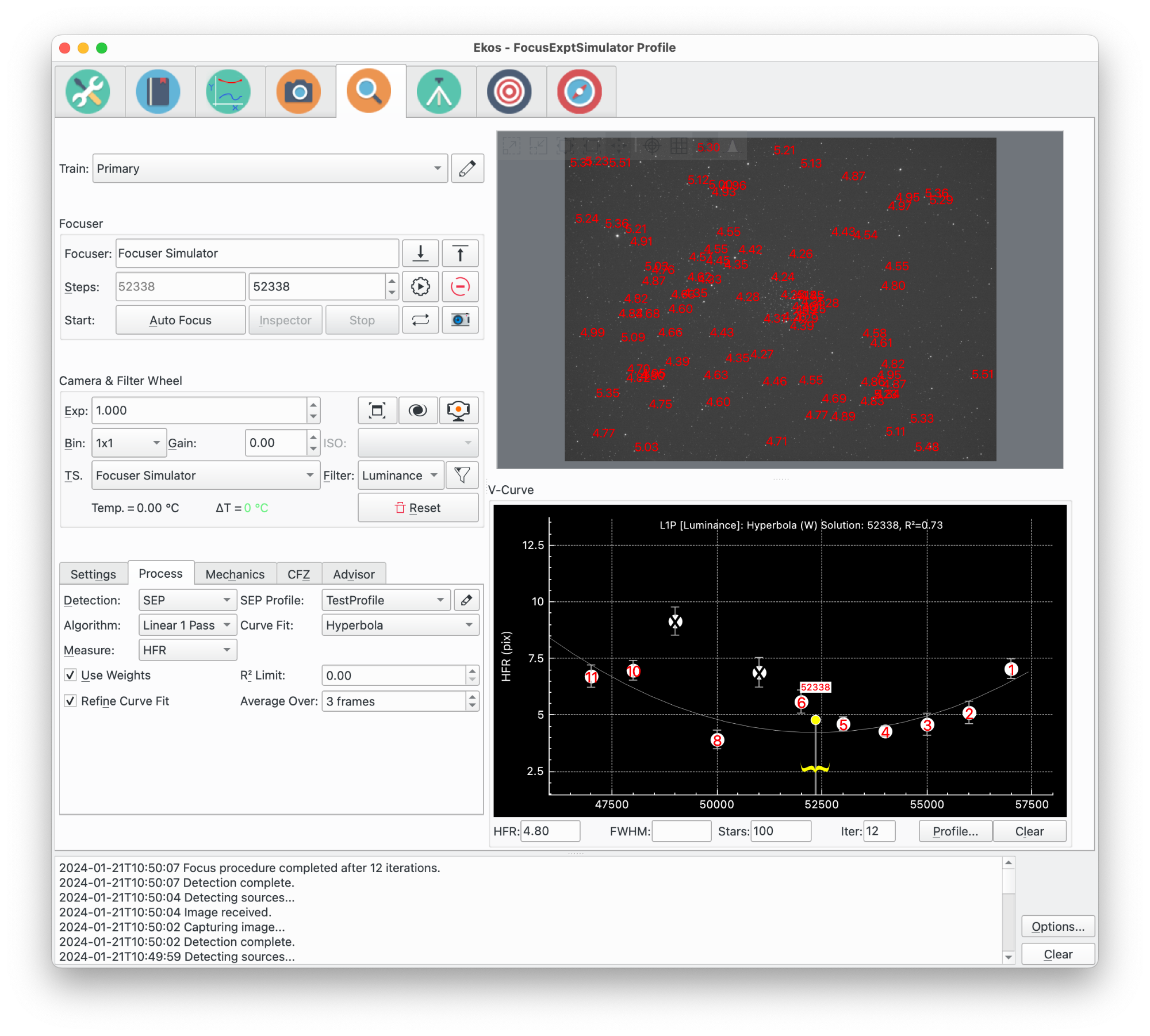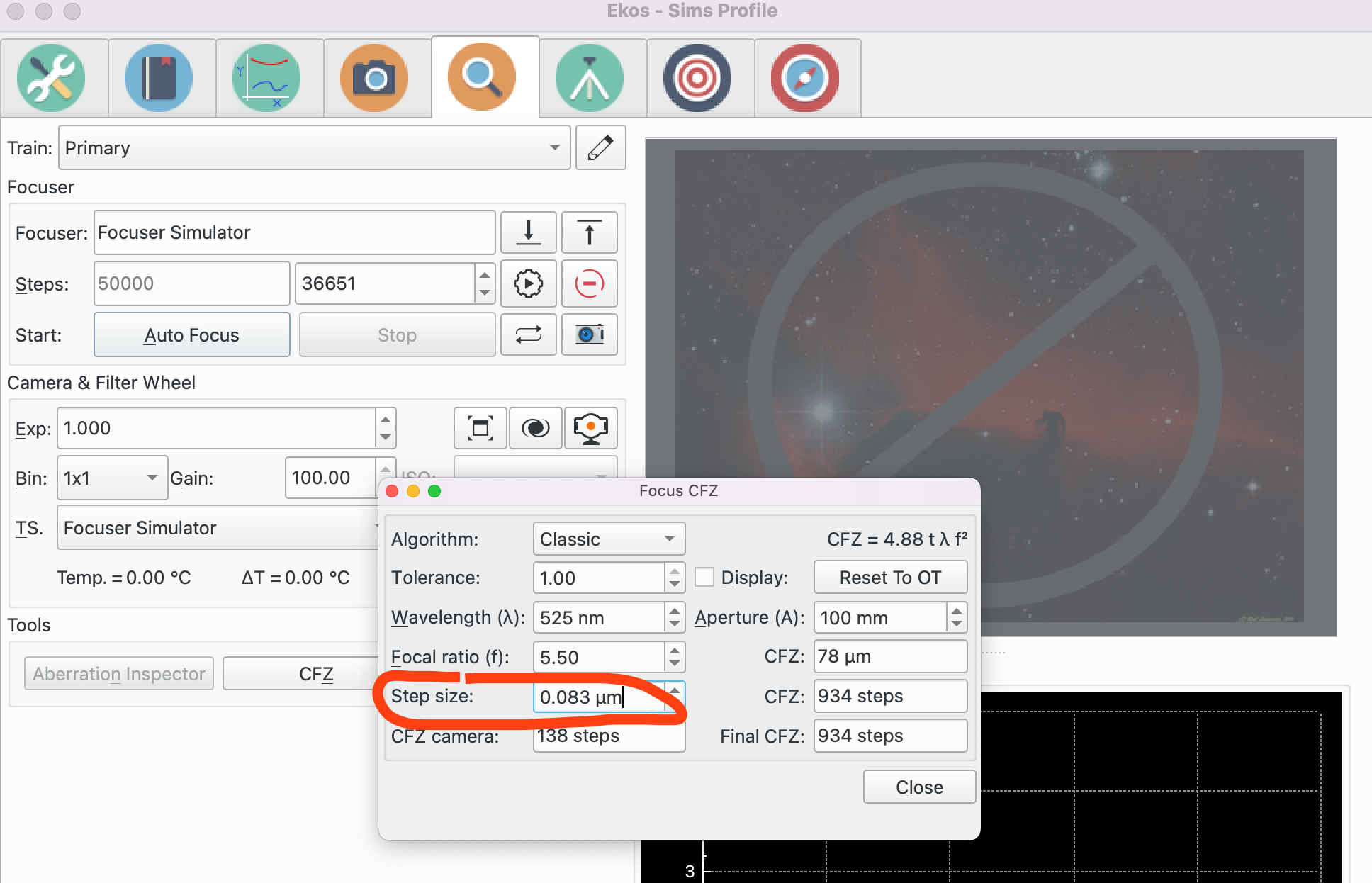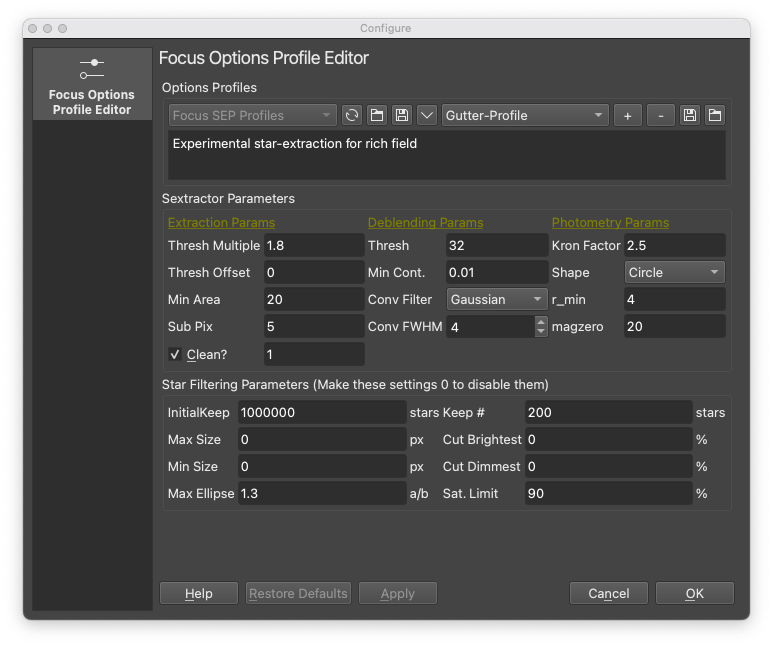INDI Library v2.0.7 is Released (01 Apr 2024)
Bi-monthly release with minor bug fixes and improvements
Number of stars in Autofocus and other issues
- Richard Francis
-
 Topic Author
Topic Author
- Offline
- Premium Member
-

- Posts: 146
- Thank you received: 16
Number of stars in Autofocus and other issues was created by Richard Francis
There's a couple of (hopefully) simple things I'd like to clear up in this post, and I'll keep the potentially more tricky ones for a later one.
Firstly, the number of detected stars. Try as I might, I cannot get this above 100. It is almost always exactly 100, but can be less in some cases. It may be argued that 100 is enough, but when I try the aberration inspector it often ends up with very few, or even zero, in some of the sub-panels, so I would like to increase this number. I assume it's hard-coded somewhere.
Since i haven't yet succeeded in getting a working build environment on my Apple Silicon machine I haven't looked at the sources.
Secondly, I'm using a FLI Atlas focuser, with the FLI PDF device. It seems the commands are the same (indeed, as far as I know FLI had a common driver for all their focusers, before they went out of the focuser business). However, there is a difference -- the Atlas has extremely small steps: 0.083 microns. The dialog box which enables the calculation of CFZ only allows 2 decimal places. Could this be increased to 3?
There are two more items I've come across which may turn into larger things so I'll put them in separate posts: errors induced by setting AF overscan to a non-zero value, and anomalous resetting position to zero.
Richard
Please Log in or Create an account to join the conversation.
- Hy Murveit
-

- Offline
- Administrator
-

- Posts: 1224
- Thank you received: 566
Replied by Hy Murveit on topic Number of stars in Autofocus and other issues
Attachments:
Please Log in or Create an account to join the conversation.
- Richard Francis
-
 Topic Author
Topic Author
- Offline
- Premium Member
-

- Posts: 146
- Thank you received: 16
Replied by Richard Francis on topic Number of stars in Autofocus and other issues
When I said "try as I might" it was probably a bit too colloquial -- sorry! But what I meant was that I have tried all those parameters, including setting that one to 0 to remove the limit, making it 200, and higher numbers. Same for all the other parameters in there. I must have been through most of the combinations. But the number of detected stars remains stubbornly at 100, and sometimes less.
Cheers,
Richard
Please Log in or Create an account to join the conversation.
- Hy Murveit
-

- Offline
- Administrator
-

- Posts: 1224
- Thank you received: 566
Replied by Hy Murveit on topic Number of stars in Autofocus and other issues
Hy
Please Log in or Create an account to join the conversation.
- Richard Francis
-
 Topic Author
Topic Author
- Offline
- Premium Member
-

- Posts: 146
- Thank you received: 16
Replied by Richard Francis on topic Number of stars in Autofocus and other issues
Here's a dropbox link as it's a bit big (they're all 205Mb, which is eating up my disk space)
www.dropbox.com/s/fhsvxqiqdl5htsw/autofo...e_20-55-13.fits?dl=0
Cheers,
Richard
Please Log in or Create an account to join the conversation.
- Hy Murveit
-

- Offline
- Administrator
-

- Posts: 1224
- Thank you received: 566
Replied by Hy Murveit on topic Number of stars in Autofocus and other issues
So, why don't you try that, and assuming you get similar results, then see if you can see the differences between use your focus profile and the align profile and adjust accordingly.
Hy
Attachments:
Please Log in or Create an account to join the conversation.
- Richard Francis
-
 Topic Author
Topic Author
- Offline
- Premium Member
-

- Posts: 146
- Thank you received: 16
Replied by Richard Francis on topic Number of stars in Autofocus and other issues
I did it and got different results. I haven't touched the profile definition. but I got 5199 stars on the same image, and a completely different position. The object is M52 by the way, and the position I got is correct. The number 5199 is, satisfyingly, not a rounded off number so seems not to be an artificial limit. See below.
I'll have a look at the differences with my focusing profile.
Thanks
Attachments:
Please Log in or Create an account to join the conversation.
- Richard Francis
-
 Topic Author
Topic Author
- Offline
- Premium Member
-

- Posts: 146
- Thank you received: 16
Replied by Richard Francis on topic Number of stars in Autofocus and other issues
Attachments:
Please Log in or Create an account to join the conversation.
Replied by John on topic Number of stars in Autofocus and other issues
Attachments:
Please Log in or Create an account to join the conversation.
- Richard Francis
-
 Topic Author
Topic Author
- Offline
- Premium Member
-

- Posts: 146
- Thank you received: 16
Replied by Richard Francis on topic Number of stars in Autofocus and other issues
Sure, it's attached. But that V-curve I showed was from the simulators with 3 exposures per curve, and it was a bit tricky to know when the sequence started, so i probably got it wrong. I captured another last night for which I'll post the simulator version shortly. In any case, here is the window with the parameters I was using. In contrast to some other settings I've tried it works quite well. That, and increasing the Initial Step Size to 1000, which is almost double the CFZ recommendation.
Attachments:
Please Log in or Create an account to join the conversation.
Replied by John on topic Number of stars in Autofocus and other issues
1. Setting Conv Filter = Gaussian and FWHM = 4 will limit your stars. If you put Default in there you'll get more stars. The Gaussian / 4 might be selecting "better" stars for you but that's upto you to decide.
2. Max Ellipse is a bit low. You could try removing the restriction - may not make much difference.
3. You are limiting yourself to 200 stars - you could up this. Just makes processing a bit longer.
4. Thresh multiple is a bit low. For my camera that would detect too much noise. May work for you though. If you do increase it to say 2 then you will get fewer stars. So as always, a balance.
5. Dropping Min area will get you more stars, but at the risk of more false positives due to noise. 20 - 25 is fine usually in my experience.
Please Log in or Create an account to join the conversation.
- Richard Francis
-
 Topic Author
Topic Author
- Offline
- Premium Member
-

- Posts: 146
- Thank you received: 16
Replied by Richard Francis on topic Number of stars in Autofocus and other issues
These values were the result of quite a lot of experimentation both live and with the simulators, but as I said I captured one run last night specifically to experiment further, and I'll gave a further go with your comments in mind.
Some remarks on a couple of your points:
2. Max Ellipse is a bit low. You could try removing the restriction - may not make much difference.
I reduced that when I found that some frames were showing small streaks. I don't know why. They seem to have gone now so I'll try bringing it back up.
3. You are limiting yourself to 200 stars - you could up this. Just makes processing a bit longer.
Yes, but in any case it never returns more than 100, which is the main topic of this thread.
Thanks,
Richard
Please Log in or Create an account to join the conversation.