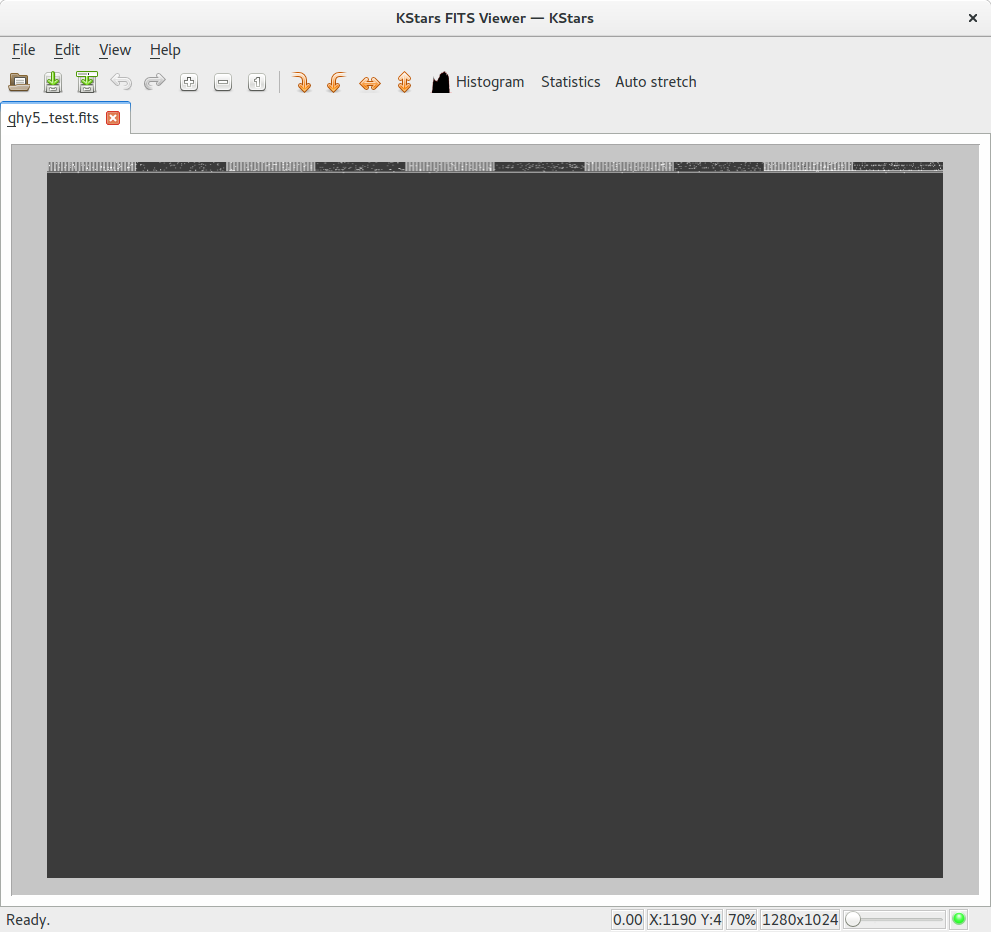Can you please do me a favor and list the udev rules missing lines that were committed in the latest version? Regarding the distorted images, do they keep on showing up as distorted if you take more images? Sometimes you might get a distorted image when changing some settings, but I've only seen it like for a single frame.
×
INDI Library v2.0.7 is Released (01 Apr 2024)
Bi-monthly release with minor bug fixes and improvements
Updated QHY driver
- Jasem Mutlaq
-
 Topic Author
Topic Author
- Away
- Administrator
-

Updated QHY driver was created by Jasem Mutlaq
Tomorrow you'll get an update for INDI QHY driver, please test it. Please note on the first exposure on CMOS cameras, it takes double the time to download then afterwards it downloads immediately. For example, if you take 5 seconds exposure, it will take 10 seconds to download the first time, then subsequently it will download normally.
Please Log in or Create an account to join the conversation.
- Magnus Larsson
-

- Offline
- Platinum Member
-

- Posts: 643
- Thank you received: 62
Replied by Magnus Larsson on topic Updated QHY driver
Hi!
I'm not sure it this driver is involved in my QHY5-problems, but the problem remains even after update today. When pluugging my QHY5-cam in, dmesg says this:
[ 57.888176] usb 2-1: new high-speed USB device number 5 using xhci_hcd
[ 58.017897] usb 2-1: New USB device found, idVendor=1618, idProduct=0901
[ 58.017903] usb 2-1: New USB device strings: Mfr=0, Product=0, SerialNumber=0
[ 58.059239] usb 2-1: USB disconnect, device number 5
[ 59.804125] usb 2-1: new high-speed USB device number 6 using xhci_hcd
[ 64.916403] usb 2-1: device descriptor read/64, error -110
[ 80.114071] usb 2-1: device descriptor read/64, error -110
[ 80.329197] usb 2-1: new high-speed USB device number 7 using xhci_hcd
[ 85.437540] usb 2-1: device descriptor read/64, error -110
[ 100.646226] usb 2-1: device descriptor read/64, error -110
[ 100.861551] usb 2-1: new high-speed USB device number 8 using xhci_hcd
[ 105.876952] usb 2-1: device descriptor read/8, error -110
[ 110.995813] usb 2-1: device descriptor read/8, error -110
[ 111.211148] usb 2-1: new high-speed USB device number 9 using xhci_hcd
[ 116.227170] usb 2-1: device descriptor read/8, error -110
[ 121.346242] usb 2-1: device descriptor read/8, error -110
[ 121.449680] usb usb2-port1: unable to enumerate USB device
Since it is not loaded properly, I cannot connect to it with INDI.
Magnus
I'm not sure it this driver is involved in my QHY5-problems, but the problem remains even after update today. When pluugging my QHY5-cam in, dmesg says this:
[ 57.888176] usb 2-1: new high-speed USB device number 5 using xhci_hcd
[ 58.017897] usb 2-1: New USB device found, idVendor=1618, idProduct=0901
[ 58.017903] usb 2-1: New USB device strings: Mfr=0, Product=0, SerialNumber=0
[ 58.059239] usb 2-1: USB disconnect, device number 5
[ 59.804125] usb 2-1: new high-speed USB device number 6 using xhci_hcd
[ 64.916403] usb 2-1: device descriptor read/64, error -110
[ 80.114071] usb 2-1: device descriptor read/64, error -110
[ 80.329197] usb 2-1: new high-speed USB device number 7 using xhci_hcd
[ 85.437540] usb 2-1: device descriptor read/64, error -110
[ 100.646226] usb 2-1: device descriptor read/64, error -110
[ 100.861551] usb 2-1: new high-speed USB device number 8 using xhci_hcd
[ 105.876952] usb 2-1: device descriptor read/8, error -110
[ 110.995813] usb 2-1: device descriptor read/8, error -110
[ 111.211148] usb 2-1: new high-speed USB device number 9 using xhci_hcd
[ 116.227170] usb 2-1: device descriptor read/8, error -110
[ 121.346242] usb 2-1: device descriptor read/8, error -110
[ 121.449680] usb usb2-port1: unable to enumerate USB device
Since it is not loaded properly, I cannot connect to it with INDI.
Magnus
7 years 8 months ago
#9694
Please Log in or Create an account to join the conversation.
Replied by Adam on topic Updated QHY driver
Hi,
I have the same problem as Magnus with a QHY5 on a Raspberry Pi (Raspbian) and the 1.6 driver. However, the problem also occurs on Ubuntu 16.04 with the latest driver from the PPA. On the Pi dmesg says
[ 133.331281] usb 1-1.1.1: new high-speed USB device number 5 using dwc_otg
[ 133.432086] usb 1-1.1.1: New USB device found, idVendor=1618, idProduct=0901
[ 133.432127] usb 1-1.1.1: New USB device strings: Mfr=0, Product=0, SerialNumber=0
[ 133.609343] usb 1-1.1.1: USB disconnect, device number 5
[ 135.381216] usb 1-1.1.1: new high-speed USB device number 6 using dwc_otg
[ 140.461212] usb 1-1.1.1: device descriptor read/64, error -110
[ 155.651281] usb 1-1.1.1: device descriptor read/64, error -110
[ 155.841228] usb 1-1.1.1: new high-speed USB device number 7 using dwc_otg
[ 160.921250] usb 1-1.1.1: device descriptor read/64, error -110
[ 176.111249] usb 1-1.1.1: device descriptor read/64, error -110
[ 176.301397] usb 1-1.1.1: new high-speed USB device number 8 using dwc_otg
[ 181.321324] usb 1-1.1.1: device descriptor read/8, error -110
[ 186.451363] usb 1-1.1.1: device descriptor read/8, error -110
[ 186.641240] usb 1-1.1.1: new high-speed USB device number 9 using dwc_otg
[ 191.661302] usb 1-1.1.1: device descriptor read/8, error -110
[ 196.791324] usb 1-1.1.1: device descriptor read/8, error -110
[ 196.901622] usb 1-1.1-port1: unable to enumerate USB device
after plugging in the camera.
With the 1.5 driver it worked a little bit better (at least the camera was recognized as a QHY when plugged in) but after some minutes, the camera disconnected and the same error messages appeared in dmesg.
I have the same problem as Magnus with a QHY5 on a Raspberry Pi (Raspbian) and the 1.6 driver. However, the problem also occurs on Ubuntu 16.04 with the latest driver from the PPA. On the Pi dmesg says
[ 133.331281] usb 1-1.1.1: new high-speed USB device number 5 using dwc_otg
[ 133.432086] usb 1-1.1.1: New USB device found, idVendor=1618, idProduct=0901
[ 133.432127] usb 1-1.1.1: New USB device strings: Mfr=0, Product=0, SerialNumber=0
[ 133.609343] usb 1-1.1.1: USB disconnect, device number 5
[ 135.381216] usb 1-1.1.1: new high-speed USB device number 6 using dwc_otg
[ 140.461212] usb 1-1.1.1: device descriptor read/64, error -110
[ 155.651281] usb 1-1.1.1: device descriptor read/64, error -110
[ 155.841228] usb 1-1.1.1: new high-speed USB device number 7 using dwc_otg
[ 160.921250] usb 1-1.1.1: device descriptor read/64, error -110
[ 176.111249] usb 1-1.1.1: device descriptor read/64, error -110
[ 176.301397] usb 1-1.1.1: new high-speed USB device number 8 using dwc_otg
[ 181.321324] usb 1-1.1.1: device descriptor read/8, error -110
[ 186.451363] usb 1-1.1.1: device descriptor read/8, error -110
[ 186.641240] usb 1-1.1.1: new high-speed USB device number 9 using dwc_otg
[ 191.661302] usb 1-1.1.1: device descriptor read/8, error -110
[ 196.791324] usb 1-1.1.1: device descriptor read/8, error -110
[ 196.901622] usb 1-1.1-port1: unable to enumerate USB device
after plugging in the camera.
With the 1.5 driver it worked a little bit better (at least the camera was recognized as a QHY when plugged in) but after some minutes, the camera disconnected and the same error messages appeared in dmesg.
7 years 7 months ago
#9794
Please Log in or Create an account to join the conversation.
Replied by Adam on topic Updated QHY driver
Hi,
I have the same problem as Magnus with a QHY5 and a Raspberry Pi (Raspbian, latest INDI packages from the download pages) with the 1.6 driver. However, the problem also occurs on Ubuntu 16.04 with the latest drivers from the PPA. On the Pi, dmesg says
[ 133.331281] usb 1-1.1.1: new high-speed USB device number 5 using dwc_otg
[ 133.432086] usb 1-1.1.1: New USB device found, idVendor=1618, idProduct=0901
[ 133.432127] usb 1-1.1.1: New USB device strings: Mfr=0, Product=0, SerialNumber=0
[ 133.609343] usb 1-1.1.1: USB disconnect, device number 5
[ 135.381216] usb 1-1.1.1: new high-speed USB device number 6 using dwc_otg
[ 140.461212] usb 1-1.1.1: device descriptor read/64, error -110
[ 155.651281] usb 1-1.1.1: device descriptor read/64, error -110
[ 155.841228] usb 1-1.1.1: new high-speed USB device number 7 using dwc_otg
[ 160.921250] usb 1-1.1.1: device descriptor read/64, error -110
[ 176.111249] usb 1-1.1.1: device descriptor read/64, error -110
[ 176.301397] usb 1-1.1.1: new high-speed USB device number 8 using dwc_otg
[ 181.321324] usb 1-1.1.1: device descriptor read/8, error -110
[ 186.451363] usb 1-1.1.1: device descriptor read/8, error -110
[ 186.641240] usb 1-1.1.1: new high-speed USB device number 9 using dwc_otg
[ 191.661302] usb 1-1.1.1: device descriptor read/8, error -110
[ 196.791324] usb 1-1.1.1: device descriptor read/8, error -110
[ 196.901622] usb 1-1.1-port1: unable to enumerate USB device
after plugging in the camera. I am using a powered USB hub on the Pi.
With the 1.5 driver, it was a little bit better (the camera was recognized as a QHY when plugged in and functional for a while) but after some minutes, the camera also disconnected and the same error messages appeared in dmesg.
I'm happy to provide more information or testing, if needed.
I have the same problem as Magnus with a QHY5 and a Raspberry Pi (Raspbian, latest INDI packages from the download pages) with the 1.6 driver. However, the problem also occurs on Ubuntu 16.04 with the latest drivers from the PPA. On the Pi, dmesg says
[ 133.331281] usb 1-1.1.1: new high-speed USB device number 5 using dwc_otg
[ 133.432086] usb 1-1.1.1: New USB device found, idVendor=1618, idProduct=0901
[ 133.432127] usb 1-1.1.1: New USB device strings: Mfr=0, Product=0, SerialNumber=0
[ 133.609343] usb 1-1.1.1: USB disconnect, device number 5
[ 135.381216] usb 1-1.1.1: new high-speed USB device number 6 using dwc_otg
[ 140.461212] usb 1-1.1.1: device descriptor read/64, error -110
[ 155.651281] usb 1-1.1.1: device descriptor read/64, error -110
[ 155.841228] usb 1-1.1.1: new high-speed USB device number 7 using dwc_otg
[ 160.921250] usb 1-1.1.1: device descriptor read/64, error -110
[ 176.111249] usb 1-1.1.1: device descriptor read/64, error -110
[ 176.301397] usb 1-1.1.1: new high-speed USB device number 8 using dwc_otg
[ 181.321324] usb 1-1.1.1: device descriptor read/8, error -110
[ 186.451363] usb 1-1.1.1: device descriptor read/8, error -110
[ 186.641240] usb 1-1.1.1: new high-speed USB device number 9 using dwc_otg
[ 191.661302] usb 1-1.1.1: device descriptor read/8, error -110
[ 196.791324] usb 1-1.1.1: device descriptor read/8, error -110
[ 196.901622] usb 1-1.1-port1: unable to enumerate USB device
after plugging in the camera. I am using a powered USB hub on the Pi.
With the 1.5 driver, it was a little bit better (the camera was recognized as a QHY when plugged in and functional for a while) but after some minutes, the camera also disconnected and the same error messages appeared in dmesg.
I'm happy to provide more information or testing, if needed.
7 years 7 months ago
#9797
Please Log in or Create an account to join the conversation.
Replied by Adam on topic Updated QHY driver
Hi,
sorry for the double post. I didn't know the posts take a while to show up.
I just solved the above problem under Ubuntu 16.04 by copying the udev file 85-qhy.rules (under /lib/udev/rules.d/)from the 1.5 driver over the one from the 1.6 driver, because the latter seems to be missing some VIDs/PIDs. The camera is being recognized now and can be used with Ekos:
[ 2442.922335] usb 3-13: new high-speed USB device number 21 using xhci_hcd
[ 2443.050604] usb 3-13: config 1 interface 0 altsetting 0 bulk endpoint 0x1 has invalid maxpacket 64
[ 2443.050869] usb 3-13: New USB device found, idVendor=16c0, idProduct=296d
[ 2443.050871] usb 3-13: New USB device strings: Mfr=1, Product=2, SerialNumber=0
[ 2443.050873] usb 3-13: Product: QHY5-CMOS
[ 2443.050874] usb 3-13: Manufacturer: QHY_CAMS
After some time however, for example when aborting a subframed continuous exposure in the focus tab of Ekos and starting a new single exposure, it produces single frame errors in the INDI control center and shows distorted images:
2016-08-27T08:39:50: GetQHYCCDSingleFrame error (-1)
2016-08-27T08:39:45: Exposure aborted.
2016-08-27T08:38:35: Error loading user configuration. Unable to read user config file. Error loading file /home/adam/.indi/QHY CCD QHY5-0-M-_config.xml: No such file or directory. To save user configuration, click Save under the Configuration property in the Options tab.
2016-08-27T08:38:35: Using default recorder (SER File Recorder)
2016-08-27T08:38:35: Connected to QHY5-0-M-.
Unfortunately, indiserver has to be restarted to solve this.
I hope that at least helps Magnus in solving his problem.
sorry for the double post. I didn't know the posts take a while to show up.
I just solved the above problem under Ubuntu 16.04 by copying the udev file 85-qhy.rules (under /lib/udev/rules.d/)from the 1.5 driver over the one from the 1.6 driver, because the latter seems to be missing some VIDs/PIDs. The camera is being recognized now and can be used with Ekos:
[ 2442.922335] usb 3-13: new high-speed USB device number 21 using xhci_hcd
[ 2443.050604] usb 3-13: config 1 interface 0 altsetting 0 bulk endpoint 0x1 has invalid maxpacket 64
[ 2443.050869] usb 3-13: New USB device found, idVendor=16c0, idProduct=296d
[ 2443.050871] usb 3-13: New USB device strings: Mfr=1, Product=2, SerialNumber=0
[ 2443.050873] usb 3-13: Product: QHY5-CMOS
[ 2443.050874] usb 3-13: Manufacturer: QHY_CAMS
After some time however, for example when aborting a subframed continuous exposure in the focus tab of Ekos and starting a new single exposure, it produces single frame errors in the INDI control center and shows distorted images:
2016-08-27T08:39:50: GetQHYCCDSingleFrame error (-1)
2016-08-27T08:39:45: Exposure aborted.
2016-08-27T08:38:35: Error loading user configuration. Unable to read user config file. Error loading file /home/adam/.indi/QHY CCD QHY5-0-M-_config.xml: No such file or directory. To save user configuration, click Save under the Configuration property in the Options tab.
2016-08-27T08:38:35: Using default recorder (SER File Recorder)
2016-08-27T08:38:35: Connected to QHY5-0-M-.
Unfortunately, indiserver has to be restarted to solve this.
I hope that at least helps Magnus in solving his problem.
7 years 7 months ago
#9804
Please Log in or Create an account to join the conversation.
- Magnus Larsson
-

- Offline
- Platinum Member
-

- Posts: 643
- Thank you received: 62
Replied by Magnus Larsson on topic Updated QHY driver
Hi!
Thanks a lot! I will have a look at it. However, in the mean time I'v upgraded the guidecam to a Lodestar, tha works nicely, so my situation has improved in that sense...
It seems odd that this problem only happens for some people. Are there variations in the distributions, or am I missing something?
Best,
Magnus
Thanks a lot! I will have a look at it. However, in the mean time I'v upgraded the guidecam to a Lodestar, tha works nicely, so my situation has improved in that sense...
It seems odd that this problem only happens for some people. Are there variations in the distributions, or am I missing something?
Best,
Magnus
7 years 7 months ago
#9808
Please Log in or Create an account to join the conversation.
- Jasem Mutlaq
-
 Topic Author
Topic Author
- Away
- Administrator
-

Replied by Jasem Mutlaq on topic Updated QHY driver
Can you please do me a favor and list the udev rules missing lines that were committed in the latest version? Regarding the distorted images, do they keep on showing up as distorted if you take more images? Sometimes you might get a distorted image when changing some settings, but I've only seen it like for a single frame.
Please Log in or Create an account to join the conversation.
Replied by Adam on topic Updated QHY driver
The 1.6 file seems to be missing these lines:
# ---- Update 3 ----
# Jasem Mutlaq 2015-02-04
# Using /lib/firmware/qhy as the standard for QHY firmware
ATTRS{idVendor}=="1618", ATTRS{idProduct}=="0901", RUN+="/sbin/fxload -t fx2 -I /lib/firmware/qhy/QHY5LOADER.HEX -D $env{DEVNAME}"
SYSFS{idVendor}=="1618", SYSFS{idProduct}=="0901", RUN+="/bin/sleep 5"
ATTRS{idVendor}=="1618", ATTRS{idProduct}=="1002", RUN+="/sbin/fxload -t fx2 -I /lib/firmware/qhy/QHY5LOADER.HEX -D $env{DEVNAME}"
SYSFS{idVendor}=="1618", SYSFS{idProduct}=="1002", RUN+="/bin/sleep 5"
SUBSYSTEMS=="usb", ATTRS{idVendor}=="1618", ATTRS{idProduct}=="025a", MODE="0666"
compared to the 1.5 file.
The images keep being distorted until indiserver is stopped and restarted. Attached you find an example (they always look like that: grey with a strange bar on top). It most reliably happens when taking subframed loop exposures, for example when focussing, and then going back to full frame. The images also keep being distorted when then switching to the CCD or Guiding tab and taking an image there.
Edit:
The GetQHYCCDSingleFrame error already occurs when stopping the subframed loop exposure and then clicking "Capture". The image doesn't change then. The frames are distorted when then taking a full frame.
# ---- Update 3 ----
# Jasem Mutlaq 2015-02-04
# Using /lib/firmware/qhy as the standard for QHY firmware
ATTRS{idVendor}=="1618", ATTRS{idProduct}=="0901", RUN+="/sbin/fxload -t fx2 -I /lib/firmware/qhy/QHY5LOADER.HEX -D $env{DEVNAME}"
SYSFS{idVendor}=="1618", SYSFS{idProduct}=="0901", RUN+="/bin/sleep 5"
ATTRS{idVendor}=="1618", ATTRS{idProduct}=="1002", RUN+="/sbin/fxload -t fx2 -I /lib/firmware/qhy/QHY5LOADER.HEX -D $env{DEVNAME}"
SYSFS{idVendor}=="1618", SYSFS{idProduct}=="1002", RUN+="/bin/sleep 5"
SUBSYSTEMS=="usb", ATTRS{idVendor}=="1618", ATTRS{idProduct}=="025a", MODE="0666"
compared to the 1.5 file.
The images keep being distorted until indiserver is stopped and restarted. Attached you find an example (they always look like that: grey with a strange bar on top). It most reliably happens when taking subframed loop exposures, for example when focussing, and then going back to full frame. The images also keep being distorted when then switching to the CCD or Guiding tab and taking an image there.
Edit:
The GetQHYCCDSingleFrame error already occurs when stopping the subframed loop exposure and then clicking "Capture". The image doesn't change then. The frames are distorted when then taking a full frame.
The following user(s) said Thank You: Jasem Mutlaq
Please Log in or Create an account to join the conversation.
- Jasem Mutlaq
-
 Topic Author
Topic Author
- Away
- Administrator
-

Replied by Jasem Mutlaq on topic Updated QHY driver
Both the 0901 and 1002 PIDs are in the current file, only 025a is missing, what your VID:PID?
Also, can you record a video (screen cast) of this behavior so we can share it with QHY for clarity?
Also, can you record a video (screen cast) of this behavior so we can share it with QHY for clarity?
7 years 7 months ago
#9822
Please Log in or Create an account to join the conversation.
Replied by Adam on topic Updated QHY driver
Yes, but they seem to refer to QHY5.HEX in the 1.6 file, whereas in the 1.5 file, on entry refers to QHY5.HEX and one to QHY5LOADER.HEX. I searched for differences with "grep -Fxvf 85-qhy_1.6.rules 85-qhy_1.5.rules".
When correctly recognized, my VID:PID is 16c0:296d from lsusb.
----
Edit: When plugging in the camera, dmesg says:
[ 6646.122213] usb 3-13: new high-speed USB device number 13 using xhci_hcd
[ 6646.250403] usb 3-13: New USB device found, idVendor=1618, idProduct=0901
[ 6646.250411] usb 3-13: New USB device strings: Mfr=0, Product=0, SerialNumber=0
[ 6646.268632] usb 3-13: USB disconnect, device number 13
[ 6648.026118] usb 3-13: new high-speed USB device number 14 using xhci_hcd
[ 6648.154368] usb 3-13: config 1 interface 0 altsetting 0 bulk endpoint 0x1 has invalid maxpacket 64
[ 6648.154640] usb 3-13: New USB device found, idVendor=16c0, idProduct=296d
[ 6648.154642] usb 3-13: New USB device strings: Mfr=1, Product=2, SerialNumber=0
[ 6648.154644] usb 3-13: Product: QHY5-CMOS
[ 6648.154645] usb 3-13: Manufacturer: QHY_CAMS
so it first shows a VID:PID of 1618:0901, which is probably why the additional lines are important?
----
I will try recording a video of the behaviour. By the way: the video streaming option for the QHY5 doesn't seem to work either, it just shows a black screen in the streaming window and says:
INFO 525.909153 sec : Session log file /tmp/indi_qhy_ccd_2016-08-28T09:00:21.log
INFO 530.333069 sec : Starting streaming with a period of 1.35262e-316 seconds.
DEBUG 562.148623 sec : The video stream has been disabled. Frame count 0
INFO 562.148650 sec : Streaming disabled.
When correctly recognized, my VID:PID is 16c0:296d from lsusb.
----
Edit: When plugging in the camera, dmesg says:
[ 6646.122213] usb 3-13: new high-speed USB device number 13 using xhci_hcd
[ 6646.250403] usb 3-13: New USB device found, idVendor=1618, idProduct=0901
[ 6646.250411] usb 3-13: New USB device strings: Mfr=0, Product=0, SerialNumber=0
[ 6646.268632] usb 3-13: USB disconnect, device number 13
[ 6648.026118] usb 3-13: new high-speed USB device number 14 using xhci_hcd
[ 6648.154368] usb 3-13: config 1 interface 0 altsetting 0 bulk endpoint 0x1 has invalid maxpacket 64
[ 6648.154640] usb 3-13: New USB device found, idVendor=16c0, idProduct=296d
[ 6648.154642] usb 3-13: New USB device strings: Mfr=1, Product=2, SerialNumber=0
[ 6648.154644] usb 3-13: Product: QHY5-CMOS
[ 6648.154645] usb 3-13: Manufacturer: QHY_CAMS
so it first shows a VID:PID of 1618:0901, which is probably why the additional lines are important?
----
I will try recording a video of the behaviour. By the way: the video streaming option for the QHY5 doesn't seem to work either, it just shows a black screen in the streaming window and says:
INFO 525.909153 sec : Session log file /tmp/indi_qhy_ccd_2016-08-28T09:00:21.log
INFO 530.333069 sec : Starting streaming with a period of 1.35262e-316 seconds.
DEBUG 562.148623 sec : The video stream has been disabled. Frame count 0
INFO 562.148650 sec : Streaming disabled.
Please Log in or Create an account to join the conversation.
Replied by Adam on topic Updated QHY driver
Hi,
I tracked the GetQHYCCDSingleFrame error down as far as I could. The error always occurs after aborting an exposure specifically while exposing. When then taking the next image, the GetQHYCCDSingleFrame error occurs. When aborting the exposure during downloading, the error doesn't occur. So it seems that something in the aborting routine corrupts the frame buffer, maybe?
Maybe that helps in isolating the issue a bit.
I tracked the GetQHYCCDSingleFrame error down as far as I could. The error always occurs after aborting an exposure specifically while exposing. When then taking the next image, the GetQHYCCDSingleFrame error occurs. When aborting the exposure during downloading, the error doesn't occur. So it seems that something in the aborting routine corrupts the frame buffer, maybe?
Maybe that helps in isolating the issue a bit.
7 years 7 months ago
#9884
Please Log in or Create an account to join the conversation.
Time to create page: 0.896 seconds
© 2003-2022 by INDI Library. All rights reserved.