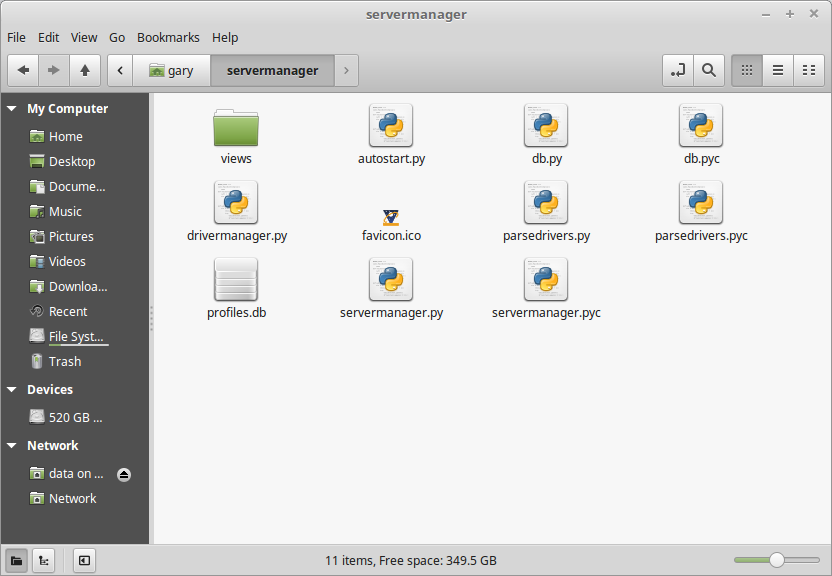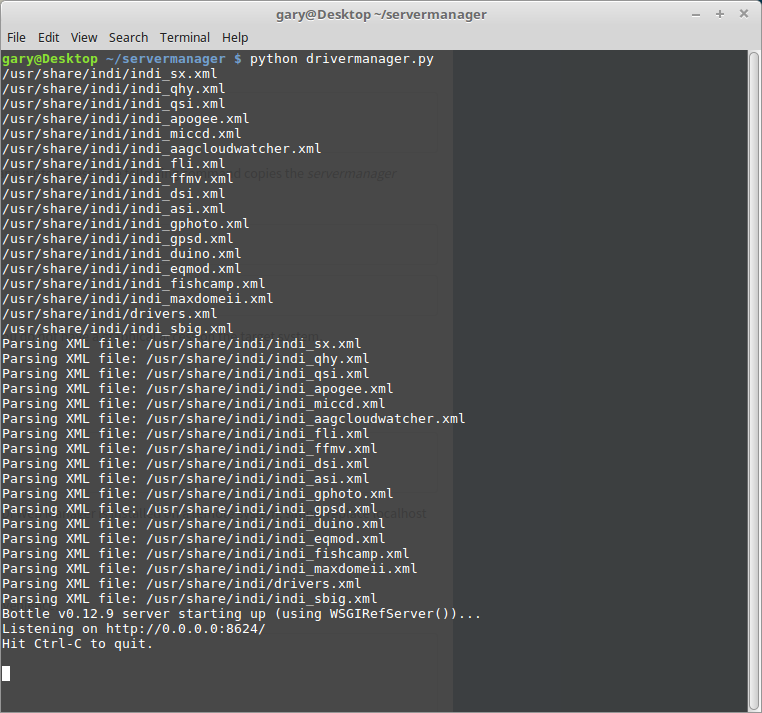see atached screenshots - path is correct
can run drivermanager
cheers
Gary
BTW, following the same instructions webmanager runs perfectly om my Raspberry Pi......
×
INDI Library v2.0.7 is Released (01 Apr 2024)
Bi-monthly release with minor bug fixes and improvements
Indi Web Manager auto start problem
- Gary McKenzie
-
 Topic Author
Topic Author
- Offline
- Senior Member
-

- Posts: 78
- Thank you received: 3
Indi Web Manager auto start problem was created by Gary McKenzie
Hi,
I have followed the instructions on the tutorial for installing Web Manager to the letter.
If I start it manually using:
cd servermanager
python drivermanager.py
It runs fine.
If I setup the auto restart as per the tutorial and run
sudo systemctl status indiwebmanager.service
I receive the following message:
indiwebmanager.service - INDI Web Manager
Loaded: loaded (/lib/systemd/system/indiwebmanager.service; enabled; vendor preset: enabled)
Active: activating (auto-restart) (Result: exit-code) since Fri 2016-10-21 14:40:06 AEDT; 2s ago
Process: 2030 ExecStartPost=/usr/bin/python /home/gary/servermanager/autostart.py (code=exited, status=1/FAILURE)
Process: 2029 ExecStart=/usr/bin/python /home/gary/servermanager/drivermanager.py (code=killed, signal=TERM)
Main PID: 2029 (code=killed, signal=TERM)
Oct 21 14:40:06 Observatory systemd[1]: indiwebmanager.service: Unit entered failed state.
Oct 21 14:40:06 Observatory systemd[1]: indiwebmanager.service: Failed with result 'exit-code'.
~
Can anyone help please? Not an experienced Linux user.
This is on a laptop configured with the latest Mint Cinnamon 64 bit distribution.
All my Indi devices run perfectly when connected to this laptop. I would like to connect to the laptop remotely - hence the desire to austostart Indi Web Manager.
cheers
Gary
PS I have edited indiwebmanager.service as below
[Unit]
Description=INDI Web Manager
After=multi-user.target
[Service]
Type=idle
User=gary
ExecStart=/usr/bin/python /home/gary/servermanager/drivermanager.py
ExecStartPost=/usr/bin/python /home/gary/servermanager/autostart.py
Restart=always
RestartSec=5
[Install]
WantedBy=multi-user.target
I have followed the instructions on the tutorial for installing Web Manager to the letter.
If I start it manually using:
cd servermanager
python drivermanager.py
It runs fine.
If I setup the auto restart as per the tutorial and run
sudo systemctl status indiwebmanager.service
I receive the following message:
indiwebmanager.service - INDI Web Manager
Loaded: loaded (/lib/systemd/system/indiwebmanager.service; enabled; vendor preset: enabled)
Active: activating (auto-restart) (Result: exit-code) since Fri 2016-10-21 14:40:06 AEDT; 2s ago
Process: 2030 ExecStartPost=/usr/bin/python /home/gary/servermanager/autostart.py (code=exited, status=1/FAILURE)
Process: 2029 ExecStart=/usr/bin/python /home/gary/servermanager/drivermanager.py (code=killed, signal=TERM)
Main PID: 2029 (code=killed, signal=TERM)
Oct 21 14:40:06 Observatory systemd[1]: indiwebmanager.service: Unit entered failed state.
Oct 21 14:40:06 Observatory systemd[1]: indiwebmanager.service: Failed with result 'exit-code'.
~
Can anyone help please? Not an experienced Linux user.
This is on a laptop configured with the latest Mint Cinnamon 64 bit distribution.
All my Indi devices run perfectly when connected to this laptop. I would like to connect to the laptop remotely - hence the desire to austostart Indi Web Manager.
cheers
Gary
PS I have edited indiwebmanager.service as below
[Unit]
Description=INDI Web Manager
After=multi-user.target
[Service]
Type=idle
User=gary
ExecStart=/usr/bin/python /home/gary/servermanager/drivermanager.py
ExecStartPost=/usr/bin/python /home/gary/servermanager/autostart.py
Restart=always
RestartSec=5
[Install]
WantedBy=multi-user.target
Last edit: 7 years 5 months ago by Gary McKenzie. Reason: additional info
7 years 5 months ago
#10943
Please Log in or Create an account to join the conversation.
- Jasem Mutlaq
-

- Away
- Administrator
-

Replied by Jasem Mutlaq on topic Indi Web Manager auto start problem
Is this the full path /home/gary/servermanager/drivermanager.py ? Did you verify? Can you run python /home/gary/servermanager/drivermanager.py ?
7 years 5 months ago
#10946
Please Log in or Create an account to join the conversation.
- Gary McKenzie
-
 Topic Author
Topic Author
- Offline
- Senior Member
-

- Posts: 78
- Thank you received: 3
Replied by Gary McKenzie on topic Indi Web Manager auto start problem
see atached screenshots - path is correct
can run drivermanager
cheers
Gary
BTW, following the same instructions webmanager runs perfectly om my Raspberry Pi......
7 years 5 months ago
#10948
Please Log in or Create an account to join the conversation.
- Jasem Mutlaq
-

- Away
- Administrator
-

Replied by Jasem Mutlaq on topic Indi Web Manager auto start problem
hmmm not sure what the problem is. Btw, why do you need INDI web manager on the laptop? I presume you'll be running devices on the Pi, so it's already installed there and running?
7 years 5 months ago
#10949
Please Log in or Create an account to join the conversation.
- Gary McKenzie
-
 Topic Author
Topic Author
- Offline
- Senior Member
-

- Posts: 78
- Thank you received: 3
Replied by Gary McKenzie on topic Indi Web Manager auto start problem
I decided that the Pi was too slow, and I found that I had issues with usb connections being flaky (sometimes everything would connect, sometimes only some devices would connect.) When I use my laptop, everything works consistently. Hence I was going to use the laptop in place of the Pi - with everything connected to it via a usb hub and single usb cable, and then run Kstars/Ekos on a desktop inside the house - away from the mosquitos  .
.
I also tried installing the server on the desktop and got identical errors. Is it possibly something to do with the Mint Cinnamon I'm running? - the desktop has an identical installation.....
cheers
Gary
I also tried installing the server on the desktop and got identical errors. Is it possibly something to do with the Mint Cinnamon I'm running? - the desktop has an identical installation.....
cheers
Gary
7 years 5 months ago
#10950
Please Log in or Create an account to join the conversation.
- Jasem Mutlaq
-

- Away
- Administrator
-

Replied by Jasem Mutlaq on topic Indi Web Manager auto start problem
I updated documentation to fix the issue github.com/knro/indiwebmanager
sudo apt-get -y install python-requests python-psutil python-bottle
7 years 5 months ago
#10956
Please Log in or Create an account to join the conversation.
- Gary McKenzie
-
 Topic Author
Topic Author
- Offline
- Senior Member
-

- Posts: 78
- Thank you received: 3
Replied by Gary McKenzie on topic Indi Web Manager auto start problem
Thanks Jasem,
that fixed it ...
cgeers
Gary
that fixed it ...
cgeers
Gary
7 years 5 months ago
#10959
Please Log in or Create an account to join the conversation.
Replied by Patrick on topic Indi Web Manager auto start problem
Hello,
I have a little problem with the indi web manager:
"sudo systemctl status indiwebmanager.service" gives
If I comment the autostart line in the service file it works. Here is the service file.
PS: the requirements.txt in the tutorial doesn’t tell whate are the requirements because the file doesn’t exists in the zip file.
I have a little problem with the indi web manager:
"sudo systemctl status indiwebmanager.service" gives
If I comment the autostart line in the service file it works. Here is the service file.
PS: the requirements.txt in the tutorial doesn’t tell whate are the requirements because the file doesn’t exists in the zip file.
7 years 4 months ago
#12643
Please Log in or Create an account to join the conversation.
- Jasem Mutlaq
-

- Away
- Administrator
-

Replied by Jasem Mutlaq on topic Indi Web Manager auto start problem
I updated the instructions and you can also find them here: github.com/knro/indiwebmanager
7 years 4 months ago
#12646
Please Log in or Create an account to join the conversation.
- Magnus Larsson
-

- Offline
- Platinum Member
-

- Posts: 643
- Thank you received: 62
Replied by Magnus Larsson on topic Indi Web Manager auto start problem
Hi!
Just reinstalled my Raspberry, due to a SD-card failure. So I have a brand new Ubuntu Mate on it now. Everything installed, but the webmanager does not work. I've followed the instructions on the Git-hub (to the best of my knowledge) but running the check on the Raspberry, it seems to listen on the wrong ip-adress - the Raspberry is on 192.168.1.18:
raspberry@raspberry:~$ sudo systemctl status indiwebmanager.service
● indiwebmanager.service - INDI Web Manager
Loaded: loaded (/lib/systemd/system/indiwebmanager.service; enabled; vendor preset: enabled)
Active: active (running) since lör 2016-12-10 23:01:17 CET; 14min ago
Process: 1025 ExecStartPost=/usr/bin/python /home/pi/servermanager/autostart.py (code=exited, status=0/SUCCESS)
Main PID: 1024 (python)
CGroup: /system.slice/indiwebmanager.service
└─1024 /usr/bin/python /home/pi/servermanager/drivermanager.py
dec 10 23:10:19 raspberry python[1024]: 192.168.1.27 - - [10/Dec/2016 23:10:19] "POST /api/profiles/RaspberryPi/drivers HTTP/1.1" 500 1586
dec 10 23:10:24 raspberry python[1024]: Traceback (most recent call last):
dec 10 23:10:24 raspberry python[1024]: File "/usr/lib/python2.7/dist-packages/bottle.py", line 862, in _handle
dec 10 23:10:24 raspberry python[1024]: return route.call(**args)
dec 10 23:10:24 raspberry python[1024]: File "/usr/lib/python2.7/dist-packages/bottle.py", line 1729, in wrapper
dec 10 23:10:24 raspberry python[1024]: rv = callback(*a, **ka)
dec 10 23:10:24 raspberry python[1024]: File "/home/pi/servermanager/drivermanager.py", line 135, in start_server
dec 10 23:10:24 raspberry python[1024]: port = info
dec 10 23:10:24 raspberry python[1024]: TypeError: 'NoneType' object has no attribute '__getitem__'
dec 10 23:10:24 raspberry python[1024]: 192.168.1.27 - - [10/Dec/2016 23:10:24] "POST /api/server/start/RaspberryPi HTTP/1.1" 500 1446
Where do I set the ip-adress?
Magnus
Just reinstalled my Raspberry, due to a SD-card failure. So I have a brand new Ubuntu Mate on it now. Everything installed, but the webmanager does not work. I've followed the instructions on the Git-hub (to the best of my knowledge) but running the check on the Raspberry, it seems to listen on the wrong ip-adress - the Raspberry is on 192.168.1.18:
raspberry@raspberry:~$ sudo systemctl status indiwebmanager.service
● indiwebmanager.service - INDI Web Manager
Loaded: loaded (/lib/systemd/system/indiwebmanager.service; enabled; vendor preset: enabled)
Active: active (running) since lör 2016-12-10 23:01:17 CET; 14min ago
Process: 1025 ExecStartPost=/usr/bin/python /home/pi/servermanager/autostart.py (code=exited, status=0/SUCCESS)
Main PID: 1024 (python)
CGroup: /system.slice/indiwebmanager.service
└─1024 /usr/bin/python /home/pi/servermanager/drivermanager.py
dec 10 23:10:19 raspberry python[1024]: 192.168.1.27 - - [10/Dec/2016 23:10:19] "POST /api/profiles/RaspberryPi/drivers HTTP/1.1" 500 1586
dec 10 23:10:24 raspberry python[1024]: Traceback (most recent call last):
dec 10 23:10:24 raspberry python[1024]: File "/usr/lib/python2.7/dist-packages/bottle.py", line 862, in _handle
dec 10 23:10:24 raspberry python[1024]: return route.call(**args)
dec 10 23:10:24 raspberry python[1024]: File "/usr/lib/python2.7/dist-packages/bottle.py", line 1729, in wrapper
dec 10 23:10:24 raspberry python[1024]: rv = callback(*a, **ka)
dec 10 23:10:24 raspberry python[1024]: File "/home/pi/servermanager/drivermanager.py", line 135, in start_server
dec 10 23:10:24 raspberry python[1024]: port = info
dec 10 23:10:24 raspberry python[1024]: TypeError: 'NoneType' object has no attribute '__getitem__'
dec 10 23:10:24 raspberry python[1024]: 192.168.1.27 - - [10/Dec/2016 23:10:24] "POST /api/server/start/RaspberryPi HTTP/1.1" 500 1446
Where do I set the ip-adress?
Magnus
7 years 4 months ago
#13038
Please Log in or Create an account to join the conversation.
- Magnus Larsson
-

- Offline
- Platinum Member
-

- Posts: 643
- Thank you received: 62
Replied by Magnus Larsson on topic Indi Web Manager auto start problem
Hi!
Forget this. It seemed to be another issue, I'll make another post.
Magnus
Forget this. It seemed to be another issue, I'll make another post.
Magnus
7 years 4 months ago
#13134
Please Log in or Create an account to join the conversation.
Time to create page: 0.701 seconds
© 2003-2022 by INDI Library. All rights reserved.