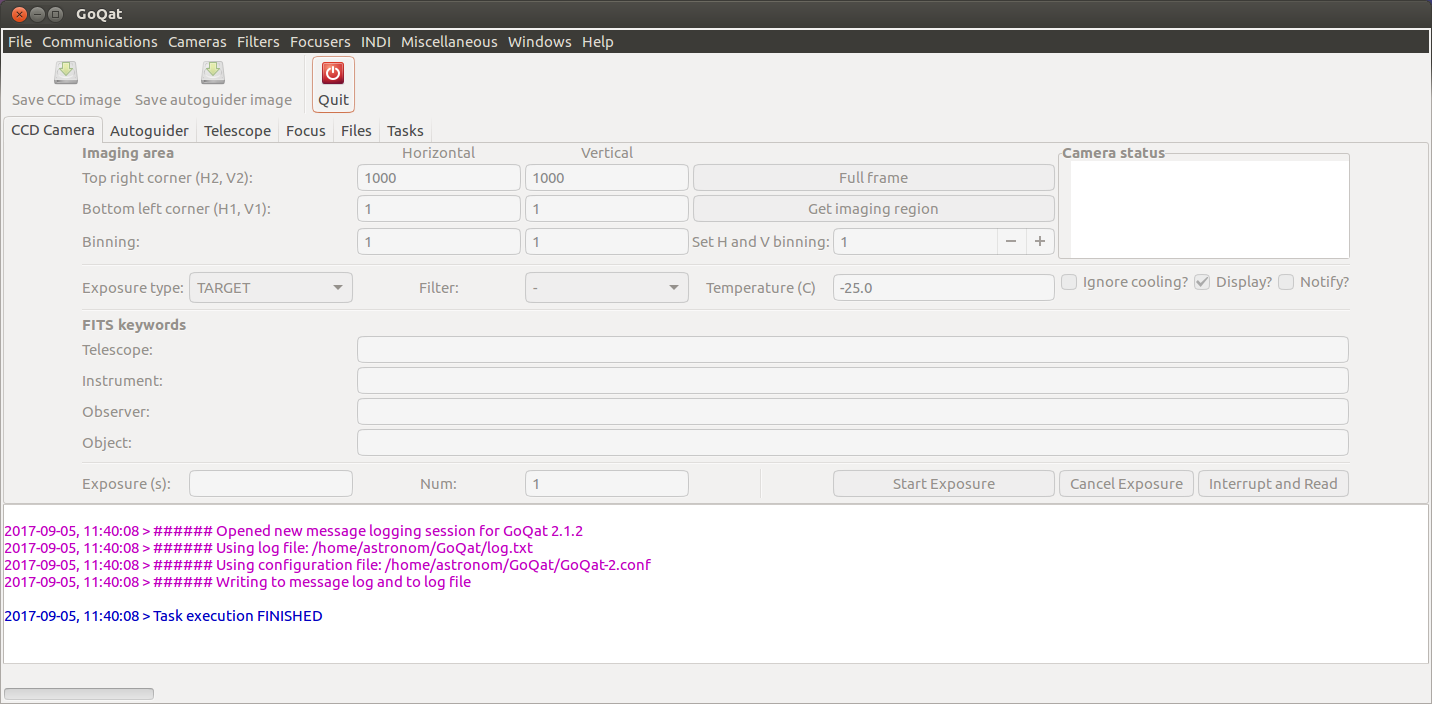INDI Library v2.0.7 is Released (01 Apr 2024)
Bi-monthly release with minor bug fixes and improvements
Indi 1.5.0 compilation problem with Goqat
Replied by Oleg on topic Indi 1.5.0 compilation problem with Goqat
sudo apt install gawk gracePlease Log in or Create an account to join the conversation.
- Decebal UDREA
-
 Topic Author
Topic Author
- Offline
- New Member
-

- Posts: 10
- Thank you received: 0
Replied by Decebal UDREA on topic Indi 1.5.0 compilation problem with Goqat
Same results error from indiclient.cpp
"indi_client.cpp
In file included from /usr/include/c++/5/thread:35:0,
from /usr/include/libindi/baseclient.h:27,
from indi_client.cpp:36:
/usr/include/c++/5/bits/c++0x_warning.h:32:2: error: #error This file requires compiler and library support for the ISO C++ 2011 standard. This support must be enabled with the -std=c++11 or -std=gnu++11 compiler options.
#error This file requires compiler and library support \"
Please Log in or Create an account to join the conversation.
- Decebal UDREA
-
 Topic Author
Topic Author
- Offline
- New Member
-

- Posts: 10
- Thank you received: 0
Replied by Decebal UDREA on topic Indi 1.5.0 compilation problem with Goqat
This options works and the preceding error has disappeared.
But ther's another one now : "cannot convert 'std::__cxx11::string{aka std::__cxx_string<char>} to 'const char*' for.......
After exploring the net I founded that problem seems linked to an incompatibility with .... CXX11 option !
It's quite embarrassing... For one part I need this option for the other it's incompatible !
Please Log in or Create an account to join the conversation.
Replied by Oleg on topic Indi 1.5.0 compilation problem with Goqat
My OS based on Ubuntu 16.04.3 (64-bit), but I do not have similar problem.
Please Log in or Create an account to join the conversation.
- Decebal UDREA
-
 Topic Author
Topic Author
- Offline
- New Member
-

- Posts: 10
- Thank you received: 0
Replied by Decebal UDREA on topic Indi 1.5.0 compilation problem with Goqat
Goquat Author thinks there's a retro-compatibility problem with indi version 1.5.0. He's yet looking...
I should like try to use the indi version 1.4.0 But cannot install it ! There's a broken packet with the + libgsl0-dev dependency
Have I to compile source of 1.4.0 or does some another solution exists ?
Please Log in or Create an account to join the conversation.
Replied by Oleg on topic Indi 1.5.0 compilation problem with Goqat
Another solution is Ubuntu Astronomy 16.04 .
Please Log in or Create an account to join the conversation.
- Decebal UDREA
-
 Topic Author
Topic Author
- Offline
- New Member
-

- Posts: 10
- Thank you received: 0
Replied by Decebal UDREA on topic Indi 1.5.0 compilation problem with Goqat
Please Log in or Create an account to join the conversation.
- Decebal UDREA
-
 Topic Author
Topic Author
- Offline
- New Member
-

- Posts: 10
- Thank you received: 0
Replied by Decebal UDREA on topic Indi 1.5.0 compilation problem with Goqat
Goqat is present in this distribution, but say :
"Error when loading shared libraries libindi.so.1: cannot open shared object file: no such file or directory"
Quite vexing isn't
And I can't get this file cause I'm connected with a guest account, given the fact I don't know password of "astronom" user
Please Log in or Create an account to join the conversation.
- Jasem Mutlaq
-

- Away
- Administrator
-

Replied by Jasem Mutlaq on topic Indi 1.5.0 compilation problem with Goqat
AM_CXXFLAGS = -std=gnu++11Then in indiclient.cpp, go to the end of the file, replace function newMessage with this:
void INDIClient::newMessage (INDI::BaseDevice *dp, int messageID)
{
/* Display a message from the indi server */
indi_new_message (dp->messageQueue (messageID).c_str ());
}I was missing few dependencies as well, so I ran this:
sudo apt-get install libudev-dev automakeThen simply run ./configure --prefix=/usr
then make and make install. I tested it with latest INDI and it works.
Please Log in or Create an account to join the conversation.
- Decebal UDREA
-
 Topic Author
Topic Author
- Offline
- New Member
-

- Posts: 10
- Thank you received: 0
Replied by Decebal UDREA on topic Indi 1.5.0 compilation problem with Goqat
I'll try that in a few day : I've a little travel now..
Please Log in or Create an account to join the conversation.
Replied by nMAC on topic Indi 1.5.0 compilation problem with Goqat
Please Log in or Create an account to join the conversation.
Replied by Oleg on topic Indi 1.5.0 compilation problem with Goqat
Default password is: 12341234
Run in Terminal:
sudo apt update
sudo apt upgradewget http://canburytech.net/GoQat/download/goqat-2.1.2.tar.gz
tar xzvf goqat-2.1.2.tar.gz
cd goqat-2.1.2
./configure
make
sudo make installPlease Log in or Create an account to join the conversation.