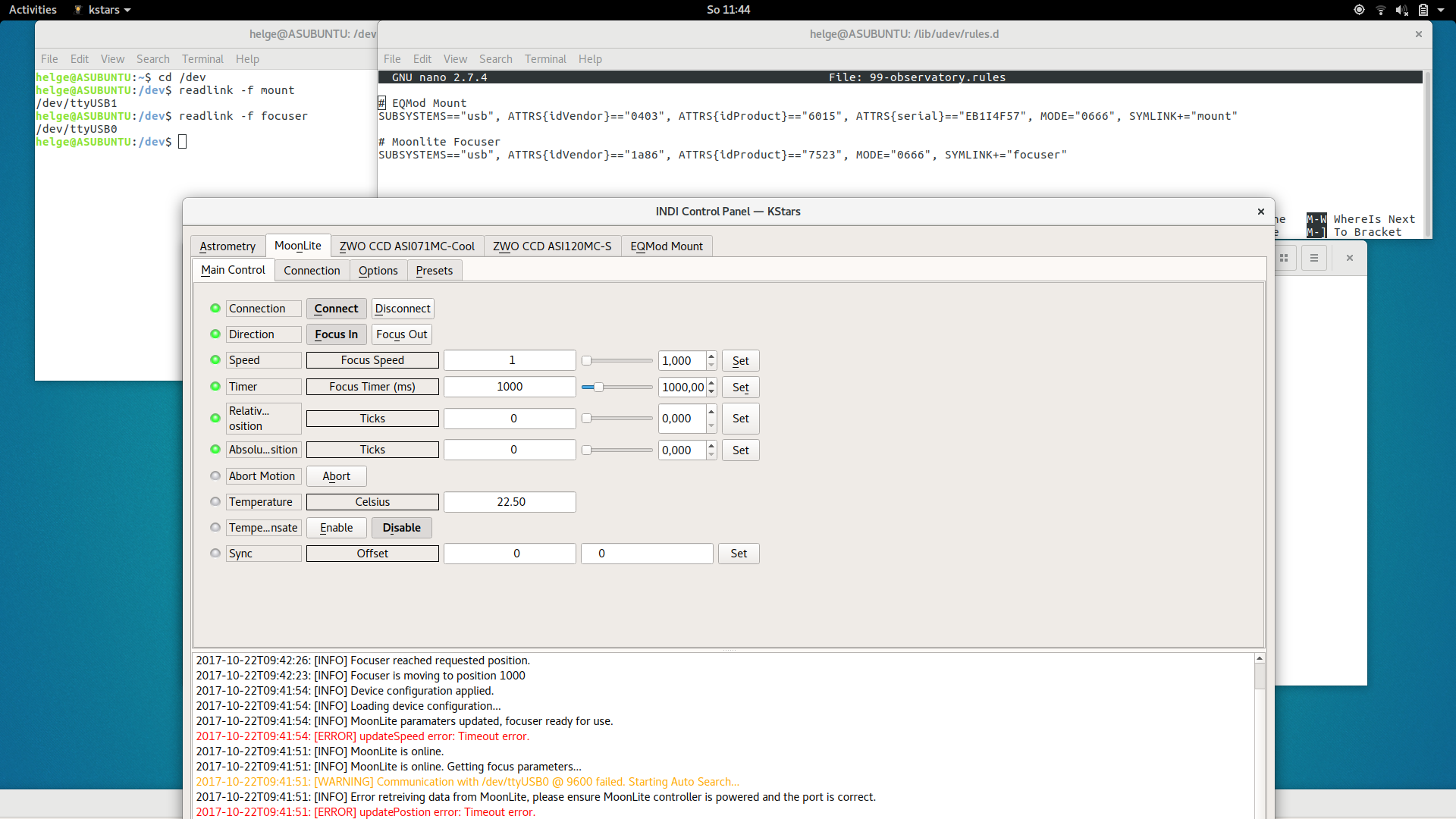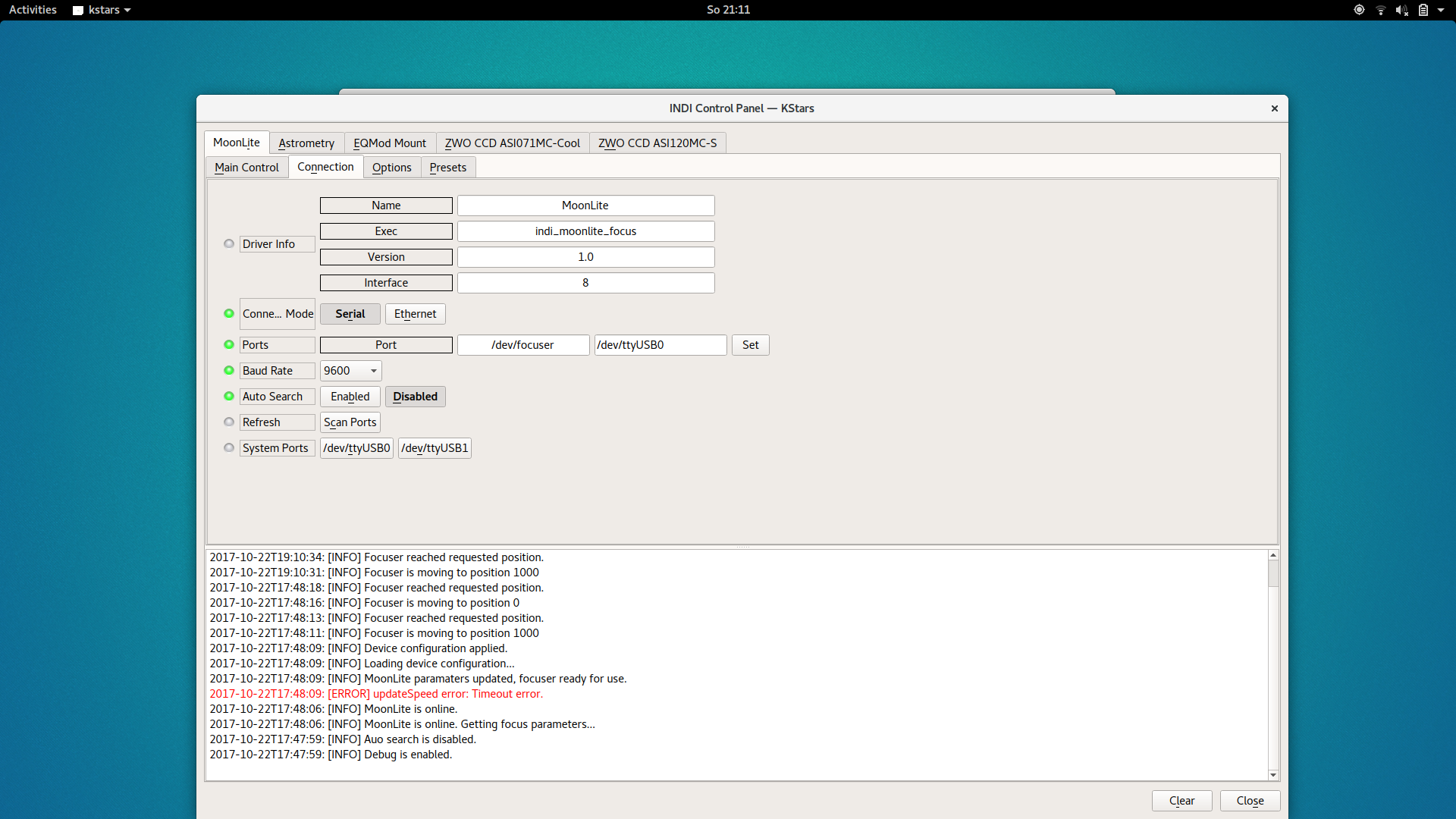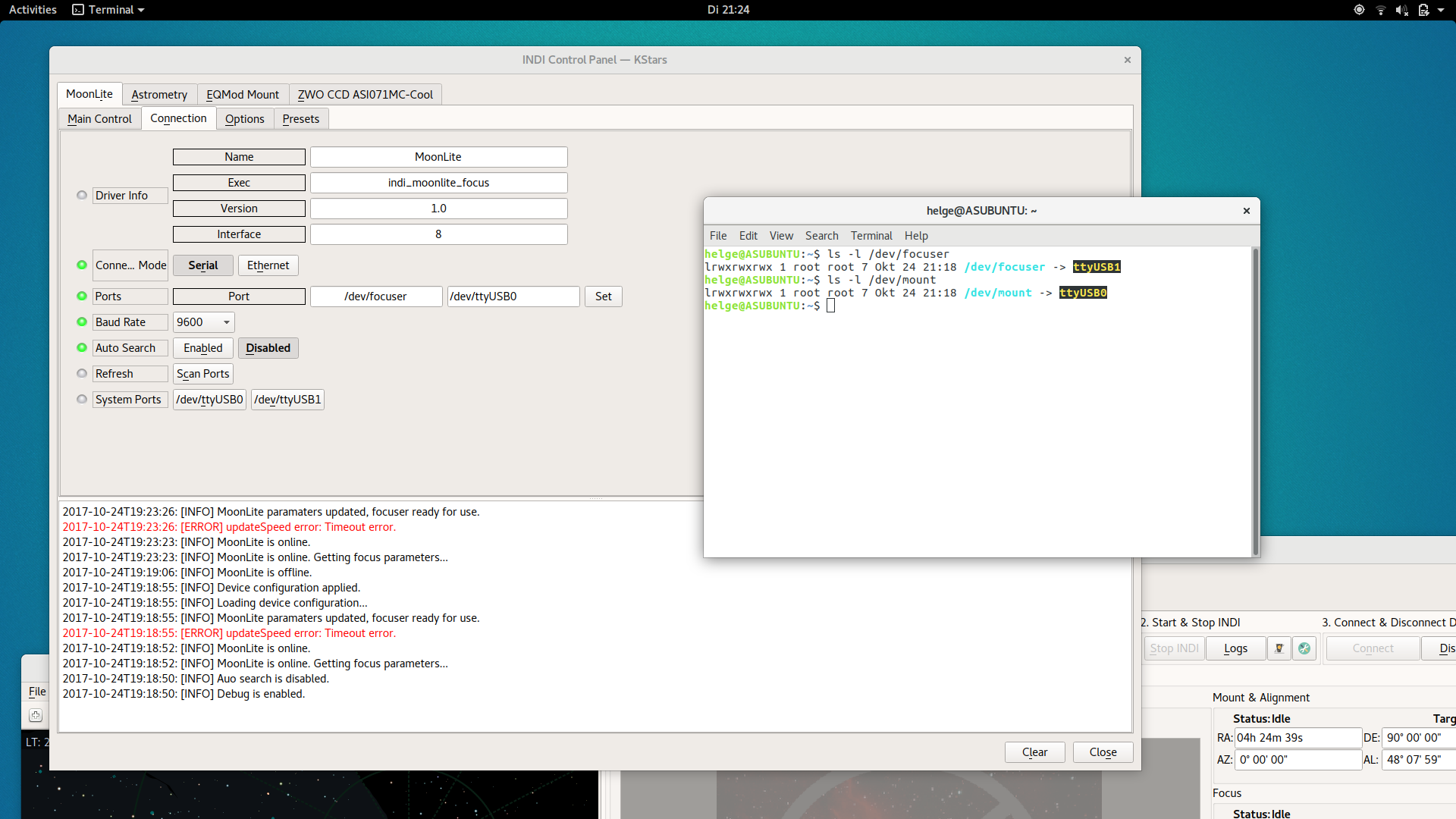×
INDI Library v2.0.7 is Released (01 Apr 2024)
Bi-monthly release with minor bug fixes and improvements
USB recognition of mount and other parts
USB recognition of mount and other parts was created by Helge
I am not sure if I am first experiencing this: I connected the eq mount to the USB hub provided by the ASI 071 camera. The ASI 071 USB out is connected to the laptop.
Last night, I was struggling to connect to Ekos, after many times of restarting the gear and laptop I finally succeeded, just the diy moonlite focuser did not respond. All this worked before.
My question: is there any specific sequence I should follow when connecting or switching on, to make sure each part gets recognized?
I checked also the ZWO user group forum, and it was stated that the USB hub is actually powered.
Any ideas?
Last night, I was struggling to connect to Ekos, after many times of restarting the gear and laptop I finally succeeded, just the diy moonlite focuser did not respond. All this worked before.
My question: is there any specific sequence I should follow when connecting or switching on, to make sure each part gets recognized?
I checked also the ZWO user group forum, and it was stated that the USB hub is actually powered.
Any ideas?
6 years 6 months ago
#20251
Please Log in or Create an account to join the conversation.
Replied by Karsten on topic USB recognition of mount and other parts
I had some issues with my mount and an Arduino myself. The EQ Mount and the Focuser try to connect via /dev/ttyUSB* and employ some auto probing if that fails.
I don't know if that collides somehow.
I changed the Indi devices to not auto connect at startup. I also disabled the serial probing. (restarted Indi to make sure everything was idle)
After that I could connect the devices one by one. (I checked to get the device names/numbers correct)
A better way would be to make and use stable device entries with udev. hintshop.ludvig.co.nz/show/persistent-names-usb-serial-devices/
I don't know if that collides somehow.
I changed the Indi devices to not auto connect at startup. I also disabled the serial probing. (restarted Indi to make sure everything was idle)
After that I could connect the devices one by one. (I checked to get the device names/numbers correct)
A better way would be to make and use stable device entries with udev. hintshop.ludvig.co.nz/show/persistent-names-usb-serial-devices/
The following user(s) said Thank You: Helge
6 years 6 months ago
#20258
Please Log in or Create an account to join the conversation.
- Jasem Mutlaq
-

- Away
- Administrator
-

Replied by Jasem Mutlaq on topic USB recognition of mount and other parts
There is already INDI tutorial for it: indilib.org/support/tutorials/157-persis...al-port-mapping.html
and StellarMate includes a guided mapper where you just plug in the device and it would permanently map it for you.
and StellarMate includes a guided mapper where you just plug in the device and it would permanently map it for you.
Please Log in or Create an account to join the conversation.
Replied by Helge on topic USB recognition of mount and other parts
Hi Elfe,
looks like this is similar to what I have encountered (my diy moonlite is also arduino-based). When I started up indi without the focuser, problem disappeared. So I may have to work through the procedure you and Jasem provided.
Best, Helge
looks like this is similar to what I have encountered (my diy moonlite is also arduino-based). When I started up indi without the focuser, problem disappeared. So I may have to work through the procedure you and Jasem provided.
Best, Helge
6 years 6 months ago
#20265
Please Log in or Create an account to join the conversation.
Replied by Helge on topic USB recognition of mount and other parts
Hi, just to report: the procedure provided by Jasem fixes the problem _ I am grateful for the solution made available (would have never found out myself)!
The following user(s) said Thank You: Jasem Mutlaq
6 years 6 months ago
#20291
Please Log in or Create an account to join the conversation.
Replied by Helge on topic USB recognition of mount and other parts
Follow up - caveats for Arduino Nano / some stability issues:
Looks like for the Arduino Nano the process needs slight modification, since for the Nano the serial number cannot be identified. So when creating the symlink, I skipped the part related to the serial port (see screenshot) - otherwise the symlink is not created (under /dev). See also: forum.pimatic.org/topic/1248/solved-arduino-nano-with-homeduino for more background on Arduino Nano.
Checking the symlinks under /dev, the symlinks can be found, with the EqMod assigned to ttyUSB1, and the Focuser to ttyUSB0.
I am not sure why that is, but starting up INDI at the beginning was not stable, i.e. when first starting EqMod, it was looking up EqMod under USB0, and vice versa (see also screenshot). I can recover by manually selecting the correct system port under the "Connection" tab. Still, for the Focuser, Ekos drops a warning:
2017-10-22T09:48:13: [WARNING] Communication with /dev/ttyUSB1 @ 9600 failed. Starting Auto Search...
Now it seems to be working, maybe because I have been "saving" the configuration (Options tab) - but need to observe if stable.
Is there any way to force Ekos to always chose for EqMount the USB1 port. for example?
Any comments or thoughts would be appreciated.
Best, Helge
Looks like for the Arduino Nano the process needs slight modification, since for the Nano the serial number cannot be identified. So when creating the symlink, I skipped the part related to the serial port (see screenshot) - otherwise the symlink is not created (under /dev). See also: forum.pimatic.org/topic/1248/solved-arduino-nano-with-homeduino for more background on Arduino Nano.
Checking the symlinks under /dev, the symlinks can be found, with the EqMod assigned to ttyUSB1, and the Focuser to ttyUSB0.
I am not sure why that is, but starting up INDI at the beginning was not stable, i.e. when first starting EqMod, it was looking up EqMod under USB0, and vice versa (see also screenshot). I can recover by manually selecting the correct system port under the "Connection" tab. Still, for the Focuser, Ekos drops a warning:
2017-10-22T09:48:13: [WARNING] Communication with /dev/ttyUSB1 @ 9600 failed. Starting Auto Search...
Now it seems to be working, maybe because I have been "saving" the configuration (Options tab) - but need to observe if stable.
Is there any way to force Ekos to always chose for EqMount the USB1 port. for example?
Any comments or thoughts would be appreciated.
Best, Helge
6 years 5 months ago
#20357
Please Log in or Create an account to join the conversation.
- Jasem Mutlaq
-

- Away
- Administrator
-

Replied by Jasem Mutlaq on topic USB recognition of mount and other parts
You need to assign permanent designations for your serial to USB adapters, either via the tutorial I posted above or by using StellarMate Serial Port Assistant:
6 years 5 months ago
#20359
Please Log in or Create an account to join the conversation.
Replied by Helge on topic USB recognition of mount and other parts
Dear Jasem,
Many thanks - I realized (thanks to the video) that I was missing out to update the "ports"-settings to reflect that the focuser will be reached via the symlink, i.e. "/dev/focuser" (same approach for the mount), instead of an assignment to (e.g.) "ttyUSB0". See screenshot for settings now applied.
The StellarMate web manager / serial port assistant cannot be downloaded somehow by people using laptop, correct?
Many thanks - I realized (thanks to the video) that I was missing out to update the "ports"-settings to reflect that the focuser will be reached via the symlink, i.e. "/dev/focuser" (same approach for the mount), instead of an assignment to (e.g.) "ttyUSB0". See screenshot for settings now applied.
The StellarMate web manager / serial port assistant cannot be downloaded somehow by people using laptop, correct?
Please Log in or Create an account to join the conversation.
Replied by Helge on topic USB recognition of mount and other parts
Dear Jasem,
if you could have a look at my log file: Situation is as follows, and pattern seems stable. I start up each device driver one by one. First EqMod, which works fine. Then the focuser, after a while, I receive an error message. Then I "stop indi", and start again, first the EqMod, then the focuser, this time both connect well.
Initially I thought this is due to some bug related to the focuser, but reviewing the log, it seems it looks like the EqMod is having a problem, causing time out of the focuser? Or am I misreading the log file?
Many thanks in advance,
Helge
if you could have a look at my log file: Situation is as follows, and pattern seems stable. I start up each device driver one by one. First EqMod, which works fine. Then the focuser, after a while, I receive an error message. Then I "stop indi", and start again, first the EqMod, then the focuser, this time both connect well.
Initially I thought this is due to some bug related to the focuser, but reviewing the log, it seems it looks like the EqMod is having a problem, causing time out of the focuser? Or am I misreading the log file?
Many thanks in advance,
Helge
6 years 5 months ago
#20387
Please Log in or Create an account to join the conversation.
- Jasem Mutlaq
-

- Away
- Administrator
-

Replied by Jasem Mutlaq on topic USB recognition of mount and other parts
Check and make sure /dev/mount and /dev/focuser point to two different things (ls -l /dev/mount) I'd start there and see where it leads.
Please Log in or Create an account to join the conversation.
Replied by Helge on topic USB recognition of mount and other parts
...I checked as suggested, looks fine to me, see screen-shot.
Tried again: starting up moonlight once, receive time out message. Disconnect, second attempt, all find, I attached log file.
Could you have a look, would be great to get it right!
Thanks a lot in advance,
Helge
Tried again: starting up moonlight once, receive time out message. Disconnect, second attempt, all find, I attached log file.
Could you have a look, would be great to get it right!
Thanks a lot in advance,
Helge
6 years 5 months ago
#20410
Please Log in or Create an account to join the conversation.
Time to create page: 0.411 seconds
© 2003-2022 by INDI Library. All rights reserved.