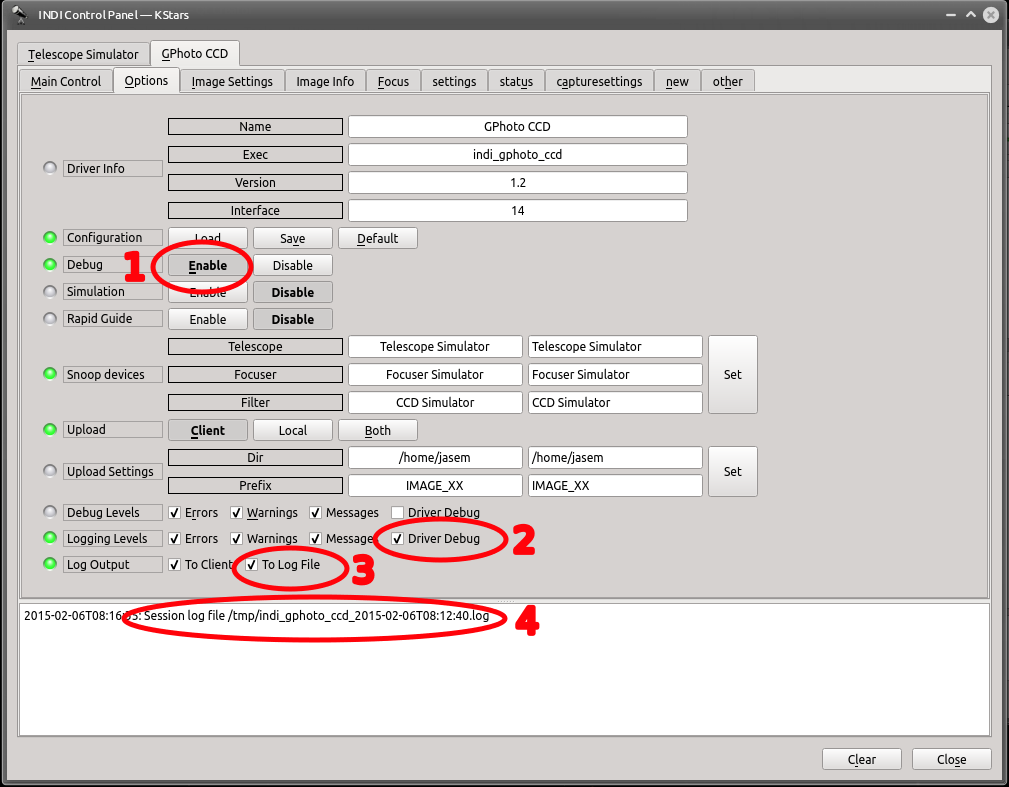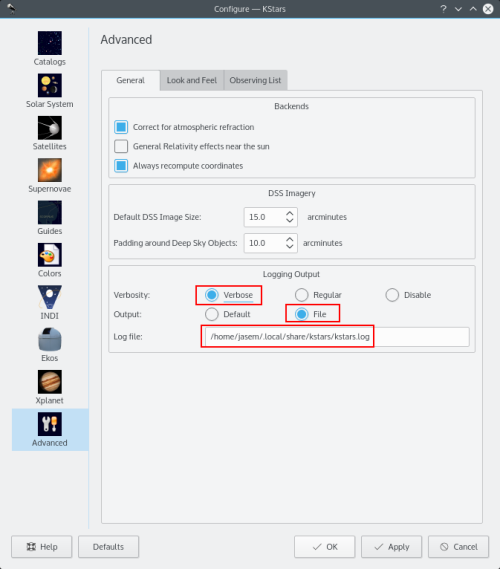You must enable and submit logs BEFORE posting support problems. Without the logs, nothing can be done.
Watch Video on How to Submit Logs
1. Required Information
When you submit any support request, please mention the following:
1. INDI Library version (running indiserver without any arguments give this info)
2. If you're using KStars/Ekos, provide the version number and source.
3. INDI Source (Compiled? PPA? Distro package?)
4. Kernel/Architecture (uname -a)
5. Describe the problem in detail and steps to reproduce the bug.
2. Submitting Debug Log
Most INDI driver have extended debug and logging options. Go to the
Options tab in your INDI driver and set the debug and logging options below. Once you are done, please submit the log file along with your support request.
3. Debugging INDI
If the INDI driver
crashes then you will need to run it though GNU's debugger tool (gdb). If your driver is not crashing, then submitting the log file in
Step 2 is all that is required.
To obtain useful debug information in case of crashes, and If you are building libindi from source, make sure to pass -DCMAKE_BUILD_TYPE=Debug to cmake when running CMake for the first time. If you are using libindi from PPA, install the debug package:
sudo apt-get install indi-dbg
Then run GDB with your INDI drivers, start with the
problematic driver as the
first argument to INDI server. For example, if indi_qhy_ccd driver keeps crashing, first download the debug package associated with the 3rd party driver:
sudo apt-get install indi-qhy-dbg
If you are running multiple drivers (CCD, telescope, focuser...etc) and the other drivers are working fine, make sure to pass indi_qhy_ccd as the first argument to GDB. For example, suppose that in addition to indi_qhy_ccd, you are also running indi_eqmod_telescope and indi_moonlite_focus, then you should pass indi_qhy_ccd as the first argument as illustrated below:
gdb --ex run --eval-command="set follow-fork-mode child" --args indiserver -v indi_qhy_ccd indi_eqmod_telescope indi_moonlite_focus
After GDB starts, connect to INDI server and operate your devices normally and try to reproduce the crash. If a crash happens, GDB will catch it and break. Type in
bt to get a useful back trace that will help in diagnosing the issue. Attach the back trace with your report.
4. Debugging KStars
If you are building KStars from source, make sure to pass -DCMAKE_BUILD_TYPE=Debug to cmake when running CMake for the first time. If you are using libindi from PPA, install the debug package:
sudo apt-get install kstars-bleeding-dbg
You can enable
Verbose Logging in Ekos main windows by pressing on the
Logs button.
Please use GDB as above to debug KStars, to run GDB:
gdb --ex run --args kstars
If KStars/Ekos crashes, just type
bt to get the backtrace.
There is a problem with KDE & Gstreamer that causes KStars to crash. To resolve this, use the Phonon VLC backend:
sudo apt-get remove phonon4qt5-backend-gstreamer
sudo apt-get install phonon4qt5-backend-vlc
sudo /usr/lib/vlc/vlc-cache-gen -f /usr/lib/vlc/plugins/