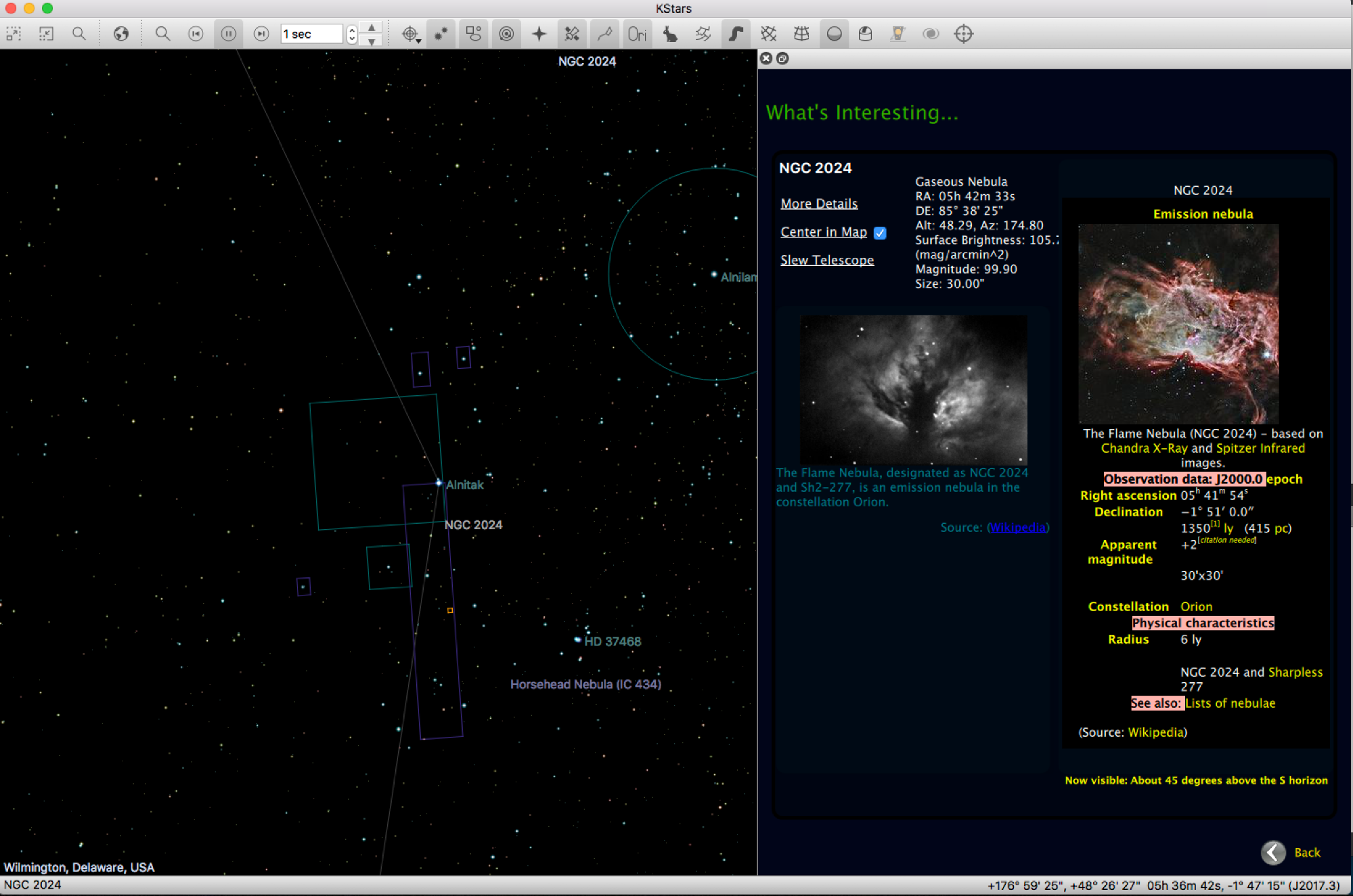INDI Library v2.0.7 is Released (01 Apr 2024)
Bi-monthly release with minor bug fixes and improvements
NGC Objects Thumbnails for object planner?
Replied by John S. on topic NGC Objects Thumbnails for object planner?
Please Log in or Create an account to join the conversation.
Replied by John S. on topic NGC Objects Thumbnails for object planner?
I am doing a pull of the 7840 objects now. If I like how they come out, I will try one additonal pull with RGB settings which will take 3 times as long to see if they come out any better than the first few attempts. After that, I will convert them to PNG format and crush them using pngcrush. At that point, I should be able to tar them up and send them to you for review. Please let me know if there is any additional information you would need from me.
Please Log in or Create an account to join the conversation.
Replied by John S. on topic NGC Objects Thumbnails for object planner?
Please Log in or Create an account to join the conversation.
Replied by John S. on topic NGC Objects Thumbnails for object planner?
Please Log in or Create an account to join the conversation.
- Jasem Mutlaq
-

- Online
- Administrator
-

Replied by Jasem Mutlaq on topic NGC Objects Thumbnails for object planner?
Please Log in or Create an account to join the conversation.
Replied by John S. on topic NGC Objects Thumbnails for object planner?
Please Log in or Create an account to join the conversation.
Replied by John S. on topic NGC Objects Thumbnails for object planner?
Please Log in or Create an account to join the conversation.
- Rob Lancaster
-

- Offline
- Supernova Explorer
-

- Posts: 2877
- Thank you received: 812
Replied by Rob Lancaster on topic NGC Objects Thumbnails for object planner?
Please Log in or Create an account to join the conversation.
Replied by John S. on topic NGC Objects Thumbnails for object planner?
Please Log in or Create an account to join the conversation.
Replied by John S. on topic NGC Objects Thumbnails for object planner?
Please Log in or Create an account to join the conversation.
- Rob Lancaster
-

- Offline
- Supernova Explorer
-

- Posts: 2877
- Thank you received: 812
Replied by Rob Lancaster on topic NGC Objects Thumbnails for object planner?
Please Log in or Create an account to join the conversation.
Replied by John S. on topic NGC Objects Thumbnails for object planner?
Please Log in or Create an account to join the conversation.