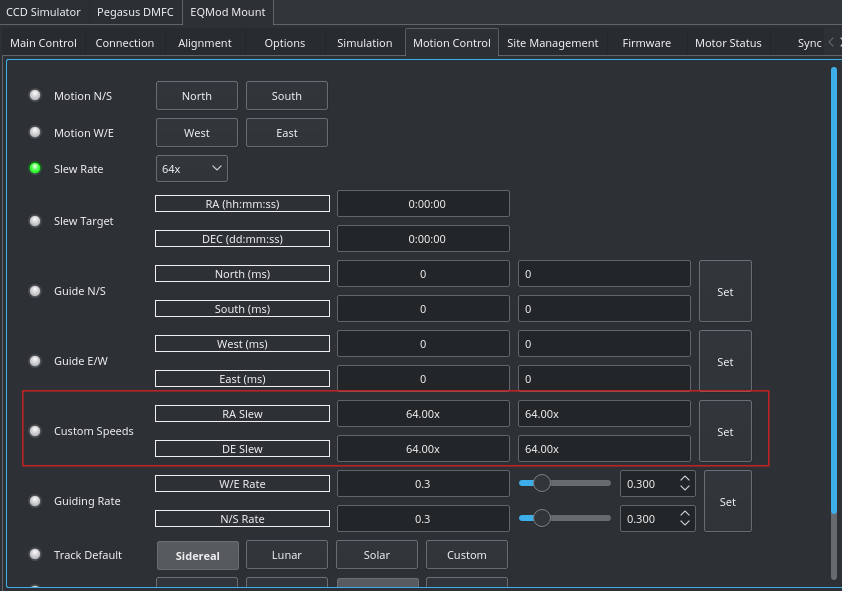INDI Library v2.0.7 is Released (01 Apr 2024)
Bi-monthly release with minor bug fixes and improvements
EKOS change request
- Radek Kaczorek
-
 Topic Author
Topic Author
- Offline
- Moderator
-

- Posts: 983
- Thank you received: 375
EKOS change request was created by Radek Kaczorek
1. Instead of Capture&Solve button and Sync, Slew to Target, Nothing switches I suggest using just three buttons in the top section, replacing existing Capture&Solve button with three buttons: Solve, Solve&Slew (or Solve&Goto), Solve&Sync. With this solution GOTO section is obsolete. No more jumping with your eyes among buttons and switches.Just click and go.
2. Set maximum slewing rate should be available for goto operations. Under heavy load some mounts starting with full speed sound really bad due to vibrations. Presetting maximum slewing speed would prevent this behaviour and ensure smooth and silent operations.
BTW. What are these annoying XML files in default fits directory? All of them are corrupted. I believe that they are written to disk at any preview (CCD or Alignement)
BTW2. Recent version of KStars (bleeding) crashes in any attempt to save image coming from focus or ccd preview.
Please Log in or Create an account to join the conversation.
- Jasem Mutlaq
-

- Away
- Administrator
-

Replied by Jasem Mutlaq on topic EKOS change request
2. Can't this be done in the INDI control panel?
3. I think those are created from the alignment operation; you can disable the BLOB upload from the alignment tab, but maybe it should be disabled? Geehalel have to weigh in.
4. Make sure kstars-bleeding-dbg is installed, and send me a backtrace.
Please Log in or Create an account to join the conversation.
- Radek Kaczorek
-
 Topic Author
Topic Author
- Offline
- Moderator
-

- Posts: 983
- Thank you received: 375
Replied by Radek Kaczorek on topic EKOS change request
Update:
I mean maximum slewing rate for goto operations. How can a user set a limit? Now maximum speed is used at first and precise slewing close to a target.
Please Log in or Create an account to join the conversation.
- Radek Kaczorek
-
 Topic Author
Topic Author
- Offline
- Moderator
-

- Posts: 983
- Thank you received: 375
Replied by Radek Kaczorek on topic EKOS change request
Please Log in or Create an account to join the conversation.
- Jasem Mutlaq
-

- Away
- Administrator
-

Replied by Jasem Mutlaq on topic EKOS change request
Please Log in or Create an account to join the conversation.
- Radek Kaczorek
-
 Topic Author
Topic Author
- Offline
- Moderator
-

- Posts: 983
- Thank you received: 375
Replied by Radek Kaczorek on topic EKOS change request
Please Log in or Create an account to join the conversation.
- Jasem Mutlaq
-

- Away
- Administrator
-

Replied by Jasem Mutlaq on topic EKOS change request
Please Log in or Create an account to join the conversation.
Replied by Theor on topic EKOS change request
I live in an apartment building and the goto speed of my HEQ5 at full speed is pretty noisy, so I'm used to changing it to a silent speed so it's doesn't bother my neighbors during the night.
With EQMOD, changing the goto speed is easy, there's a slider for that:
However I couldn't find a way to change it with the INDI EQMOD driver, which keeps me under Windows/Ascom.
I searched on Google and found this topic. Is this change request still under review?
Please Log in or Create an account to join the conversation.
- Jasem Mutlaq
-

- Away
- Administrator
-

Replied by Jasem Mutlaq on topic EKOS change request
Please Log in or Create an account to join the conversation.
Replied by Theor on topic EKOS change request
I mean the same thing than post #4871 above from Kaczorek.
Please Log in or Create an account to join the conversation.
Replied by nMAC on topic EKOS change request
Please Log in or Create an account to join the conversation.
Replied by Eric on topic Re:EKOS change request
-Eric
Please Log in or Create an account to join the conversation.