Hi apologies you are of course correct, I should have said Ubuntu 20.10 - thread title corrected now. I will try your workarounds in the morning and see if I get any further ![]()
Read More...
I have just tried installing a fresh Ubuntu 20.04 Desktop edition 64-bit on my Raspberry Pi 4 which has just been released by Canonical (previously you could install Ubuntu 20.04 server, and install a desktop on top).
After the Ubuntu installation process I tried to install Indi, Gsc and Kstars via the guide at:
indilib.org/get-indi/download-ubuntu.html
After adding the repository and performing an update, I try the command: sudo apt-get install indi-full gsc
But I get the following on the terminal console, and cannot proceed any further. Am I missing something? Should I expect this to work on Ubuntu 20.04 Desktop for RPi edition?
======================================
Some packages could not be installed. This may mean that you have
requested an impossible situation or if you are using the unstable
distribution that some required packages have not yet been created
or been moved out of Incoming.
The following information may help to resolve the situation:
The following packages have unmet dependencies:
indi-atik : Depends: libcfitsio8 (>= 3.470~) but it is not installable
indi-bin : Depends: libcfitsio8 (>= 3.470~) but it is not installable
indi-ffmv : Depends: libdc1394-22 (>= 2.2.5) but it is not installable
indi-gphoto : Depends: libcfitsio8 (>= 3.470~) but it is not installable
indi-pentax : Depends: libcfitsio8 (>= 3.470~) but it is not installable
indi-qhy : Depends: libcfitsio8 (>= 3.470~) but it is not installable
libindi1 : Depends: libcfitsio8 (>= 3.470~) but it is not installable
E: Unable to correct problems, you have held broken packages.
======================================
Read More...
Jasonmur wrote: ...I decided to give the hotspot a go because I might try some dark sky imaging this year, but for the life of me I can't remember my hotspot password. I can go into the pi's desktop through vnc but it wontw seem to let me edit it, unless I know said password.
any help would be much appreciated...
Hi Jasonmur,
I had the same issue before and had to find the password in the Github script. I think the password for the Field WiFi is the name of the Field WiFi access point and then suffixed with '_password'. For example, if your FieldWifi access point that you want to connect to is called "MyPi_FieldWifi_5G", then the password would be "MyPi_FieldWifi_5G_password" (follow same approach for the 2.4GHz access point which does not have '5G' in it).
Source, lines #422-428:
github.com/rlancaste/AstroPi3/blob/maste...upAstroRaspbianPi.sh
Read More...
I think I might (possibly) be experiencing the same type of problem with my ASI294MC-Pro. In my case, when capturing darks the first 300 second dark downloads OK, but subsequent dark downloads are corrupt/incomplete (either with a filesize of 0MB, or ~5MB - expected filesize would be ~23MB).
I also built from source.
Can you guide me on how to apply the rule you posted above? Are these commands to be entered from bash?
Read More...
Pardon me if this is a silly question - I am running Raspbian on Raspberry Pi4 and used your script to set everything up. I configured the Field Wifi to turn on after 3 minutes if the default 'home WiFi' is not found in range. Can you tell me if there is a simple way to VNC in via the Field Wifi access point (I can do this fine) and then switch the network on the Pi back to the 'home WiFi' (assuming it is in range), without having to reboot the Pi?
The reason I ask is I have found that sometimes when I boot up, even if the Pi is close to my router, it is not detecting the home WiFi and is switching to Field WiFi mode.
Read More...
Thanks a million, I ran the systemUpdater script first and am now re-running the setupAstroRaspbian script to do the git pull and rebuild of kstars & indi which seems to be doing its thing just fine ![]()
Read More...
Thank you so much for the continued work on the AstroPi3 script. I used it flawlessly last week to install everything on my new Raspberry Pi 4 (4GB) and it went off without a hitch.
I noticed that a new version of indi library was released yesterday, and was wondering what the process is for updating kstars / indi libraries etc. as new versions are rolled out? Is it possible to rerun the script to get the system to download latest code and then it will automagically rebuild indi library / kstars etc?
Read More...
Hi, I invested in a Pegasus Pocket Powerbox recently when I heard they had implemented a Indi driver for the device. I finally managed to get the driver installed on my Raspberry Pi 3 last night, but can't find much documentation on how to use all the setting within the Device Control. I was wondering if it might be possible to create a Wiki page which is similar to that for the Ultimate Powerbox (
indilib.org/devices/auxiliary/pegasus-ultimate-power-box.html
), but specifically for the Pocket Powerbox?
Read More...
Thanks Jasem, I used that update command it appears to have resolved by issues accessing the libqhyccd.so.2 library, happy days ![]()
Read More...
Hello, last night I fired up Ekos & Indi for the first time in a few months. I did an update of kstars-bleeding and indi-full on my Raspberry Pi 3 Model B, running Ubuntu Mate 16.04.
After trying to start indiserver for my QHY 5L II (Mono) using indi_qhy_ccd I get the following exception on the console:
============================
2018-09-12T21:27:56: startup: indiserver -v indi_qhy_ccd
2018-09-12T21:27:56: Driver indi_qhy_ccd: pid=2114 rfd=3 wfd=6 efd=7
2018-09-12T21:27:56: listening to port 7624 on fd 4
2018-09-12T21:27:56: Driver indi_qhy_ccd: indi_qhy_ccd: error while loading shared libraries: libqhyccd.so.2: cannot open shared object file: No such file or directory
2018-09-12T21:27:56: Driver indi_qhy_ccd: stderr EOF
Child process 2114 died
============================
Can anyone advise if there is a workaround for this issue with QHY cameras on the latest driver? Am I missing something from my update process?
Read More...
Just a quick update on this - I did not succeed to boot up Ubuntu Mate 16.04.2 on the new Raspberry Pi 3 B+ as it appears to need an update of bootloader / kernel. There is a thread discussion here:
ubuntu-mate.community/t/16-04-2-wont-boo...i-3-model-b/16210/11
The official download from Ubuntu Mate website for RPi has not yet been updated to support the new Pi 3 B+. I guess there is some way of updating on top of my current Mate install but I have not yet figured out how.
Read More...