Thank you.
Read More...
Probably one last question. Where can I download the pre capture script from?
Can you post the link?
Read More...
Thanks Jamie,
Is this script in any specific folder in my Ekos/KStars install?
Read More...
Hi,
Can you share the details about how to get dual camera setup to work?
I use ZWO ASI294MC Pro as primary camera and ZWO ASI 120 as guide camera on OnStep compatible mount.
I would like to add Canon T3i for wide field captures.
Based on some posts, I will need to set Canon T3i as Aux1 device in equipment profile and connect, but I am not so sure if that will work and how do I define the sequence etc.?
Can you please provide me with instructions and the capture script?
Thanks you,
Ajay
Read More...
I came across image autoguiding thread on CN and the test results are impressive.
www.cloudynights.com/topic/634799-image-autoguiding-test-m13/
The test software is written for Mac currently, but during the thread, author mentioned that he would make it available to INDI/EKOS if the EKOS/INDI development team decide to integrate this feature.
Are there any plans in this direction?
Read More...
Thanks Jasem,
I figured out the issue earlier. I did not set the Go To Limits on Gemini correctly. After doing the math, I realized that my western go to limits were further out than the HA limit set in EKOS. Hence, even though the EKOS initiated a go to/meridian flip, the mount did not flip as it was within limits.
I changed the limits today and tested indoors again and it worked perfectly.
Thank you.
Ajay
Read More...
Hi,
I need some help in setting up auto meridian flip feature with EKOS and Losmandy GM811G using Gemini 2. I have EKOS/INDI 1.7 running on KUbuntu and I am connecting to Gemini 2 using Ethernet. The mount connection is working fine and I am able to slew, track and park etc.
I set up limits in Gemini 2 as well.
I tried to perform an indoor test of meridian flip as follows:
1) Launch INDI, connect mount and used SIM for CCD.
2) Defined a sequence file in capture module with criteria for auto meridian flip at HA >0.1
3) Select target in scheduler that was east of meridian and started the scheduler such that during the middle of sequence, the mount should flip. Since it was indoor test, I didnt select Align, Focus or Guide module options in scheduler.
4) Start the schedule.
The scheduler started capturing images as expected and mount was tracking fine. Halfway during the sequence, the HA was greater than 0.1 and I expected the EKOS to perform flip.
The status bar changed to Meridian flip, but there was no GO TO command issued and mount kept tracking until hit safety limit defined in hand controller/Gemini
What am I missing in my configuration for auto meridian flip?
Read More...
Hi Jasem,
I was able to connect to Gemini 2 over internet. Thanks for your help.
I noticed one thing on the location settings though: I have set my location on Gemini HC as Lat = 29.45 N and Long = -95.21 (to indicate W). But the location information shown in EKOS/INDI are Lat = 29:45 and Long = 264.38
Based on math the long displayed in INDI is 360 - 95.21, but I want to confirm if the location is being set correctly. As far as I remember, this behavior is not seen in EQMOD that I tested before with my other mount.
Once again, thank you so much for great astroimaging package.
Ajay
Read More...
Hi,
Does anyone have step by step instructions on setting up Losmandy GM811G with Gemini 2 with INDI/EKOS. I want to use ethernet connection?
Read More...
Basic Information
-
Gender
Male -
Birthdate
26. 07. 1979 -
About me
IT professional by trade. Amateur astrophotographer
Contact Information
-
City / Town
HOUSTON -
Country
United States