Thank you so much! really appreciate all you hard work on this amazing project.
jf
Read More...
Hi everyone,
I do mostly photometry and would love to automate my data acquisition procedures. For stars with large variation in magnitude, it would be extremely helpful if I could setup a job with the exposure time automatically calculated at the start of the job. Say that I'm surveying a variable star that fluctuates between magnitudes 12 and 16. Ideally, I'd like to take pictures with this target star at about 75% of the maximum ADU (it is important to not saturate the star, but too little signal will also result in imprecise measurements). Obviously, the corresponding exposure time will vary a lot depending of whether the star is currently at magnitude 12 (short exposure) or 16 (long exposures required).
So, my ideal job would start by taking a picture of the target star, measure its max ADU, and survey several exposure times to determine the ideal exposure time. It would then take a series of images with this optimal exposure time. I imagine that this would result in a higher level of uncertainty about the length it will take to complete a job, so that I would not be certain of how many jobs can be run in one night, but this is the price to pay.
Do you think it would be difficult to implement such a function? Also, anyone else interested in something similar?
Thank you,
jf
Read More...
Thank you for the answer and happy new year! I did see the option to specify the RA/DEC but what I would love to have is an option for the fits reader to automatically populate this field with the coordinates in the fits header. The idea is that the coordinates in the fits header are probably just a little bit of (due to mount tracking imprecisions) and I'd like to solve my images to get accurate coordinates. Starting from the RA/DEC location indicated in the fits header should be super fast because it will be close to the true solution. Typing the coordinates by hand in the box is not nearly as efficient as having the program pre-populate these boxes with the values from the fits header.
I might end up looking at the code for the plate-solving in EKOS and reuse it to write my own little solver. I really enjoy Kstars/Ekos ![]()
Thanks for pointing out the selection rectangle option. Unfortunately, this one does not help much for my specific application. The statistic that matters the most for me is the max ADU in a given region (to make sure I do not saturate my star of interest). What would be great is if the selection would result in refreshing the full statistics on the left menu with values taken specifically from the selected region.
After 14 years of leaving in the US, I'm more comfortable reading documentations in English than in French ![]()
jf
Read More...
Also, for anyone wondering, it is possible to plate solve from inside the FITS viewer in KStars. The trick is to make the side menu visible (by clicking on histogram or statistics for example) and then select the "plate solve" tab. Unfortunately, I could not find how to tell the solver to read automatically the coordinates from the fits header to start searching in correct region.
jf
Read More...
That sounds useful to me! I also do photometry work and my current strategy is to run test exposures until I see clipping on my star of interest and decrease the exposure a little from that. Having a quick way to get the maximum ADU for a region (one star, or a group of stars) would be useful.
jf
Read More...
Any updates on this? I too would love to have this option available. Even better, a way to tell ekos to plate solve every new image that it takes in the capture module.
Right now I'm using the local astrometry solver (solve-field) with a script to plate solve my images at the end of an imaging session (I need to plate-solve before uploading to VPHOT for online photometry analysis). It works, but the internal solver is much faster.
Thank you,
jf
Read More...
Thank you so much for pointing out this solution! I'll give it a try next clear night.
jf
Read More...
I'm reviving this old thread to ask if the option to repeat list upon completion is available? I have the exact same problem as the OP (measuring 4 variable stars -> need to measure star #1, then star #2, then star #3, then star #4 and repeat the whole sequence all night long so that I can have data from all 4 stars at all times of the night).
I could not find how to repeat the list. Did I just not find the correct option or is this not available?
I love Kstars/Ekos and I would hate having to switch to something else because of such a minor issue.
Thank you,
jf
Read More...
Thanks. I'll try that.
Read More...
Jochym wrote: I am afraid that this is not going to work. Since HC is not monitoring AUX commands send by your code it will gradually lose the calibration as time progresses (with each nudge). You can probably mitigate it somewhat by syncing the mount after each nudge - but I am skeptical of the effectiveness of this approach.
Yes, I would re-sync after each nudge. I know it works not too bad because that's how I do it now, except that it is done by hand. Here is a detailed description of my operating scheme:
1. Do a regular GoTo for the target (or a precise GoTo, doesn't change the rest of the operations)
2. Capture and solve.
3. Sync on the RA/DEC values given by the plate solving (I do this in the INDI control panel)
4. Move the mount (with the North/South/East/West buttons in the INDI control panel) until the coordinates given by Ekos are that of my target.
5. Capture and solve.
6 If coordinates of the new images are close enough to the target, done. Else, repeat from step 3.
I have quite a lot of backlash on my mount, so usually I have to do 2 or 3 iterations of this. But it works great. In just 2 or 3 minutes I can get the target to within 1' of the center, which is plenty good for me.
Now, all I need is a way to do the same with some code, rather than by hand. Should be straightforward for someone familiar with INDI/Ekos. I should have a bit of time over Christmas, so I'll start looking into that.
The only problem I could see is if the multiple sync somehow screw up the alignment model.
Thanks,
jf
Read More...
Sorry to hear about your mount. I hope it gets fixed quickly.
I must say that I'm a bit surprised to see all the problems you seem to have encountered on this project. When I do it by hand (using the "motion" tab in the "mount" tab on the INDI control panel) it works fine. So, all I would need is the same function than the one which is called when I click the Nord/South/East/West buttons on the INDI control panel. From there, it should be quite straightforward.
Of course, I say that and I'll probably realized that it is more complicated than what I think...
I guess I need to start getting into the INDI/Ekos source code one of these days. Maybe that's going to be my fun project for Christmas break...
jf
Read More...
Hi guys,
Any update on the Nudging precise slewing project? I use a celestron AVX and I have the same problem. So, I'd be extremely interested in the solution being developed here.
I do have some experience in writing code, although not for this kind of stuff (but I'm not too bad at C/C++ in general). So, if you think I can help, I'd be happy to contribute. I'm also happy to test the code to see if it works on the AVX.
Thanks,
jf
Read More...
Basic Information
-
Gender
Male -
Birthdate
14. 03. 1984 -
About me
Just another amateur using INDI/Ekos. I have a C8 on an AVX and do a lot of photometry.
Contact Information
-
State
AZ -
City / Town
Scottsdale -
Country
United States