Hi,
As some of you already knows, I belong to the 'Dimension Parabole' team who repaired a 10m radiotelescope dish in Paris.
The past week, we decided to use a separate Raspberry Pi to store all the PyIndi clients, and to allow our remote users to launch them.
First of all, our PyIndi clients are writen in Python3.
After creating new cards with different OS (Raspbian, Ubuntu 22.04), We tried to install Pyindi-clients, However we got many errors. Maybe, we have some missing dependencies, So I wonder if there is an explanation on how to setup and have several PyIndi clients on a Raspberry Pi ?
Patrick
Read More...
I would like to thank you for your answer.
Yes, it does work well here !
Perhaps, this is a better way to read the state of any parameter.
I wonder if there is a setState to change the state of a parameter, perhaps, I should use it too !
Thank you very much for your help!
Patrick for the 'Dimension Parabole' team.
Read More...
Hi All,
Some of you already knows that I am a member of the 'Dimension Parabole' team who is working on a 10m dish in Paris (France).
Since 2018, we wrote a specific indi driver to control the antenna position just like any telescope, but we also wrote some Pyindi client to perform "special' tasks that have designed for our particular purpose.
For example, one of them performs a scan around a single object. This is very handy to prove that we are aiming in the desired position with no error !
In some of our Pyindi client, we have to do a simple task : 'wait until the antenna is in position'. This is not trivial as we move several tons, and the mount moves very slowly !
To do this, I use the following python line :
while (telescope_radec.s==PyIndi.IPS_BUSY):
When a move starts, the RADEC parameter becomes busy, and when the antenna arrives in position, it's status becomes OK (or IPS_OK).
It used to work fine for months (maybe a year), nut with the latest version of indi (and python), we havr the following error :
Traceback (most recent call last):
File "./cal29.py", line 427, in <module>
goto(AD_courant,Dec_courant)
File "./cal29.py", line 126, in goto
while Initial and (telescope_radec.s==PyIndi.IPS_IDLE) :
File "/home/pi/.local/lib/python3.7/site-packages/PyIndi.py", line 1449, in <lambda>
__getattr__ = lambda self, name: _swig_getattr(self, PropertyViewNumber, name)
File "/home/pi/.local/lib/python3.7/site-packages/PyIndi.py", line 80, in _swig_getattr
raise AttributeError("'%s' object has no attribute '%s'" % (class_type.__name__, name))
AttributeError: 'PropertyViewNumber' object has no attribute 's'
So, I have a couple of questions around this :
- Is there a better way to perform this test ?
- Is there a workaround to perform the 'in-motion' test on the latest releases ?
I wish you can help us in this problem !
Best regards to all.
Read More...
Hi PiICARD,
I would like to thank you for your solution. It gave me the oportunity of understanding (a little) the CMAKE process.
Now let's see the figures :
- After downloading the sources the memory is at 91%
- After compiling only the 'mandatory' files, the memory comes at 95%
I think we have enough room for the system upgrades and for an increase of our driver size.
Thank you again, I hope that we shall not miss any of the uncompiled files when using this new hardware.
Of course, any update in the library will need to modify the CMakeLists.txt before compiling, but this is the price to get some room in the memory.
Read More...
Hi Chris,
Thanks for your answer, I am not sure of what I should do to some of your tips. So, let's start with this one :
- Compile only the necessary drivers.
INDI library has many drivers that we do not need as we are using only our cutom 'Mount' driver. So how could I do this ? By removing lines in some of the CMakeList.txt ?
I have no experience in the cmake system ...
Another one that could be easy : Do all the compiling on the SD card.
I think that I could mount a blank SD card in the file system (for example in Project directory) so the INDI library could be in the SD card. But in that case will the install process still be in the same directory.
Sory for these very basic questions, but I am no guru in INDI nor in Beaglebone ...
Read More...
Hi All,
I am a member of the 'Dimension Parabole' team who seek to repair a 10m dish parabola in Paris,France. We have been using succesfully the INDI library for a couple of years, and it is a central brick of our work. Until now, we are using a Raspberry Pi, but recently, we have discovered a number of status outputs of the initial hardware that could be usefull to show to the remote operator.
To avoid the use of caps on the Raspberry Pi, I am thinking to use a Beaglebone Black. This hardware has much more I/O lines, but it has much less room in the flash memory (about 3.5Gb).
Until now, we are used to compile the whole library, with all the drivers, but doing this on the BeagleBone Black leads to a lack of memory in the mmcblk0p1 device. So I am thinking to several workaround of this problem :
1) use of a lighter OS. We are using a debian buster version for the BeagleBone Black. As this is the latest OS for this hardware, Not sure this will be a good idea...
2) Compile only the requested drivers. We wrote our specific 'mount' driver, so we do not need to compile the drivers for the LX200 (for example), nor any CCD driver (again for example !). So I guess that 90% of the drivers compiled are useless for us.
3) Expand the BeagleBone Black memory. Some of the IOs of the BeagleBone Black can be used as an eMMC port. I have no idea how we could increase the memory size by this mean.
So anyone having an experience with the BeagleBone Black could give us ideas on how we could workaround this problem.
Thanks
Read More...
Thank you very much for these informations. They are very valuable to me, and will help for sure to start this adventure with the right structure.
The radiosim and rtl-sdr example bring good informations also.
Thank you very much.
Of course this project is not for the repo, one need the correct hardware to use it, so it will be given to anyone who will ask for it.
I shall post other questions if I find any problem, it's often easier with someone who already knows the system.
Thanks.
Read More...
Hi all,
I belong to a group of enthusiasts who aim to restore a 10m parabolic dish. We choose INDI for the range of clients we could use to control the dish.
Our first concern is to write an Indi driver for the mount with our specific hardware.
My first question is to put this new driver at the right place so we can write the driver in good condition.
I found that the 'indi/libindi/drivers/' would be a good place, but instead of adding the new driver to the rotator or telescope directories, I choose to add a new directory called LaVillette. Is this a good choice, or should it be placed elswere ?
Second, I have no practice in the compile process, so how could this new driver be included in the 'cmake' system ?
Thank you for your help.
Read More...
Basic Information
-
Gender
Male -
Birthdate
25. 10. 1957 -
About me
always curious to new things
Contact Information
-
City / Town
Maisons-Laffitte -
Country
France