hello,
because O also have a StarAdventurer mount with only a motor on de RA, I could always use the polar align sucussfully with the manual option for rotating the RA-axis. Now I don't have that option anymore. Does anyone know a workaround for this problem ?
Many thanks in advance.
Read More...
Today I tried again (version 2.9.6 installed) and again settings are not saved.
In the messages shown in the attachment it can be seen that for camera1 600x460 size is loaded while I saved last time with 800x600.
Perhaps I do something wrong but I can not find out what.
Now I have to go through all settings to get them right each time I want to do a session.
I noticed that the settings are kept correctly when leaving kstars and restart again.
But shutting down the rpi3 and than restart the machine and firing up kstars: all setting are gone !!!
I really don't know what's going on and would be very happy if this problem could be solved...
Thanks in advance...
Read More...
Can you tell me when there is a stable version available or can I use the nightlly built without a problem?
Thanks.
Read More...
Hello, I'm using a Logitech webcam for polar aiignment and another one for guiding purposes.
Last night I was trying the "polarscope webcam" and set things like exposure, gain etc, etc. then I saved the setting in the options tab in v4l2ccd and indi responses with a message that settings are sucessfully saved.
After closing everything (back to Ubuntu-level) and starting kstars again, I found out that all the setting are gone and I had to do everything over again !.
I use the rpi3 with ubuntu mate.
I can not find any clue why settings are not saved and advice/help is greatly appreiciated.
Read More...
Yes, I did that in version 2.9.4 and before that, but now suddenly it does not work anymore (although I can not imagine that it has anything to do with the new version?)
I've tried it several times but will try again tomorrow.
Read More...
I have already discovered the mistake myself, I think.
Instead of using the predefined profile simulators, I have defined a profile myself with a ccd and mount simulator driver, because I thought this would work.
Now that I have used the predefined profile everything works properly again.
Read More...
Hello,
I'm having problems taking an image in the simulator because I would like to do more tests with offline platesolve.
I used the same settings from a profile I used in the previous version that worked fine.
Am I overlooking something or is something changed since last version ?
Thanks for any advice !
Read More...
Hello Jasem,
thank you very much for your time and dedicatioin.
Hereby I send you a logfile from connecting the 40d that was correctly identified by INDI .
The second file is a log of connecting the 750d and that one was not recognized.
Thanks in advance for your answer / solution.
Read More...
Hello Jasem,
just tried 2.9.5 and the platesolve is PHANTASTIC !!!!
many thanks.
Read More...
Hello Jasem,
I connected an eos40d with the canon driver and it correctly detects the 40 d.
I gave the info about de sensor and saved it in a profile.
Next I connected an eos750d and tried the canon driver, but the 750d was not recognized as was the case with the 40d.
When using the gphoto-driver, the 750d was as gphoto-camera detected.
My goal is reached ; I can save 2 eos cam's in profiles and the sensor-info is kept.
Why the 750d is not recognized by the canon-driver, I don't know but at least my problem concerning identifying 2 different eos-cams is solved.
Read More...
More than a year ago I found info on installing kstars on an rpi3 that I followed but I can not remember now where I found that info anymore.
I have it up and go and I am impressed about the software; it works like a charme !!!!
My compliments and thanks for all the work you put in this project!!
As a retired programmer I know how much time is involved to keep it running and than you also give excellent and quick advice to us users.
I will now try the canon-driver and let you know if the problem I had in the subject, is resolved.
Thanks again !!!
Read More...
Jasem, thanks for your quick response. Somewhere I read that for an eos-cam one hase to use the gphoto-driver.
Maybe that info is not correct anymore today?
Read More...
Basic Information
-
Gender
Male -
Birthdate
02. 02. 1953 -
About me
amateur astronomer
Contact Information
-
State
-- Select One -- -
City / Town
Maastricht -
Country
Netherlands