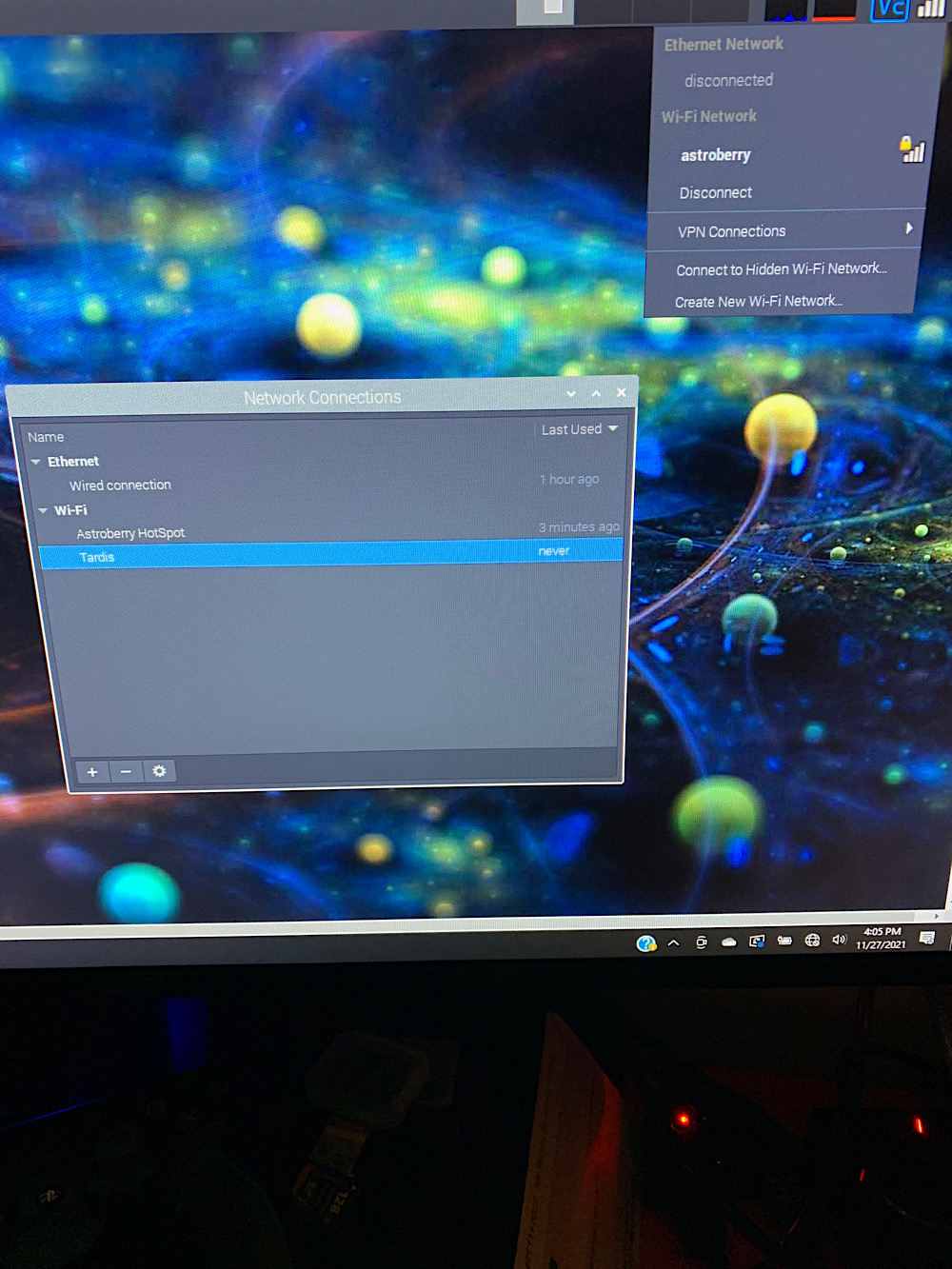INDI Library v2.0.7 is Released (01 Apr 2024)
Bi-monthly release with minor bug fixes and improvements
Astroberry and Celestron Nexstar. Does it work?
Astroberry and Celestron Nexstar. Does it work? was created by John
Please Log in or Create an account to join the conversation.
Replied by Grimaldi on topic Astroberry and Celestron Nexstar. Does it work?
Using an Astroberry you can operate your mount and camera via VNC using your browser or a VNC client. It provides either a hotspot or uses your home WiFi. Do NOT use a metal casing for the RasPi, as this greatly reduces the WiFi range.
Please Log in or Create an account to join the conversation.
Replied by Inder on topic Astroberry and Celestron Nexstar. Does it work?
I can't check further as I have been clouded out for a few weeks now...
Please Log in or Create an account to join the conversation.
Replied by John on topic Astroberry and Celestron Nexstar. Does it work?
Please Log in or Create an account to join the conversation.
Replied by John on topic Astroberry and Celestron Nexstar. Does it work?
Please Log in or Create an account to join the conversation.
Replied by Inder on topic Astroberry and Celestron Nexstar. Does it work?
Please Log in or Create an account to join the conversation.
Replied by John on topic Astroberry and Celestron Nexstar. Does it work?
Attachments:
Please Log in or Create an account to join the conversation.
Replied by John on topic Astroberry and Celestron Nexstar. Does it work?
Please Log in or Create an account to join the conversation.
Replied by John on topic Astroberry and Celestron Nexstar. Does it work?
so my equipment is
astroberry server
6se and nexstar mount
224mc camera
celestron focuser
the focuser connects to the mount. The camera and hand control have independent usb connections which will go to the pi.
Please Log in or Create an account to join the conversation.
Replied by John on topic Astroberry and Celestron Nexstar. Does it work?
So I have a usb for my camera going to my pi and a usb from the bottom of my hand control going to my pi. I assume this counts as serial connection and not a networked connection correct? My focuser is plugged into an aux port.
Please Log in or Create an account to join the conversation.
Replied by Inder on topic Astroberry and Celestron Nexstar. Does it work?
- Astroberry running on Pi
- NexStar 8 SE from hand controller to USB 2.0 port on the Pi, (serial connection)
- ZWO (or QHY) camera plugged into USB 3.0 port
- JMI focuser USB controller plugged into USB 2.0 port
- No Celestron focuser or Star Sense (Star Sense is not needed as INDI EKOS has a plate-solving module)
I would recommend trying connecting one component at a time starting with mount and seeing how that works out.
Please Log in or Create an account to join the conversation.
Replied by John on topic Astroberry and Celestron Nexstar. Does it work?
Quick question. Since I don’t have a guide scope right now the nexstar gets pointed at an object and just moves in a known path (or something like the I believe). I guess I mean it is t visually checking to make sure it is on target. So now when I use kstars and such will it still continue that path or will I have to manually move it?
Please Log in or Create an account to join the conversation.