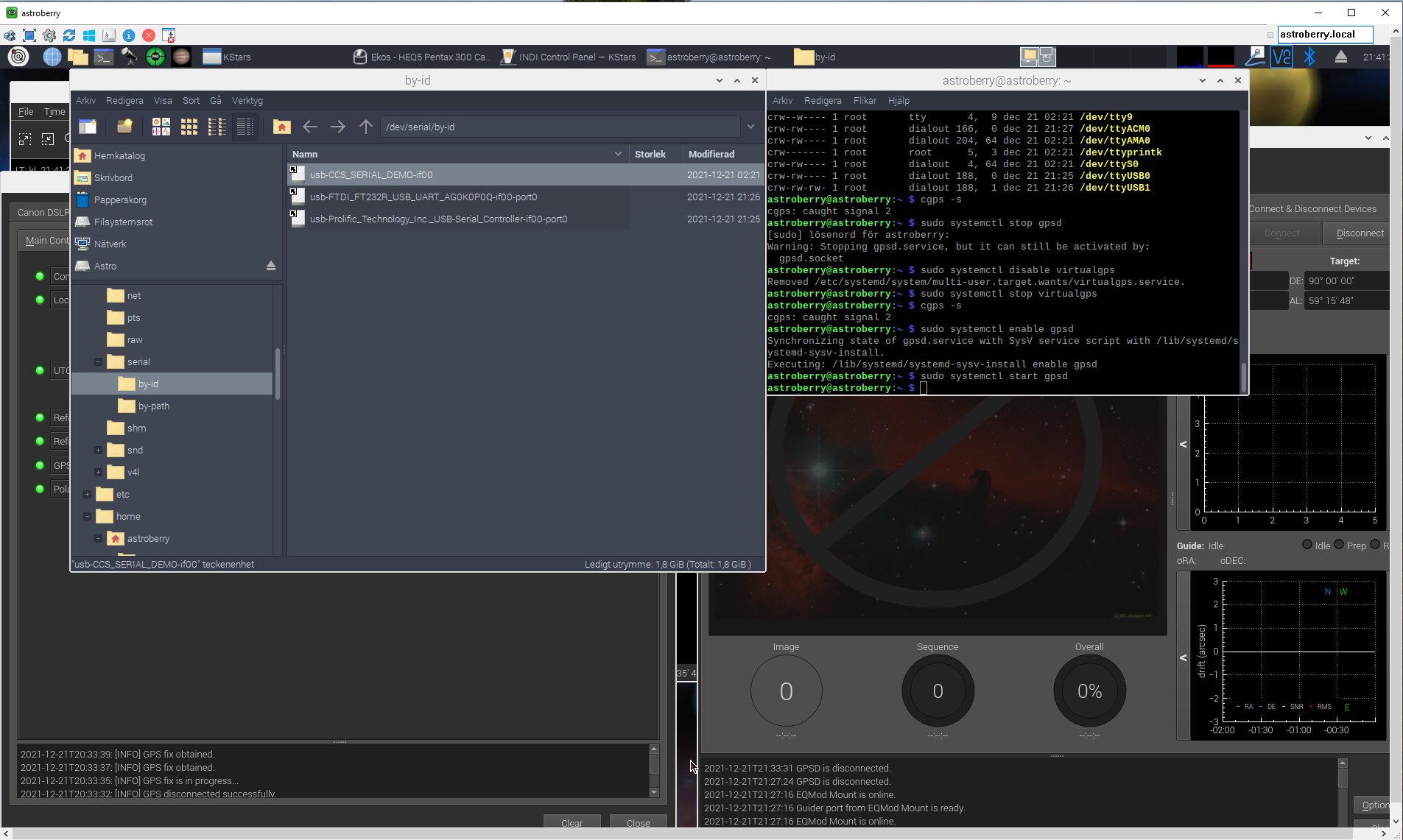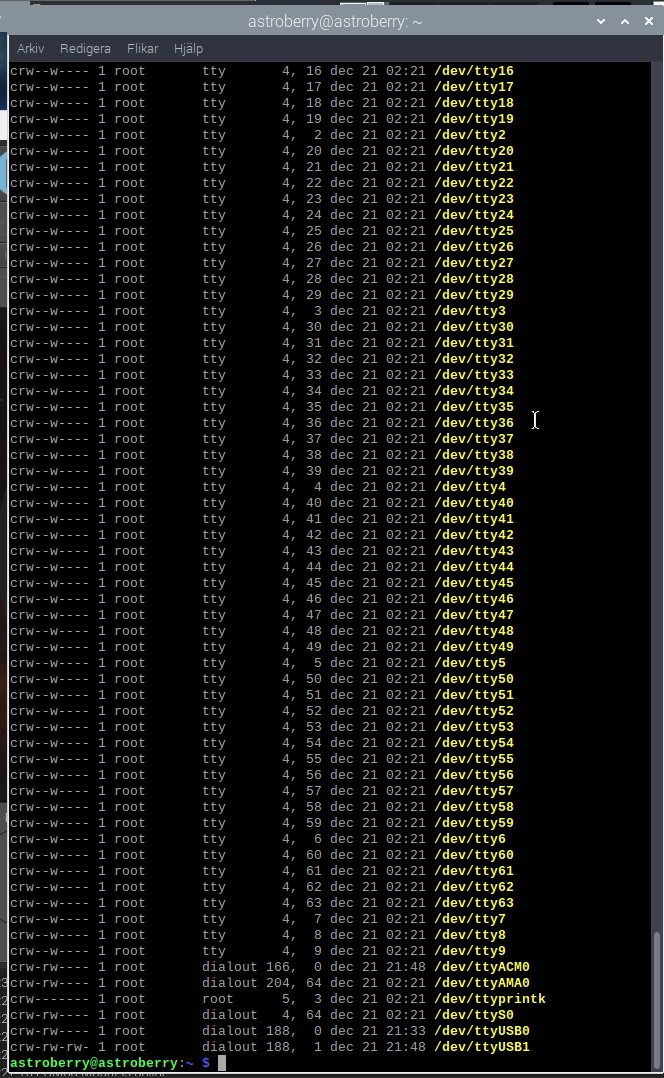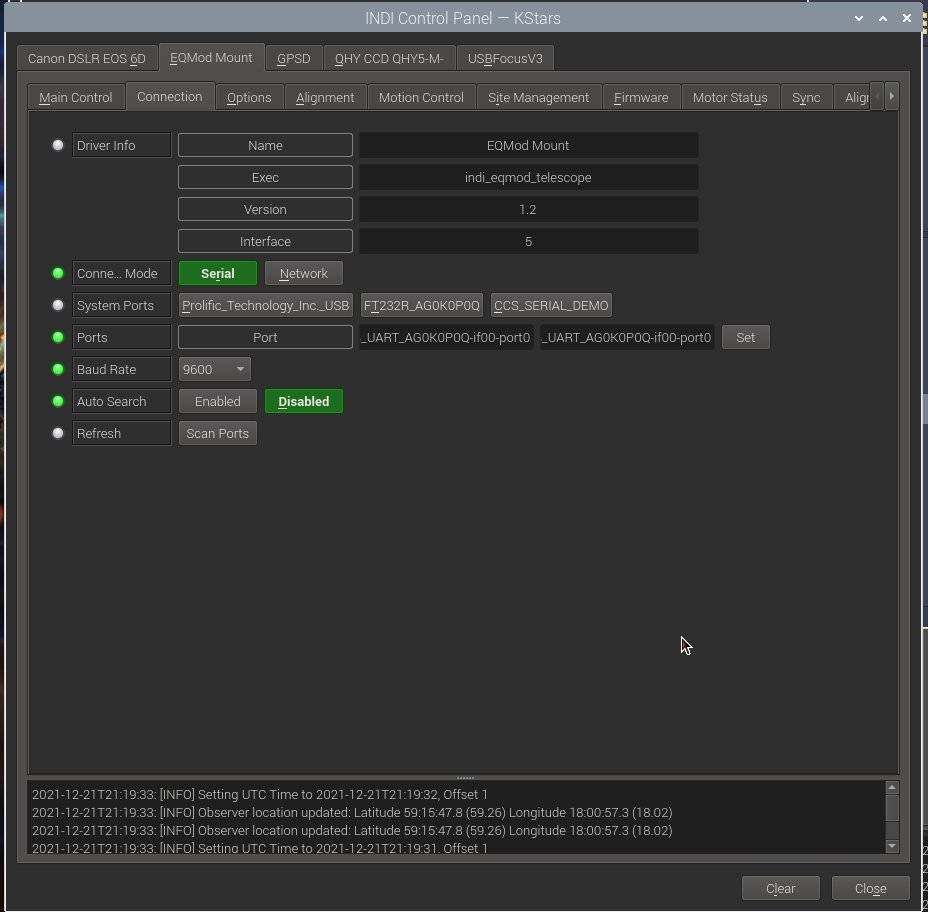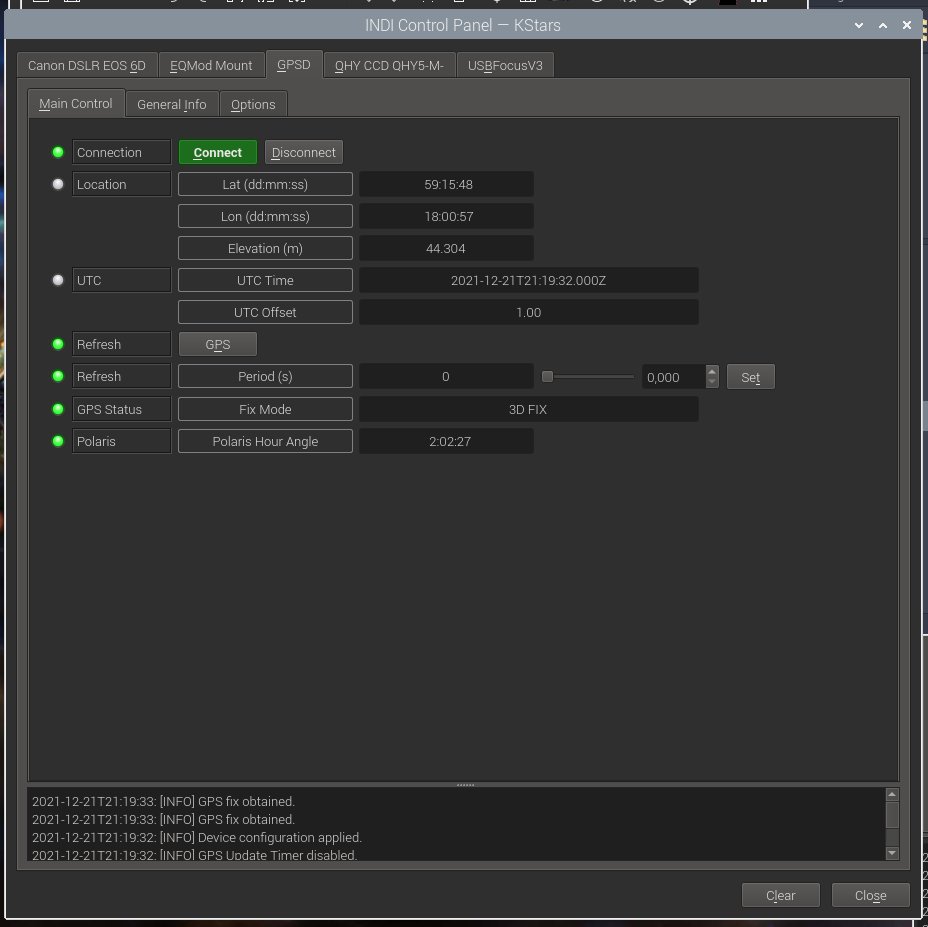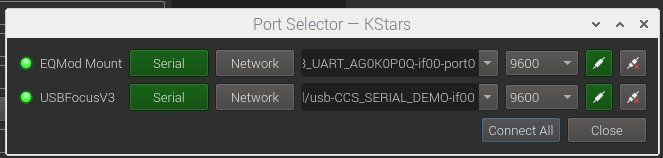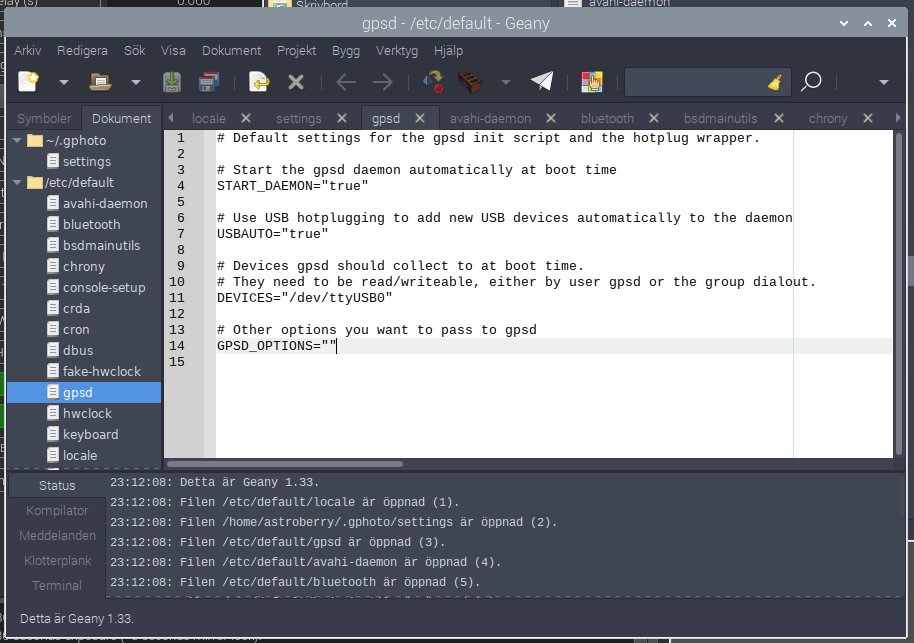INDI Library v2.0.7 is Released (01 Apr 2024)
Bi-monthly release with minor bug fixes and improvements
GPSD virtual mode deconnect permanent ?
GPSD virtual mode deconnect permanent ? was created by Lars
I have got a lot of great help here to solve I problem I had with the setup of my equipment.
Now almost everything work, just the PHD2 auoguider problem which I get help with in another thread.
Now to the last problem to fix.
When I start Ekos it connect to my devices, the mount, a HEQ5 doesn't connect because the port is already busy. I disconnect my GPS and restart and then the mount connect. Then I connect the GPS and everything running. But after a while I noticed that the GPS isn't really connected, GPSD is still running in virtual mode.
I have give these commands earlier, and now do it again:
- sudo systemctl stop gpsd
- sudo systemctl disable gpsd
- sudo systemctl enable gpsd
- sudo systemctl start gpsd
I have upgraded Astroberry to ver 2.0.4.
One more problem I solved with the GPS was to set it to NEMA mode, that looks to be stored permanent. I used the command (with help from a friend):
- sudo stty -F /dev/ttyUSB1 4800
- sudo gpsctl -n -D 4 /dev/ttyUSB1
There is also the problem that the GPS module change its USB port, it's normalu USB1 but sometimes it change to USB0, often when I have problem and need to restart the devices. Is there someway to prevent this to happening, fix USB adresses ?
/Lars
Please Log in or Create an account to join the conversation.
Replied by Giles on topic GPSD virtual mode deconnect permanent ?
/dev/serial/by-id
Identify each of the devices in there, and go into your INDI control panel. For each serial device manually set the port to the name in /dev/serial/by-id/XXXXX
That way your serial devices will always be correct and you will solve a lot of your problems.
If you are using a real GPS:
sudo systemctl disable virtualgps
sudo systemctl stop virtualgps
Please Log in or Create an account to join the conversation.
Replied by Lars on topic GPSD virtual mode deconnect permanent ?
I have a real old GPS and did the two commands that you suggested:
sudo systemctl disable virtualgps
sudo systemctl stop virtualgps
With this, is the virtual GPS always disabled even when I restart the Raspberry ?
I found the files:
The two last ones are connected to port0, that must be wrong, or ? But a little bit strange because it all works for the moment. Are these three files text files, I can't open them.
When I list the serial ports with this command
ls -l /dev/tty*
I get this:
The USB0 is the GPS
The USB1 is the HEQ5 mount
Sometimes they mix up and cause a lot of trouble.
I don't know how to use the information you gave to set the ports to fixed address, how do I proceed ?
Many great thanks for the help, I feel I'm almost there !
/Lars
Attachments:
Please Log in or Create an account to join the conversation.
Replied by Giles on topic GPSD virtual mode deconnect permanent ?
regarding whether the systemctl disable command stops services from starting at reboot, then yes, that is exactly what that does.
With regard to the files in /dev - usually none of them are actually files. They are just pipes or sockets to hardware devices on your system.
When your system boots up, and starts to interact with devices attached to it, it does so sequenctially. So device A starts and is given USB0, then device B starts and is given USB1 - this process might not happen in the same order each time, but each device has an id which it reports to the system, thats where the /dev/serial/by-id/ folder comes in. It provides an interface to consistently report what device is on USB0 or USB1 etc... - so use that to configure the devices in INDI as it will be more consistent.
Please Log in or Create an account to join the conversation.
Replied by Lars on topic GPSD virtual mode deconnect permanent ?
"It provides an interface to consistently report what device is on USB0 or USB1 etc... - so use that to configure the devices in INDI as it will be more consistent. "
Do you mean this page for the mount ?
I have changed the ports here earlier, but I have a feeling that it changes by automatic sometimes.
The GPSD:
For this page I can't find anything about the ports. But what I know GPSD only communicate with some other devices that connect to the "real" GPS. But where to find that ?
Port setting:
I think this is something new, even the focuser has cuased me problem, but not for the moment. Is there a way to set its port permanently too ?
Sorry for all these questions, and it's almost Christmas, don't stress because of me
/Lars
Attachments:
Please Log in or Create an account to join the conversation.
Replied by Giles on topic GPSD virtual mode deconnect permanent ?
Path and have everything working, go to the tab where you have the option to "Save" the configuration. (Options tab?).
Then it will happen every time.
Please Log in or Create an account to join the conversation.
Replied by Giles on topic GPSD virtual mode deconnect permanent ?
Please Log in or Create an account to join the conversation.
Replied by Lars on topic GPSD virtual mode deconnect permanent ?
So if I understand now, when I restart the Raspberry it will connect to correct addresses even if some devices are unplugged at the start.
I found the GPSD setting:
That's a place that I already have changed, many times. Lets us hope it stays at USB0 port in the future.
Thanks again !
It will be very exiting nest time I startup the Raspberry. If it works I will save a lot of time every night.
Have a great Christmas !
/Lars
Attachments:
Please Log in or Create an account to join the conversation.
Replied by Giles on topic GPSD virtual mode deconnect permanent ?
giles@mini:~$ cd /dev/serial/by-id/
giles@mini:/dev/serial/by-id$ ls -l
total 0
lrwxrwxrwx 1 root root 13 Dec 22 11:42 usb-Pegasus_Astro_PPBADV_revA_PPBA5A62CR-if00-port0 -> ../../ttyUSB0
lrwxrwxrwx 1 root root 13 Dec 22 11:42 usb-Silicon_Labs_CP2102N_USB_to_UART_Bridge_Controller_165288e1b2d6e8119141f7c147cc1306-if00-port0 -> ../../ttyUSB1
lrwxrwxrwx 1 root root 13 Dec 22 11:42 usb-u-blox_AG_-_www.u-blox.com_u-blox_7_-_GPS_GNSS_Receiver-if00 -> ../../ttyACM0
You can see that my GPS is currently mapped to /dev/ttyACM0, my PPBA is /dev/ttyUSB0, and my Sesto Senso 2 is mapped to /dev/USB1, but on the next time I reboot, it might be different, so I hard map my devices to the device descriptions within my indi config files:
giles@mini:/dev/serial/by-id$ cd ~/.indi
giles@mini:~/.indi$ grep "/serial" *
Celestron GPS_config.xml:/dev/serial/by-id/usb-Prolific_Technology_Inc._USB-Serial_Controller_D-if00-port0
Pegasus PPBA_config.xml: /dev/serial/by-id/usb-Pegasus_Astro_PPBADV_revA_PPBA5A62CR-if00-port0
Sesto Senso 2_config.xml: /dev/serial/by-id/usb-Silicon_Labs_CP2102N_USB_to_UART_Bridge_Controller_165288e1b2d6e8119141f7c147cc1306-if00-port0
This way, if on another reboot the PegasusAstro were mapped to ttyUSB1 rather than ttyUSB0, the configuration in /dev/serial/by-id will automatically redirect the driver to the correct port.
I don't know why screenshots don't work for me, ever since this new editor arrived on the forums I've had issues.
Please Log in or Create an account to join the conversation.
Replied by Giles on topic GPSD virtual mode deconnect permanent ?
Please Log in or Create an account to join the conversation.
Replied by Giles on topic GPSD virtual mode deconnect permanent ?
Files in /dev are not strictly files, they are for use by the drivers that INDI uses, and other programs too.
Essentially:
Identify devices showing up in /dev/serial/by-id/
Enumerate those devices yourself, by a process of elimination, e.g. disconnect a device and look for which one disappears. reconnect it and it appears - you have the right device.
Configure each INDI driver that has a serial interface with the path /dev/serial/by-id/XxxXXXxxx
By hard coding that path you will avoid any conflict in detection of each of your devices, and ensure a stable start-up each time.
Please Log in or Create an account to join the conversation.
Replied by Lars on topic GPSD virtual mode deconnect permanent ?
Now I have used the Raspberry many nights. After your and some others tips i got it to start correct most times. When I don't get the correct USB addresses, mostly because I forget to power on the mount, I reboot one or maybe two times and then everything is up and workning.
Thanks a lot for all help !
/Lars
Please Log in or Create an account to join the conversation.