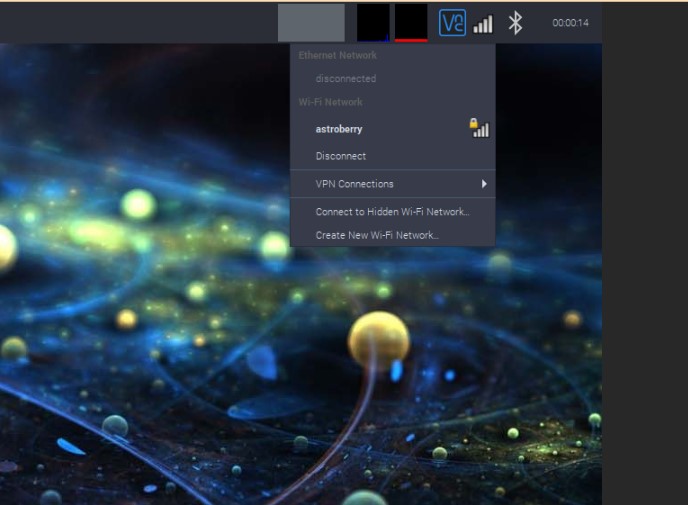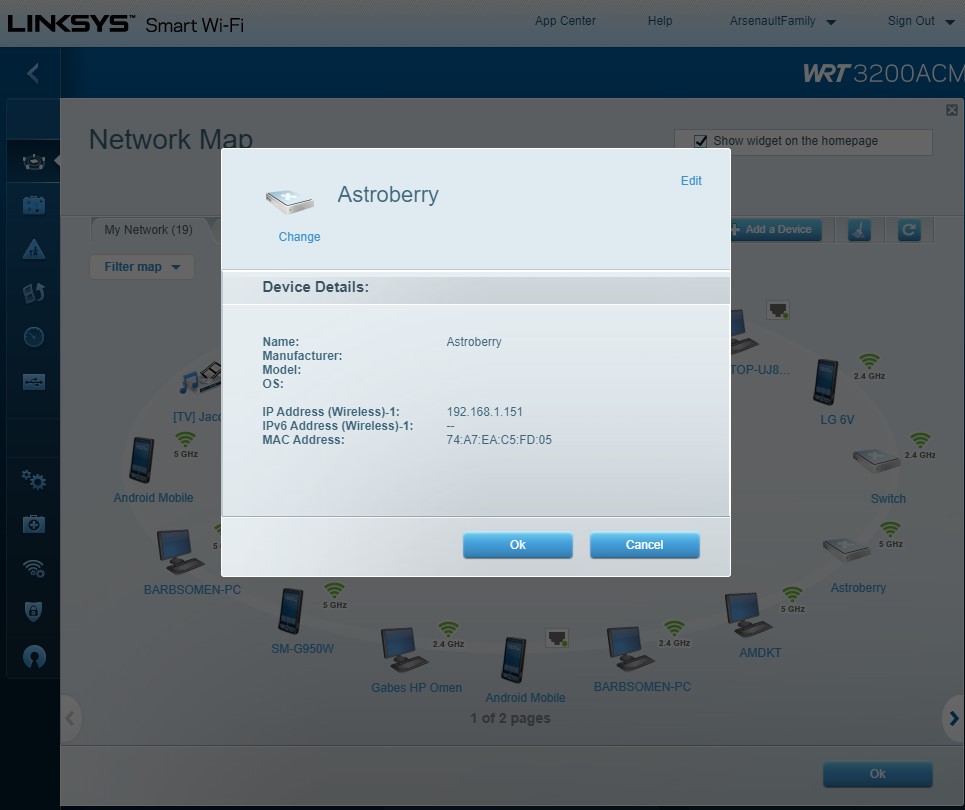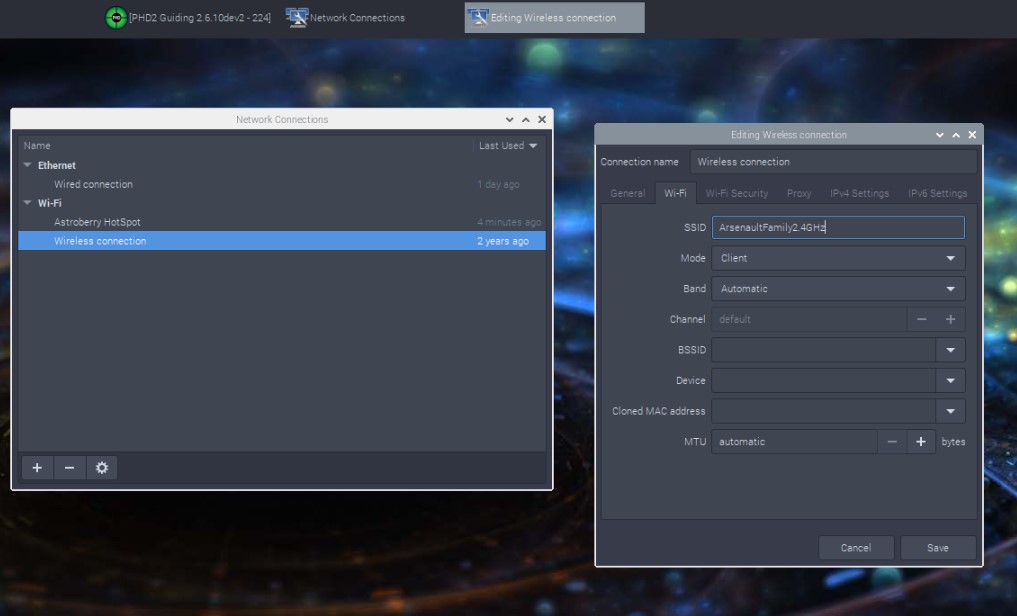INDI Library v2.0.7 is Released (01 Apr 2024)
Bi-monthly release with minor bug fixes and improvements
astroBerry hot spot no longer shows up in Wifi list
Replied by Mitch on topic astroBerry hot spot no longer shows up in Wifi list
now to solve how to connect the actual internet from inside the astroberry, i did use the make new wifi connection , but nope that doesn't work.
and there is only the Celestron GPS driver for my AVX, not sure that will work.
Please Log in or Create an account to join the conversation.
- Malcolm Whinfield
-

- Offline
- Premium Member
-

- Posts: 114
- Thank you received: 5
Replied by Malcolm Whinfield on topic astroBerry hot spot no longer shows up in Wifi list
I now have three connections that tests all three and connect to the most appropriate This is don't by setting the Priority in the General Tab so now if I am home it connects to my Gateway as a first priority as it is the most common then it will try to connect to my Mobile phone if I have the rig in a dark sky location if either fails then goes to Hotspot for offline usage if I am in a mobile dead zone.
If you have not deleted the Hotspot, it should still be there.
Please Log in or Create an account to join the conversation.
Replied by Mitch on topic astroBerry hot spot no longer shows up in Wifi list
ok i found it. i did not delete the hotspot but made a new connection, but once i log out , i cant get back in , and now i know why. BUT, on my PC its not in the list anymore ( new astrroberry wifi con) so how do i access it now?
do i need to use my browser and use the routers new Linux IP address, cause it is on the router list, other wise i am lost also at that point i can no longer back to astroberry Hotspot, so had to reinstall it al.
just need a little know howto nudge.
Mitch
will post screen shots when asked.
Please Log in or Create an account to join the conversation.
Replied by Gene N on topic astroBerry hot spot no longer shows up in Wifi list
If so, then you will need to look in that access points connected device list to find the IP address assigned.
Gene
Please Log in or Create an account to join the conversation.
Replied by Mitch on topic astroBerry hot spot no longer shows up in Wifi list
Please Log in or Create an account to join the conversation.
Replied by Mitch on topic astroBerry hot spot no longer shows up in Wifi list
Attachments:
Please Log in or Create an account to join the conversation.
Replied by Mitch on topic astroBerry hot spot no longer shows up in Wifi list
Attachments:
Please Log in or Create an account to join the conversation.
Replied by Mitch on topic astroBerry hot spot no longer shows up in Wifi list
Attachments:
Please Log in or Create an account to join the conversation.
Replied by Gene N on topic astroBerry hot spot no longer shows up in Wifi list
192.168.1.151 ?
Gene
Please Log in or Create an account to join the conversation.
Replied by Mitch on topic astroBerry hot spot no longer shows up in Wifi list
Please Log in or Create an account to join the conversation.
Replied by Mitch on topic astroBerry hot spot no longer shows up in Wifi list
Please Log in or Create an account to join the conversation.
Replied by Gene N on topic astroBerry hot spot no longer shows up in Wifi list
stargazerslounge.com/topic/344913-gettin...-pi-beginners-guide/
Start at "Astroberry will create its own wifi network called 'astroberry' " in the page
Gene
Please Log in or Create an account to join the conversation.