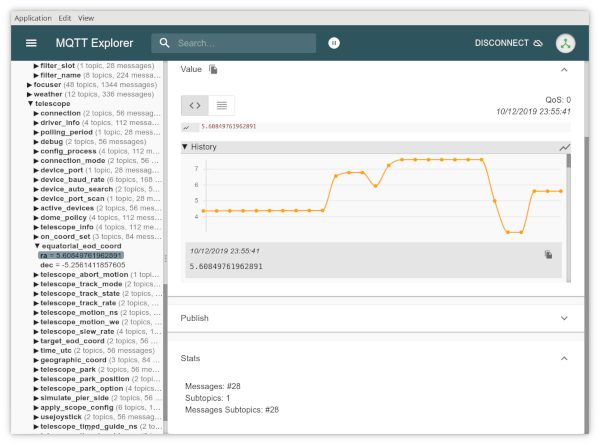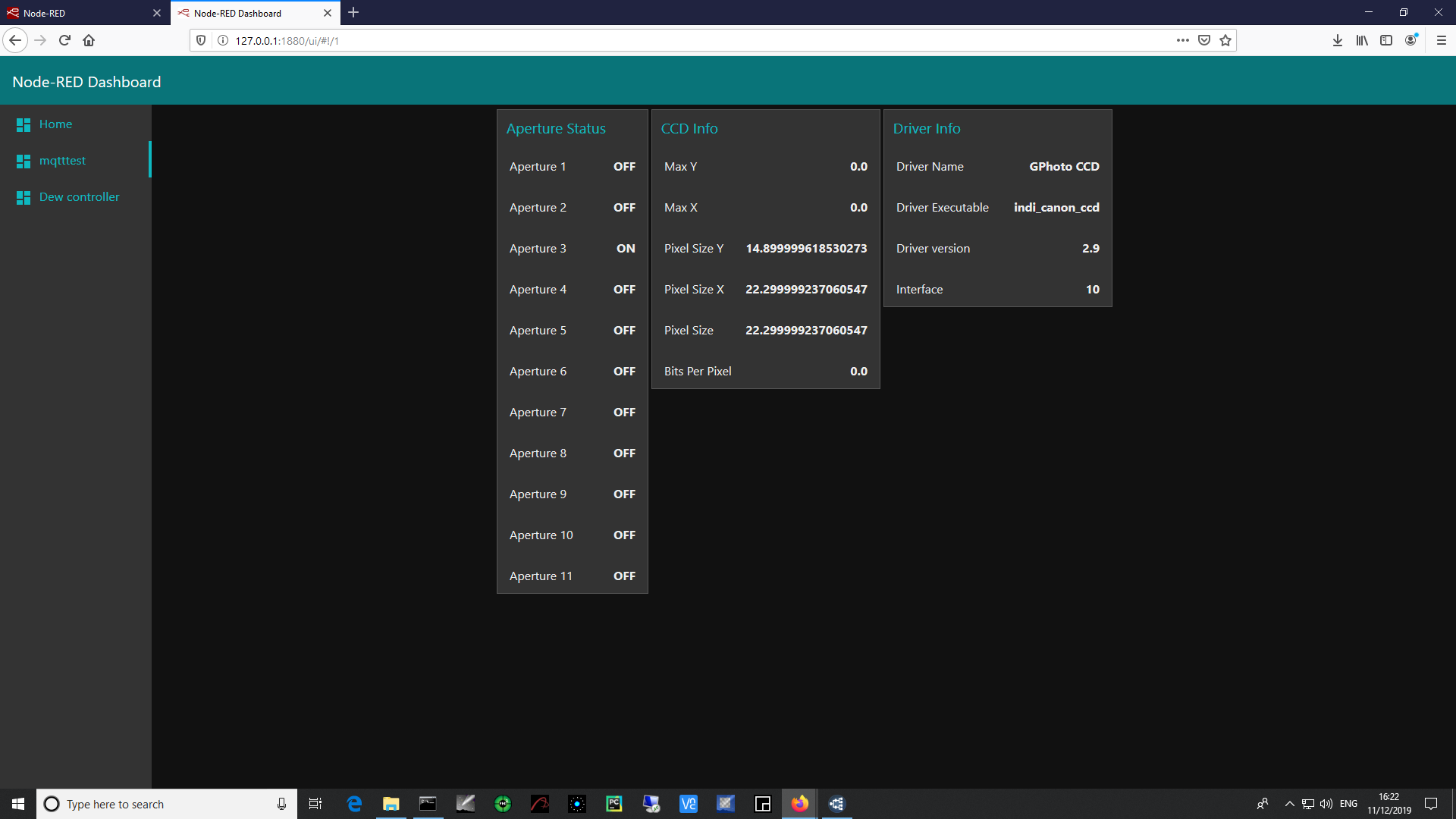INDI Library v2.0.7 is Released (01 Apr 2024)
Bi-monthly release with minor bug fixes and improvements
MQTT publisher for INDI
- Radek Kaczorek
-
 Topic Author
Topic Author
- Offline
- Moderator
-

- Posts: 983
- Thank you received: 375
MQTT publisher for INDI was created by Radek Kaczorek
It sends every single property of all active devices to a mqtt server of your choice.
It is available for all Astroberry users from apt repository. Just run:
sudo apt install python-setuptools python-dev libindi-dev swig libcfitsio-dev libnova-dev
sudo apt install --no-install-recommends indi-mqttIf you want to use it and do not use Astroberry, you can download the package from here and install it manually:
sudo dpkg -i indi-mqtt_1.0.0_all.debHave fun!
Please Log in or Create an account to join the conversation.
- Radek Kaczorek
-
 Topic Author
Topic Author
- Offline
- Moderator
-

- Posts: 983
- Thank you received: 375
Replied by Radek Kaczorek on topic MQTT publisher for INDI
Please Log in or Create an account to join the conversation.
- Patrick Chevalley
-

- Offline
- Elite Member
-

- Posts: 210
- Thank you received: 104
Replied by Patrick Chevalley on topic MQTT publisher for INDI
Please Log in or Create an account to join the conversation.
- Clive Stachon
-

- Offline
- Elite Member
-

- Posts: 407
- Thank you received: 74
Replied by Clive Stachon on topic MQTT publisher for INDI
RPI3 Fedora testing out on AMD desktop Fedpra 28 - running kstars 2.9.4 , Indilib 1.7.4 ?????
Please Log in or Create an account to join the conversation.
Replied by dolguldur on topic MQTT publisher for INDI
I was looking for something like this for quite a while !
Please Log in or Create an account to join the conversation.
- Wim van Berlo
-
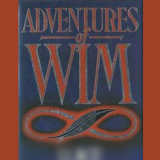
- Offline
- Premium Member
-

- Posts: 126
- Thank you received: 16
Replied by Wim van Berlo on topic MQTT publisher for INDI
python3-paho-mqtt , which isn't available (tried sudo apt install python3-paho-mqtt)
How can I resolve this error?
Please Log in or Create an account to join the conversation.
- Patrick Chevalley
-

- Offline
- Elite Member
-

- Posts: 210
- Thank you received: 104
Replied by Patrick Chevalley on topic MQTT publisher for INDI
If Ubuntu, this package is available only since 18.04, see:
packages.ubuntu.com/search?keywords=pyth...uite=all§ion=all
Please Log in or Create an account to join the conversation.
- Radek Kaczorek
-
 Topic Author
Topic Author
- Offline
- Moderator
-

- Posts: 983
- Thank you received: 375
Replied by Radek Kaczorek on topic MQTT publisher for INDI
In cases dependency packages are not available for your distribution you need to go manual way
sudo apt install python-setuptools python-dev libindi-dev swig libcfitsio-dev libnova-dev
sudo pip3 install pyindi-client paho-mqtt simplejson
git clone https://github.com/rkaczorek/indi-mqtt.git
cd indi-mqtt
sudo cp indi-mqtt.py /usr/bin/
sudo cp indi-mqtt.service /etc/systemd/system/
sudo cp indi-mqtt.conf /etc/Edit your settings in /etc/indi-mqtt.conf and then
sudo systemctl daemon-reload
sudo systemctl enable indi-mqtt.service
sudo systemctl start indi-mqtt.service
sudo systemctl status indi-mqtt.serviceHAve fun!
Please Log in or Create an account to join the conversation.
- Wim van Berlo
-
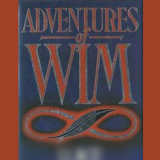
- Offline
- Premium Member
-

- Posts: 126
- Thank you received: 16
Replied by Wim van Berlo on topic MQTT publisher for INDI
Please Log in or Create an account to join the conversation.
Replied by Ray on topic MQTT publisher for INDI
ray@indiastro:/shared$ sudo dpkg -i indi-mqtt_1.0.1_all.deb
(Reading database ... 133158 files and directories currently installed.)
Preparing to unpack indi-mqtt_1.0.1_all.deb ...
Removed /etc/systemd/system/multi-user.target.wants/indi-mqtt.service.
Unpacking indi-mqtt (1.0.1) over (1.0.0) ...
Setting up indi-mqtt (1.0.1) ...
Usage:
pip install [options] <requirement specifier> [package-index-options] ...
pip install [options] -r <requirements file> [package-index-options] ...
pip install [options] [-e] <vcs project url> ...
pip install [options] [-e] <local project path> ...
pip install [options] <archive url/path> ...
no such option: --no-warn-script-location
Created symlink /etc/systemd/system/multi-user.target.wants/indi-mqtt.service → /etc/systemd/system/indi-mqtt.service.
When I run indi-mqtt from the command line I get this ...
ray@indiastro:/shared$ sudo /usr/bin/indi-mqtt.py
INDI server localhost/7624 disconnected.
Traceback (most recent call last):
File "/usr/bin/indi-mqtt.py", line 315, in <module>
observatory_json = getJSON(devices)
File "/usr/bin/indi-mqtt.py", line 223, in getJSON
device_type = strDeviceType(device.getDriverInterface())
File "/usr/bin/indi-mqtt.py", line 146, in strDeviceType
if s & 0:
TypeError: unsupported operand type(s) for &: 'SwigPyObject' and 'int'
swig/python detected a memory leak of type 'uint16_t *', no destructor found.
I've also tried installing as per the instructions above provided by Kaczorek but I get the same error when run manually.
Any ideas please?
Please Log in or Create an account to join the conversation.
- Wim van Berlo
-
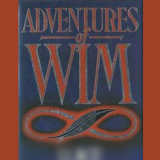
- Offline
- Premium Member
-

- Posts: 126
- Thank you received: 16
Replied by Wim van Berlo on topic MQTT publisher for INDI
Please Log in or Create an account to join the conversation.
- Radek Kaczorek
-
 Topic Author
Topic Author
- Offline
- Moderator
-

- Posts: 983
- Thank you received: 375
Replied by Radek Kaczorek on topic MQTT publisher for INDI
Check it with:
pip3 show pyindi-clientand if it is lower than 0.2.4, run
sudo pip3 install --upgrade pyindi-clientPlease Log in or Create an account to join the conversation.