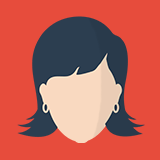INDI Library v2.0.7 is Released (01 Apr 2024)
Bi-monthly release with minor bug fixes and improvements
How to get the first light with Astoberry Server
- John Robison
-

- Offline
- Elite Member
-

- Posts: 389
- Thank you received: 15
Replied by John Robison on topic How to get the first light with Astoberry Server
I am happy to report First Light is now operational.
The service noVNC.service was corrected. I changed the Type from forking to idle on all these service files
Nginx
Vncserver-x11-serviced
NoVNC
Astropanel
Gpspanel
Indiwebmanager
Indiwebmanagerapp
VirtualGPS
I also found an issue with noVNC.service. This was the problem all along. I was looking at another service and noticed the syntax around After=.
Before
After=multi-user.target vncserver-x11-serviced
After
After=vncserver-x11-serviced
Additional Critical Path services had this configuration issue. They are GPSPANEL, ASTROPANEL, and VIRTUALGPS. Starting any of these with the fix will cause an infinite search for a non existant service.
Now, everything works.
Findings:
Critical path items had
1. User=multiple names
I removed all User= entries. They are not necessary.
2. Syntax errors [UNIT] should be [Unit]
3. NGINX requires SUDO help to load.
4. Type= different levels.
I standardized on Type=idle.
5. After=Multi-user.target service.name
This should be After=service.name
6. Running the update under sudo or root masks the needs of systemctl enable and restart. Be ready to input the password before and after the &&.
7. The noVNC service bug hung up the POSTINST script from completing. The service Multi-user. Target Service Name did not exist.
8. Bypassing all systemctl commands allowed the script to be completed. Running dpgk —configure-a did not and could not fix syntax errors
9. A December 7 patch left the First Light process in limbo. Several service files were corrupted.
This study is completed. The system is working as advertised. Thank you for your time.
Please Log in or Create an account to join the conversation.
- Reiner vom Bruch
-

- Offline
- Junior Member
-

- Posts: 34
- Thank you received: 3
Replied by Reiner vom Bruch on topic How to get the first light with Astoberry Server
where did you hide the Ubuntu Date and Time-Setting ?
When I´m in the Field with no internet, I need to set the time manualy.
I´ve googled for this, but at astroberry I don´t find this :
Change the date and time
Open the Activities overview and start typing Settings.
Click on Settings.
Click Details in the sidebar.
Click Date & Time in the sidebar to open the panel.
If you have the Automatic Date & Time switch set to on, your date and time should update automatically if you have an internet connection.
CS
Reiner
Please Log in or Create an account to join the conversation.
- John Robison
-

- Offline
- Elite Member
-

- Posts: 389
- Thank you received: 15
Replied by John Robison on topic How to get the first light with Astoberry Server
I guess it is rights issue. The problem I have is with GPS. With First Light and a GPS connected, GPSPANEL map bounces between the default Poland and the current GPS coordinates. It looks like a hardwired coordinate is not allowing the system to change it. Where is the question? Deep dive coming.
Please Log in or Create an account to join the conversation.
- Radek Kaczorek
-
 Topic Author
Topic Author
- Offline
- Moderator
-

- Posts: 983
- Thank you received: 375
Replied by Radek Kaczorek on topic How to get the first light with Astoberry Server
Unfortunatelly Raspbian Desktop Environment (LXDE) does not include a standard tool to set the date and time. The easiest way is to issue a command on the command line, the following are some examples...
sudo date -s "Mon Aug 12 20:14:11 UTC 2014"
sudo date 06211345
sudo date –s “June 21 13:45”
sudo date –s “21 June 13:45 2012”
sudo date –s “13:45 June 21”
sudo date –s “Jun 21 1:45pm”
sudo date –s “Next Thursday 13:45”It's actually good change request... I will need to add it to the system in a future release.
Please Log in or Create an account to join the conversation.
- Radek Kaczorek
-
 Topic Author
Topic Author
- Offline
- Moderator
-

- Posts: 983
- Thank you received: 375
Replied by Radek Kaczorek on topic How to get the first light with Astoberry Server
sudo systemctl stop virtualgps
sudo systemctl disable virtualgpsPlease Log in or Create an account to join the conversation.
- John Robison
-

- Offline
- Elite Member
-

- Posts: 389
- Thank you received: 15
Replied by John Robison on topic How to get the first light with Astoberry Server
Thank you. Oops... I think indiWeb is dependent on VirtualGPS running. Indiwebmanager stopped running after I disabled VirtualGPS.
Please Log in or Create an account to join the conversation.
- Radek Kaczorek
-
 Topic Author
Topic Author
- Offline
- Moderator
-

- Posts: 983
- Thank you received: 375
Replied by Radek Kaczorek on topic How to get the first light with Astoberry Server
Please Log in or Create an account to join the conversation.
- John Robison
-

- Offline
- Elite Member
-

- Posts: 389
- Thank you received: 15
Replied by John Robison on topic How to get the first light with Astoberry Server
I reconnected. Faulty chrome session. We are back in the saddle.
Please Log in or Create an account to join the conversation.
Replied by Maria on topic How to get the first light with Astoberry Server
Any chance these could be incorporated into next releases of Astroberry?
Please Log in or Create an account to join the conversation.
- Reiner vom Bruch
-

- Offline
- Junior Member
-

- Posts: 34
- Thank you received: 3
Replied by Reiner vom Bruch on topic How to get the first light with Astoberry Server
Hi Radek,
that did not work. I investigated via google and found this orders. And they work.
First Stop automatic time update
timedatectl set-ntp 0
sudo timedatectl set-time 2020-01-14
sudo timedatectl set-time 20:15
If you want to restart automatic time update:
timedatectl set-ntp 1
Reiner
Please Log in or Create an account to join the conversation.
- Reiner vom Bruch
-

- Offline
- Junior Member
-

- Posts: 34
- Thank you received: 3
Replied by Reiner vom Bruch on topic How to get the first light with Astoberry Server
Please Log in or Create an account to join the conversation.
- John Robison
-

- Offline
- Elite Member
-

- Posts: 389
- Thank you received: 15
Replied by John Robison on topic How to get the first light with Astoberry Server
The USB GPS connected to my RPI3B+ was configured to provide time. KSTARS was setup to use this Time from the attached USB device.
The critical path for time are power and connections. The RPI3, RPI3B+, and RPI4 have 4 USB and 1 nic. USB is asynchronous. The 1 nic is TCPIP, synchronous.
Given the ports, 4 ports are receiving data and 1 port can give or receive data. To give, it must be a time giver. The iOptron is USB based. Depending on the model, models do have RJ45 connectors. I am certain that the iOptron GPS is meant for its consumption. The iOptron OS model is specific to its needs.
My system uses my attached USB GPS to get time. That is my design. The iOptron design is to service its needs.
Some models have wireless capabilities. Wireless would be one avenue to share Time through. The System providing the Wireless service has to have time. Both The RPI3B+ and iOptron would be dependent on the time from the wireless network.
From this discussion, the iOptron must be designed to provide GPS and time to any RPI product via a custom designed cable from iOptron to an RPI product.
The product I use is a DIY GLOSSNOS USB GPS device. This plugs into a 4 port powered USB hub and into the RPI3B+. GPSD provides the service for The RPI3B+ to receive NEMA data from the DIY. The DIY is much less expensive than the iOptron GPS device. I purposely separate USB traffic to provide the maximum opportunity to asynchronously communicate with USB devices.
Not currently possible is the answer, given the reasons provided. A third party could provide time to both systems through wireless services.
Please Log in or Create an account to join the conversation.