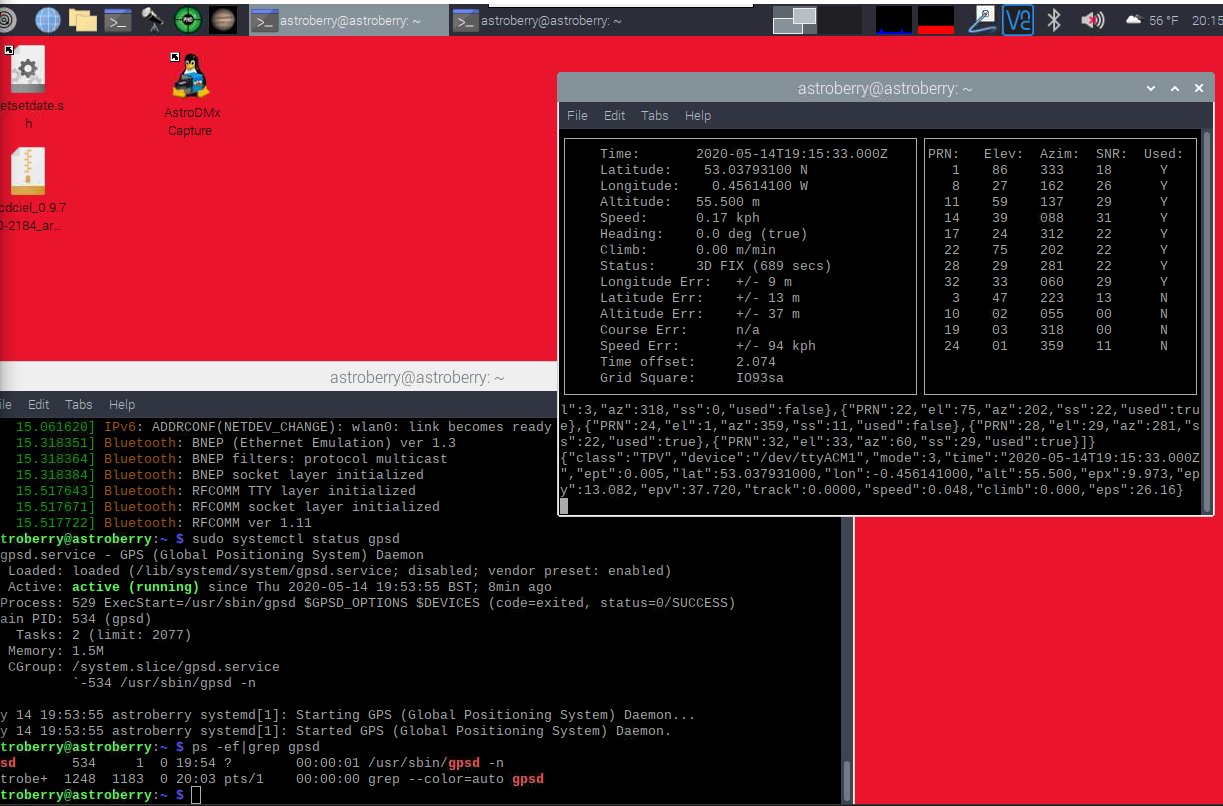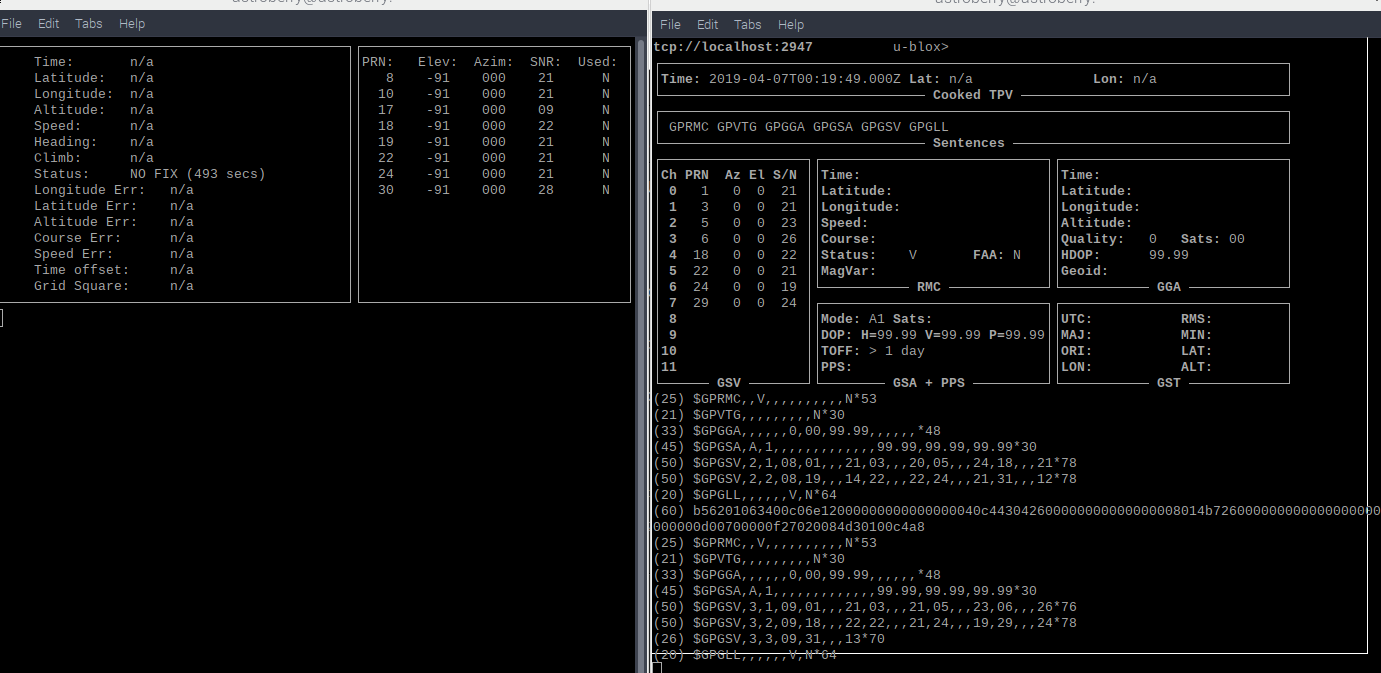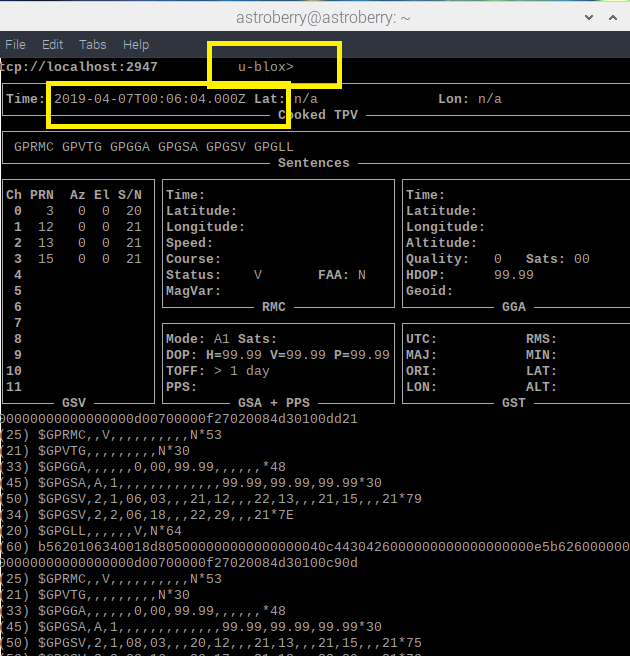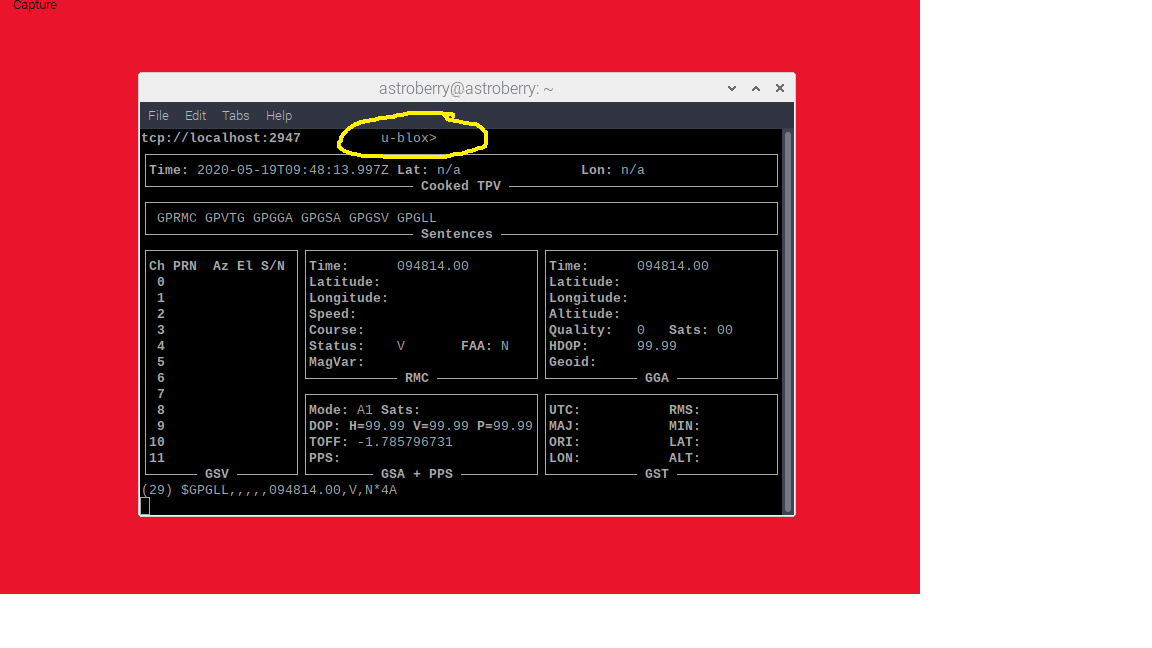INDI Library v2.0.7 is Released (01 Apr 2024)
Bi-monthly release with minor bug fixes and improvements
Astroberry 2.0.1 Hotspot vs Win10 - connection problem
- Roland.Kol
-
 Topic Author
Topic Author
- Offline
- New Member
-

- Posts: 10
- Thank you received: 0
Replied by Roland.Kol on topic Astroberry 2.0.1 Hotspot vs Win10 - connection problem
And yes, that Comfast is 2.4ghz only, and yes my Virgin Media router had auto-channel management switched ON initially, which I have turned off some time ago, however, signal is not reliable in the back-garden anyway, - router is simply way too far...
I am even amazed I can catch a signal without a repeater at all.
Will have to think how to extend the 5ghz signal probably...
As per GPS,
I do have VK172 G-MOUSE USB GPS/GLONASS USB GPS Receiver (the cheap one from ebay).
Which I failed to use on Win10 ....
not sure it will have any use on rPi...
Please Log in or Create an account to join the conversation.
- Clive Stachon
-

- Offline
- Elite Member
-

- Posts: 407
- Thank you received: 74
Replied by Clive Stachon on topic Astroberry 2.0.1 Hotspot vs Win10 - connection problem
RPI3 Fedora testing out on AMD desktop Fedpra 28 - running kstars 2.9.4 , Indilib 1.7.4 ?????
Please Log in or Create an account to join the conversation.
- Roland.Kol
-
 Topic Author
Topic Author
- Offline
- New Member
-

- Posts: 10
- Thank you received: 0
Replied by Roland.Kol on topic Astroberry 2.0.1 Hotspot vs Win10 - connection problem
www.indilib.org/forum/search.html?query=...&childforums=1&ids=1
I cannot find any other about glonass
Please Log in or Create an account to join the conversation.
- Clive Stachon
-

- Offline
- Elite Member
-

- Posts: 407
- Thank you received: 74
Replied by Clive Stachon on topic Astroberry 2.0.1 Hotspot vs Win10 - connection problem
Should just plug and go LOL
However here are some pointers when using Astroberry
1. VirtualGPS needs to be disabled (think its still applies - and I just tried it - it worked - see screen prints) github.com/rkaczorek/astroberry-server/issues/47
2. I find that sometimes it does not work on boot but unplugging and pluiing in the Ublox 7 makes it work - but be patient GPS fix takes time and it doesn't work indoors - so next to a window and wait if testing.
RPI3 Fedora testing out on AMD desktop Fedpra 28 - running kstars 2.9.4 , Indilib 1.7.4 ?????
Please Log in or Create an account to join the conversation.
- Roland.Kol
-
 Topic Author
Topic Author
- Offline
- New Member
-

- Posts: 10
- Thank you received: 0
Replied by Roland.Kol on topic Astroberry 2.0.1 Hotspot vs Win10 - connection problem
I have not managed to find any info about the virtual PGS initially, however, my tests show the same results (without and without Virtual GPS disabled) as per printscreen in the attachment.
I do receive some kind of data stream via gpsmon... but no actual fix, and cgps -s does not show any data movement at all (kStars also)...
Maybe my back-garden is like a <em><strong>bomb shelter</strong></em> and I need to get that usb stick somewhere higher.... not sure yet...
I had to make steps listed below to get that, - before, I had no response on gpsmon at all... cgps -s waa the same, just the seconds ticking waiting for any data..
steps:
1) got USB port of the GPS device by: ls /dev (checked the list without the device and with device plugged In). result: /dev/ttyACM0
2) amended /etc/default/gpsd to: DEVICES="/dev/ttyACM0"
3) sudo systemctl stop gpsd.socket
4) sudo systemctl disable gpsd.socket
5) sudo gpsd /dev/ttyACM0 -F /var/run/gpsd.sock
reboot
once On, - some data is coming in via gpsmon.... not sure what it means at all
Please Log in or Create an account to join the conversation.
- Jose Corazon
-

- Offline
- Supernova Explorer
-

- Posts: 1119
- Thank you received: 182
Replied by Jose Corazon on topic Astroberry 2.0.1 Hotspot vs Win10 - connection problem
Have the Pi4 connect to the extender only by giving the extender its own fixed IP address and a different name from your main router. Then set up the Pi so it connects to the extender, not the home network. Your Pi4 will still be on your home network, but routed through the extender now exclusively. You may have to raise the priority level of the extender in the network manager on the Pi4, I moved mine to 100 while keeping the main router network at 0. That way, the Pi will always prefer the extender over the home router. But when the extender is off, the Pi4 will still connect to my home network inside the house for maintenance.
I also use VNC. Although the Pi4 is about 15 m away from the extender, I get pretty high transfer rates which make for almost no lagginess.
Jo
Please Log in or Create an account to join the conversation.
- Roland.Kol
-
 Topic Author
Topic Author
- Offline
- New Member
-

- Posts: 10
- Thank you received: 0
Replied by Roland.Kol on topic Astroberry 2.0.1 Hotspot vs Win10 - connection problem
Agree, - unless you want to test the system before you pack out to the fields...
And thanks a lot for the static IP suggestion, as I actually had the similar issue, my rPI did not want to connect to DeVolo (Powerline - wifi extender) which was placed quite close, - rPi connection was always declined, - will test your suggestions. Thanks a lot again.
Please Log in or Create an account to join the conversation.
- Clive Stachon
-

- Offline
- Elite Member
-

- Posts: 407
- Thank you received: 74
Replied by Clive Stachon on topic Astroberry 2.0.1 Hotspot vs Win10 - connection problem
Plus after the reboot did you unplug and replug in the GPS - as there are Udev rules which allow for "hot plugging the GPS device" which seem to wake up GPSD.
If the device didn't work on Windows (my did after installing all the software and drivers - a pain) then how do we know the device works at all - does the green light(?) flash ?
Before Astroberry I simply used an Zeo as a Network source for GPSD that worked everytime - not sure I still have the instructions but if I remember it was from the Internet just cant remember where and I have cleared out my browser history.
In the end you can of course just input the date ,time and location manually - its normally needed once per night / locations and its works everytime
The alternative is to use a phone with inbuilt GPS and connect Kstars GPS module to that www.indilib.org/devices/auxiliary/gps-nmea.html
RPI3 Fedora testing out on AMD desktop Fedpra 28 - running kstars 2.9.4 , Indilib 1.7.4 ?????
Please Log in or Create an account to join the conversation.
- Roland.Kol
-
 Topic Author
Topic Author
- Offline
- New Member
-

- Posts: 10
- Thank you received: 0
Replied by Roland.Kol on topic Astroberry 2.0.1 Hotspot vs Win10 - connection problem
Will try all that from scratch...
And why did I changed GPSD at all?
All of them I did before you wrote me
P.S.
On windows, I was able to get data coming via its own software, but was not able to link it to EQMOD or SGP.
Anyway, - nice to know it should work almost out of the box
Please Log in or Create an account to join the conversation.
- Clive Stachon
-

- Offline
- Elite Member
-

- Posts: 407
- Thank you received: 74
Replied by Clive Stachon on topic Astroberry 2.0.1 Hotspot vs Win10 - connection problem
Another possible idea especially for RTC and power management - read this thepihut.com/products/wittypi3-rtc-power...ent-for-raspberry-pi.
No GPS though
RPI3 Fedora testing out on AMD desktop Fedpra 28 - running kstars 2.9.4 , Indilib 1.7.4 ?????
Please Log in or Create an account to join the conversation.
- Roland.Kol
-
 Topic Author
Topic Author
- Offline
- New Member
-

- Posts: 10
- Thank you received: 0
Replied by Roland.Kol on topic Astroberry 2.0.1 Hotspot vs Win10 - connection problem
Sorry to bother again,
Can you please check how does your gpsmon window look?
Does it show U-Blox at the top or NMEA?
I tested my GPS dongle on windows, - it catches all the data and gets the fix even indoors and within 60sec.
So checked it on the fresh Astroberry install and outside (so none of my initial adjustments were in action) and I had GPS fix, - and fast, 20sec or something.
But..
Only once... After rPi reboot, - nothing... It looks like data is coming in, - but no fix.
Tried to re-plug, to stop/disable Virtual GPS, - no luck..
However, I have noticed what sometimes gpsmon service shows U-Blox, sometime NMEA on the top....
also, not sure why, - data/time is sometimes correct even without the fix and sometimes it is 2019 April...
Please Log in or Create an account to join the conversation.
- Clive Stachon
-

- Offline
- Elite Member
-

- Posts: 407
- Thank you received: 74
Replied by Clive Stachon on topic Astroberry 2.0.1 Hotspot vs Win10 - connection problem
But mine shows - see attached
But agree its flaky - hardware/software or both.
RPI3 Fedora testing out on AMD desktop Fedpra 28 - running kstars 2.9.4 , Indilib 1.7.4 ?????
Please Log in or Create an account to join the conversation.