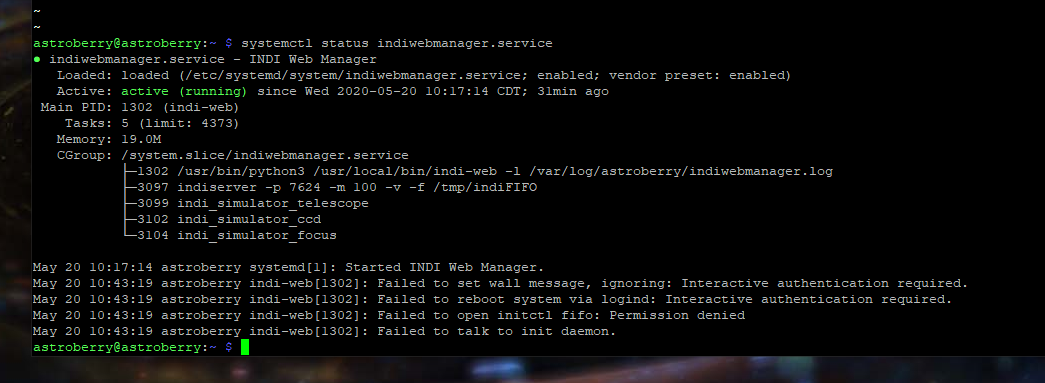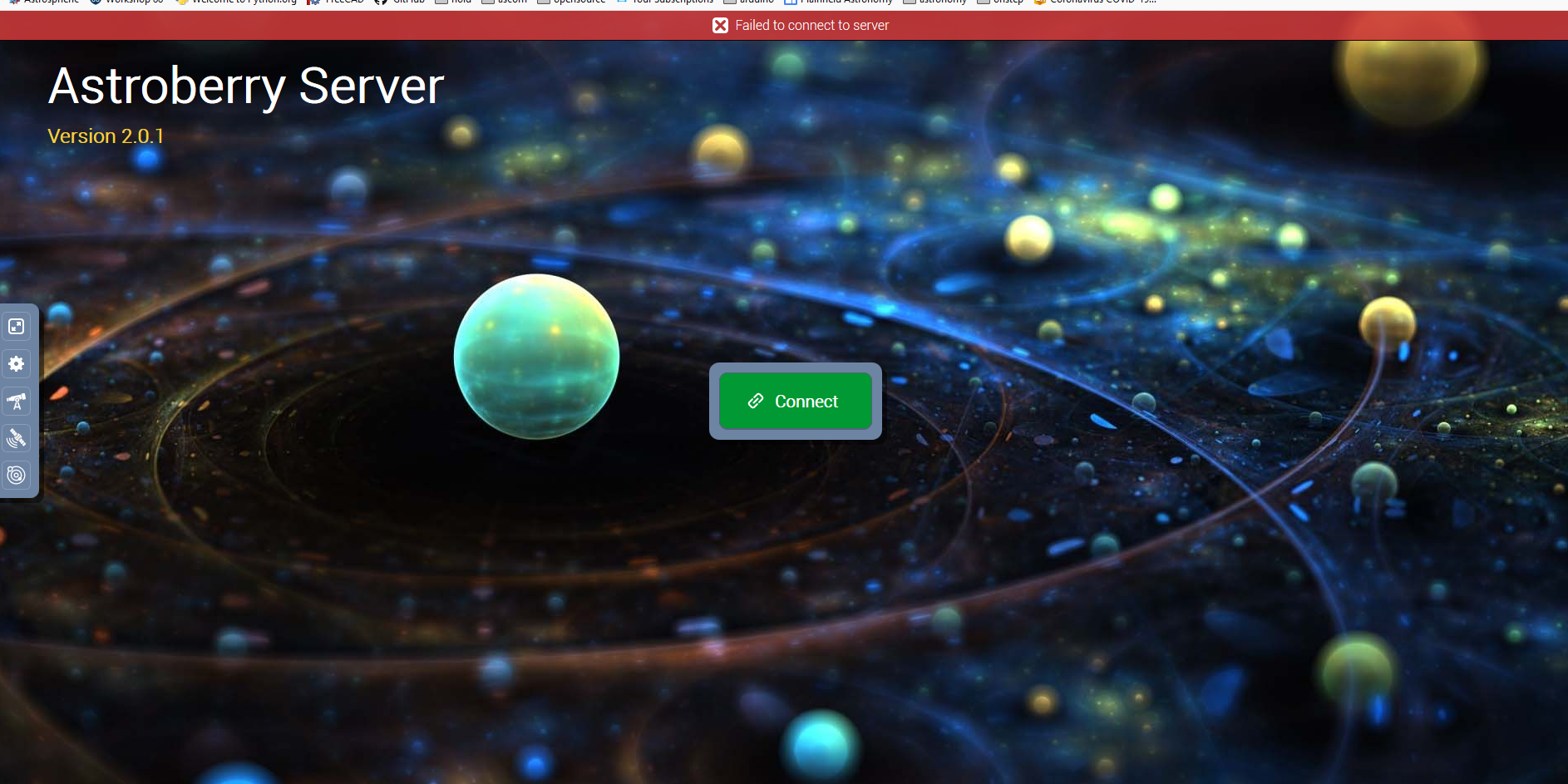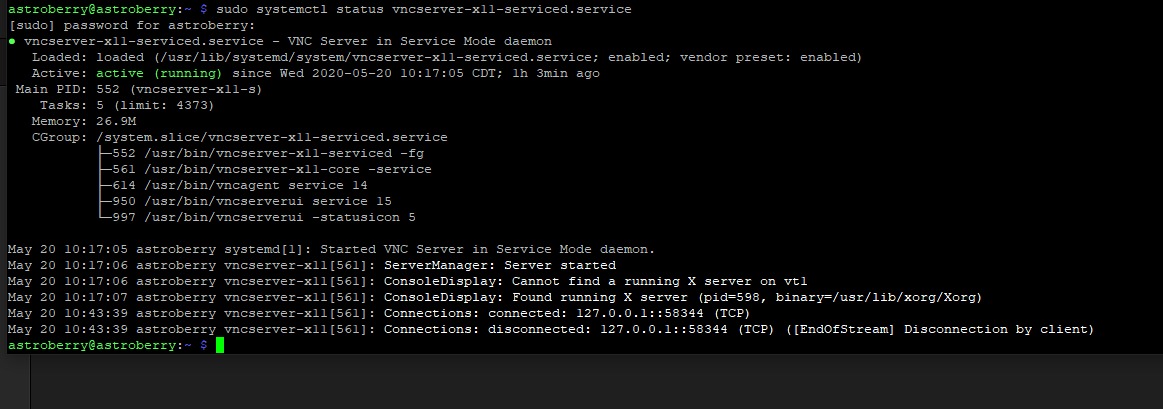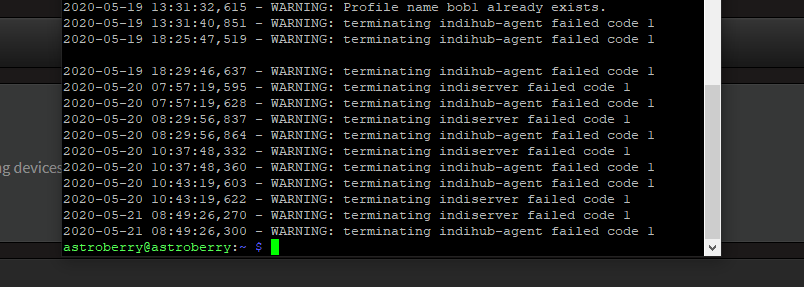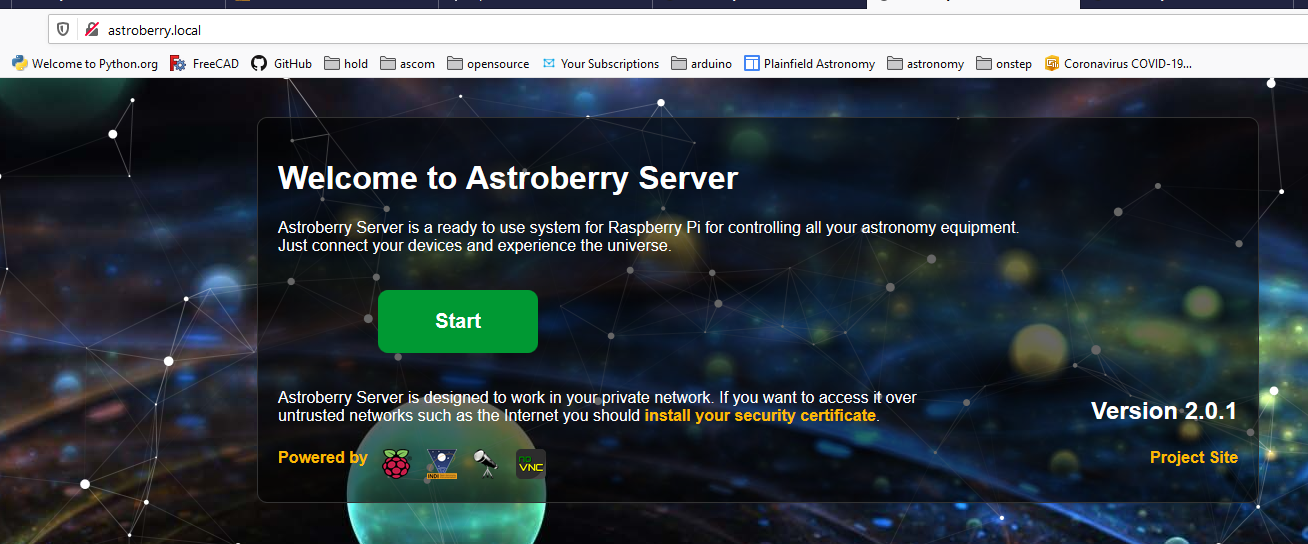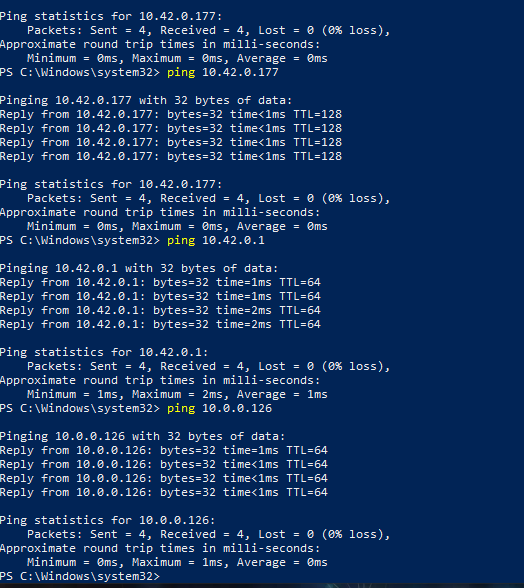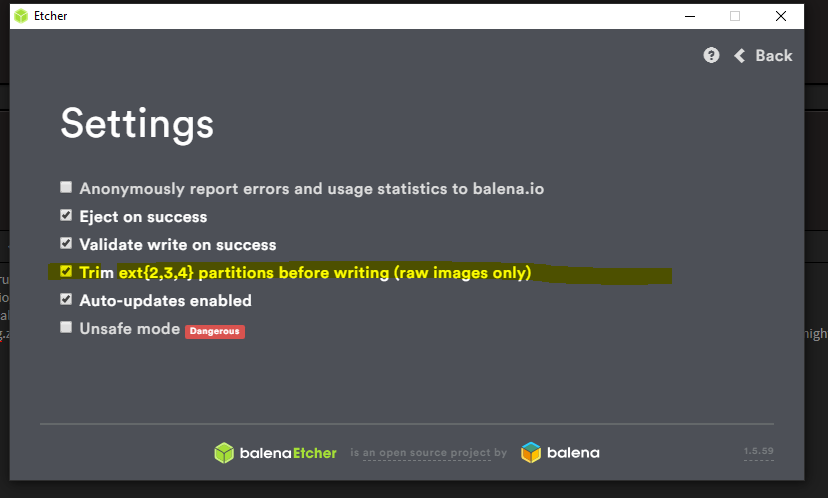INDI Library v2.0.7 is Released (01 Apr 2024)
Bi-monthly release with minor bug fixes and improvements
Unable to connect to Server
Unable to connect to Server was created by ssagerian
I am trying to connect my raspberry pi4 astroberry server. I am using 2.0.1.
I can startup the astroberry.local webbrowser and configure a profile,
Also, I can connect to the hot spot via wifi.
I can ssh into the server and configure the GPS location by editing the /etc/location.conf file, that also shows up in the map in the desktop browser.
It looks like I can setup devices and cause the server to reboot via interaction with the desktop.
My Raspberry PI has and eth0 connection to my local network and I can see the hotspot is up.
When I click on the big green connect button in the desktop, it fails with a red banner across the top edge of the browser window.
Can anyone glean what my issue might be? Thanks
SteveS
Please Log in or Create an account to join the conversation.
- Radek Kaczorek
-

- Offline
- Moderator
-

- Posts: 983
- Thank you received: 375
Replied by Radek Kaczorek on topic Unable to connect to Server
Please Log in or Create an account to join the conversation.
Replied by ssagerian on topic Unable to connect to Server
Please Log in or Create an account to join the conversation.
- Radek Kaczorek
-

- Offline
- Moderator
-

- Posts: 983
- Thank you received: 375
Replied by Radek Kaczorek on topic Unable to connect to Server
You can diagnose the issue by checking if VNC service is running: sudo systemctl status vncserver-x11-serviced.service
Please Log in or Create an account to join the conversation.
Replied by ssagerian on topic Unable to connect to Server
Please Log in or Create an account to join the conversation.
- Radek Kaczorek
-

- Offline
- Moderator
-

- Posts: 983
- Thank you received: 375
Replied by Radek Kaczorek on topic Unable to connect to Server
Clear cookies and make sure that no old passwords are remembered. Also test both secure connection i.e. https://astroberry.local and insecure http://astroberry.local
Please Log in or Create an account to join the conversation.
Replied by ssagerian on topic Unable to connect to Server
I ve cleared my browser cache and cookies. Unfortunately that didnt fix the issue.
I still get the failed to "connect to server " banner . I can connect to astroberry.local (and astroberry.local), I can ssh to the server as user astroberry,
I can ping my remote pc, google.com, from the server (as user astroberry), and I can also ping (from my remote PC) astroberry.local.
Connectivity seems fine.
I guess I ll just start over, re image my SD card with raspian buster, follow the installation instructions a second time and see what happens.
Thanks for your help, it IS greatly appreciated!
SteveS
Please Log in or Create an account to join the conversation.
- Radek Kaczorek
-

- Offline
- Moderator
-

- Posts: 983
- Thank you received: 375
Replied by Radek Kaczorek on topic Unable to connect to Server
Clear skies and stay safe!
Please Log in or Create an account to join the conversation.
Replied by ssagerian on topic Unable to connect to Server
I can now connect to the RPI/server via astroberry.local/desktop.
I can launch PHD and other apps except that Kstars doesnt run, I see the splash screen but nothing beyond that appears...
Please Log in or Create an account to join the conversation.
- Radek Kaczorek
-

- Offline
- Moderator
-

- Posts: 983
- Thank you received: 375
Replied by Radek Kaczorek on topic Unable to connect to Server
What did you do after flashing? I'm not able to help based on info "KStars doesn't run". Open terminal window and use
kstarsPlease Log in or Create an account to join the conversation.
Replied by ssagerian on topic Unable to connect to Server
I think I mis-typed the second command "sudo su -c "echo 'deb www.astroberry.io/repo/ buster main' > /etc/apt/sources.list.d/astroberry.list""
the second try I was able to get connected but kstars would nt run, running it in a terminal produced a couple errors something about missing one or more databases.
I decided to try the "easier" approach of unzipping the unzip astroberry-server_2.0.1.img.zip file and writing that with etcher. That too failed, but in looking at the boot errors , I was recalled that Etcher has some settings which might impact the installation and which arent mentioned in the instructions.
I checked the "trim ext(2,3,4 ) partitions" check box and that installation seems to work.
I am able to connect to astroberry server, run kStars, I can connect and control my Atlas Orion, and my Canon T3i. Everything runs (somewhat slowly, despite over clocking the RPI4) so now to get some experience with the system.
thanks for your help, and I hope that comments might helps others wit their install.
Please Log in or Create an account to join the conversation.
- Bill McDaniel
-

- Offline
- New Member
-

- Posts: 10
- Thank you received: 0
Replied by Bill McDaniel on topic Unable to connect to Server
Please Log in or Create an account to join the conversation.