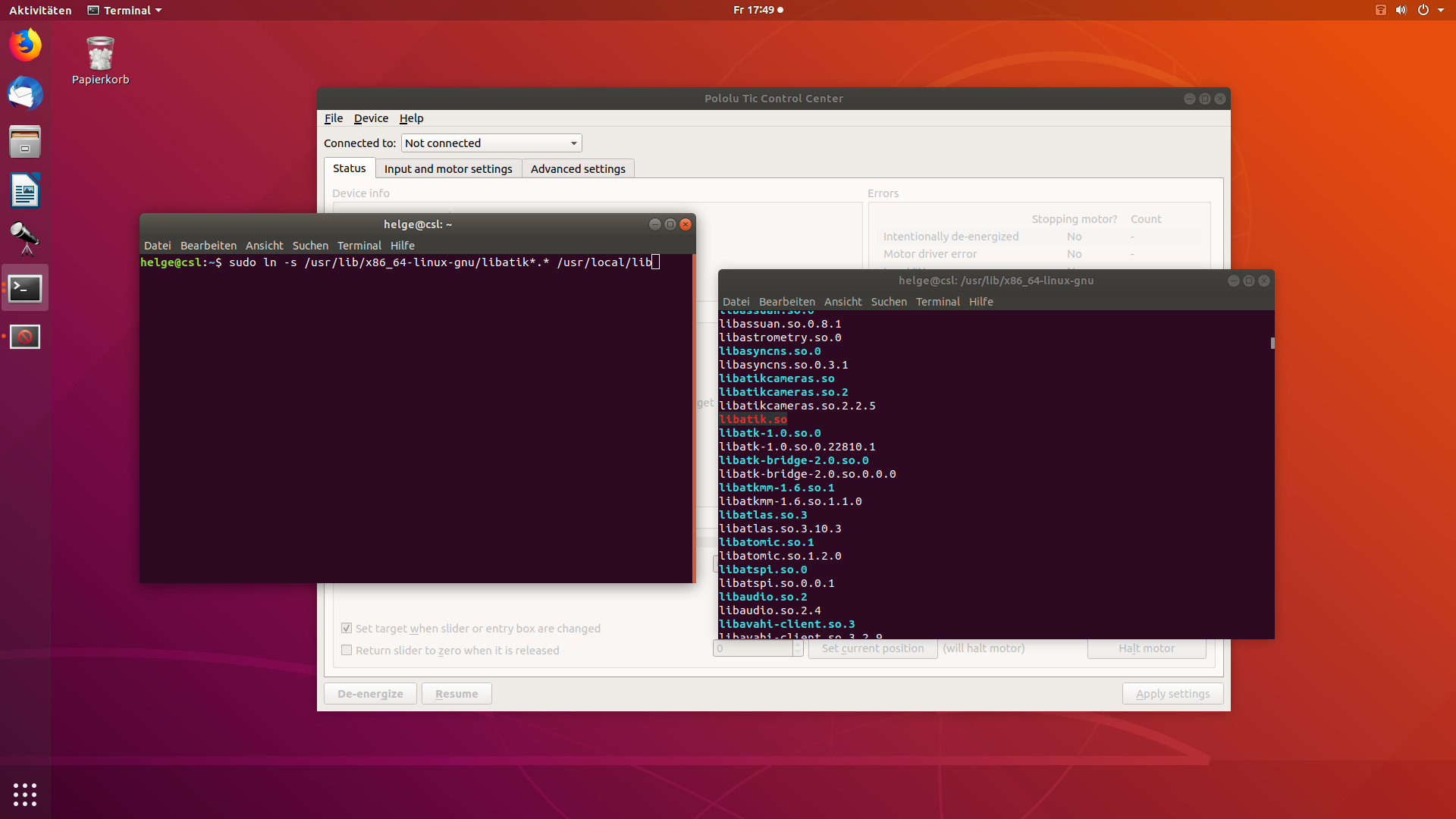INDI Library v2.0.7 is Released (01 Apr 2024)
Bi-monthly release with minor bug fixes and improvements
New INDI Atik driver - Feedback requested
Replied by kamisan on topic New INDI Atik driver - Feedback requested
Sorry I can't fix your problem but I can relay my similar experience with Altair cams. In my case the indiserver build was looking for a library named 'libaltaircam' in a directory named '/usr/local/lib/'. There was no such library there. It was located in '/usr/lib/x86_64_linux_gnu/'. indiserver failed in the exact sequence shown in your attached log file. I am sure the guys and gals at INDI will get to the bottom of it!
Please Log in or Create an account to join the conversation.
Replied by Helge on topic New INDI Atik driver - Feedback requested
Thanks a lot for sharing your experience - did you find a kind of workaround, like symlink - not sure how to write out correctly (maybe something like „ln -s /usr/lib/x86_64_linux_gnu /usr/local/lib“)
Best, Helge
Please Log in or Create an account to join the conversation.
Replied by Helge on topic New INDI Atik driver - Feedback requested
Please Log in or Create an account to join the conversation.
- Wouter van Reeven
-

- Offline
- Supernova Explorer
-

- Posts: 1957
- Thank you received: 420
Replied by Wouter van Reeven on topic New INDI Atik driver - Feedback requested
sudo ln -s /usr/lib/x86_64_linux_gnu/libaltaircam.so /usr/local/lib
HTH, Wouter
Please Log in or Create an account to join the conversation.
Replied by Helge on topic New INDI Atik driver - Feedback requested
Unfortunately, no success (yet): I tried the "symlink", slightly modified, as there are quite a few atik-libs (see also attached screenshot. So I put in as follows:
sudo ln -s /usr/lib/x86_64_linux_gnu/libatik*.* /usr/local/lib
hope that modification did not make things worse. There are also some libs that sound similar, so I repeated the symlink for them as well: sudo ln -s /usr/lib/x86_64_linux_gnu/libatk*.* /usr/local/lib .
Best, Helge
Please Log in or Create an account to join the conversation.
- Wouter van Reeven
-

- Offline
- Supernova Explorer
-

- Posts: 1957
- Thank you received: 420
Replied by Wouter van Reeven on topic New INDI Atik driver - Feedback requested
Sorry, I should have given you some more background info on those drivers and on how symlinks work on linux. When you issue this ls statement then you can see that all but one atik drivers are in fact symlinks to this one driver file:
$> ls -al /usr/lib/x86_64-linux-gnu/libatik*
lrwxrwxrwx 1 root root 19 Mar 9 14:46 /usr/lib/x86_64-linux-gnu/libatikcameras.so -> libatikcameras.so.2
lrwxrwxrwx 1 root root 23 Mar 9 14:46 /usr/lib/x86_64-linux-gnu/libatikcameras.so.2 -> libatikcameras.so.2.2.5
-rw-r--r-- 1 root root 4247608 Mar 9 14:46 /usr/lib/x86_64-linux-gnu/libatikcameras.so.2.2.5
lrwxrwxrwx 1 root root 12 Mar 9 14:46 /usr/lib/x86_64-linux-gnu/libatik.so -> libatik.so.2
The arrows, denoted by "->" mean it is a symlink. So in fact the only symlink needed is to the /usr/lib/x86_64-linux-gnu/libatikcameras.so.2.2.5 file. HOWEVER the filename will change with future updates of the driver and that is why the other symlinks exist.
I executed your symlink command and this is the result:
$> sudo ln -s /usr/lib/x86_64_linux_gnu/libatik*.* /usr/local/lib
$> ls -al /usr/local/lib/libatik\*.\*
lrwxrwxrwx 1 root root 36 Apr 5 18:21 '/usr/local/lib/libatik*.*' -> '/usr/lib/x86_64_linux_gnu/libatik*.*'
So you in fact created a symlink to a non-existent file and that is why it still doesn't work.
In short, please execute the symlink command as I stated before:
sudo ln -s /usr/lib/x86_64_linux_gnu/libaltaircam.so /usr/local/lib
and it should work. Actually you'll need to delete the old symlink with
sudo rm /usr/local/lib/libatik\*.\*
Note the two back slashes which are ESSENTIAL to make the command work!!!!
Please also note that with every update of the atik driver you will need to check if the symlink still points to an existing file. If it doesn't and you don't check, you will notice because you return to the same problems
The atik driver maintainer (is that Atik themselves?) should adhere t the INDI standard that the drivers should be in /usr/local/lib OR should add a command to automatically create the symlink when installing the package and actually remove the old one when upgrading the package. fortunately the way apt and dpkg work on Debian based Linux distributions, of which Ubuntu is one, makes this very well possible and actually easy to implement.
Let me know please if it works once you have done all of this
CS, Wouter
Please Log in or Create an account to join the conversation.
Replied by Helge on topic New INDI Atik driver - Feedback requested
Eventually got it working, thank you so much for the kind support!!!
Best, Helge
Please Log in or Create an account to join the conversation.
- Wouter van Reeven
-

- Offline
- Supernova Explorer
-

- Posts: 1957
- Thank you received: 420
Replied by Wouter van Reeven on topic New INDI Atik driver - Feedback requested
Great! So glad to have been of help. Enjoy your imaging and please share your results in the Gallery on this forum!
Clear skies, Wouter
Please Log in or Create an account to join the conversation.
Replied by Derek on topic New INDI Atik driver - Feedback requested
I've already updated but I was previously using the cloudmaker drivers (and all working great)
Thanks,
Derek
Please Log in or Create an account to join the conversation.
- Jasem Mutlaq
-
 Topic Author
Topic Author
- Away
- Administrator
-

Replied by Jasem Mutlaq on topic New INDI Atik driver - Feedback requested
Please Log in or Create an account to join the conversation.
- Gonzothegreat
-

- Offline
- Moderator
-

- Posts: 2255
- Thank you received: 223
Replied by Gonzothegreat on topic New INDI Atik driver - Feedback requested
Tried 1s 5s 10s and it was ok.
tbc...
Please Log in or Create an account to join the conversation.
- Gonzothegreat
-

- Offline
- Moderator
-

- Posts: 2255
- Thank you received: 223
Replied by Gonzothegreat on topic New INDI Atik driver - Feedback requested
Thanks
Please Log in or Create an account to join the conversation.