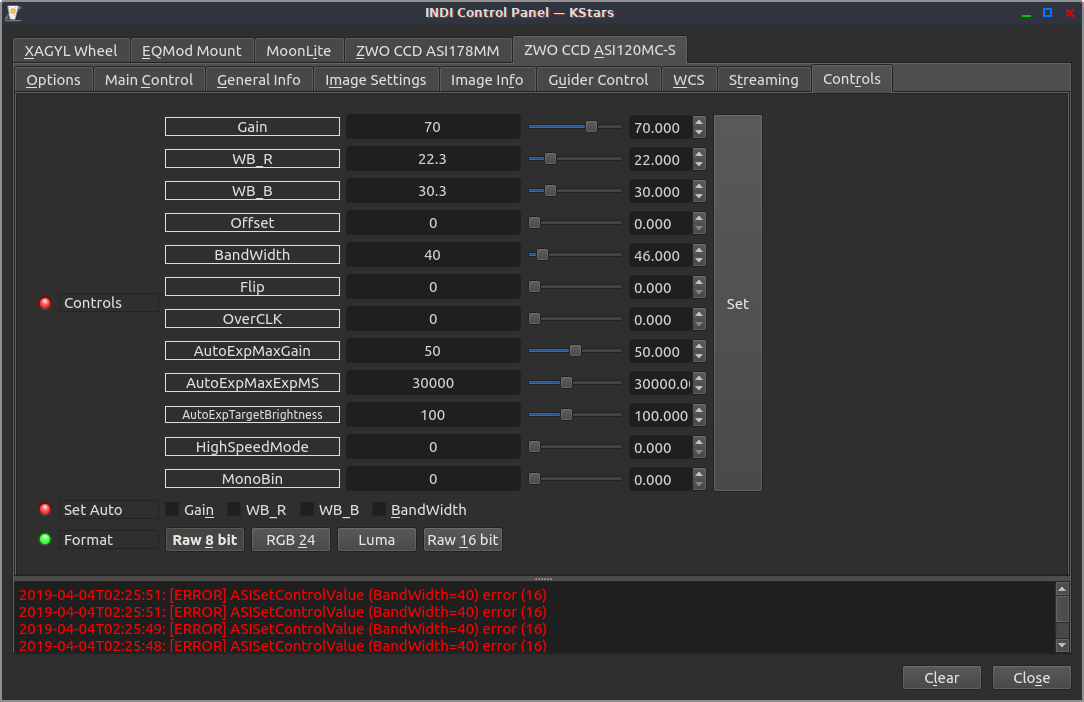INDI Library v2.0.7 is Released (01 Apr 2024)
Bi-monthly release with minor bug fixes and improvements
asi178mm + asi120-s / must stop one to download from the other
[2019-04-02T21:05:05.030 EDT DEBG ][ org.kde.kstars.indi] - ZWO CCD ASI120MC-S : "[DEBUG] Upload complete "
[2019-04-02T21:05:05.048 EDT INFO ][ org.kde.kstars.fits] - Loading FITS file "/tmp/fitst15270.fits"
[2019-04-02T21:05:05.184 EDT DEBG ][ org.kde.kstars.indi] - ZWO CCD ASI120MC-S : "[DEBUG] StartExposure->setexp : 2.000s "
[2019-04-02T21:05:07.447 EDT DEBG ][ org.kde.kstars.indi] - ZWO CCD ASI120MC-S : "[DEBUG] Uploading file. Ext: fits, Size: 1235520, sendImage? Yes, saveImage? No "
[2019-04-02T21:05:07.506 EDT DEBG ][ org.kde.kstars.indi] - ZWO CCD ASI120MC-S : "[DEBUG] BLOB transfer took 0.0450163 seconds "
[2019-04-02T21:05:07.507 EDT DEBG ][ org.kde.kstars.indi] - ZWO CCD ASI120MC-S : "[DEBUG] Upload complete "
[2019-04-02T21:05:07.526 EDT INFO ][ org.kde.kstars.fits] - Loading FITS file "/tmp/fitsq15270.fits"
[2019-04-02T21:05:07.611 EDT INFO ][ org.kde.kstars.ekos.guide] - "Failed to find any suitable guide stars. Aborting..."
[2019-04-02T21:05:09.449 EDT DEBG ][ org.kde.kstars.indi] - ZWO CCD ASI178MM : "[DEBUG] ASIGetExpStatus failed. Restarting exposure... "
[2019-04-02T21:05:09.550 EDT DEBG ][ org.kde.kstars.indi] - ZWO CCD ASI178MM : "[DEBUG] StartExposure->setexp : 4.103s "
[2019-04-02T21:05:09.551 EDT INFO ][ org.kde.kstars.indi] - ZWO CCD ASI178MM : "[INFO] Taking a 4.103 seconds frame... "
[2019-04-02T21:05:13.847 EDT INFO ][ org.kde.kstars.indi] - ZWO CCD ASI178MM : "[INFO] Exposure done, downloading image... "
[2019-04-02T21:05:13.869 EDT INFO ][ org.kde.kstars.indi] - ZWO CCD ASI178MM : "[INFO] Download complete. "
[2019-04-02T21:05:13.966 EDT DEBG ][ org.kde.kstars.indi] - ZWO CCD ASI178MM : "[DEBUG] Uploading file. Ext: fits, Size: 12885120, sendImage? Yes, saveImage? No "
[2019-04-02T21:05:14.233 EDT DEBG ][ org.kde.kstars.indi] - ZWO CCD ASI178MM : "[DEBUG] BLOB transfer took 0.210128 seconds "
[2019-04-02T21:05:14.234 EDT DEBG ][ org.kde.kstars.indi] - ZWO CCD ASI178MM : "[DEBUG] Upload complete "
[2019-04-02T21:05:14.426 EDT INFO ][ org.kde.kstars.fits] - Loading FITS file "/tmp/fitsp15270.fits"
[2019-04-02T21:05:14.478 EDT INFO ][ org.kde.kstars.ekos.focus] - "Image received."
[2019-04-02T21:05:14.743 EDT DEBG ][ org.kde.kstars.ekos.focus] - Focus newFITS # 1 : Current HFR 2.69565
[2019-04-02T21:05:14.757 EDT INFO ][ org.kde.kstars.fits] - Saved FITS file: "/home/hawk/.local/share/kstars/autofocus/2019-04-02/autofocus_frame_21-05-14.fits"
Please Log in or Create an account to join the conversation.
Replied by Ray Wells on topic asi178mm + asi120-s / must stop one to download from the other
2019-04-02T23:13:15 Capturing 30.000-second lum image...
2019-04-02T23:13:15 Restarting capture attempt #1
2019-04-02T23:13:15 Capture failed. Check INDI Control Panel for details.
2019-04-02T23:13:15 Capturing 30.000-second lum image...
2019-04-02T23:13:15 Job requires 30.000-second lum images, has 3/20 frames captured and will be processed.
2019-04-02T23:12:46 CCD capture aborted
2019-04-02T23:12:39 Capturing 30.000-second lum image...
2019-04-02T23:12:39 Received image 3 out of 20.
2019-04-02T23:11:35 Capturing 30.000-second lum image...
random fails from both cameras. this system worked 2 weeks ago with the asi120-s and a pentax k5. something is still messed up with the asi driver.
Htop shows two asi threads, which seems right. Low CPU usage, bandwidth is only 120kb to the client end in the house pc.
Please Log in or Create an account to join the conversation.
Replied by Ray Wells on topic asi178mm + asi120-s / must stop one to download from the other
To reproduce, guide with one camera and try to expose with the other..then to resume, stop guiding. The same can be done the other way around independent of which camera is shooting.
I added the K5 piggybacked and can manually trigger by entering an exposure time from the control panel while this is going on and get photos. It's not a bandwidth problem.
Please Log in or Create an account to join the conversation.
Replied by Ray Wells on topic asi178mm + asi120-s / must stop one to download from the other
Considering a power/load issue, I tried moving the usb cables from the built in ports on the odroid-xu4 to a powered usb3 hub and updated the software again. The asi178mm failed to download on the second exposure in plate solving. Guiding was not running.
Please Log in or Create an account to join the conversation.
- Jasem Mutlaq
-

- Offline
- Administrator
-

Replied by Jasem Mutlaq on topic asi178mm + asi120-s / must stop one to download from the other
Please Log in or Create an account to join the conversation.
Replied by Ray Wells on topic asi178mm + asi120-s / must stop one to download from the other
It's doing it from the time I first start guiding. I can even stop the asi120 and the asi178 will finish the shot it's working on and download it. Since you aren't seeing it and I had the problem before updating to nightly I now feel it's going to be some weird hardware problem. (this cut my problem in half!)
Other clues to apply:
- I do have an st4 cable plugged from the asi120 to the mount and have been trying to figure out how that stuff works which seems unrelated but is on my list to rule out by subtraction.(noise etc.) I tried both destinations -asi120 and eq6 in the guide module with no change. --lets just remove that for now as off topic.
- I had a bad cable not communicating and recently replaced it, right when I changed setups. - I'll try to get another today and replace the other old one just in case.
- I usually have both cameras plugged into the internal usb3 hub on the odroid. I did try plugging them into the powered hub just before shutdown but realized the hub was plugged into the usb2 port. I didn't have energy left to fix that so it's on my troubleshooting list for tonight.
- I compiled an older version of indi-asi and still had the trouble.
The pentax k5 I had piggybacked worked throughout, but I removed it from indiserver just to make sure it wasn't causing the problem. The camera was still plugged in though. Also on my list to be ruled out(noise from the supply getting to usb lines?)
Please Log in or Create an account to join the conversation.
Replied by Ray Wells on topic asi178mm + asi120-s / must stop one to download from the other
I mildly suspect the powered hub may be playing a role but it is only plugged into usb2 items. A backfeeding regulator can cause serious havoc and is absurdly common these days.
I unplugged the pentax 120v power supply to remove that as a noise source.
I swapped cables between cameras with no change in symptom. One exposure and then restarting of the 178, timeout with no apparent delay.
Not sure if this is a related problem but it doesn't seem normal and imo could be destabilizing. dmesg shows the port being reset for every exposure.
edit:[it's related. A failed exposure in the guide scope showed as usb3]
i.imgur.com/ir08QdA.png
Please Log in or Create an account to join the conversation.
Replied by Ray Wells on topic asi178mm + asi120-s / must stop one to download from the other
Reconnecting this camera cleared the error and allowed me to set bandwidth so maybe it is related after all. Something left it broken but online?
I reset both camera modules to default xml. Then Kstars crashed to desktop. It had been pretty stable lately. Might be because I'm using nightly?
[18136.585209] Thread (pooled)[623]: segfault at 2afd50 ip 000056515c36d828 sp 00007f2eaa7fbc90 error 4 in kstars[56515c115000+aa0000]
[18136.585240] Code: 00 00 48 89 44 24 08 31 c0 39 ce 48 8b 47 30 73 71 66 0f ef c9 89 f6 83 c2 02 66 0f ef c0 48 01 c6 b9 02 00 00 00 0f 1f 40 00 <0f> b6 06 66 0f ef d2 66 0f ef db 48 83 c6 01 f2 0f 2a d0 89 c8 f2
Next session i'll only run the cameras unpluggine everything else to help isolate logs in hope of spotting new clues. This will also rule out that powered hub.
Next clear night the Pentax goes back on there so I can actually do some galaxy hunting(with heavy cropping) but I want this fixed. I might also try to test both cameras with alternative programs to see how things fair hardwarewise. The cross comparison may give up some clues.
Please Log in or Create an account to join the conversation.
Replied by Ray Wells on topic asi178mm + asi120-s / must stop one to download from the other
Please Log in or Create an account to join the conversation.
Replied by Ray Wells on topic asi178mm + asi120-s / must stop one to download from the other
I guess it's time to regress driver versions. This worked well last summer before I got the k5.
Please Log in or Create an account to join the conversation.
Replied by Ray Wells on topic asi178mm + asi120-s / must stop one to download from the other
This time I saw it in my system monitor and got a copy:
I had just gotten the asi120 driver to turn off the autobandwidth by disconnecting , reconnecting and as first action unchecking the auto box, then changing 40 to 46 to verify it worked. Previous to this it refused to disable auto bandwidth with an error 16
then crash to desktop. this is with Kstars from Build: 2019-04-14T19:19:24Z and indi-asi compiled from an older stable version on the remote server.
Attachment not found
segfault at 0 ip 00007fbe15b7500c sp 00007fbdbdffa2b0 error 4 in libQt5Core.so.5.9.5[7fbe15a50000+53b000]
[246161.824136] Code: e9 29 fe ff ff 90 0f 1f 84 00 00 00 00 00 55 53 48 89 f5 48 89 fb 48 83 ec 08 48 8b 16 8b 02 83 c0 01 83 f8 01 77 3f 48 8b 03 <8b> 10 85 d2 74 1e 83 fa ff 74 06 f0 83 28 01 74 13 48 8b 45 00 48<code> Thread (pooled)[16456]: segfault at 2 ip 00007f94e5b5400c sp 00007f94858692b0 error 4 in libQt5Core.so.5.9.5[7f94e5a2f000+53b000]
[246681.199683] Code: e9 29 fe ff ff 90 0f 1f 84 00 00 00 00 00 55 53 48 89 f5 48 89 fb 48 83 ec 08 48 8b 16 8b 02 83 c0 01 83 f8 01 77 3f 48 8b 03 <8b> 10 85 d2 74 1e 83 fa ff 74 06 f0 83 28 01 74 13 48 8b 45 00 48 </code>
Please Log in or Create an account to join the conversation.
- Jasem Mutlaq
-

- Offline
- Administrator
-

Replied by Jasem Mutlaq on topic asi178mm + asi120-s / must stop one to download from the other
Please Log in or Create an account to join the conversation.