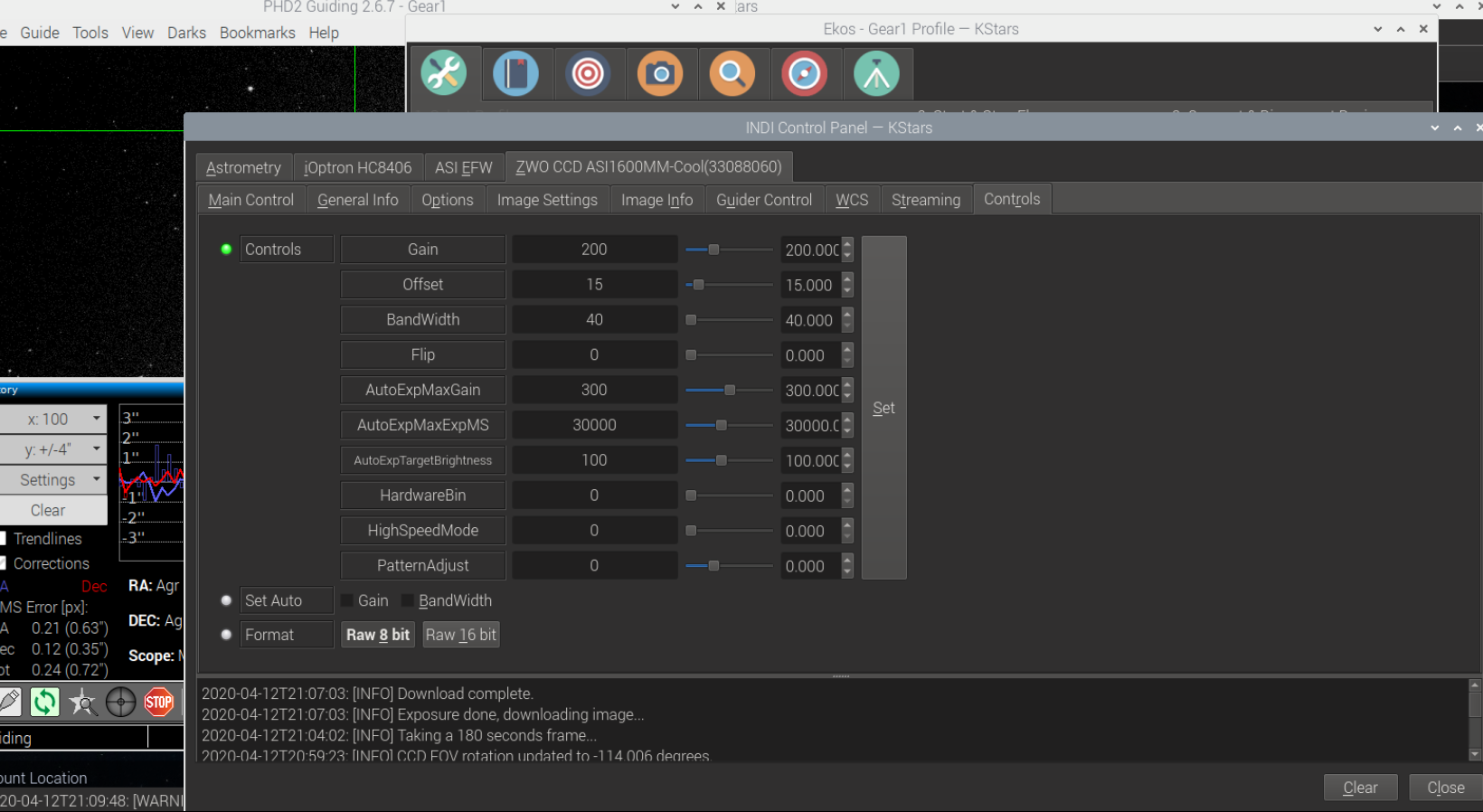INDI Library v2.0.7 is Released (01 Apr 2024)
Bi-monthly release with minor bug fixes and improvements
Guide camera unexpectedly switches to 8-bit video mode
- Richard Beck
-
 Topic Author
Topic Author
- Offline
- Elite Member
-

- Posts: 185
- Thank you received: 28
[2020-04-26T21:48:19.048 CDT INFO ][ org.kde.kstars.indi] - ZWO CCD ASI120MM Mini : "[INFO] Switching to 8-bit video. "The relevant log files are attached.
Please Log in or Create an account to join the conversation.
- Wouter van Reeven
-

- Offline
- Supernova Explorer
-

- Posts: 1957
- Thank you received: 420
Replied by Wouter van Reeven on topic Guide camera unexpectedly switches to 8-bit video mode
HTH, Wouter
Please Log in or Create an account to join the conversation.
- Richard Beck
-
 Topic Author
Topic Author
- Offline
- Elite Member
-

- Posts: 185
- Thank you received: 28
Replied by Richard Beck on topic Guide camera unexpectedly switches to 8-bit video mode
I thought I had saved the 16-bit configuration, and reviewing the config file confirms it. The default configuration is also 16-bit, but it seems to want to start at 8 (strange).
Please Log in or Create an account to join the conversation.
- Wouter van Reeven
-

- Offline
- Supernova Explorer
-

- Posts: 1957
- Thank you received: 420
Replied by Wouter van Reeven on topic Guide camera unexpectedly switches to 8-bit video mode
Please Log in or Create an account to join the conversation.
- Jasem Mutlaq
-

- Away
- Administrator
-

Replied by Jasem Mutlaq on topic Guide camera unexpectedly switches to 8-bit video mode
Please Log in or Create an account to join the conversation.
- Richard Beck
-
 Topic Author
Topic Author
- Offline
- Elite Member
-

- Posts: 185
- Thank you received: 28
Replied by Richard Beck on topic Guide camera unexpectedly switches to 8-bit video mode
Please Log in or Create an account to join the conversation.
- Richard Beck
-
 Topic Author
Topic Author
- Offline
- Elite Member
-

- Posts: 185
- Thank you received: 28
Replied by Richard Beck on topic Guide camera unexpectedly switches to 8-bit video mode
Please Log in or Create an account to join the conversation.
- Jerry Black
-
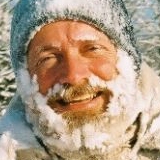
- Offline
- Elite Member
-

- Posts: 460
- Thank you received: 69
Replied by Jerry Black on topic Guide camera unexpectedly switches to 8-bit video mode
Please Log in or Create an account to join the conversation.
Replied by Bart on topic Guide camera unexpectedly switches to 8-bit video mode
I have a similar issue. I just didn't want to start a new topic for it, but now you brought it up it's good to contribute:
I've had two occasions in which I had my nice and shiny data the next morning and found out that the ASI1600mm recorded everything in 8 bit, while the day before it was data as expected at 16 bit depth. In the mean time I did not change this.
It's happened some days later again (and again totally unexpected) I happened to catch it after a quick check of one of the FITS. I hate to make it part of my work-flow to check if all settings keep being set as I set them before.
I've made a screen capture of it. Of course I had no logging on, because who expects a failure, right?
-Really- tiring that Stellarmate is so unpredictable/ unstable!
Please Log in or Create an account to join the conversation.
- Richard Beck
-
 Topic Author
Topic Author
- Offline
- Elite Member
-

- Posts: 185
- Thank you received: 28
Replied by Richard Beck on topic Guide camera unexpectedly switches to 8-bit video mode
As Jasem said above, for my guide cam, dropping to 8-bit is a "feature". After reading some of the discussion on the PHD2 forum, I'll just set my guide camera to 8-bit and leave it there.
Noticing your gain, it's nice we can specify gain in the capture module again.
Please Log in or Create an account to join the conversation.
Replied by Bart on topic Guide camera unexpectedly switches to 8-bit video mode
But why would it lose this setting the next time I start my telescope for a night of imaging? It's busy enough setting up everything. I should be able to trust that once I've set a setting, it's -set-.
Or at least if "Then it automatically switches to 8-bit and stays that one." happens, it should display a popup or something.
I don't know if it's displayed in the message box below (with the date/ time/ [type of message]). With me I can't make the text box larger (say, 5 or 6 lines) without either fully covering the screen or going back to zero lines. So it can pass by really fast and I'm not going to scroll through it all.
Please Log in or Create an account to join the conversation.
- Jasem Mutlaq
-

- Away
- Administrator
-

Replied by Jasem Mutlaq on topic Guide camera unexpectedly switches to 8-bit video mode
Please Log in or Create an account to join the conversation.