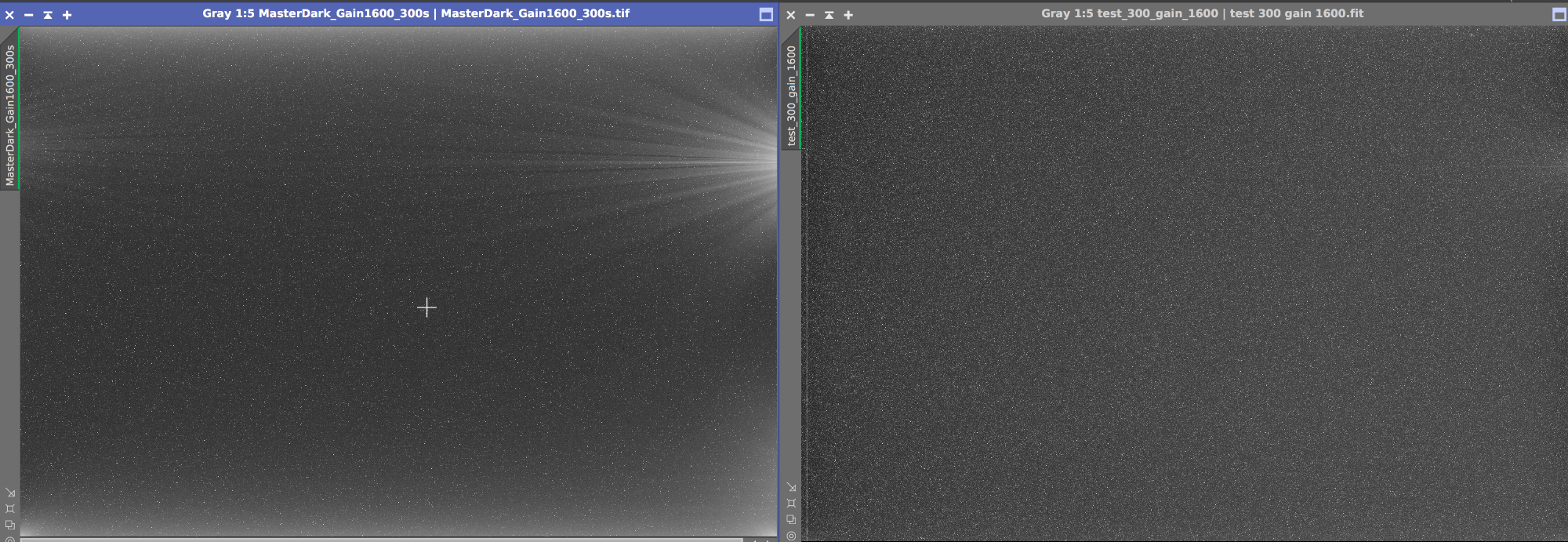INDI Library v2.0.7 is Released (01 Apr 2024)
Bi-monthly release with minor bug fixes and improvements
QHYCCD Amp-glow control on Ekos?
- Nguyễn Trọng Minh
-
 Topic Author
Topic Author
- Offline
- Premium Member
-

- Posts: 136
- Thank you received: 9
QHYCCD Amp-glow control on Ekos? was created by Nguyễn Trọng Minh
I just wanna ask, how do I enable the qhy's amp glow control feature for my Qhy294c on ekos? I cannot seems to find the ampglow control setting on ekos (on sharpcap there is a setting to turn on this feature in the camera setting.)
Thanks for your helps.
Clear skies.
Please Log in or Create an account to join the conversation.
- Jasem Mutlaq
-

- Away
- Administrator
-

Replied by Jasem Mutlaq on topic QHYCCD Amp-glow control on Ekos?
Please Log in or Create an account to join the conversation.
- Nguyễn Trọng Minh
-
 Topic Author
Topic Author
- Offline
- Premium Member
-

- Posts: 136
- Thank you received: 9
Replied by Nguyễn Trọng Minh on topic QHYCCD Amp-glow control on Ekos?
I think 1,2 maybe On/Off since the intensity of the amp glow control (afaik) is not adjustable. In Sharpcap the setting only have 3 options : on/off/auto.
Also, while you are at it. Could you please add the option to turn on/off the DDR buffer and live streaming for qhy294c on ekos? I asked QHY and they said the sdk supports livestreaming but it up to indilib to support the livestreaming. Indilib does an amazing job for DSO but no live streaming makes it next to useless on planetary.
Thank you and please notice me when you got the amp glow control on nightly build.
Please Log in or Create an account to join the conversation.
- Nguyễn Trọng Minh
-
 Topic Author
Topic Author
- Offline
- Premium Member
-

- Posts: 136
- Thank you received: 9
Replied by Nguyễn Trọng Minh on topic QHYCCD Amp-glow control on Ekos?
Please Log in or Create an account to join the conversation.
- David James
-
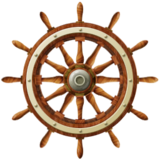
- Offline
- Premium Member
-

- Posts: 85
- Thank you received: 19
Replied by David James on topic QHYCCD Amp-glow control on Ekos?
As to the settings, I guess you could take a guess at what they are then let us know that you've made the change so we could download the nightly to test to see if the On/Off/Auto values are correct and report back.
If I had "one other thing" to alter it would be to change the default Gain setting of the QHY294C to 1600 - that's reportedly it's optimal setting.
Please Log in or Create an account to join the conversation.
- Jasem Mutlaq
-

- Away
- Administrator
-

Replied by Jasem Mutlaq on topic QHYCCD Amp-glow control on Ekos?
Please Log in or Create an account to join the conversation.
- ALESSANDRO PENSATO
-

- Offline
- Elite Member
-

- Posts: 334
- Thank you received: 23
Replied by ALESSANDRO PENSATO on topic QHYCCD Amp-glow control on Ekos?
Please Log in or Create an account to join the conversation.
- Nguyễn Trọng Minh
-
 Topic Author
Topic Author
- Offline
- Premium Member
-

- Posts: 136
- Thank you received: 9
Replied by Nguyễn Trọng Minh on topic QHYCCD Amp-glow control on Ekos?
And the only thing have to be updated is indi-qhy is that correct?
Please Log in or Create an account to join the conversation.
- Nguyễn Trọng Minh
-
 Topic Author
Topic Author
- Offline
- Premium Member
-

- Posts: 136
- Thank you received: 9
Replied by Nguyễn Trọng Minh on topic QHYCCD Amp-glow control on Ekos?
As for the changes Jasem incorporated, I'll test them out and report back today.
You can sort of (save) the default ISO by setting it to 1600 in the device manage and go into options tabe and save the setting. Next time you connect the device it will use the iso 1600 instead of 0. Also 1600 is not the "best" ISO. It simply the unity gain where you get the ADU =1 and on the particular qhy294c sensor ISO 1600 enables the High Gain mode which make the read noise extremely low (-1e) according to QHY's specs. I find that the High gain actually not enable at 1600 but a dozen of ISO value later so setting it on 1650 or so would be a good idea. But from 1600, dual amplifier also introduce more amp glow which I am hoping it can be manage with the enable of amp glow circuit on this update.
Please Log in or Create an account to join the conversation.
- Nguyễn Trọng Minh
-
 Topic Author
Topic Author
- Offline
- Premium Member
-

- Posts: 136
- Thank you received: 9
Replied by Nguyễn Trọng Minh on topic QHYCCD Amp-glow control on Ekos?
Please Log in or Create an account to join the conversation.
- ALESSANDRO PENSATO
-

- Offline
- Elite Member
-

- Posts: 334
- Thank you received: 23
Replied by ALESSANDRO PENSATO on topic QHYCCD Amp-glow control on Ekos?
183M seems to be one of these
Please Log in or Create an account to join the conversation.
- Nguyễn Trọng Minh
-
 Topic Author
Topic Author
- Offline
- Premium Member
-

- Posts: 136
- Thank you received: 9
Replied by Nguyễn Trọng Minh on topic QHYCCD Amp-glow control on Ekos?
Please Log in or Create an account to join the conversation.