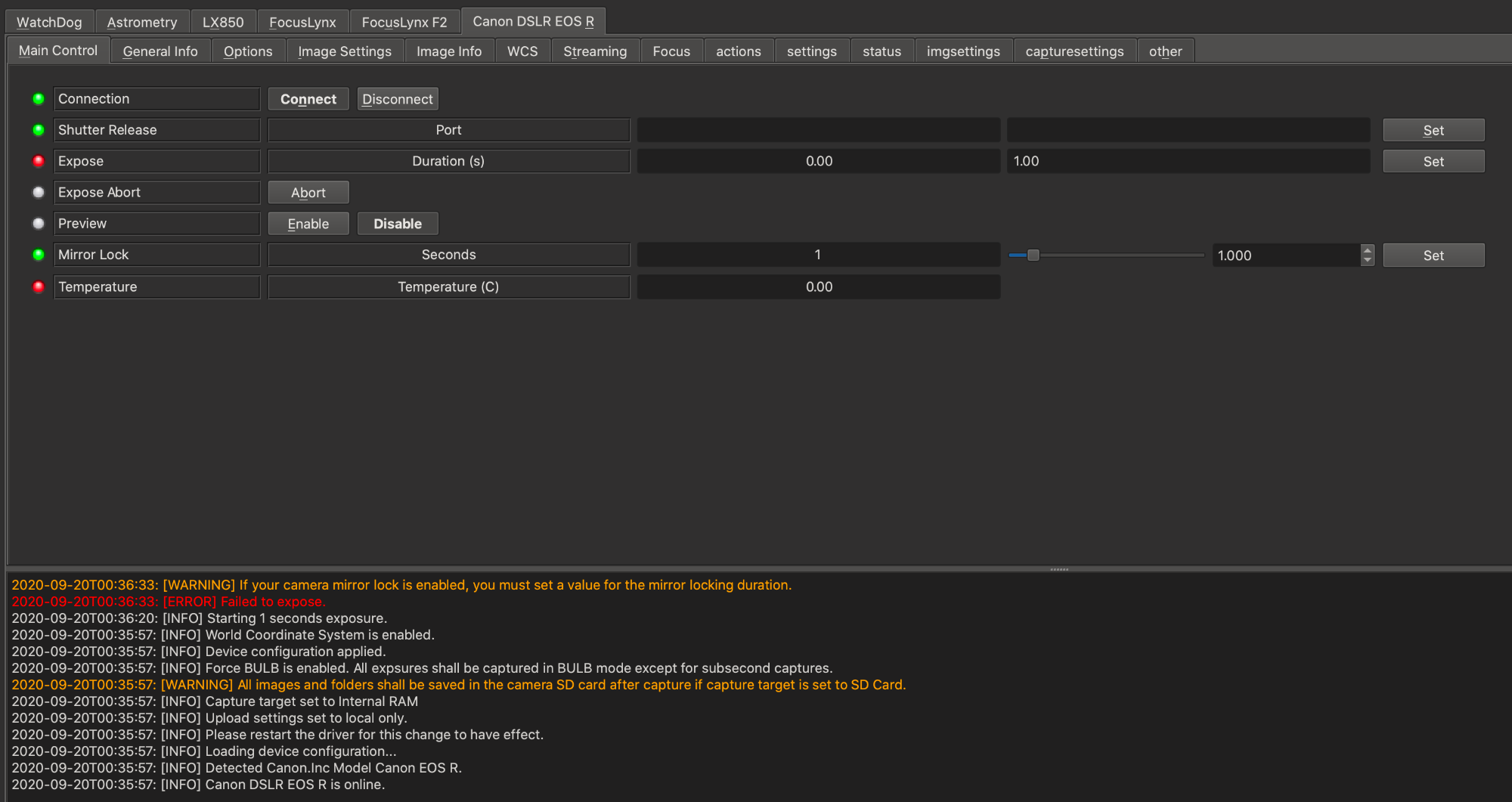I have been using a Canon 7D Mark II successfully for image capture via USB. Today I tried to connect an EOS R, also via USB.
INDI recognized the camera and can display/record live view, but I cannot get it to capture a photo.
Some debugging information below.
tellarmate@stellarmate:~$ gphoto --version
-bash: gphoto: command not found
stellarmate@stellarmate:~$ gphoto2 --version
gphoto2 2.5.20
Copyright (c) 2000-2018 Lutz Mueller and others
gphoto2 comes with NO WARRANTY, to the extent permitted by law. You may
redistribute copies of gphoto2 under the terms of the GNU General Public
License. For more information about these matters, see the files named COPYING.
This version of gphoto2 is using the following software versions and options:
gphoto2 2.5.20 gcc, popt(m), exif, cdk, aa, jpeg, readline
libgphoto2 2.5.25.1 standard camlibs, gcc, ltdl, EXIF
libgphoto2_port 0.12.0 iolibs: disk ptpip serial usb1 usbdiskdirect usbscsi, gcc, ltdl, EXIF, USB, serial without locking
stellarmate@stellarmate:~$ gphoto2 --debug --debug-logfile=gphoto.txt --summary
Camera summary:
Manufacturer: Canon.Inc
Model: Canon EOS R
Version: 3-1.7.0
Serial Number: 5dee683d2ad24166894c685fba2272cf
Vendor Extension ID: 0xb (1.0)
Capture Formats: JPEG
Display Formats: Association/Directory, Script, DPOF, MS AVI, MS Wave, JPEG, CRW, Unknown(b103), Unknown(bf02), Defined Type, Unknown(b104), Unknown(b105)
Device Capabilities:
File Download, File Deletion, File Upload
No Image Capture, No Open Capture, Canon EOS Capture, Canon EOS Capture 2
Canon Wifi support
Storage Devices Summary:
store_00020001:
StorageDescription: SD
VolumeLabel: None
Storage Type: Removable RAM (memory card)
Filesystemtype: Digital Camera Layout (DCIM)
Access Capability: Read-Write
Maximum Capability: 125156982784 (119359 MB)
Free Space (Bytes): 125156065280 (119358 MB)
Free Space (Images): -1
Device Property Summary:
Property 0xd402:(read only) (type=0xffff) 'Canon EOS R'
Property 0xd407:(read only) (type=0x6) 1
Property 0xd406:(readwrite) (type=0xffff) 'Unknown Initiator'
Property 0xd303:(read only) (type=0x2) 1
Battery Level(0x5001):(read only) (type=0x2) Enumeration [100,0,75,0,50] value: 78% (78)