INDI Library v2.0.7 is Released (01 Apr 2024)
Bi-monthly release with minor bug fixes and improvements
XISF support
- Jarno Paananen
-

- Offline
- Elite Member
-

- Posts: 474
- Thank you received: 168
Replied by Jarno Paananen on topic XISF support
Please Log in or Create an account to join the conversation.
Replied by nou on topic XISF support
Please Log in or Create an account to join the conversation.
- Jerry Black
-
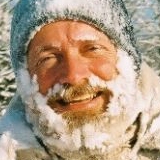
- Offline
- Elite Member
-

- Posts: 460
- Thank you received: 69
Replied by Jerry Black on topic XISF support
Please Log in or Create an account to join the conversation.
- Jerry Black
-
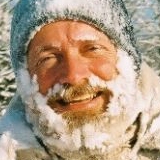
- Offline
- Elite Member
-

- Posts: 460
- Thank you received: 69
Replied by Jerry Black on topic XISF support
My log file is attached. The telescope isn't attached, I start with a FITS capture and then switch to a XISF.
The FITS capture works
2023-02-25T11:47:00.712 AST INFO ][ org.kde.kstars.ekos.capture] - "Captured /home/blackastro/Images/garbage/garbage/Light/LPR/garbage_2023-02-25T11-46-59_Light_LPR_008.fits"
Note that after choosing XISF, the file path appears to be wrong
[2023-02-25T11:47:45.124 AST DEBG ][ org.kde.kstars.ekos.capture] - Preparing capture job "/home/blackastro/Images/garbage/garbage/Light/LPR/garbage_\\d\\d\\d\\d-\\d\\d-\\d\\dT\\d\\d-\\d\\d-\\d\\d_Light_LPR" for execution.
the driver crashes at this point.
Is this just me and evidence that my build is wrong? or is there something more here?
Thanks
Please Log in or Create an account to join the conversation.
- Rob Lancaster
-

- Offline
- Supernova Explorer
-

- Posts: 2877
- Thank you received: 812
Replied by Rob Lancaster on topic XISF support
invent.kde.org/packaging/craft-blueprint...1b12692fd431c7c438e8
Please Log in or Create an account to join the conversation.
- Rob Lancaster
-

- Offline
- Supernova Explorer
-

- Posts: 2877
- Thank you received: 812
Replied by Rob Lancaster on topic XISF support
In file included from /Users/rlancaste/AstroRoot/craft-root/download/git/libs/indiserver/libs/indixisf/indixisf.cpp:1:
In file included from /Users/rlancaste/AstroRoot/craft-root/download/git/libs/indiserver/libs/indixisf/indixisf.h:1:
/Users/rlancaste/AstroRoot/craft-root/download/git/libs/indiserver/libs/indixisf/../indibase/fitskeyword.h:23:10: fatal error: 'fitsio.h' file not found
#include <fitsio.h>
^~~~~~~~~~
1 error generated.
Then I removed the libxisf header files and the library files and built indiserver again and it worked fine. I know fitsio.h is referenced in multiple places in INDI and other libraries used by us in KStars and other astro software, so I don't think the issue is with cfitsio or with my installation. If it is relevant, note that when building with craft, we are not using files located in /usr or /usr/local, it is a completely different root directory used by craft. On my machine for example, the root directory is /Users/rlancaste/AstroRoot/craft-root/, but this can be totally different on another machine.
Do you have any ideas why building indiserver with libxisf present would cause it to not find key header files? Is there a bug in INDI code or in libxisf code?
Thanks,
Rob
Please Log in or Create an account to join the conversation.
Replied by nou on topic XISF support
find_package(CFITSIO REQUIRED)
include_directories(${CFITSIO_INCLUDE_DIR})Please Log in or Create an account to join the conversation.
- Rob Lancaster
-

- Offline
- Supernova Explorer
-

- Posts: 2877
- Thank you received: 812
Replied by Rob Lancaster on topic XISF support
this line:
target_link_libraries(${PROJECT_NAME} indicore Qt5::Core XISF)
changed to:
target_link_libraries(${PROJECT_NAME} indicore Qt5::Core ${LibXISF_LIBRARIES})
After I made the changes you suggested and changed that other line it built and linked just fine. So did you want to update it with a PR, or should I?
Thanks,
Rob
Please Log in or Create an account to join the conversation.
Replied by nou on topic XISF support
Please Log in or Create an account to join the conversation.
- Rob Lancaster
-

- Offline
- Supernova Explorer
-

- Posts: 2877
- Thank you received: 812
Replied by Rob Lancaster on topic XISF support
Please Log in or Create an account to join the conversation.
- Jerry Black
-
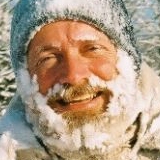
- Offline
- Elite Member
-

- Posts: 460
- Thank you received: 69
Replied by Jerry Black on topic XISF support
With this version, saving to XISF rather than FITS results in a crash in the Nikon DSLR driver.
Is this unexpected with this recent build? How can I determine if something is out-of-date and needs updating? The previously mentioned thread entries are too cryptic for me to see where I've gone wrong.
Thanks
Please Log in or Create an account to join the conversation.
Replied by nou on topic XISF support
Please Log in or Create an account to join the conversation.
