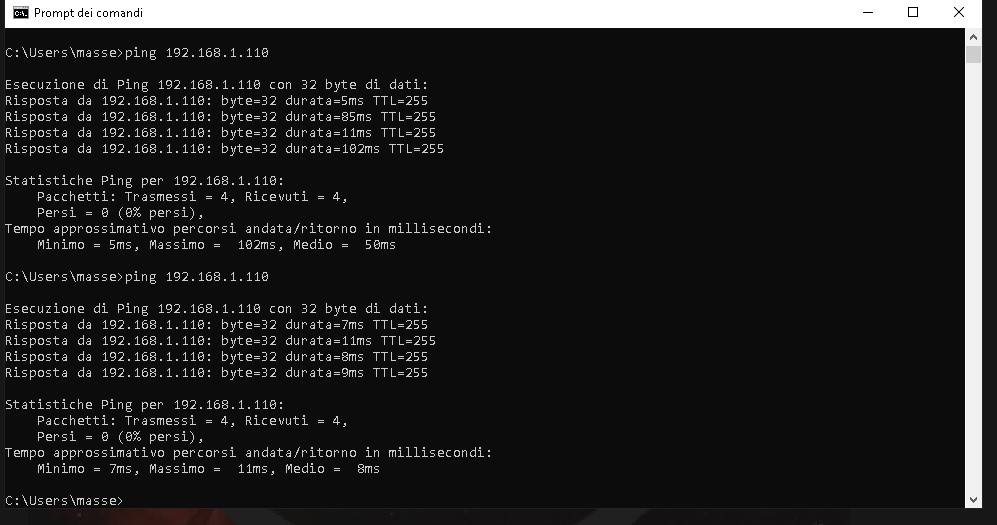INDI Library v2.0.7 is Released (01 Apr 2024)
Bi-monthly release with minor bug fixes and improvements
Driver OnStep (LX200 like) for INDI
Replied by Ettore on topic Driver OnStep (LX200 like) for INDI
Ettore
Please Log in or Create an account to join the conversation.
- Alain Zwingelstein
-

- Offline
- Elite Member
-

- Posts: 452
- Thank you received: 71
Replied by Alain Zwingelstein on topic Driver OnStep (LX200 like) for INDI
Mi sono così infastidito dal WiFi che ho finito per portare una fibra ottica all'osservatorio (100 m)
Please Log in or Create an account to join the conversation.
Replied by Khalid on topic Driver OnStep (LX200 like) for INDI
There are several messages like this:
[INFO] RA/DEC could not be read, possible solution if using (wireless) ethernet: Use port 9998
Which port are you configuring in INDI for OnStep?
Please Log in or Create an account to join the conversation.
Replied by Ettore on topic Driver OnStep (LX200 like) for INDI
osservatorio@raspberrypi:~/onstep-python $ ./examples/test-timeouts.py
0.042 GR 14:15:00#
0.020 GD +89*59:02#
0.062 Gc 24#
0.021 GM GPS#
0.020 GT 0.00000#
0.021 Gt +46*10#
0.020 Gg -013*32#
0.071 GG +02#
0.028 GL 13:49:52#
0.025 GC 02/12/23#
0.023 GVD Jan 5 2023#
0.018 GVT 18:13:00#
0.022 GVN 4.24r#
0.020 GVP On-Step#
0.018 FA 0
Please Log in or Create an account to join the conversation.
Replied by Ettore on topic Driver OnStep (LX200 like) for INDI
Please Log in or Create an account to join the conversation.
Replied by Ettore on topic Driver OnStep (LX200 like) for INDI
osservatorio@raspberrypi:~/onstep-python $ ./examples/test-timeouts.py
0.040 GR 14:22:17#
0.021 GD +89*59:02#
0.019 Gc 24#
0.021 GM GPS#
0.021 GT 0.00000#
0.020 Gt +46*10#
0.030 Gg -013*32#
0.022 GG +02#
0.046 GL 13:57:07#
0.035 GC 02/12/23#
0.027 GVD Jan 5 2023#
0.020 GVT 18:13:00#
0.024 GVN 4.24r#
0.031 GVP On-Step#
0.037 FA 0
120.036 F1A
0.000 F2A
0.000 F3A
Traceback (most recent call last):
File "/home/osservatorio/onstep-python/./examples/test-timeouts.py", line 45, in <module>
r = scope.send_str(':' + cmd + '#')
File "/home/osservatorio/onstep-python/lx200/onstep.py", line 83, in send_str
self.scope.send(string)
File "/home/osservatorio/onstep-python/lx200/sock.py", line 41, in send
self.sock.sendall(msg.encode('utf-8'))
BrokenPipeError: [Errno 32] Broken pipe
Please Log in or Create an account to join the conversation.
Replied by Khalid on topic Driver OnStep (LX200 like) for INDI
Alain, is this the 1st focuser?
If so, does Ettore indeed have focusers on his controller at all?
The issue is the broken pipe message. It looks like the connection is lost.
Ettore,
Are you sure the connection is stable?
Things like distance between devices and AP, signal strength, other neighbours on the same channel, ...etc.?
Please Log in or Create an account to join the conversation.
Replied by Ettore on topic Driver OnStep (LX200 like) for INDI
Yes i have a focuser but i not use,
Ettore
Please Log in or Create an account to join the conversation.
- Alain Zwingelstein
-

- Offline
- Elite Member
-

- Posts: 452
- Thank you received: 71
Replied by Alain Zwingelstein on topic Driver OnStep (LX200 like) for INDI
Yes F1A is asking for the first Focuser but it is never called in real situation , only in the Python test (if so configured).
@ Ettore good to see you managed doing the Python test but you'd better customize examples/test-timeouts.py to match your real liofe (commands used by your particular set-up).
@Khalid According to Ettore's screen shot he is using port 9998.
I see nothing else than pinging the OnStep address during test to see if there are lags in the connection. I see no other explanation than bad WiFi here but sure it needs to be proven.
I would issue a ping with this command
ping -D 192.168.0.40 > pings
to have a history of the network latency during tests with OnStep
Please Log in or Create an account to join the conversation.
Replied by Khalid on topic Driver OnStep (LX200 like) for INDI
It looks like the WiFi connection is unstable or weak for some reason.
If the underlying connection is unstable, then errors will happen like what you see.
Ettore,
Start with the ping command to see if the connection is stable or not.
Please Log in or Create an account to join the conversation.
Replied by Ettore on topic Driver OnStep (LX200 like) for INDI
Attachments:
Please Log in or Create an account to join the conversation.
- Alain Zwingelstein
-

- Offline
- Elite Member
-

- Posts: 452
- Thank you received: 71
Replied by Alain Zwingelstein on topic Driver OnStep (LX200 like) for INDI
What I suggested was to run the test over a long period and in parallel run the ping sot than you can see what's happening at network level.
Anyhow when the timeout arrives with the test scripts you can (with good probability) deduce it is a network problem.
If you use the ESP8266 without external antenna it is more likely to limit good connection to some 10 to 20 meters outdoors .
Example in my observatory despite the wooden structure I have no good connection between Observatory and Home (Observatory to home WiFi is 40 meters strait line without obstacles) After that I installed a WiFi antenna outside without success.
Do you use the WiFi of your Raspberry?
Please Log in or Create an account to join the conversation.