INDI Library v2.0.7 is Released (01 Apr 2024)
Bi-monthly release with minor bug fixes and improvements
A new INDI WebManager App for Mac OS X and Linux
- Jerry Black
-
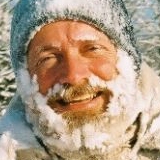
- Offline
- Elite Member
-

- Posts: 460
- Thank you received: 69
Replied by Jerry Black on topic A new INDI WebManager App for Mac OS X and Linux
Please Log in or Create an account to join the conversation.
- Rob Lancaster
-
 Topic Author
Topic Author
- Offline
- Supernova Explorer
-

- Posts: 2877
- Thank you received: 812
Replied by Rob Lancaster on topic A new INDI WebManager App for Mac OS X and Linux
Please Log in or Create an account to join the conversation.
- Rob Lancaster
-
 Topic Author
Topic Author
- Offline
- Supernova Explorer
-

- Posts: 2877
- Thank you received: 812
Replied by Rob Lancaster on topic A new INDI WebManager App for Mac OS X and Linux
Please Log in or Create an account to join the conversation.
- Rob Lancaster
-
 Topic Author
Topic Author
- Offline
- Supernova Explorer
-

- Posts: 2877
- Thank you received: 812
Replied by Rob Lancaster on topic A new INDI WebManager App for Mac OS X and Linux
sudo -H pip3 install indiweb
It probably should have just been this:
pip3 install indiweb
to install as yourself.
Although also if you are running indiwebmanagerapp as root, it probably would install indiweb as root too.
Please Log in or Create an account to join the conversation.
- Rob Lancaster
-
 Topic Author
Topic Author
- Offline
- Supernova Explorer
-

- Posts: 2877
- Thank you received: 812
Replied by Rob Lancaster on topic A new INDI WebManager App for Mac OS X and Linux
Please Log in or Create an account to join the conversation.
- Rob Lancaster
-
 Topic Author
Topic Author
- Offline
- Supernova Explorer
-

- Posts: 2877
- Thank you received: 812
Replied by Rob Lancaster on topic A new INDI WebManager App for Mac OS X and Linux
github.com/rlancaste/INDIWebManagerApp/releases/tag/0.9
For the Linux version it is in the nightly ppa, or the source code is on git.
Please test again,
Thanks !
Please Log in or Create an account to join the conversation.
Replied by Tom on topic A new INDI WebManager App for Mac OS X and Linux
Now i know why it keeps OFFLINE. This is because I let another Indi Webmanager continue to run. After I turn off the other instance, your indi web manager app start to ONLINE!
Regards,
Tom
Please Log in or Create an account to join the conversation.
- Rob Lancaster
-
 Topic Author
Topic Author
- Offline
- Supernova Explorer
-

- Posts: 2877
- Thank you received: 812
Replied by Rob Lancaster on topic A new INDI WebManager App for Mac OS X and Linux
So the other INDI webmanager was running when you started INDI Webmanager app?
Did it give you the option to shut down the other one and then you said no?
Please Log in or Create an account to join the conversation.
Replied by Tom on topic A new INDI WebManager App for Mac OS X and Linux
Yes, it did. Now my question is, how to determine whether the Auto Launch Manager always auto startup after system reboot?
Tom
Please Log in or Create an account to join the conversation.
- Rob Lancaster
-
 Topic Author
Topic Author
- Offline
- Supernova Explorer
-

- Posts: 2877
- Thank you received: 812
Replied by Rob Lancaster on topic A new INDI WebManager App for Mac OS X and Linux
"Now my question is, how to determine whether the Auto Launch Manager always auto startup after system reboot?"
You can set the INDI WebManager App to automatically start up by adding it to your startup programs. This procedure differs depending on your operating system. I don't have a way in the options to make INDI Web Manager App automatically open on system launch yet. That might be something for the future.
You can set the app to automatically launch an INDI WebManager when INDI WebManager App opens in the options, the one you mentioned: "Auto Launch Manager".
And you can set the INDIServer to start up automatically with the profile of your choice by opening the web manager with the big button and selecting those options on the webpage of the Web Manager.
So you can basically set it up so that the INDI Web Manager App automatically comes up, starts a web manager, and starts an INDI Server.
If you are trying to have an INDI Web Manager automatically start without using the INDI Web Manager App, then that is not the purpose of this program. You want the instructions on this page: github.com/knro/indiwebmanager
Please Log in or Create an account to join the conversation.
- Rob Lancaster
-
 Topic Author
Topic Author
- Offline
- Supernova Explorer
-

- Posts: 2877
- Thank you received: 812
Replied by Rob Lancaster on topic A new INDI WebManager App for Mac OS X and Linux
Please Log in or Create an account to join the conversation.
- Rob Lancaster
-
 Topic Author
Topic Author
- Offline
- Supernova Explorer
-

- Posts: 2877
- Thank you received: 812
Replied by Rob Lancaster on topic A new INDI WebManager App for Mac OS X and Linux
Please test things thoroughly and enjoy the new app.
For OS X, you can get version 1.0 here: github.com/rlancaste/INDIWebManagerApp/releases/tag/1.0
For Linux, it is available from the nightly PPA: launchpad.net/~mutlaqja/+archive/ubuntu/indinightly
For Source Code, it is available on GitHub: github.com/rlancaste/INDIWebManagerApp
Happy Imaging!
Thanks,
Rob
Please Log in or Create an account to join the conversation.
