INDI Library v2.0.7 is Released (01 Apr 2024)
Bi-monthly release with minor bug fixes and improvements
Current MacOS Build?
Replied by AirBourn on topic Current MacOS Build?
"ld: symbol(s) not found for architecture arm64"
Please Log in or Create an account to join the conversation.
- Rob Lancaster
-

- Offline
- Supernova Explorer
-

- Posts: 2877
- Thank you received: 812
Replied by Rob Lancaster on topic Current MacOS Build?
As for building on a Silicon device, I think that a number of binary files compiled by vendors for drivers would be Intel based. But this should still work with Rosetta I would think? Again I don’t know since I don’t have the system.
where were the errors? With INDI I assume?
Please Log in or Create an account to join the conversation.
Replied by AirBourn on topic Current MacOS Build?
Please Log in or Create an account to join the conversation.
- Jerry Black
-
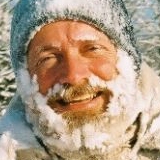
- Offline
- Elite Member
-

- Posts: 460
- Thank you received: 69
Replied by Jerry Black on topic Current MacOS Build?
Please Log in or Create an account to join the conversation.
Replied by AirBourn on topic Current MacOS Build?
<code> ========================================================================================================================
*** Handling package: python-modules/pip-system, action: all ***
*** Action: fetch-binary for python-modules/pip-system ***
Could not find python-modules/pip-system=3.5 in files.kde.org/craft/master/Qt_5.15.2/mac...clang/RelWithDebInfo
Could not find python-modules/pip-system=3.5 in files.kde.org/craft/master/Qt_5.15.2/macos/64/clang/Release
*** python-modules/pip-system not found in cache ***
*** Action: fetch for python-modules/pip-system ***
% Total % Received % Xferd Average Speed Time Time Time Current
Dload Upload Total Spent Left Speed 0 0 0 0 0 0 0 0 --:--:-- --:--:-- --:--:-- 0
curl: (22) The requested URL returned error: 404</code>
Please Log in or Create an account to join the conversation.
Replied by AirBourn on topic Current MacOS Build?
[123/501] Building CXX object CMakeFiles/indidriverstatic.dir/libs/indibase/thread/indisinglethreadpool.cpp.o
ninja: build stopped: subcommand failed.
Action: compile for libs/indiserver:Latest FAILED
*** Craft all failed: libs/indiserver after 1 minute 30 seconds ***
fatal error: package libs/indiserver all failed
Craft stopped with out completing
~~~~~~~~~~~~~~~~~~~~~~~~~~~~~~~~~~~~~~~~~~~~~~~~~~~~~~
~ Something failed
~~~~~~~~~~~~~~~~~~~~~~~~~~~~~~~~~~~~~~~~~~~~~~~~~~~~~~
Please Log in or Create an account to join the conversation.
- Rob Lancaster
-

- Offline
- Supernova Explorer
-

- Posts: 2877
- Thank you received: 812
Replied by Rob Lancaster on topic Current MacOS Build?
FAILED: CMakeFiles/indidriverstatic.dir/libs/indibase/timer/inditimer.cpp.o<strong>/Users/rlancaste/AstroRoot/craft-root/download/git/libs/indiserver/libs/indibase/timer/inditimer.cpp:125:31: </strong><strong>error: </strong><strong>no member named 'max' in namespace 'std'; did you mean 'fmax'?</strong> return d->timerId != -1 ? std::max(remainingTimer(d->timerId), 0) : 0;<strong> ^~~~~~~~</strong> fmax
I will check it out, its probably a real quick fix
Please Log in or Create an account to join the conversation.
- Rob Lancaster
-

- Offline
- Supernova Explorer
-

- Posts: 2877
- Thank you received: 812
Replied by Rob Lancaster on topic Current MacOS Build?
Please Log in or Create an account to join the conversation.
Replied by Maciek on topic Current MacOS Build?
"Unable to create io-slave. Can not find 'kioslave5' executable at '/Applications/kstars.app/Contents/MacOS, /Applications/kstars.app/Contents/libexec, /Applications/kstars.app/Contents/libexec/kf5, /Users/rlancaste/AstroRoot/craft-root/lib/libexec/kf5'"
Where I can report it ? Is there any quick fix?
Kstars was installed via home-brew cask
Please Log in or Create an account to join the conversation.
- Rob Lancaster
-

- Offline
- Supernova Explorer
-

- Posts: 2877
- Thank you received: 812
Replied by Rob Lancaster on topic Current MacOS Build?
Please Log in or Create an account to join the conversation.
Replied by AirBourn on topic Current MacOS Build?
<code>-- Could not set up the appstream test. appstreamcli is missing.
-- Could NOT find Qt5WaylandClient (missing: Qt5WaylandClient_DIR)CMake Error at /Users/bryan/Development/AstroRoot/craft-root/dev-utils/cmake-base/CMake.app/Contents/share/cmake-3.19/Modules/FindPackageHandleStandardArgs.cmake:218 (message):
Could NOT find QtWaylandScanner (missing: QtWaylandScanner_EXECUTABLE)
Call Stack (most recent call first):
/Users/bryan/Development/AstroRoot/craft-root/dev-utils/cmake-base/CMake.app/Contents/share/cmake-3.19/Modules/FindPackageHandleStandardArgs.cmake:577
(_FPHSA_FAILURE_MESSAGE) /Users/bryan/Development/AstroRoot/craft-root/share/ECM/find-modules/FindQtWaylandScanner.cmake:78 (find_package_handle_standard_args)
CMakeLists.txt:43 (find_package)
-- Configuring incomplete, errors occurred!See also "/Users/bryan/Development/AstroRoot/craft-root/build/kde/frameworks/tier1/kguiaddons/work/build/CMakeFiles/CMakeOutput.log".See also "/Users/bryan/Development/AstroRoot/craft-root/build/kde/frameworks/tier1/kguiaddons/work/build/CMakeFiles/CMakeError.log".Action: compile for kde/frameworks/tier1/kguiaddons:5.77.0 FAILED
***Craft all failed: kde/frameworks/tier1/kguiaddons after 3 seconds
***fatal error: package kde/frameworks/tier1/kguiaddons all failed</code>
Please Log in or Create an account to join the conversation.
- Rob Lancaster
-

- Offline
- Supernova Explorer
-

- Posts: 2877
- Thank you received: 812
Replied by Rob Lancaster on topic Current MacOS Build?
Please Log in or Create an account to join the conversation.

