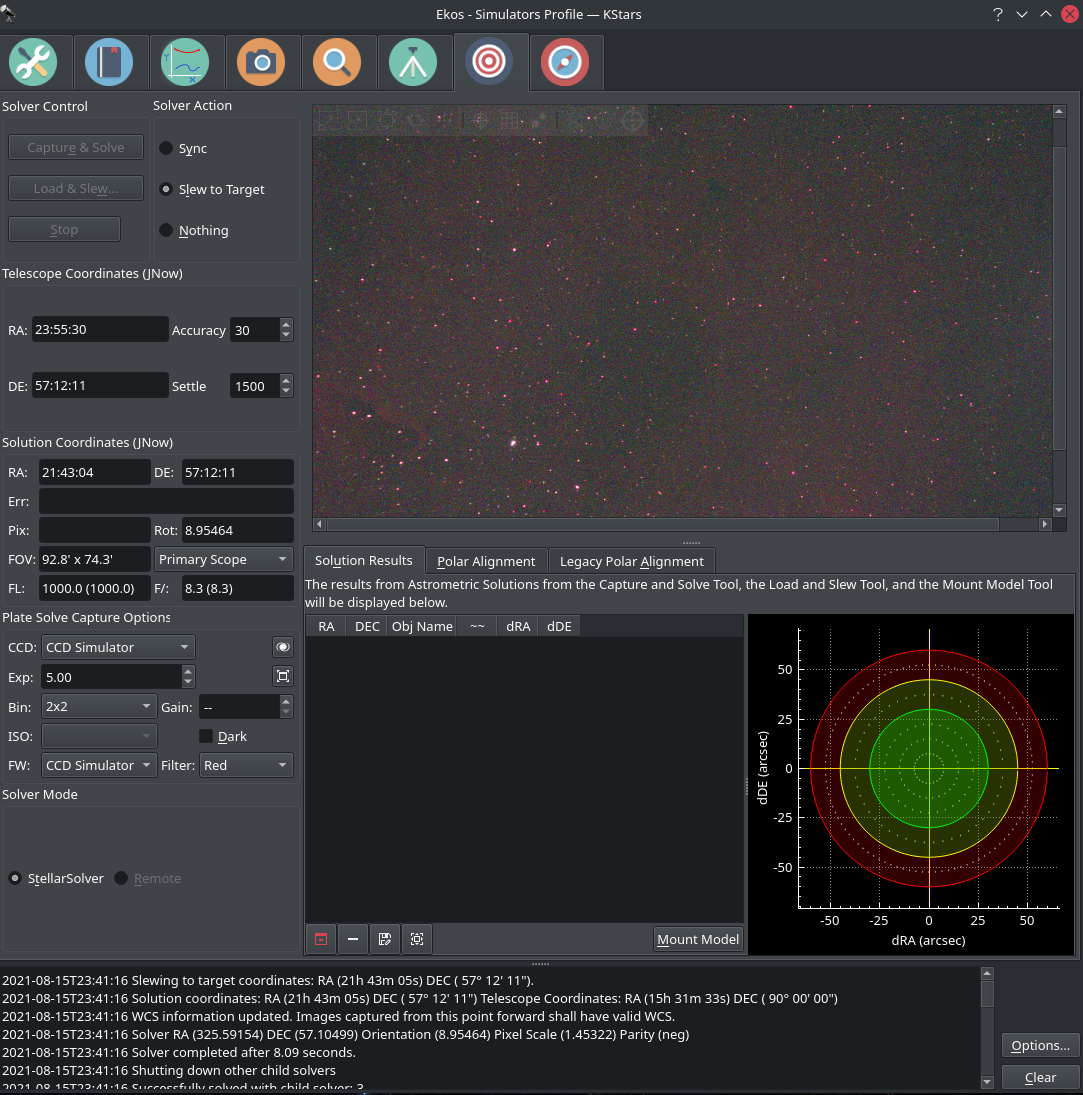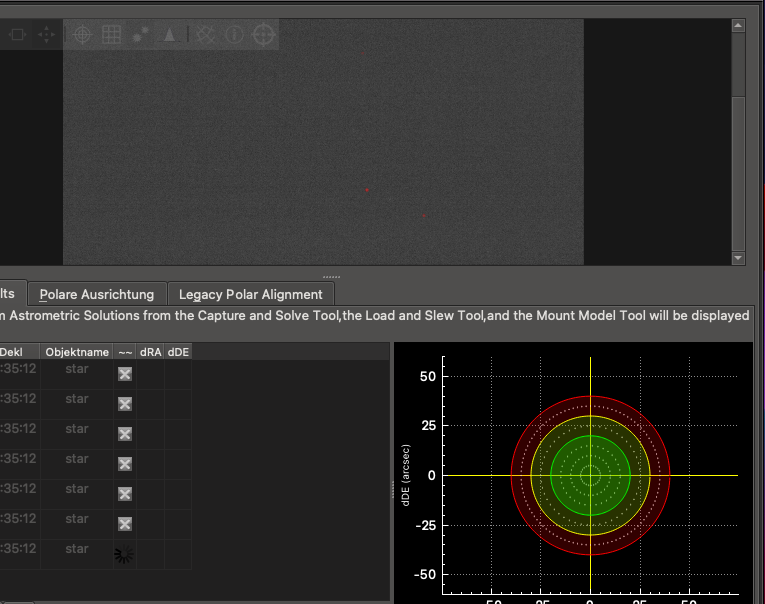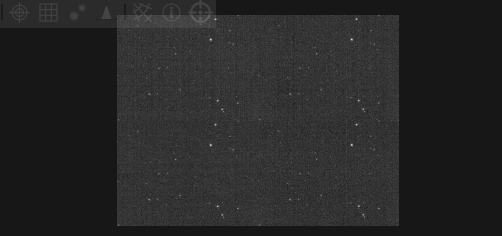INDI Library v2.0.7 is Released (01 Apr 2024)
Bi-monthly release with minor bug fixes and improvements
Capture & Solve problems...
Replied by alacant on topic Capture & Solve problems...
5208 x 3476
HTH
Please Log in or Create an account to join the conversation.
- Juergen Terpe
-
 Topic Author
Topic Author
- Offline
- Junior Member
-

- Posts: 36
- Thank you received: 3
Replied by Juergen Terpe on topic Capture & Solve problems...
can you please retry? Don't have dropbox. www.icloud.com/iclouddrive/0DKheZSy1HnX3...amg#IC1396_Light_001 or the folder: www.icloud.com/iclouddrive/030U8ag9qbB9QmSM1FvlgYWKQ#public
I also updated the link in my last post....
Please Log in or Create an account to join the conversation.
- Juergen Terpe
-
 Topic Author
Topic Author
- Offline
- Junior Member
-

- Posts: 36
- Thank you received: 3
Replied by Juergen Terpe on topic Capture & Solve problems...
Just tried with your image dimensions, but this does not change anything, unfortunately. (And correct me, if I'm wrong, but in that case when switching off "use scale" it should also work with wrong dimensions anyway).
But this also confuses me (one times more
digicamdb
Will try again using the solver directly on the Raspberry PI 4. Maybe I have more success there despite the reduced performance....
Anyway, thank you for your response. I'm happy about any idea or suggestion now.
Please Log in or Create an account to join the conversation.
- Juergen Terpe
-
 Topic Author
Topic Author
- Offline
- Junior Member
-

- Posts: 36
- Thank you received: 3
Replied by Juergen Terpe on topic Capture & Solve problems...
I tried the same image using the simulator with the same settings on the Raspberry PI 4 - and it worked!!!!!
It was not incredible fast, but it worked!!! Using the MacBook Air with much more CPU power and SSD disk took a very long time and never worked. So, I will double-check if I did something very different, but it seems not - so there is a difference between the Mac version I'm running 3.5.4 and the version on Astroberry (also 3.5.4 stable).
I decided to go to the remote solution with KStars on another machine to avoid overloading the RPI with tasks like this, obviously a bad decision. In general I can say from the past experience that the Mac version is very unstable but the version on the RPI never crashed while I used it. Not sure, if all this perhaps has to do with things like Big Sur and all the security changes to it (more limited permissions for all these unix critical system paths to avoid any system manipulation) on macOS. If there are a lot of files to be read from such folders and these are somewhere hardcoded then this could be the root of evil...
I will play around with the RPI4 solution now. Even if it will take longer it seems to be working and that's the most important news....
Please Log in or Create an account to join the conversation.
- Jasem Mutlaq
-

- Away
- Administrator
-

Replied by Jasem Mutlaq on topic Capture & Solve problems...
Attachments:
Please Log in or Create an account to join the conversation.
Replied by alacant on topic Capture & Solve problems...
digicamdb"
You should use the dimensions reported by INDI.
The easiest way to do this is in the kstars capture module. Set W and H to zero and capture a frame, whereupon the values will be populated.
HTH
Please Log in or Create an account to join the conversation.
- Juergen Terpe
-
 Topic Author
Topic Author
- Offline
- Junior Member
-

- Posts: 36
- Thank you received: 3
Replied by Juergen Terpe on topic Capture & Solve problems...
I have now a "theory" why "Capture & solve" and "Load & slew" sometimes has problems on some machines. On my MacBook Air I deleted the entire KStars folder under "~/Library/Application Support" and also deleted and reinstalled KStars. Then I downloaded again the GSC and all other data as well as some of the index files (the required index files only).
Now I was able to solve this image too! However, the "elephant trunk" was just outside of the frame, so I needed a somewhat higher accuracy. I changed the accuracy to 15 arcsecs and also downloaded more index files - now the recommended files. After 300s the MacBook run into serious problems and the log showed a lot of problems reading the files now (the download was already completed, the files already exist) but the file structure seems to be corrupted for some files. I needed to kill the process this time, but in the past it sometimes just crashed (- at the same time the connection to the INDI Server was lost). This seems to damage some of the files. Now, I deleted the last added index files and retried this. From now on I can do what I want - it always fails.
Now, I deleted again all files (because I did not know which files are corrupt now) and downloaded all required files and the recommended files up to 22'-30'. It failed again. (table kdtree...??? not found). I think the limit plays an important role here, 30" is okay, 20" is okay, 15" is critical.
Adding index-4108 and index-4208 and finer is a performance killer (MacBook has an SSD). Even if a user thinks, it could not harm to install more files - when the algorithm decides to use the content of the files it takes now not a few seconds, but 270 seconds - only these two "recommended" files are added. Not sure why this is recommended - finally, the same accuracy is achieved with or without these files. This is for a new user something that he needs to know.
Hopefully, this now also works with my "real" camera.
Best regards,
Jürgen
Please Log in or Create an account to join the conversation.
- Juergen Terpe
-
 Topic Author
Topic Author
- Offline
- Junior Member
-

- Posts: 36
- Thank you received: 3
Replied by Juergen Terpe on topic Capture & Solve problems...
Thanks...
Please Log in or Create an account to join the conversation.
- Juergen Terpe
-
 Topic Author
Topic Author
- Offline
- Junior Member
-

- Posts: 36
- Thank you received: 3
Replied by Juergen Terpe on topic Capture & Solve problems...
When I'm trying to capture & solve using my Canon EOS 700D it always fails - on the RPI4 and also via remote connection. And as I mentioned earlier, I can not see any star inside the image shown during capture and solve!!!!
When I capture a preview image with the same exposure time I always have stars in the image and the stars are also in my final images when I come so far that I can run capturing session. However, as you can see, there is not any star in the image visible. I retried this with different exposure times up to 60 seconds and never had any star visible!! There is no filter attached to the camera. Taking the same image from the capture module as a preview image contains stars. This is the reason - just no stars, but only here. As if the module is just taking dark frames (and no: I did not forget to remove any lens coverage
However, this is not enough. In the hope, that I can benefit from some fixes I also updated my RPI4 Astroberry to the latest version yesterday. Another big mistake. The update did make it more worse. Now, I also cannot capture and solve anymore using my ASI ZWO 120mm Mini Mono guiding camera. The reason here: I get stars, but the image is only half and the other side repeats the same star pattern again. Sometimes this orientation is horizontal, sometimes its vertical repeating (but this can be just a preview effect, so the image might be rotated sometimes). You can see it here:
The same effect occurs also when using KStars on the RPI4. Sometimes it helps to restart the INDI Server, just restarting the ZWO driver did not have the same effect. But if all that does not help it always helped to reboot the RPI4 (its Windows, you need to reboot...
It smells like a bug, at least I'm running out of ideas. What can I do to provide more information to fix this?
A short part of the log for the Canon issue:
021-08-20T22:14:19 Solver Failed.
2021-08-20T22:14:19 Child solver: 1 did not solve or was aborted
2021-08-20T22:14:19 Child solver: 4 did not solve or was aborted
2021-08-20T22:14:19 Child solver: 3 did not solve or was aborted
2021-08-20T22:14:19 Child solver: 2 did not solve or was aborted
2021-08-20T22:14:19 Starting Internal StellarSolver Astrometry.net based Engine with the 1-Default profile. . .
2021-08-20T22:14:19 +++++++++++++++++++++++++++++++++++++++++++++++++++++++++++
2021-08-20T22:14:19 Image width: 5208 pixels, Downsampled Image width: 1736 pixels; arcsec per pixel range: 210.056 to 373.272
2021-08-20T22:14:19 Scale range: 101.294 to 180 degrees wide
2021-08-20T22:14:19 Starting Internal StellarSolver Astrometry.net based Engine with the 1-Default profile. . .
2021-08-20T22:14:19 +++++++++++++++++++++++++++++++++++++++++++++++++++++++++++
2021-08-20T22:14:19 Image width: 5208 pixels, Downsampled Image width: 1736 pixels; arcsec per pixel range: 93.4735 to 210.056
2021-08-20T22:14:19 Scale range: 45.075 to 101.294 degrees wide
2021-08-20T22:14:19 Starting Internal StellarSolver Astrometry.net based Engine with the 1-Default profile. . .
2021-08-20T22:14:19 +++++++++++++++++++++++++++++++++++++++++++++++++++++++++++
2021-08-20T22:14:19 Image width: 5208 pixels, Downsampled Image width: 1736 pixels; arcsec per pixel range: 0.207373 to 23.5239
2021-08-20T22:14:19 Scale range: 0.1 to 11.3438 degrees wide
2021-08-20T22:14:19 Starting Internal StellarSolver Astrometry.net based Engine with the 1-Default profile. . .
2021-08-20T22:14:19 +++++++++++++++++++++++++++++++++++++++++++++++++++++++++++
2021-08-20T22:14:19 Image width: 5208 pixels, Downsampled Image width: 1736 pixels; arcsec per pixel range: 23.5239 to 93.4735
2021-08-20T22:14:19 Scale range: 11.3438 to 45.075 degrees wide
2021-08-20T22:14:19 Solver # 4, Low 101.294, High 180 arcminwidth
2021-08-20T22:14:19 Solver # 3, Low 45.075, High 101.294 arcminwidth
2021-08-20T22:14:19 Solver # 2, Low 11.3438, High 45.075 arcminwidth
2021-08-20T22:14:19 Solver # 1, Low 0.1, High 11.3438 arcminwidth
2021-08-20T22:14:19 Starting 4 threads to solve on multiple scales
2021-08-20T22:14:19 Stars Found after Filtering: 6
2021-08-20T22:14:19 Stars Found before Filtering: 6
2021-08-20T22:14:19 Starting Internal StellarSolver Sextractor with the 1-Default profile . . .
2021-08-20T22:14:19 +++++++++++++++++++++++++++++++++++++++++++++++++++++++++++
2021-08-20T22:14:19 There should be enough RAM to load the indexes in parallel.
2021-08-20T22:14:19 Note: Free RAM for now is reported as Installed RAM on MacOS until I figure out how to get available RAM
2021-08-20T22:14:19 Evaluating Installed RAM for inParallel Option. Total Size of Index files: 0.13579 GB, Installed RAM: 8 GB, Free RAM: 8 GB
2021-08-20T22:14:19 Automatically downsampling the image by 3
2021-08-20T22:14:19 Bild erhalten.
2021-08-20T22:16:24 Solver Failed.
2021-08-20T22:16:24 Child solver: 3 did not solve or was aborted
2021-08-20T22:16:24 Child solver: 2 did not solve or was aborted
2021-08-20T22:16:24 Child solver: 4 did not solve or was aborted
2021-08-20T22:16:24 Starting Internal StellarSolver Astrometry.net based Engine with the 4-SmallScaleSolving profile. . .
2021-08-20T22:16:24 +++++++++++++++++++++++++++++++++++++++++++++++++++++++++++
2021-08-20T22:16:24 Image width: 5208 pixels, Downsampled Image width: 1736 pixels; arcsec per pixel range: 5.33986 to 11.7555
2021-08-20T22:16:24 Scale range: 2.575 to 5.66875 degrees wide
2021-08-20T22:16:24 Child solver: 1 did not solve or was aborted
2021-08-20T22:16:24 Starting Internal StellarSolver Astrometry.net based Engine with the 4-SmallScaleSolving profile. . .
2021-08-20T22:16:24 +++++++++++++++++++++++++++++++++++++++++++++++++++++++++++
2021-08-20T22:16:24 Image width: 5208 pixels, Downsampled Image width: 1736 pixels; arcsec per pixel range: 11.7555 to 20.7373
2021-08-20T22:16:24 Scale range: 5.66875 to 10 degrees wide
2021-08-20T22:16:24 Starting Internal StellarSolver Astrometry.net based Engine with the 4-SmallScaleSolving profile. . .
2021-08-20T22:16:24 +++++++++++++++++++++++++++++++++++++++++++++++++++++++++++
2021-08-20T22:16:24 Starting Internal StellarSolver Astrometry.net based Engine with the 4-SmallScaleSolving profile. . .
2021-08-20T22:16:24 +++++++++++++++++++++++++++++++++++++++++++++++++++++++++++
2021-08-20T22:16:24 Image width: 5208 pixels, Downsampled Image width: 1736 pixels; arcsec per pixel range: 0.207373 to 1.4905
2021-08-20T22:16:24 Scale range: 0.1 to 0.71875 degrees wide
2021-08-20T22:16:24 Image width: 5208 pixels, Downsampled Image width: 1736 pixels; arcsec per pixel range: 1.4905 to 5.33986
2021-08-20T22:16:24 Scale range: 0.71875 to 2.575 degrees wide
2021-08-20T22:16:24 Solver # 4, Low 5.66875, High 10 arcminwidth
2021-08-20T22:16:24 Solver # 3, Low 2.575, High 5.66875 arcminwidth
2021-08-20T22:16:24 Solver # 2, Low 0.71875, High 2.575 arcminwidth
2021-08-20T22:16:24 Solver # 1, Low 0.1, High 0.71875 arcminwidth
2021-08-20T22:16:24 Starting 4 threads to solve on multiple scales
2021-08-20T22:16:24 Stars Found after Filtering: 5
2021-08-20T22:16:24 Keeping just the 50 brightest stars
2021-08-20T22:16:24 Removing the stars with a/b ratios greater than 1.5
2021-08-20T22:16:24 Stars Found before Filtering: 5
2021-08-20T22:16:24 Starting Internal StellarSolver Sextractor with the 4-SmallScaleSolving profile . . .
2021-08-20T22:16:24 +++++++++++++++++++++++++++++++++++++++++++++++++++++++++++
2021-08-20T22:16:24 There should be enough RAM to load the indexes in parallel.
2021-08-20T22:16:24 Note: Free RAM for now is reported as Installed RAM on MacOS until I figure out how to get available RAM
2021-08-20T22:16:24 Evaluating Installed RAM for inParallel Option. Total Size of Index files: 0.13579 GB, Installed RAM: 8 GB, Free RAM: 8 GB
2021-08-20T22:16:24 Automatically downsampling the image by 3
2021-08-20T22:16:24 Bild erhalten.
2021-08-20T22:15:51 Bild wird aufgenommen ...
2021-08-20T22:18:19 Solver Failed.
2021-08-20T22:18:19 Child solver: 4 did not solve or was aborted
2021-08-20T22:18:19 Child solver: 2 did not solve or was aborted
2021-08-20T22:18:19 Child solver: 3 did not solve or was aborted
2021-08-20T22:18:19 Starting Internal StellarSolver Astrometry.net based Engine with the 4-SmallScaleSolving profile. . .
2021-08-20T22:18:19 Starting Internal StellarSolver Astrometry.net based Engine with the 4-SmallScaleSolving profile. . .
2021-08-20T22:18:19 +++++++++++++++++++++++++++++++++++++++++++++++++++++++++++
2021-08-20T22:18:19 +++++++++++++++++++++++++++++++++++++++++++++++++++++++++++
2021-08-20T22:18:19 Image width: 5208 pixels, Downsampled Image width: 1736 pixels; arcsec per pixel range: 1.4905 to 5.33986
2021-08-20T22:18:19 Child solver: 1 did not solve or was aborted
2021-08-20T22:18:19 Image width: 5208 pixels, Downsampled Image width: 1736 pixels; arcsec per pixel range: 11.7555 to 20.7373
2021-08-20T22:18:19 Scale range: 0.71875 to 2.575 degrees wide
2021-08-20T22:18:19 Scale range: 5.66875 to 10 degrees wide
2021-08-20T22:18:19 Starting Internal StellarSolver Astrometry.net based Engine with the 4-SmallScaleSolving profile. . .
2021-08-20T22:18:19 +++++++++++++++++++++++++++++++++++++++++++++++++++++++++++
2021-08-20T22:18:19 Image width: 5208 pixels, Downsampled Image width: 1736 pixels; arcsec per pixel range: 5.33986 to 11.7555
2021-08-20T22:18:19 Scale range: 2.575 to 5.66875 degrees wide
2021-08-20T22:18:19 Starting Internal StellarSolver Astrometry.net based Engine with the 4-SmallScaleSolving profile. . .
2021-08-20T22:18:19 +++++++++++++++++++++++++++++++++++++++++++++++++++++++++++
2021-08-20T22:18:19 Image width: 5208 pixels, Downsampled Image width: 1736 pixels; arcsec per pixel range: 0.207373 to 1.4905
2021-08-20T22:18:19 Scale range: 0.1 to 0.71875 degrees wide
2021-08-20T22:18:19 Solver # 4, Low 5.66875, High 10 arcminwidth
2021-08-20T22:18:19 Solver # 3, Low 2.575, High 5.66875 arcminwidth
2021-08-20T22:18:19 Solver # 2, Low 0.71875, High 2.575 arcminwidth
2021-08-20T22:18:19 Solver # 1, Low 0.1, High 0.71875 arcminwidth
2021-08-20T22:18:19 Starting 4 threads to solve on multiple scales
2021-08-20T22:18:19 Stars Found after Filtering: 3
2021-08-20T22:18:19 Keeping just the 50 brightest stars
2021-08-20T22:18:19 Removing the stars with a/b ratios greater than 1.5
2021-08-20T22:18:19 Stars Found before Filtering: 3
2021-08-20T22:18:19 Starting Internal StellarSolver Sextractor with the 4-SmallScaleSolving profile . . .
2021-08-20T22:18:19 +++++++++++++++++++++++++++++++++++++++++++++++++++++++++++
2021-08-20T22:18:19 There should be enough RAM to load the indexes in parallel.
2021-08-20T22:18:19 Note: Free RAM for now is reported as Installed RAM on MacOS until I figure out how to get available RAM
2021-08-20T22:18:19 Evaluating Installed RAM for inParallel Option. Total Size of Index files: 0.13579 GB, Installed RAM: 8 GB, Free RAM: 8 GB
2021-08-20T22:18:19 Automatically downsampling the image by 3
2021-08-20T22:18:19 Bild erhalten.
2021-08-20T22:17:34 Bild wird aufgenommen ...
Attachments:
Please Log in or Create an account to join the conversation.
- Jasem Mutlaq
-

- Away
- Administrator
-

Replied by Jasem Mutlaq on topic Capture & Solve problems...
Please Log in or Create an account to join the conversation.
- Juergen Terpe
-
 Topic Author
Topic Author
- Offline
- Junior Member
-

- Posts: 36
- Thank you received: 3
Replied by Juergen Terpe on topic Capture & Solve problems...
the screenshot was made using ISO 1600 and 15sec, but I also tried ISO 6400 and up to 60secs (would have entered longer exposure time, but 60sec seems to be the limit - makes some sense for unguided imaging).
(Yes, nice idea: perhaps the ISO not used internally for some reasons. But changing it here also changes the value in the capture module.)
Please Log in or Create an account to join the conversation.
- Juergen Terpe
-
 Topic Author
Topic Author
- Offline
- Junior Member
-

- Posts: 36
- Thank you received: 3
Replied by Juergen Terpe on topic Capture & Solve problems...
Please Log in or Create an account to join the conversation.