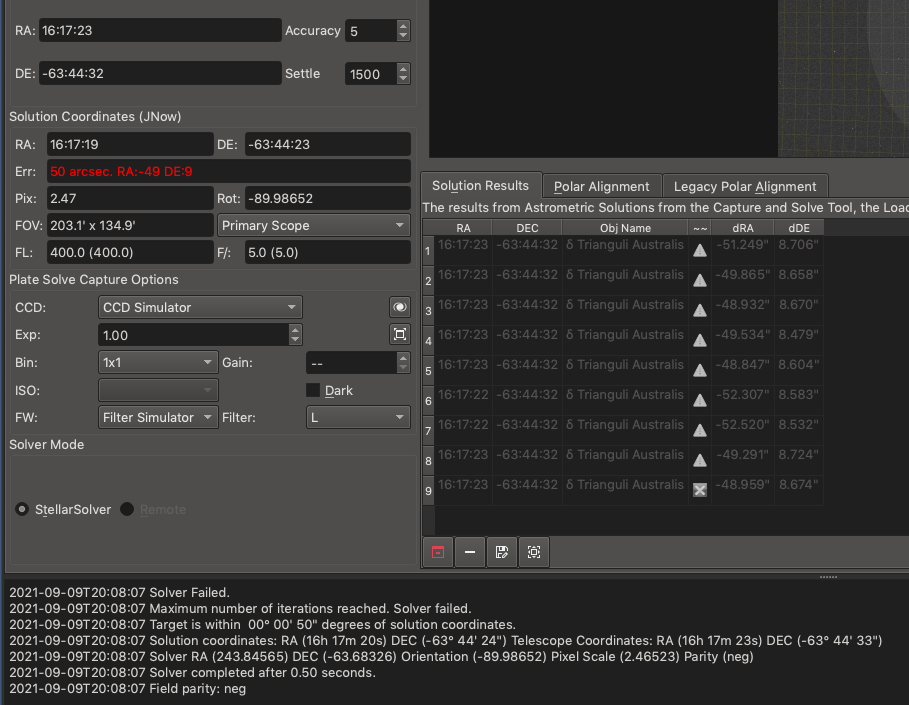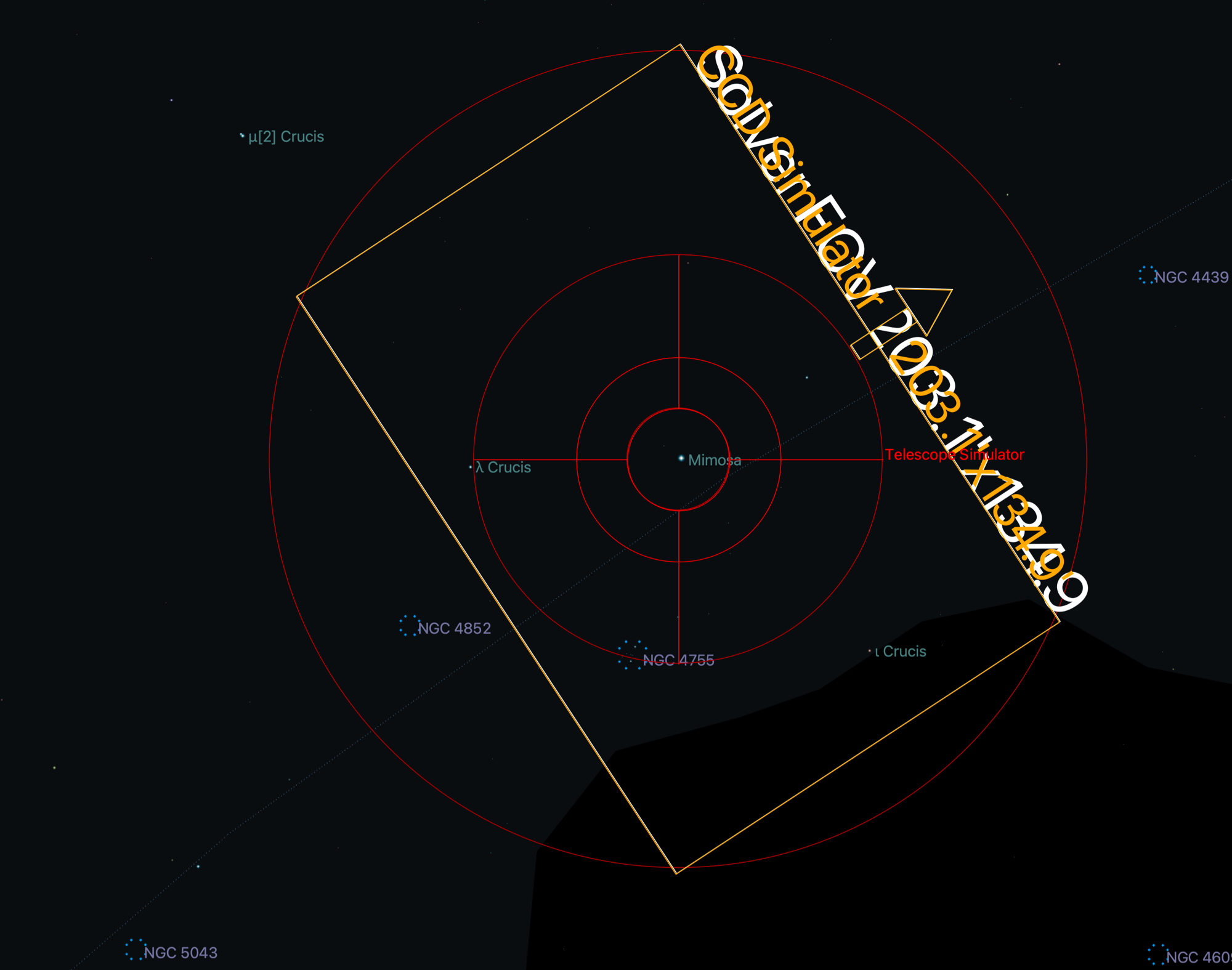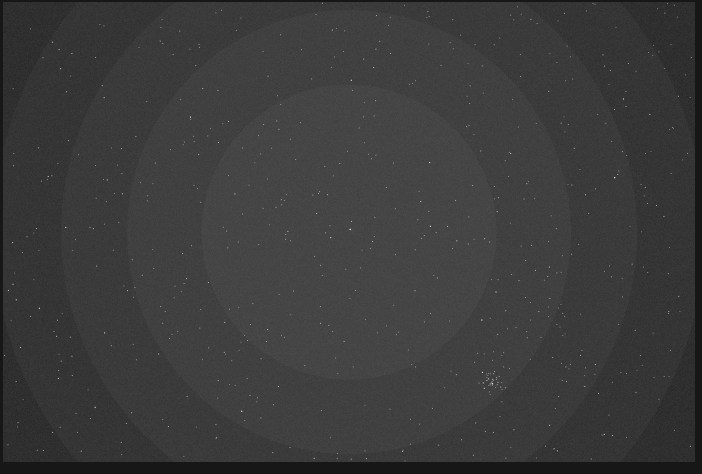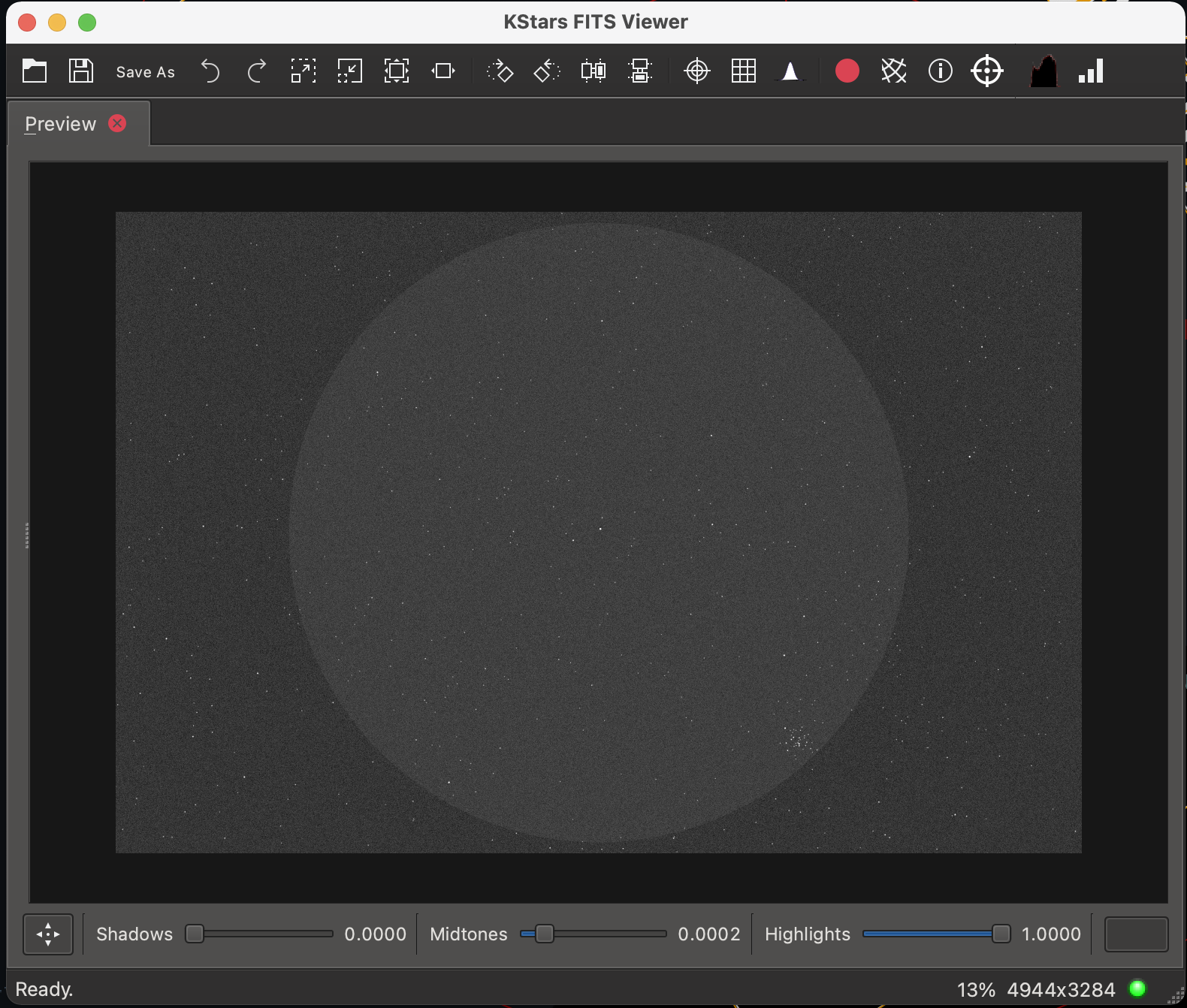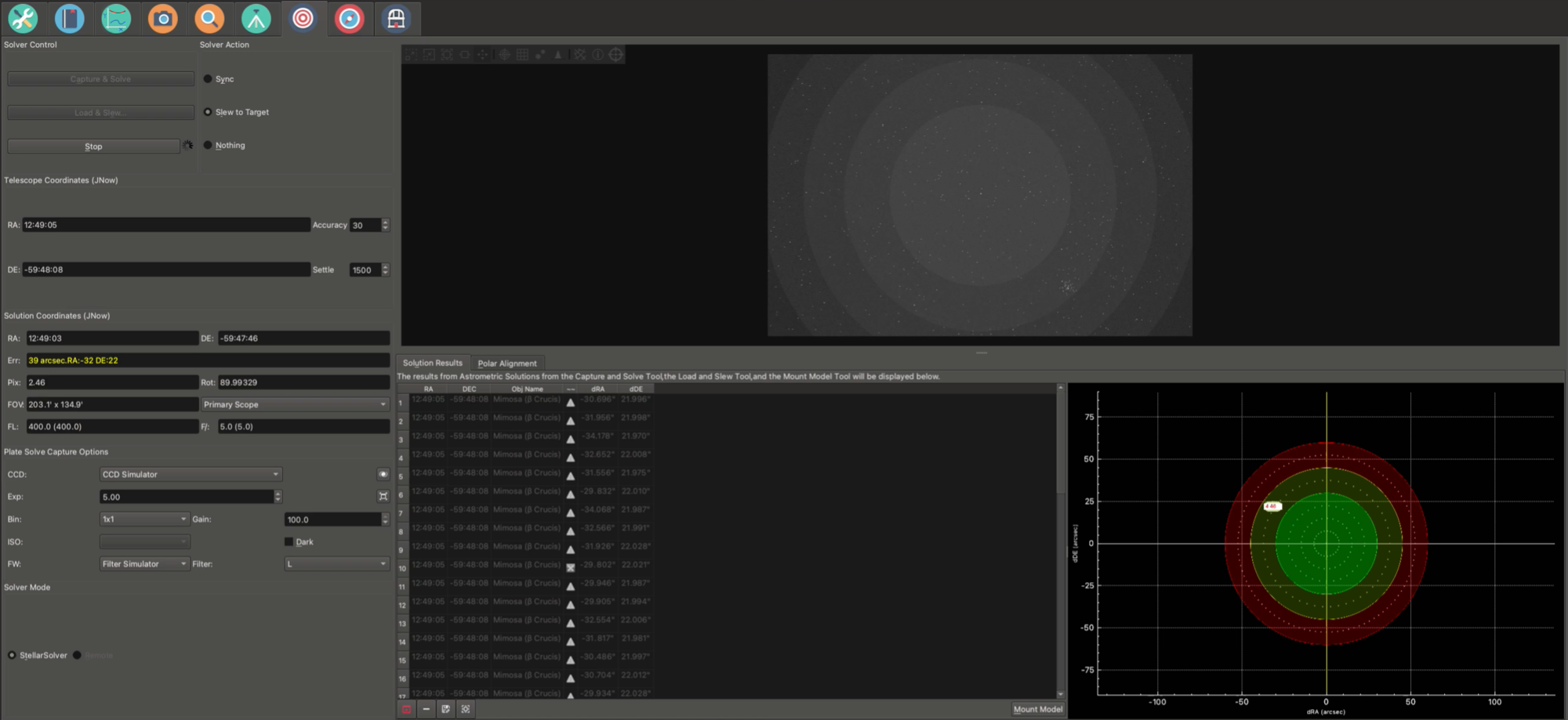INDI Library v2.0.7 is Released (01 Apr 2024)
Bi-monthly release with minor bug fixes and improvements
Ekos - Solver Failed - No stars were found, so image cannot be solved
- Val Chevalier
-

- Offline
- Premium Member
-

- Posts: 91
- Thank you received: 17
Replied by Val Chevalier on topic Ekos - Solver Failed - No stars were found, so image cannot be solved
if my memory is correct, i might have faced this issue a few month ago. in the log, i can see this
searched 14 extensions in file /Users/krish/Library/Application Support/Astrometry/index-4204-13.fits but didn't find a table with a column "kdtree_perm_stars".
searched 14 extensions in file /Users/krish/Library/Application Support/Astrometry/index-4204-13.fits but didn't find a table with a column "kdtree_bb_stars".
searched 14 extensions in file /Users/krish/Library/Application Support/Astrometry/index-4204-13.fits but didn't find a table with a column "kdtree_splitdim_stars"
it happened when i pasted the index files in the folder (from a backup) instead of downloading them from the Align option window. If you had downloaded them, i am wrong and i don't what happens there. Maybe some more experiment users may answer better or propose some others solutions.
Val
Guiding with qhy 5L-II-m and ASI 178MC
HEQ5 pro with EqMod
Kstars Ekos on lenovo thinkcenter with Linux Mint 21
Please Log in or Create an account to join the conversation.
Replied by Krish on topic Ekos - Solver Failed - No stars were found, so image cannot be solved
I did a clean install of KStars and downloaded the index files, so not copied from previous versions.
Please Log in or Create an account to join the conversation.
- Gilles Gagnon
-

- Offline
- Elite Member
-

- Posts: 294
- Thank you received: 54
Replied by Gilles Gagnon on topic Ekos - Solver Failed - No stars were found, so image cannot be solved
"sudo apt install gsc"
Please Log in or Create an account to join the conversation.
Replied by Krish on topic Ekos - Solver Failed - No stars were found, so image cannot be solved
I have loaded the gsc files through Kstars wizard. The gsc folder is in the Kstars folder on both machines.
I tried it a few times last night, with some higher exposure and gain settings. It will solve sometimes and sometimes not even with the same settings that did work. It seems to be very erratic.
Please Log in or Create an account to join the conversation.
Replied by Krish on topic Ekos - Solver Failed - No stars were found, so image cannot be solved
I have located a few from other posts and have deleted them before doing the last re-install. I may have missed something and want to try the re-install.
Please Log in or Create an account to join the conversation.
- Juergen Terpe
-

- Offline
- Junior Member
-

- Posts: 36
- Thank you received: 3
Replied by Juergen Terpe on topic Ekos - Solver Failed - No stars were found, so image cannot be solved
~/Library/Application Support/kstars
Here you find the folder gsc containing the GSC catalogue, folder darks and defectmaps containing any captured dark frame information, astrometry containing all the index files and analyze with the analyze files from your last sessions. Also your settings database in userdb.sqlite including a backup file from this (and you should store this file as a backup somewhere else to have another copy if you need it later). Don't remove other files from here unless you plan a reinstallation.
Please Log in or Create an account to join the conversation.
- Juergen Terpe
-

- Offline
- Junior Member
-

- Posts: 36
- Thank you received: 3
Replied by Juergen Terpe on topic Ekos - Solver Failed - No stars were found, so image cannot be solved
Please Log in or Create an account to join the conversation.
- Jasem Mutlaq
-

- Online
- Administrator
-

Replied by Jasem Mutlaq on topic Ekos - Solver Failed - No stars were found, so image cannot be solved
Please Log in or Create an account to join the conversation.
Replied by Krish on topic Ekos - Solver Failed - No stars were found, so image cannot be solved
I played around this afternoon and before starting a solve on the iMac I checked all the settings between both machines. I found that the FOV in the align module was different to what I found on the MacBook. For some reason it seemed different this time with the simulation camera on both machines set the same. Toggled between guide camera and primary and stil had the same wrong setting. I have check settings before and don't remember seeing it different. After setting it the same as the MacBook solver worked and has worked every time since then.
Changed camera settings and the align module updates the value correctly every time as well.
I have not had to change any other settings. Exposure @ 1s and no Gain --. Solver works on both machines with these settings.
Now going to run 3.5.4 on the iMac. Hopefully all still goes well after that. MacBook is still on 3.5.3.
Thanks again to everyone.
Please Log in or Create an account to join the conversation.
Replied by Krish on topic Ekos - Solver Failed - No stars were found, so image cannot be solved
The Solver FOV and Simulator FOV are on the target. Error is showing greater than Accuracy setting but the mount does not seem to do anything.
I have reverted back to 3.5.3.
Will try 3.5.4 some time in the future.
Will try the live version when weather permits and the moon is out of the way.
Please Log in or Create an account to join the conversation.
Replied by Krish on topic Ekos - Solver Failed - No stars were found, so image cannot be solved
See attached screenshot
Please Log in or Create an account to join the conversation.
Replied by Krish on topic Ekos - Solver Failed - No stars were found, so image cannot be solved
Could someone please take a look at the log file to try and help me identify what I may have set incorrectly.
I have deleted all that I could find of any previous files associated with KStars before loading 3.5.5.
I am doing this with simulation.
I have attached the log file and screenshots that show target in centre and one of the Align module. I also have a screen recording if someone would like to look at what I mean by continue to slew then solve.
Please let me know if there is anything I can provide that may help identify the problem.Thanks
Please Log in or Create an account to join the conversation.