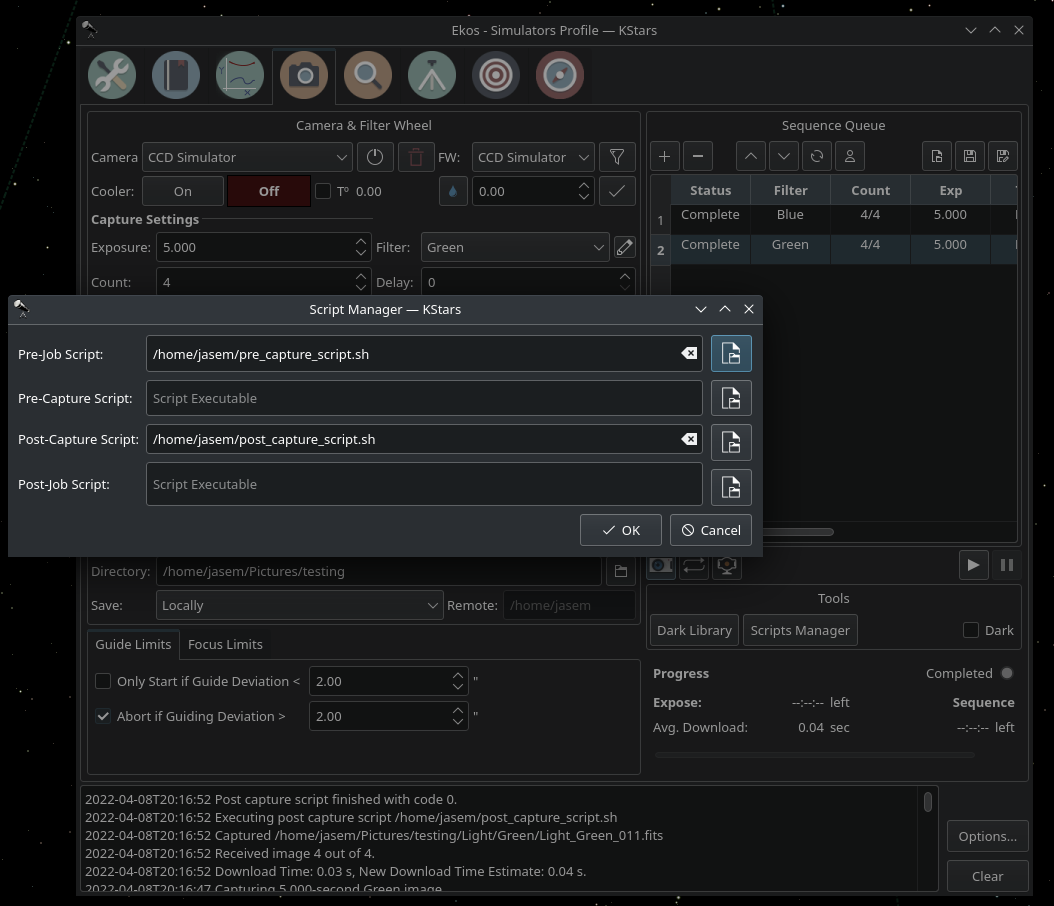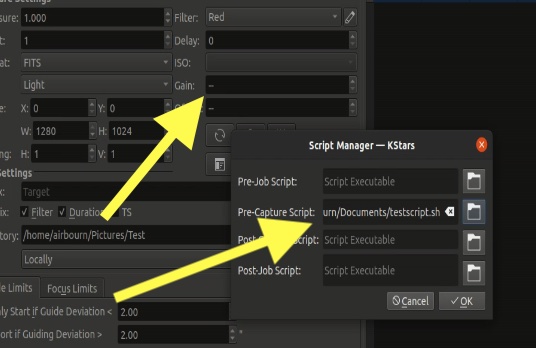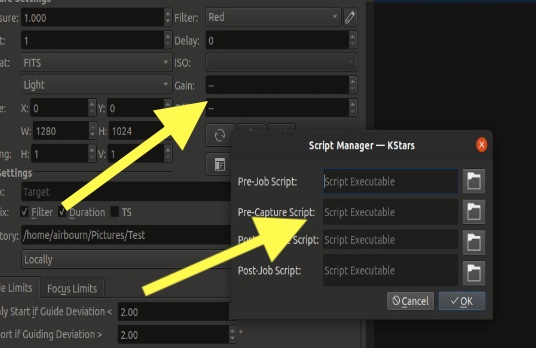INDI Library v2.0.7 is Released (01 Apr 2024)
Bi-monthly release with minor bug fixes and improvements
Optec Flip-Flat Automation?
Optec Flip-Flat Automation? was created by AirBourn
Please Log in or Create an account to join the conversation.
- Jasem Mutlaq
-

- Online
- Administrator
-

Replied by Jasem Mutlaq on topic Optec Flip-Flat Automation?
Please Log in or Create an account to join the conversation.
Replied by AirBourn on topic Optec Flip-Flat Automation?
BTW - I see your Flip-Flat in your Avatar!
Please Log in or Create an account to join the conversation.
Replied by AirBourn on topic Optec Flip-Flat Automation?
I suppose I could write a Post-Capture or Post-Sequence script or use the Scheduler, but would be cool to issue the dust cover close command at the end of the sequence.
Please Log in or Create an account to join the conversation.
- Jarno Paananen
-

- Offline
- Elite Member
-

- Posts: 474
- Thank you received: 168
Replied by Jarno Paananen on topic Optec Flip-Flat Automation?
Please Log in or Create an account to join the conversation.
Replied by AirBourn on topic Optec Flip-Flat Automation?
Is there a Scripts Manager doc somewhere? What am I missing?
Please Log in or Create an account to join the conversation.
- Jasem Mutlaq
-

- Online
- Administrator
-

Replied by Jasem Mutlaq on topic Optec Flip-Flat Automation?
Please Log in or Create an account to join the conversation.
Replied by AirBourn on topic Optec Flip-Flat Automation?
I tried a .sh shell script to call "python script.sh" with full pathnames, tried all four of the script boxes in the Scripts Manager, anything I could think of. I just get zero indication anywhere and the script path disappears.
I'd like to see just the simplest of examples of a script that works in the Scripts Manager. There's got to be something simple I'm missing - specific path or file suffix or ?
Please Log in or Create an account to join the conversation.
- Jasem Mutlaq
-

- Online
- Administrator
-

Replied by Jasem Mutlaq on topic Optec Flip-Flat Automation?
Attachments:
Please Log in or Create an account to join the conversation.
Replied by AirBourn on topic Optec Flip-Flat Automation?
Before I run the job:
After I run the job:
Tail end of the log:
[2022-04-08T12:42:02.546 CDT INFO ][ org.kde.kstars.ekos.capture] - "Warning: temperature delta check is selected but autofocus process was not started."
[2022-04-08T12:42:02.556 CDT INFO ][ org.kde.kstars.ekos.capture] - "Job requires 1.000-second images, has 0/1 frames captured and will be processed."
[2022-04-08T12:42:02.594 CDT WARN ][ org.kde.kstars.ekos.capture] - Skipping flat/dark cap since it is not connected.
[2022-04-08T12:42:02.594 CDT INFO ][ org.kde.kstars.ekos.capture] - "Capturing 1.000-second image..."
[2022-04-08T12:42:03.636 CDT INFO ][ org.kde.kstars.indi] - "FITS" file saved to "/home/airbourn/Pictures/Test/Light/Red/Light_Red_1_secs_003.fits"
[2022-04-08T12:42:03.678 CDT INFO ][ org.kde.kstars.ekos.capture] - "Received image 1 out of 1."
[2022-04-08T12:42:03.679 CDT INFO ][ org.kde.kstars.ekos.capture] - "Captured /home/airbourn/Pictures/Test/Light/Red/Light_Red_1_secs_003.fits"Are there any other constraints? Does the script file HAVE to be in my home directory, does it have to have a certain name? Do I have to save the job as a sequence? Anything? Just brainstorming - something major is missing here.
Attachments:
Please Log in or Create an account to join the conversation.
- Jasem Mutlaq
-

- Online
- Administrator
-

Replied by Jasem Mutlaq on topic Optec Flip-Flat Automation?
Please Log in or Create an account to join the conversation.
Replied by AirBourn on topic Optec Flip-Flat Automation?
Please Log in or Create an account to join the conversation.