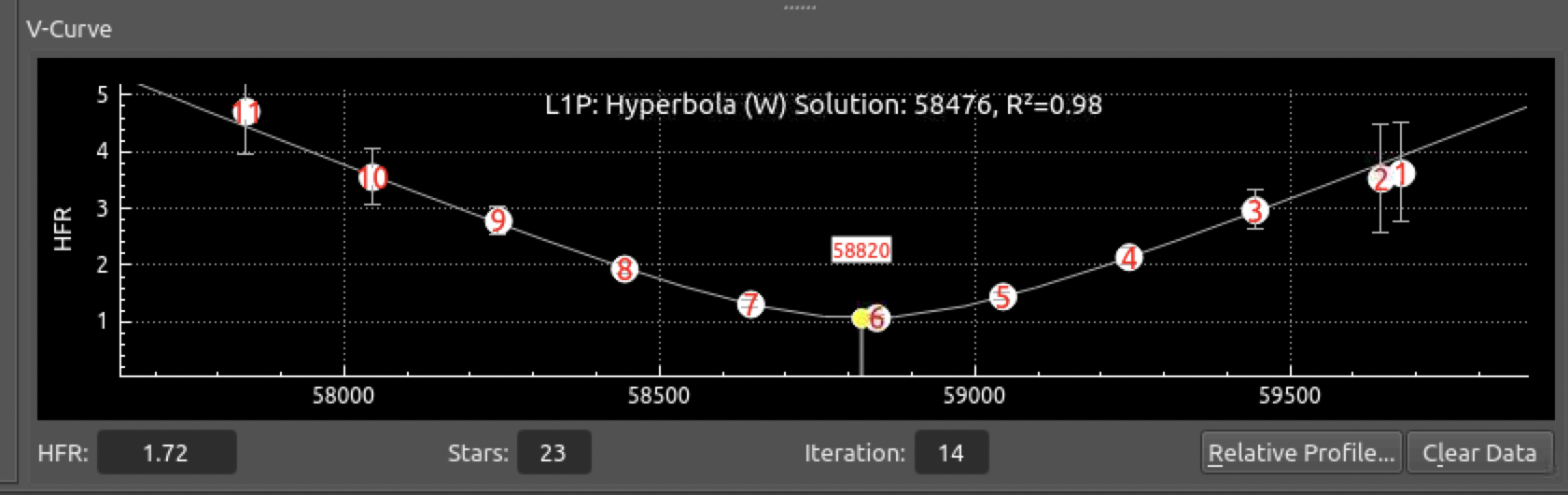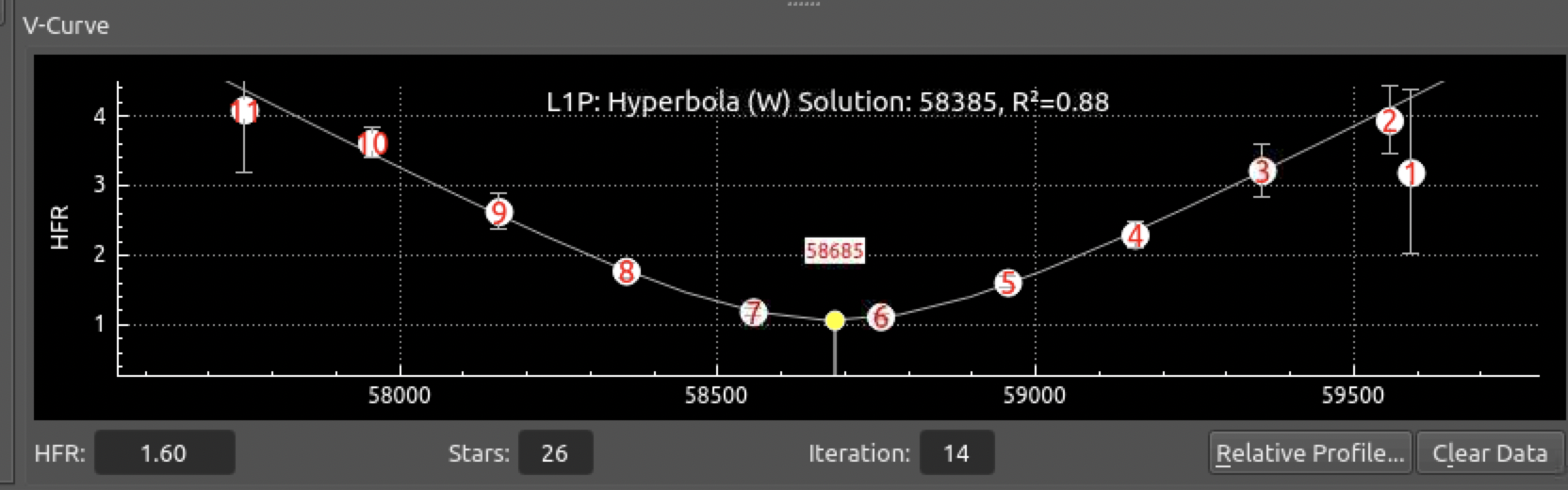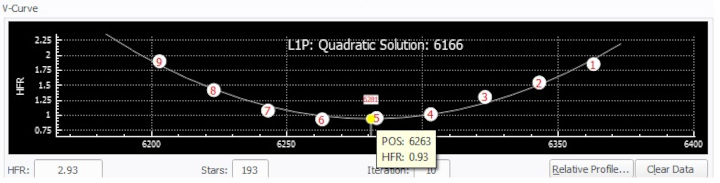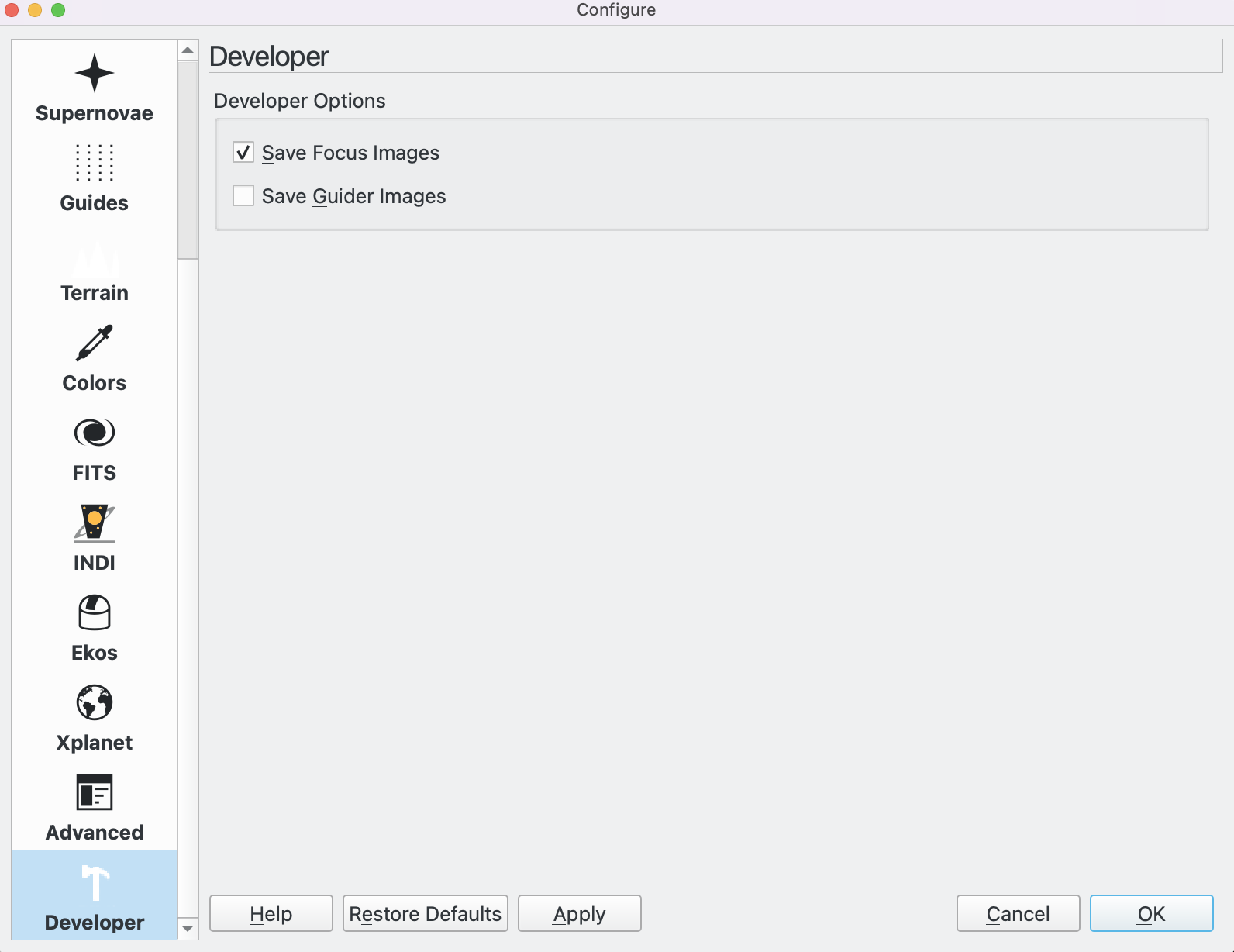INDI Library v2.0.7 is Released (01 Apr 2024)
Bi-monthly release with minor bug fixes and improvements
Linear 1 Pass gives wrong solution
- Matteo Piscitelli
-

- Offline
- Junior Member
-

- Posts: 39
- Thank you received: 9
Replied by Matteo Piscitelli on topic Linear 1 Pass gives wrong solution
Try lowering the step size.
Please Log in or Create an account to join the conversation.
- W J Drijfhout
-
 Topic Author
Topic Author
- Offline
- Elite Member
-

- Posts: 207
- Thank you received: 18
Replied by W J Drijfhout on topic Linear 1 Pass gives wrong solution
Still confused why a perfectly looking V-curve can give such obvious wrong solutions under certain circumstances
Please Log in or Create an account to join the conversation.
Replied by John on topic Linear 1 Pass gives wrong solution
Well that certainly looks like a bug. Can you send me a log and I'll look into it more. If you tick the Verbose, Focus (under Ekos) and Focuser (under Drivers) settings that will capture more info as to what's going on. You can post the log on here.
In the meantime, I see you are using an "U"nweighted curve fit. Unless you have a specific reason to use unweighted, I would suggest using a weighted curve fit. The weighting uses the 1/variance in star HFR as the weight so gives higher "priority" to better datapoints.
Please Log in or Create an account to join the conversation.
Replied by Alfred on topic Linear 1 Pass gives wrong solution
can you explain what R or R² is? The tool tip just states "Set a minimum for the acceptable R² when performing an autofocus run" without explaining what it is or does.
Thanks a lot!
Alfred
Please Log in or Create an account to join the conversation.
Replied by John on topic Linear 1 Pass gives wrong solution
docs.kde.org/trunk5/en/kstars/kstars/tool-ekos.html#ekos-focus
You can search for R².
Here is a link specifically to the R² section...
docs.kde.org/trunk5/en/kstars/kstars/too...ent_of_Determination
Hope this helps.
Please Log in or Create an account to join the conversation.
Replied by Alfred on topic Linear 1 Pass gives wrong solution
that's very helpful ineed, a good and thorough explanation, thanks a lot! An updated tooltip providing a hint as to what R² is all about would be nice. Something like "value between 0 and 1 representing how well the fitted curve matches the datapoints. 1 = perfect fit, 0 = off, 0.8 should work in most cases"
Please Log in or Create an account to join the conversation.
Replied by John on topic Linear 1 Pass gives wrong solution
Please Log in or Create an account to join the conversation.
- W J Drijfhout
-
 Topic Author
Topic Author
- Offline
- Elite Member
-

- Posts: 207
- Thank you received: 18
Replied by W J Drijfhout on topic Linear 1 Pass gives wrong solution
Thank you John. I will turn on verbose next time (will need som clear skies...) and send the logs.
Good point on the unweighted curve fitting. I had not seen the option on using weighted fit, but have now turned that on.
Please Log in or Create an account to join the conversation.
- W J Drijfhout
-
 Topic Author
Topic Author
- Offline
- Elite Member
-

- Posts: 207
- Thank you received: 18
Replied by W J Drijfhout on topic Linear 1 Pass gives wrong solution
For the rest of the evening I went to the Polynomial method, which worked perfectly fine, making a hardware issue less likely.
Hopefully you can see what is causing this issue?
Best regards, Willem Jan.
Attachments:
Please Log in or Create an account to join the conversation.
Replied by Ken on topic Linear 1 Pass gives wrong solution
[2022-10-03T21:11:55.342 Atlantic Daylight Time INFO ][ org.kde.kstars.ekos.focus] - "Image received."
[2022-10-03T21:11:55.343 Atlantic Daylight Time INFO ][ org.kde.kstars.ekos.focus] - "Detecting sources..."
[2022-10-03T21:11:55.813 Atlantic Daylight Time INFO ][ org.kde.kstars.ekos.focus] - "Detection complete."
[2022-10-03T21:11:55.814 Atlantic Daylight Time DEBG ][ org.kde.kstars.ekos.focus] - Focus newFITS # 1 : Current HFR 2.92771 Num stars 193
[2022-10-03T21:11:55.839 Atlantic Daylight Time DEBG ][ org.kde.kstars.ekos.focus] - "matchStars: Inputs sized 100 100 found 57 matches, RMS dist 0.9"
[2022-10-03T21:11:55.839 Atlantic Daylight Time DEBG ][ org.kde.kstars.ekos.focus] - "RelativeHFR: sizes: 193 710 hfr: (3.54 (3.04) / 1.28 (1.15)) * 0.93 = 2.59"
[2022-10-03T21:11:55.840 Atlantic Daylight Time DEBG ][ org.kde.kstars.ekos.focus] - "RelativeHFR: orig 2.92771 computed 3.0374 relative 2.58959"
[2022-10-03T21:11:55.840 Atlantic Daylight Time INFO ][ org.kde.kstars.ekos.focus] - "Linear: solution @ 6166 = 2.58959 (expected 0.932548) delta=1.65704"
[2022-10-03T21:11:55.840 Atlantic Daylight Time DEBG ][ org.kde.kstars.ekos.focus] - "Linear: points=[(6363, 1.85126, 1), (6343, 1.54492, 1), (6323, 1.30458, 1), (6303, 1.01641, 1), (6283, 0.954131, 1), (6263, 0.932548, 1), (6243, 1.07784, 1), (6223, 1.4188, 1), (6203, 1.89872, 1)];iterations=9;duration=489;solution=6166;HFR=2.58959;filter='Ha';temperature=7.75;focusalgorithm=3;backlash=0;curvefit=0;useweights=0"
[2022-10-03T21:11:55.843 Atlantic Daylight Time INFO ][ org.kde.kstars.ekos.focus] - "Focus procedure completed after 10 iterations."
[2022-10-03T21:11:55.844 Atlantic Daylight Time INFO ][ org.kde.kstars.ekos.focus] - Autofocus values: position, 6166 , temperature, 8.75 , filter, "Ha" , HFR, 2.92771 , altitude, 66.6429
[2022-10-03T21:11:55.844 Atlantic Daylight Time DEBG ][ org.kde.kstars.ekos.focus] - Stopping Focus
[2022-10-03T21:11:55.881 Atlantic Daylight Time DEBG ][ org.kde.kstars.ekos.focus] - Settled. State: "Complete"
Please Log in or Create an account to join the conversation.
Replied by John on topic Linear 1 Pass gives wrong solution
Thanks for sending the logs. I've only spent a couple of minutes looking at them but I can see some "odd" behaviour that I haven't seen before as well as some problematic behavious. So 3 things jump out...
1. The solution in the title bar differs from the number on the graph (as before). I won't be able to work out exactly why, for that you'll need to turn on "verbose" on the logging which prints a lot more information. However, this indicates that the solver is struggling to fit a curve to the data. There could be for many reasons but your data (from the screenshots) looks fine so I don't know why you're getting this. If you also set the "Save Focus Images" option then when you do a focus run it will save the images from each focus point. If you send these to me I can rerun them on my system and hopefully debug the problem. Here is how you turn on that option...
I just need the images from 1 focus run where you get this problem. You'll probably want to turn this off afterwards otherwise over time it will fill up your disk.
2. After taking the 1st datapoint in the run rather than move in 200 steps it moves in 30ish steps, e.g.
"Focusing inward by 32 steps..."
I don't understand how this happens as its not how the algo works (or at least how its supposed to work) and I've not seen this before. So something, somewhere is wrong. Do you have something else (another program) controlling the focuser? What other programs are your running in addition to Kstars? Also what Indi driver are you using for your Sesto Sense 2 focuser? My "guess" is that something is conflicting with the focuser. Maybe its to do with backlash (see next point)? How does your focuser deal with backlash? I think you have 0 set in the backlash field, is that right? How have you configured backlash in Indi?
3. After completing the pass, the focuser moves to the "good" position although its often a poor result. This is an example error message...
"Linear: solution @ 58950 = 1.14882 (expected 0.948629) delta=0.200194 or 4.99394 sigma worse than expected. POOR result. If this happens repeatedly it may be a sign of poor backlash compensation."
So again, I wouldn't expect this just from looking at your data. It suggests that backlash is not being catered for properly. So, what is the backlash value in your focuser? Its worth getting a feel for it. You have 0 in the backlash field I think, in which case the algo uses 5 x Initial Step Size to cope with backlash (i.e. 1000 ticks). If your focuser has more backlash than this then you'll get problems so its worth measuring it and setting it in the backlash field. If, for example, you measured backlash around 100 ticks then I'd set 200 or 300 in the backlash field in Ekos. If you have unpredictable backlash for some reason (poor binding of the focuser to the telescope, for example) then you're going to get unpredictable focus results. This doesn't explain points 1 and 2 however.
So, I'm sorry I've got so many questions rather than any answers. Its not obvious how the 3 points above could have the same root cause so there could be multiple issues here. I'll have a deeper dive into the logs and see if I can find anything else.
Attachments:
Please Log in or Create an account to join the conversation.
Replied by John on topic Linear 1 Pass gives wrong solution
Well thats weird, 6166 is outside the range of travel of the focus pass and its clearly not the curve solution, so something's gone wrong.
Can you post the whole log please. Also, which kstars version are you running?
Please Log in or Create an account to join the conversation.