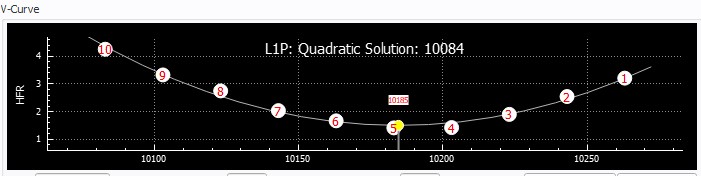INDI Library v2.0.7 is Released (01 Apr 2024)
Bi-monthly release with minor bug fixes and improvements
Linear 1 Pass gives wrong solution
- W J Drijfhout
-
 Topic Author
Topic Author
- Offline
- Elite Member
-

- Posts: 207
- Thank you received: 18
Replied by W J Drijfhout on topic Linear 1 Pass gives wrong solution
That is also the feedback when I'm trying to install:
indi-full is already the newest version (1.9.9~202210191247~ubuntu20.04.1).
kstars-bleeding is already the newest version (6:3.6.1+202210191503~ubuntu20.04.1).
Do I need to uninstall the stable version first? Sounds a bit scary...
I've got a Pi with Stellarmate lying here as well. If I'm not mistaken in Stellarmate there is a switch to use nightly builds or not. Would that be an alternative for testing the new version?
Thanks, Willem Jan.
Please Log in or Create an account to join the conversation.
- Jerry Black
-
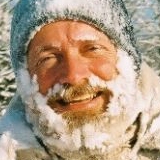
- Offline
- Elite Member
-

- Posts: 460
- Thank you received: 69
Replied by Jerry Black on topic Linear 1 Pass gives wrong solution
I have a git repository for a shell script to clone and build Kstars/indi from their respective source-code git repositories. It does not install the resultant binary, so that you can continue to have both an "official" version and this version from nightly source code (launched from it's own directory).
This was based off of information kindly provided by Hy Murveit earlier on the forum.
Please see the github repository for more information...
github.com/JerryBlack/buildKstarsNightlyFromGit
The script may be executed with one of these parameter options:
all - run everything
dependencies - install the dependencies
clone - clone the repositories
update - update the repositories \(git pull\)
stellarsolver - clone and install stellarsolver
indicore - compile and install indi-core
indi3rdpartylibs - compile and install indi-3rdparty-libs
indi3rdparty - compile and install indi-3rdparty
kstars - compile kstars
help - describe the parmeter options (sic).
Please Log in or Create an account to join the conversation.
Replied by John on topic Linear 1 Pass gives wrong solution
My change was just to Ekos so no need to update anything other than Kstars/Ekos as far as I know (although there could, theoretically, be another change in bleeding-edge requiring an updated indi for example).
3.6.2 should be released early Jan which will contain this change.
Please Log in or Create an account to join the conversation.
- W J Drijfhout
-
 Topic Author
Topic Author
- Offline
- Elite Member
-

- Posts: 207
- Thank you received: 18
Replied by W J Drijfhout on topic Linear 1 Pass gives wrong solution
Anyway, I think I'll leave this one for early January when the update comes out. For now there is the workaround with setting backlash to 1, and in the new release I can select the proper settings.
Thank you again John for all the work you put into solving this issue.
Please Log in or Create an account to join the conversation.
Replied by John on topic Linear 1 Pass gives wrong solution
I think we're in the right area to fix the issue but can't be 100% at the moment. If it turns out that the problem remains we'll pick it up again and get a fix.
Please Log in or Create an account to join the conversation.
Replied by Ken on topic Linear 1 Pass gives wrong solution
I finally got around to updating my focuser to the latest firmware. Backlash compensation is disabled. I tried several steps in and out and the focuser hardware appears to be very repeatable. Unfortunately, I'm still seeing the issue. Here's a screenshot from tonight's testing. The correct solution is 10185 which I confirmed with a bahtinov mask but the algorithm picked 10084 for some reason which is out of focus. I haven't spent much time with the other Curve Fit settings but it does seem like the Hyperbolic fitting causes me the most trouble.
Thanks
Ken
Please Log in or Create an account to join the conversation.
Replied by John on topic Linear 1 Pass gives wrong solution
If you are able to take the daily builds (or build Kstars yourself) I would suggesting trying this...
indilib.org/forum/ekos/12244-linear-1-pa....html?start=24#87350
If you can't do this then second best would be to set Backlash to 1 on the Focus Mechanics tab and try that.
Please Log in or Create an account to join the conversation.
- W J Drijfhout
-
 Topic Author
Topic Author
- Offline
- Elite Member
-

- Posts: 207
- Thank you received: 18
Replied by W J Drijfhout on topic Linear 1 Pass gives wrong solution
Please Log in or Create an account to join the conversation.
Replied by Ken on topic Linear 1 Pass gives wrong solution
Please Log in or Create an account to join the conversation.
Replied by John on topic Linear 1 Pass gives wrong solution
Are you still getting the "Unknown error" on the indi tab after the firmware upgrade...
indilib.org/media/kunena/attachments/6151/myFP2-301b.pdf
When you say its only Hyperbola thats giving you the problem is that a typo as the screenshot is for Quadratic? Does this mean you are getting accurate results with the other curvefits?
The other area we haven't explored is how the focuser firmware is set for backlash. Are you able to send a screenshot of the backlash screen on page 111 of this manual?
indilib.org/media/kunena/attachments/6151/myFP2-301b.pdf
Please Log in or Create an account to join the conversation.
Replied by Ken on topic Linear 1 Pass gives wrong solution
The Unknown Error is now gone. I'm running v319 of Robert's firmware which is the latest.
Sorry, yes I mean Quadratic! I switched to Parabola and it seems to work fine every time. I did try Hyperbolic for a couple of cycles and it also seems to be working well for me. When on Quadratic sometimes it chooses the final sample position as the solution even though the value calculated on the chart is very different. As you see in the screen shot above. I really don't think this would be anything to do with backlash settings.
The next time I power it up I can send a screenshot but I can confirm that both in and out are disabled and all values are zero. The image in the manual is using the Windows test application. These can also be set in the INDI driver which is also set to disabled.
Thanks
Ken
Please Log in or Create an account to join the conversation.
Replied by John on topic Linear 1 Pass gives wrong solution
Well that sounds like an improvement after the firmware upgrade if Hyperbola and Parabola are working as you were having problems with Hyperbola / Quadratic before. It would be worth sending another log when you next have a problem (or if you have one from the last session where you had the issue from Quadratic).
Just for info, Quadratic fits a parabolic curve using an older curve fitting routine that's been around in Ekos for a few years. Parabolic does the same thing mathematically as Quadratic but using a new solver that was introduced with Linear 1 Pass. So there is no real reason to use Quadratic and I would encourage people to use Parabola or Hyperbola. However, you shouldn't be getting the error you are getting with Quadratic so I'm happy to look into it and hopefully help you resolve it.
Rgds,
John.
Please Log in or Create an account to join the conversation.