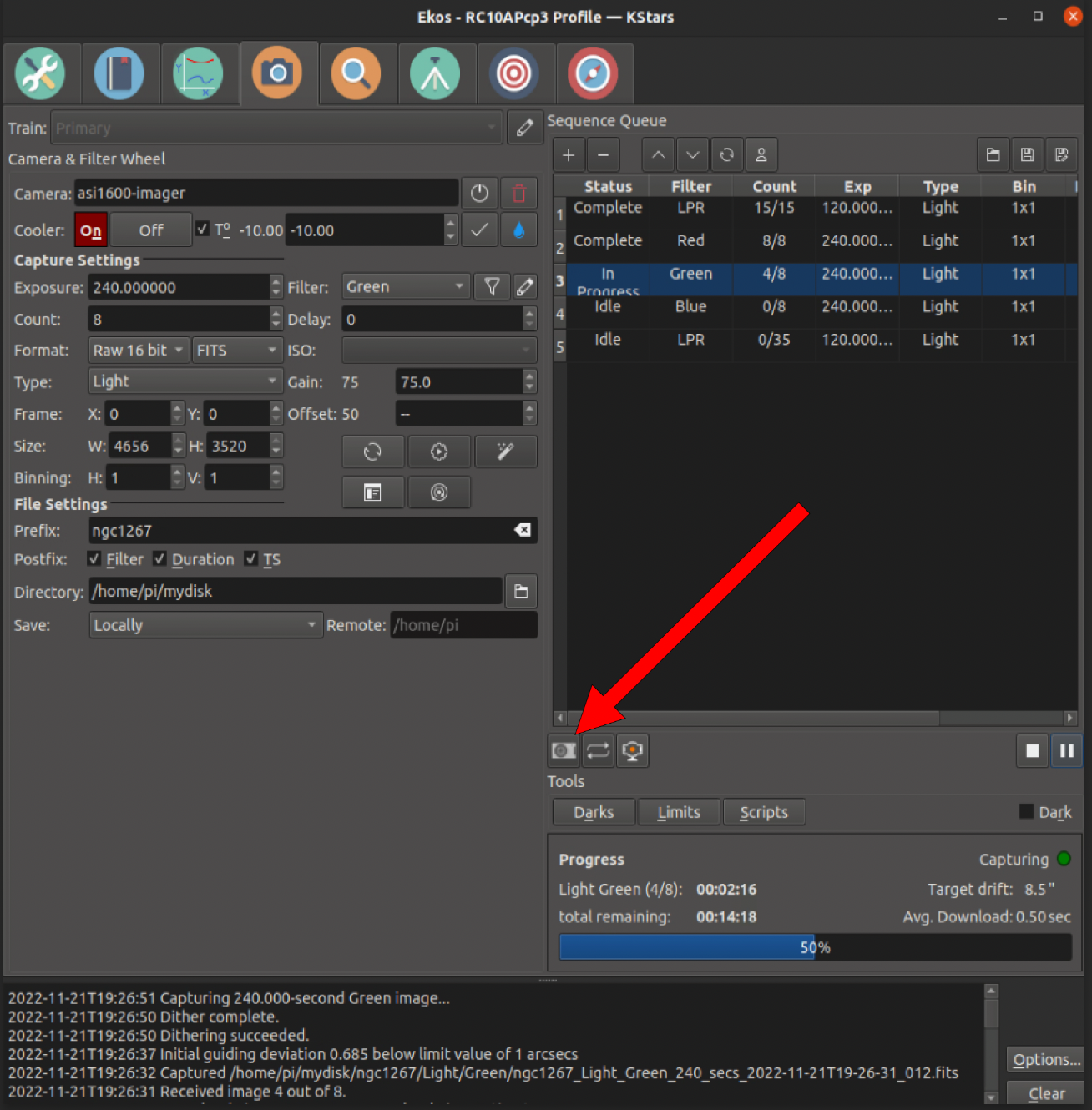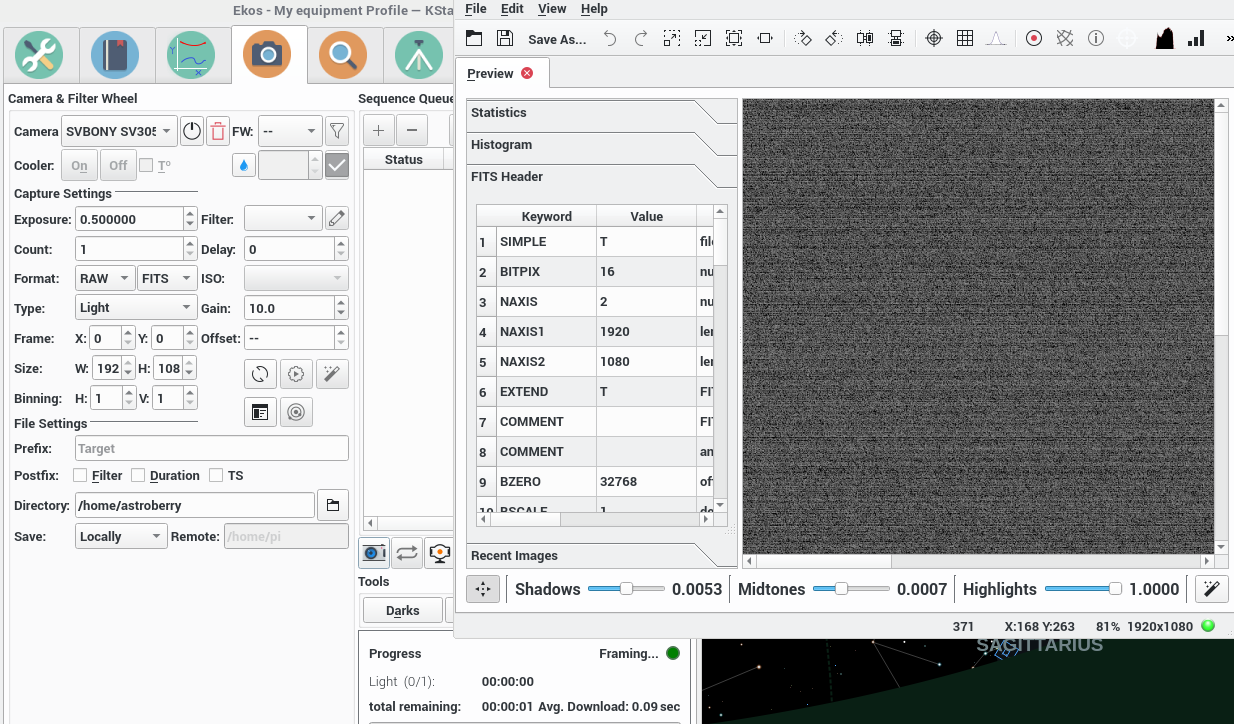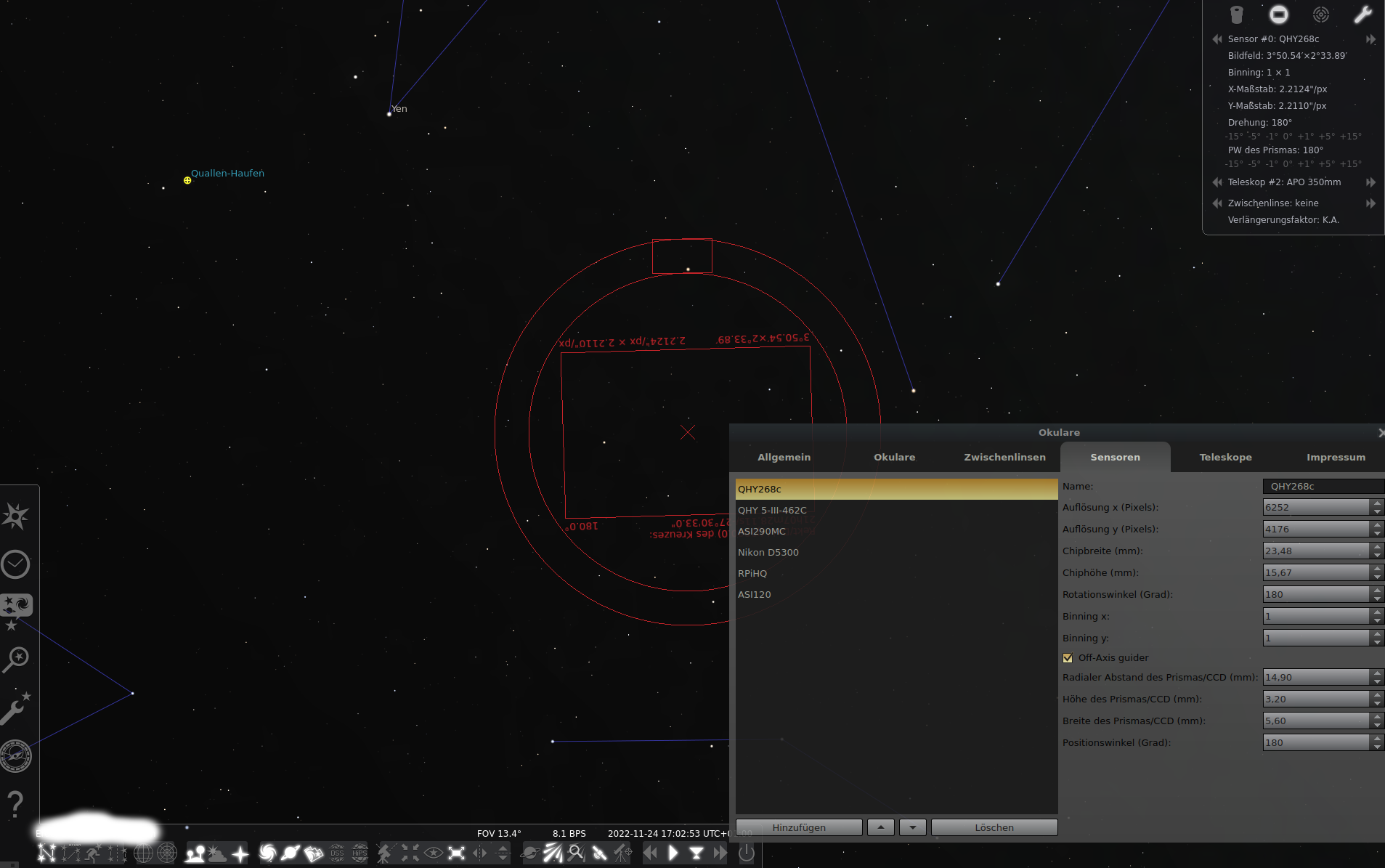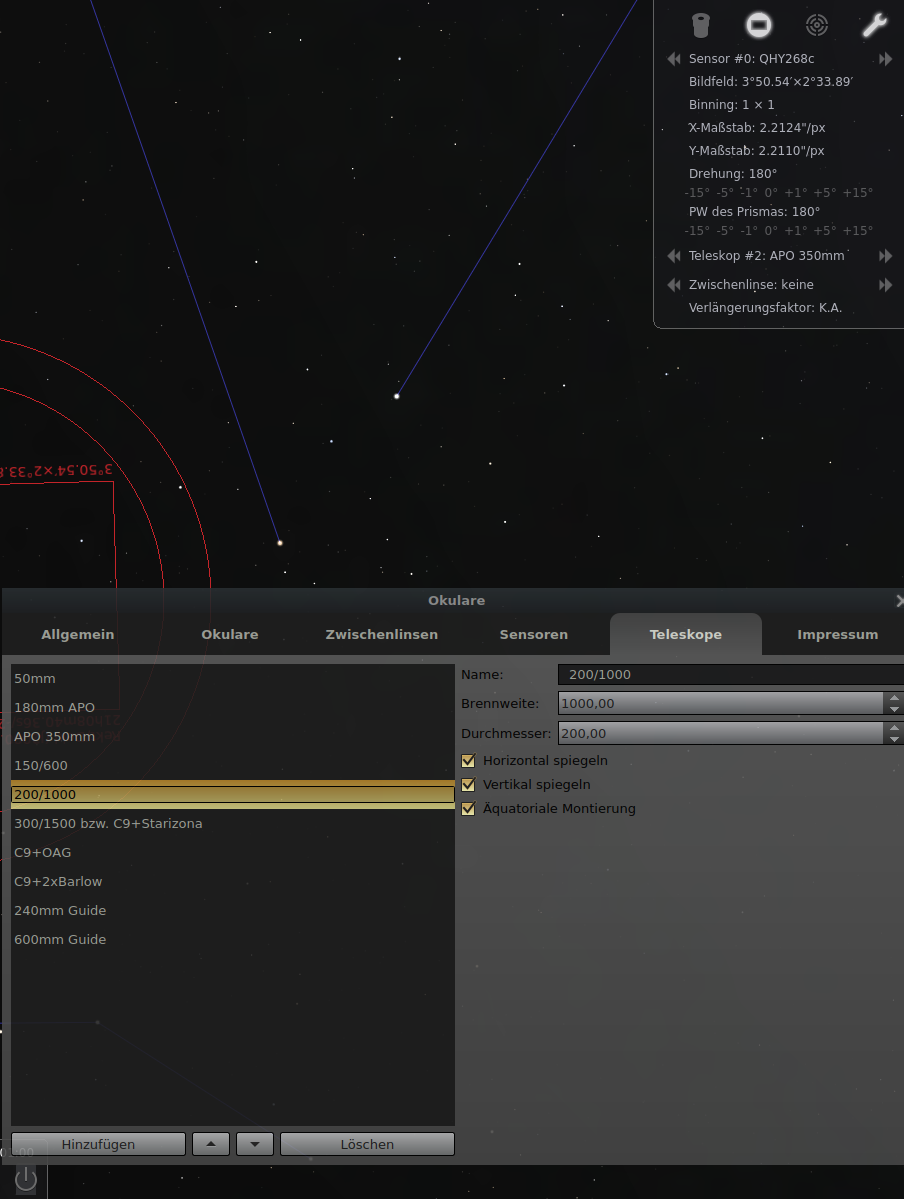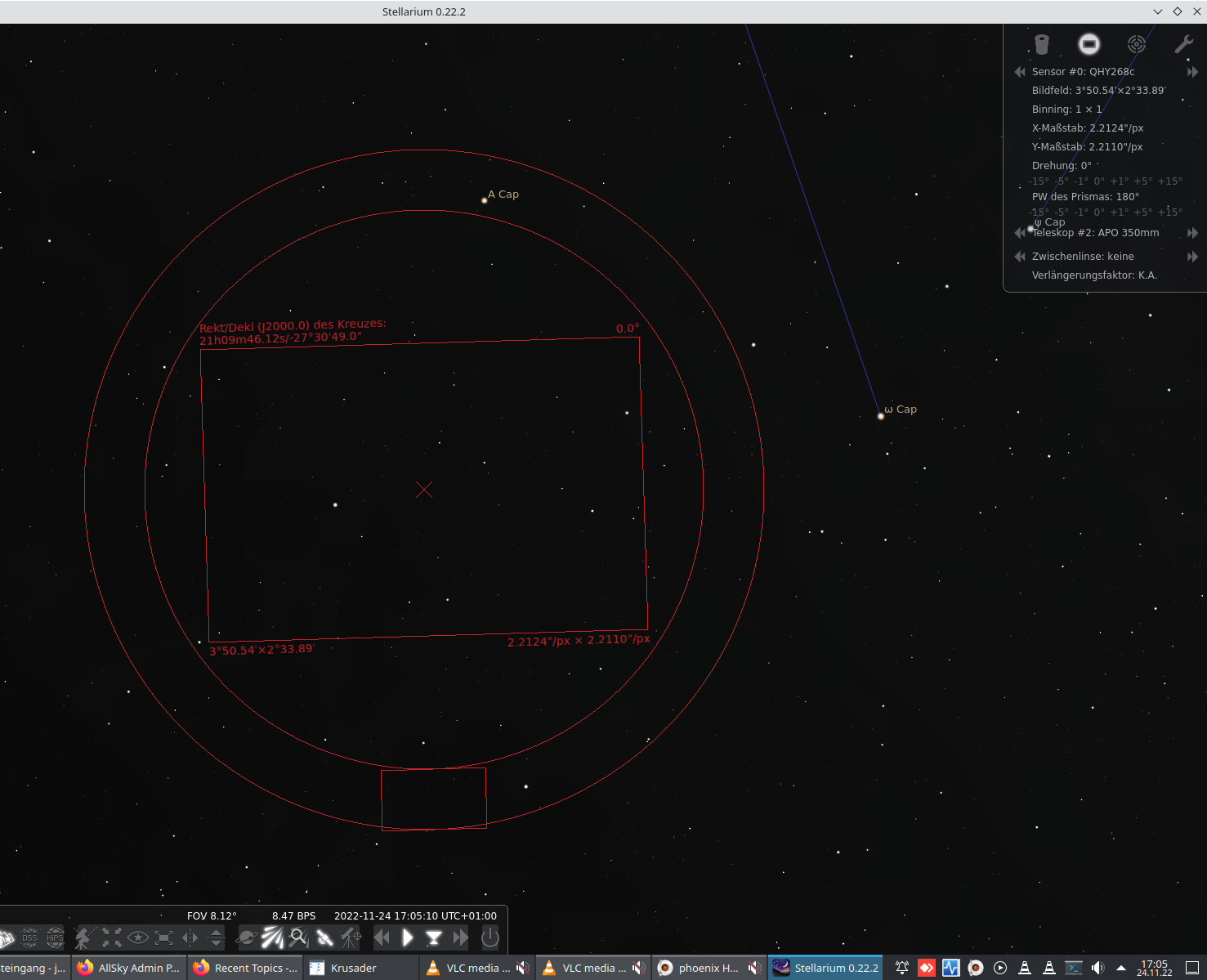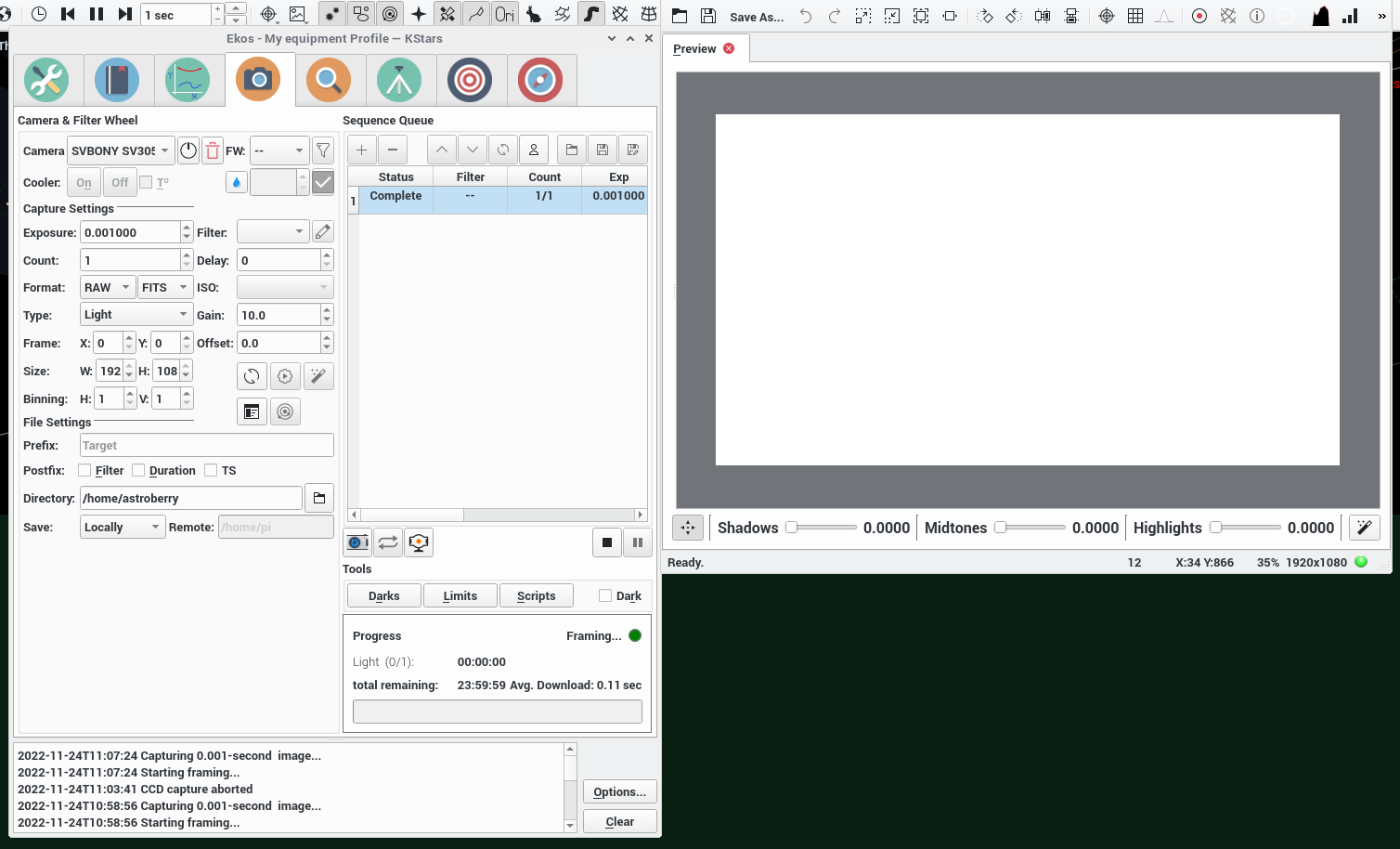INDI Library v2.0.7 is Released (01 Apr 2024)
Bi-monthly release with minor bug fixes and improvements
Ekos previews
- Steve Cohen
-
 Topic Author
Topic Author
- Away
- Elite Member
-

- Posts: 211
- Thank you received: 8
Ekos previews was created by Steve Cohen
Which leads me to this question:
CCDCiel offers the ability to immediately take previews of whatever the connected scope/camera is pointed to. Ekos doesn't seem to offer this. One must plan a sequence session and save it. I would like to ability to immediately see on screen what I'm pointing at. Does EKos offer this? Haven't been able to find it on the menus or manuals.
Please Log in or Create an account to join the conversation.
- Hy Murveit
-

- Away
- Administrator
-

- Posts: 1221
- Thank you received: 565
Replied by Hy Murveit on topic Ekos previews
Attachments:
Please Log in or Create an account to join the conversation.
- Steve Cohen
-
 Topic Author
Topic Author
- Away
- Elite Member
-

- Posts: 211
- Thank you received: 8
Replied by Steve Cohen on topic Ekos previews
I have another Ekos question.
CCDCiel would not allow connection to a telescope that had not been manually aligned. I don't seem to see any similar restriction in Ekos, yet aligning the telescope would seem to be a prerequisite of the software knowing what it was looking at.. I think I must still manually align the scope before using Ekos. Right?
Please Log in or Create an account to join the conversation.
- Hy Murveit
-

- Away
- Administrator
-

- Posts: 1221
- Thank you received: 565
Replied by Hy Murveit on topic Ekos previews
I use the alignment module. That is, set a target and then go to align and click "Capture and Solve".
The system plate-solves the captured image, figures out where it is pointing from the plate solve,
then iteratively moves the mount/telescope to point to the target.
The system should be reasonably focused to do plate solving, and there is some setup for that -- you need to have the index files for plate solving installed, and there can be parameter tweaking needed for the plate solving to work well for your particular setup. I usually use the StellarSolver plate-solving option, but ASTAP can be simpler to get working and also works well.
Please Log in or Create an account to join the conversation.
- Steve Cohen
-
 Topic Author
Topic Author
- Away
- Elite Member
-

- Posts: 211
- Thank you received: 8
Replied by Steve Cohen on topic Ekos previews
Please Log in or Create an account to join the conversation.
- Steve Cohen
-
 Topic Author
Topic Author
- Away
- Elite Member
-

- Posts: 211
- Thank you received: 8
Replied by Steve Cohen on topic Ekos previews
So we come to the first hurdle. How does one do this? I am using the previewer but I don't know what are reasonable settings for this. I point the scope at the sky, the sky is reasonably dark, but I can't capture anything that looks like the sky to focus on. In the attached screenshot you can see my settings and the preview that is not recognizably the sky. What should my settings be to make this initial preview so that I may focus the scope (must be a manual process, on my Celestron Nextstar 4se, no autofccusing available).
Also, I have no idea what the shadows, midtones, and hightights should be set to in the preview window. I don't understand what these controls are for.
Please help this noob!
Attachments:
Please Log in or Create an account to join the conversation.
Replied by JuergenN on topic Ekos previews
perhaps it would be good to focus the scope during the day on a distant object to get at least the rough focus. During daytime you maybe have to reduce the exposure time to 0.01s or even less, and also play with the gain. Then dont touch the focus until night
After you get this rough focus you can point your scope at night to a bright star and play around with gain and exposure time. The problem may be, that your 4se has 1.4m focal length and therefor a quite small field of view (*). This brings some more difficulties. I think to start with an exposure time of 2-5s should be ok, then you have to play with gain until you see stars. The stars then maybe not in exact focus but near to it (since the stars are even more distant than your object during daytime).
(*) Perhaps one recommendation: use stellarium to look, what you can get into your field of view. In stellarium you can set your focal length and your camera parameters (pixel size and so on) and you will see, what area you can see.
Good luck
Please Log in or Create an account to join the conversation.
- Steve Cohen
-
 Topic Author
Topic Author
- Away
- Elite Member
-

- Posts: 211
- Thank you received: 8
Replied by Steve Cohen on topic Ekos previews
But I haven't thought of using Stellarium in this way. I tried it and felt it wasn't that helpful. I've tended to prefer the cleaner look of HNSKY or KStars. Please explain a bit more the feature that you find useful in stellarium here.
Please Log in or Create an account to join the conversation.
Replied by JuergenN on topic Ekos previews
A few pictures:look at the right upper edge with the symbols (you can also see an example for my sensor, and also the OAG but that is not important for you):
second picture shows the "telescope" list, my 8inch F% newton as example here:
And here the resulting sketch of the field of fiew for the setup (with info about pixel size and size of the FOV):
HTH
Attachments:
Please Log in or Create an account to join the conversation.
- Steve Cohen
-
 Topic Author
Topic Author
- Away
- Elite Member
-

- Posts: 211
- Thank you received: 8
Replied by Steve Cohen on topic Ekos previews
Please Log in or Create an account to join the conversation.
- Hy Murveit
-

- Away
- Administrator
-

- Posts: 1221
- Thank you received: 565
Replied by Hy Murveit on topic Ekos previews
**In the daytime, you should likely be exposing well under a second. Perhaps .01? Not sure. Play with your exposure first and make sure you're not just getting all white over-exposures.
Of course, it is possible that your focuser doesn't allow the right amount of back-focus to put your camera sensor on the plane-of-focus. Usually there is some spec about what the backfocus of the telescope is and you can measure about where to place the camera sensor. E.g. many guide telescopes are like that, where the eyepiece attachment doesn't provide sufficient distance for a camera, and one needs to add an extension tube. However, I'd first assume that you're fine, and that you just need to hunt the full distance the focuser provides for an area that's in focus for your camera.
Please Log in or Create an account to join the conversation.
Replied by JuergenN on topic Ekos previews
Regarding exposure time: I made sometimes the experience if the setting is too low I get no good results. Try 0.01s instead of 0.001s, but play with it, since it always depends on setup. Gain I would set for daytime photography to 0 or 1.
Regarding focus: Hy is right, that it might be, that it is not possible to get into focus with your camera with your current setup. Maybe you need some extensions. To check that it would be a possibility to point your telescope at the moon (or try it with the mountains, that should work too) and hold a white paper behind the scope. Remove the camera and eyepiece, so nothing should be in the focuser. Move the paper back and forth until you see a sharp picture on the paper. In that distance the camera sensor should be.
I would first check the exposure time / gain. If you get there a reasonable (maybe unfocused but good exposed picture) result you can then go on with the focus. You can watch the focus getting better or worth when moving the camera in or out and then you can see if you may need extensions or not.
In principle its easy but long to describe and for a beginner it is sometimes a little bit confusing
Please Log in or Create an account to join the conversation.