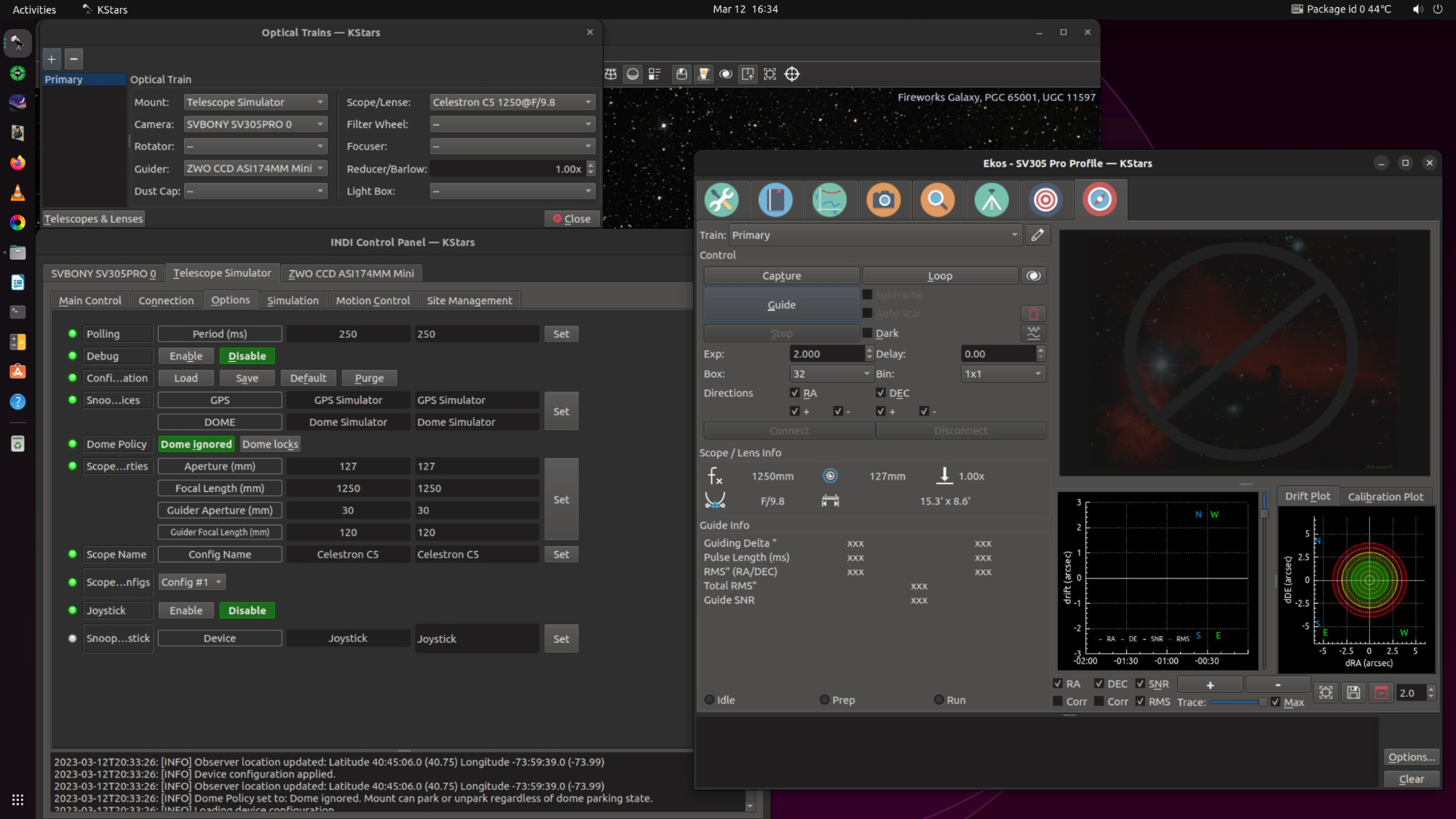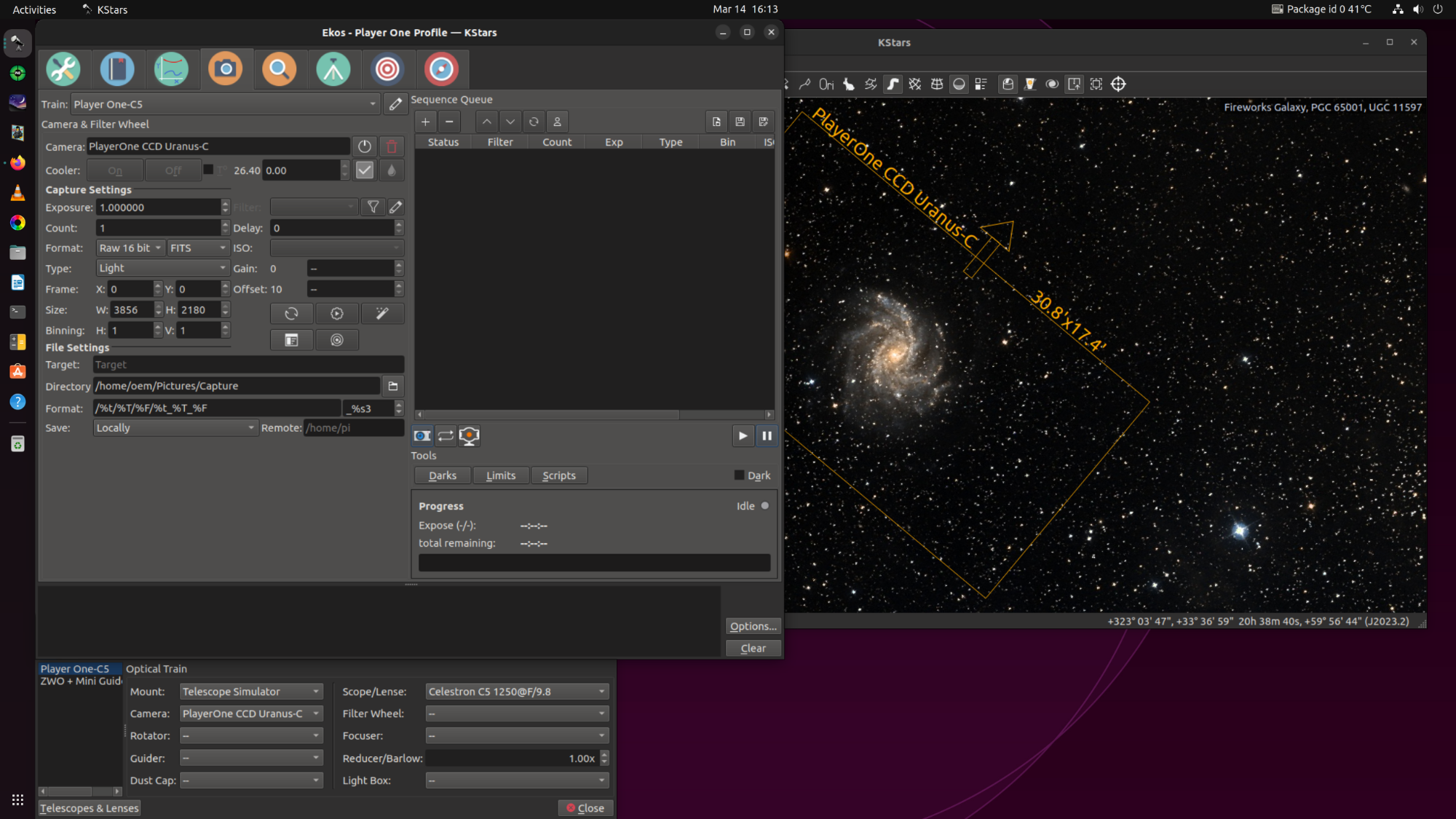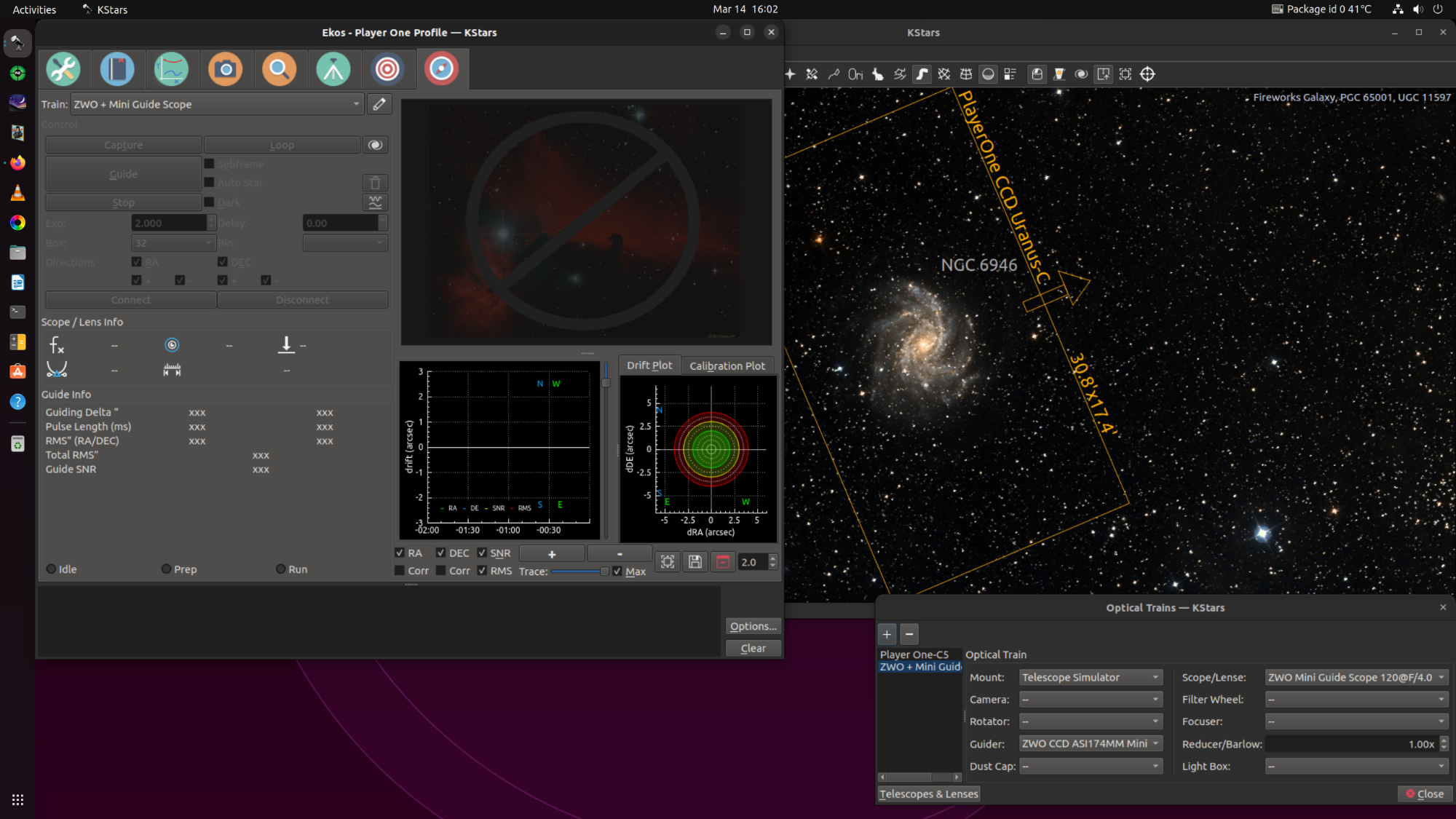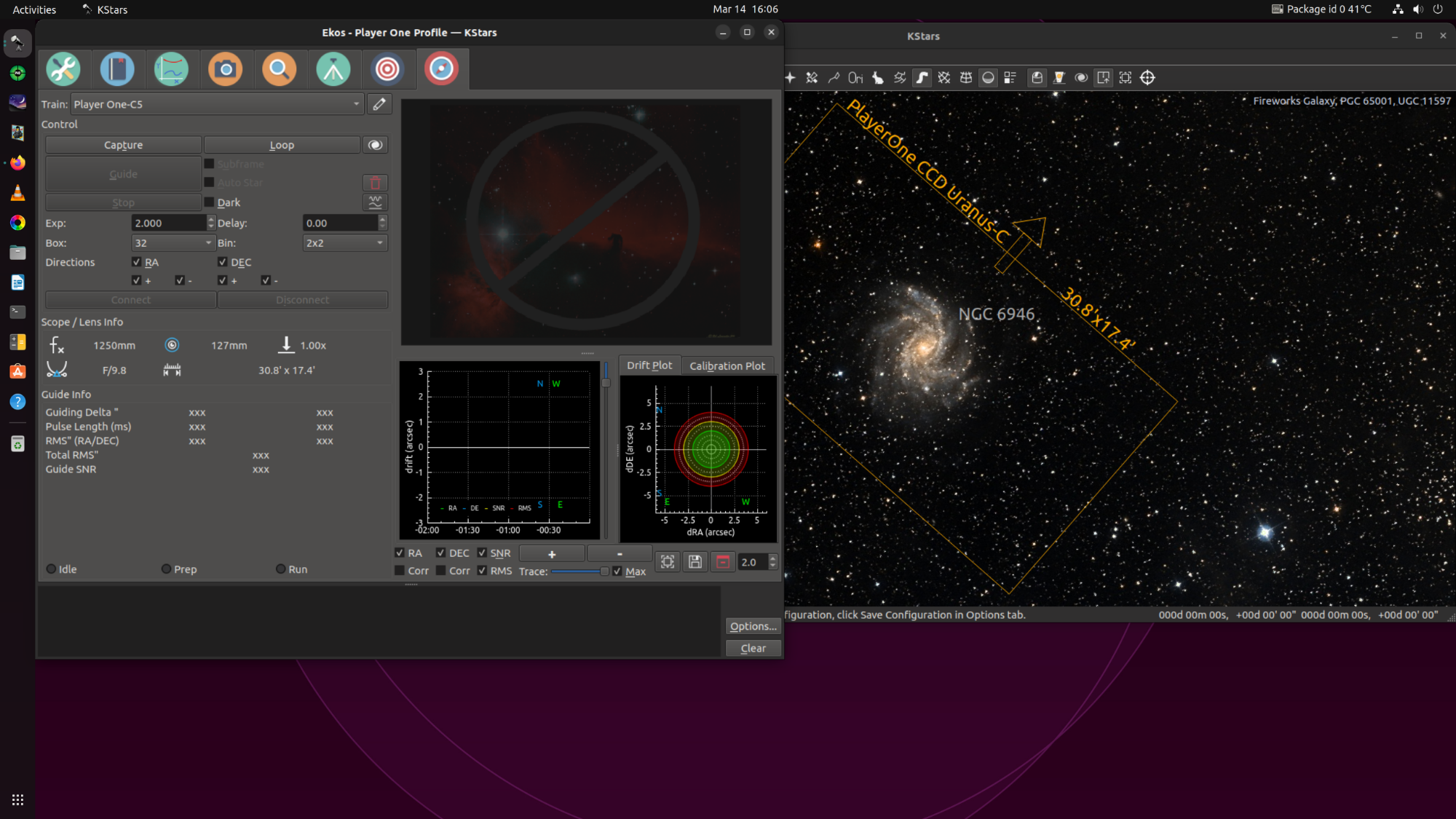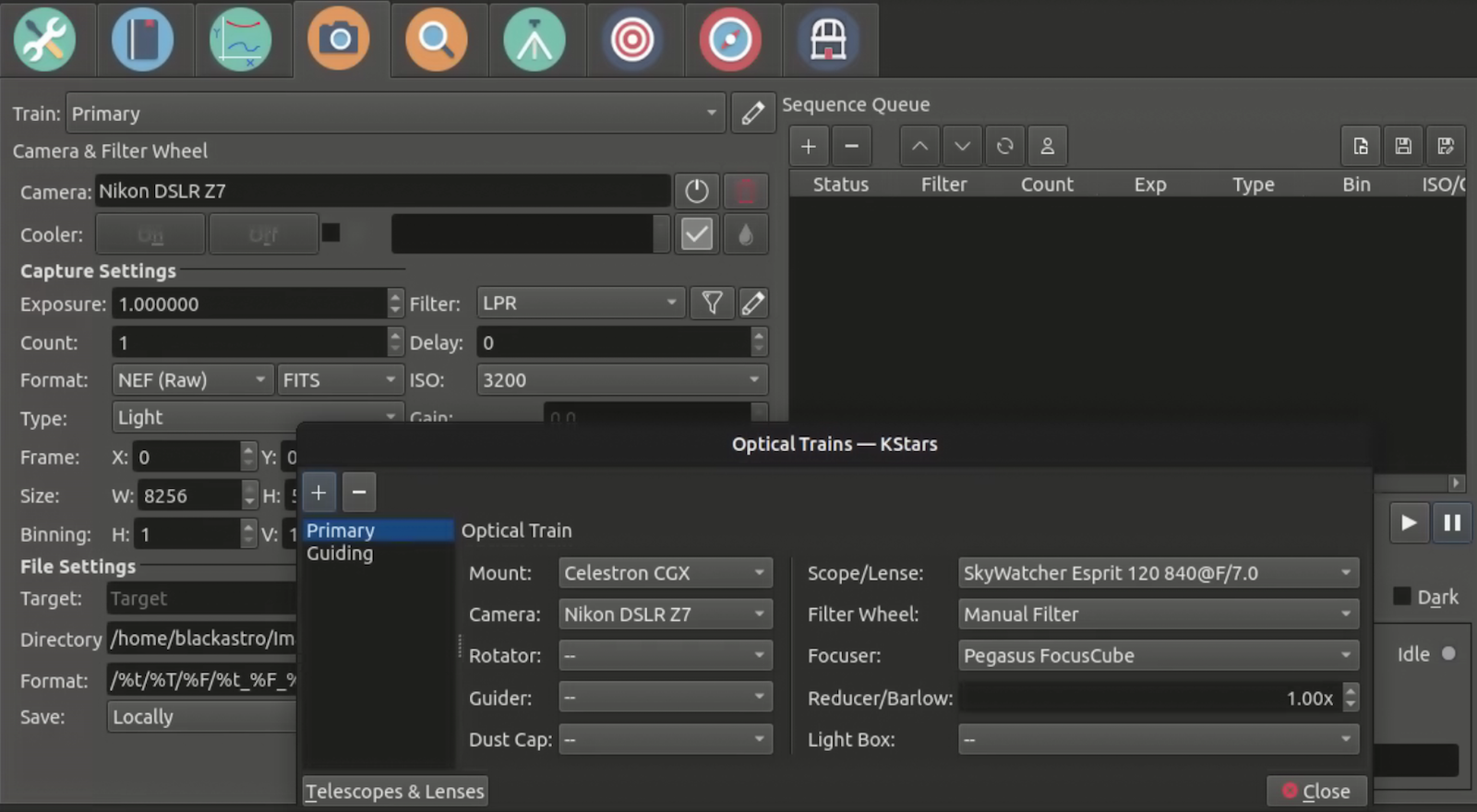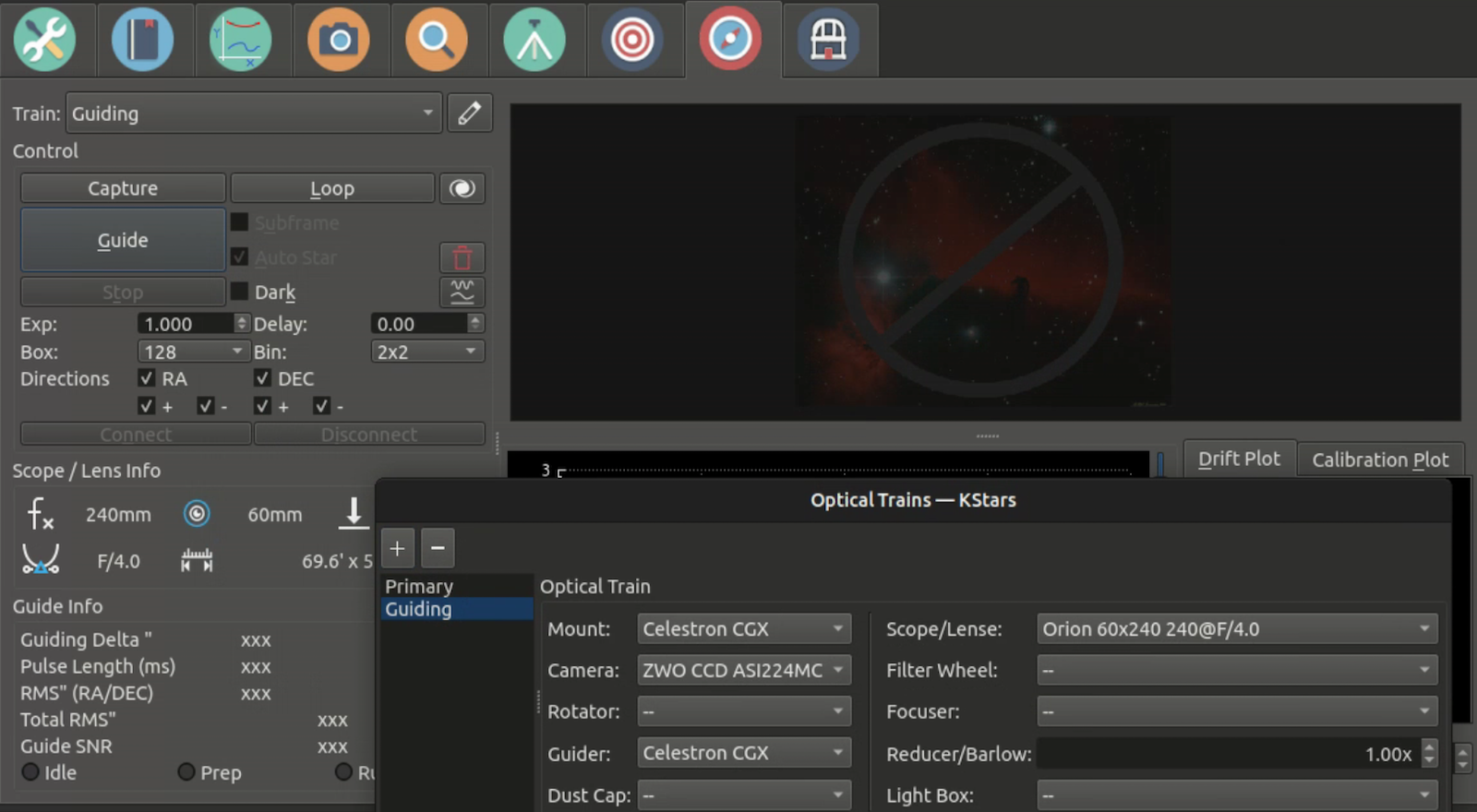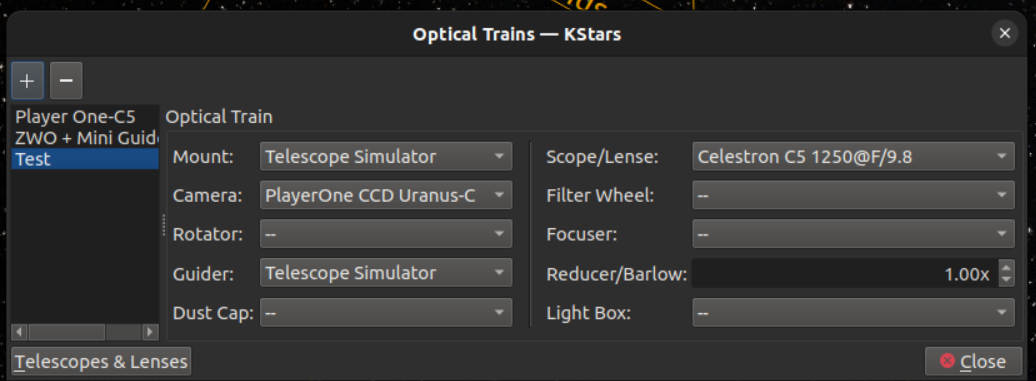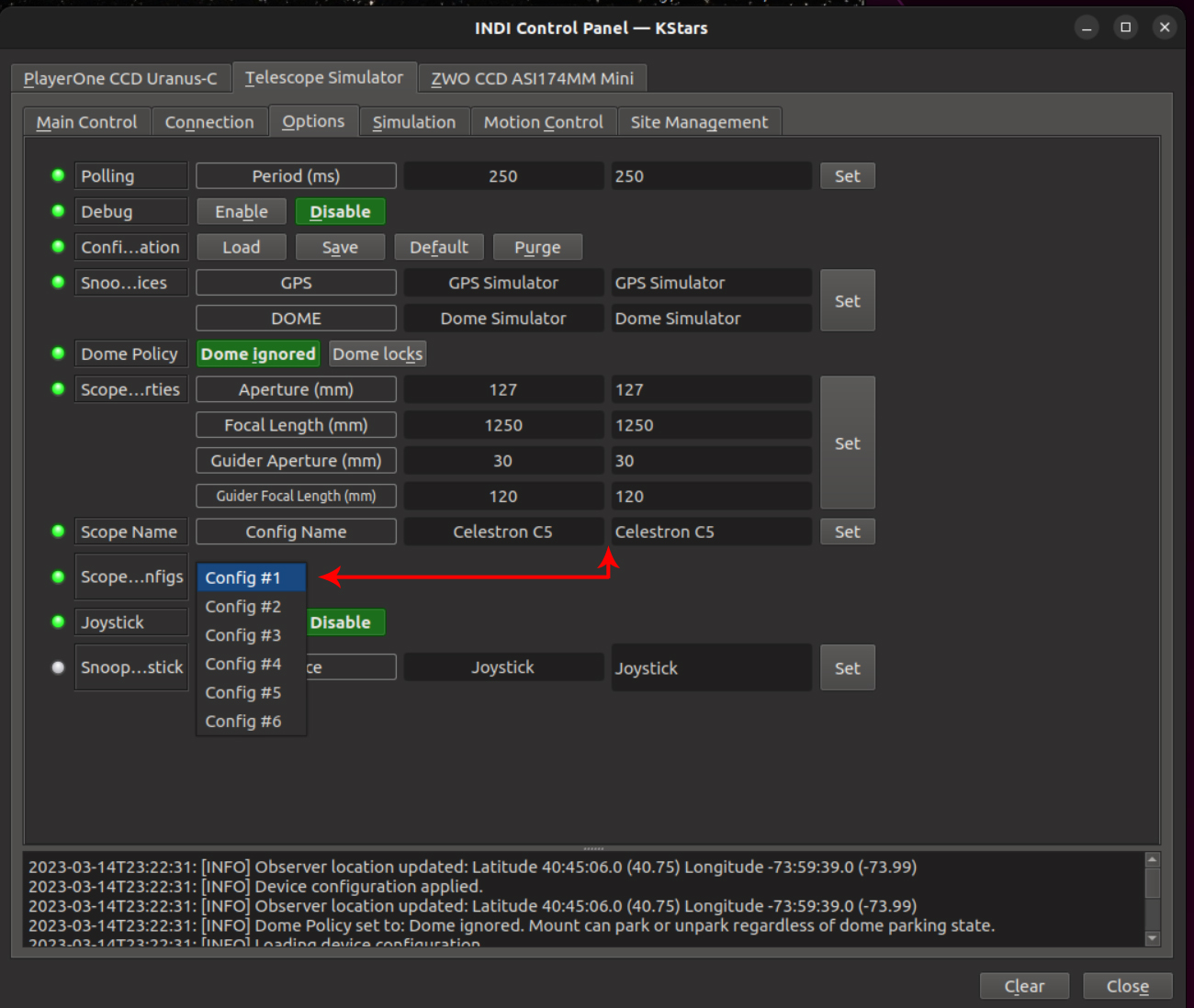×
INDI Library v2.0.7 is Released (01 Apr 2024)
Bi-monthly release with minor bug fixes and improvements
KStar 3.6.3 on Ubuntu Linux has no adjustable hardware settings
I'm trying to get KStars going on Unbuntu installed on a Mele Quieter 3C MiniPC, and the version available to download was version 3.6.3 using the "kstars-bleeding" install.
However this version is quite different from 3.6.0 that I am used to, and I don't understand how to get the modules to see the proper hardware. I have various imaging and guide cameras, scopes. as well as mounts. Normally the cameras and mounts would get set up in the Profile Editor, and the scopes in the mount module. But that is all different now, and no matter what I set up in the available setup boxes, Ekos only see the imaging camera and main scope, even in the guide module (I'm using a mount sim while running camera setups). There is no way to change any hardware parameters.
Below in one example of what I see with the available setup boxes.
How do I get the modules to see the proper hardware?
Also, is there a 3.6.0 version of KStars I can install on Unbuntu? That would really bypass all of this.
Thanks.
However this version is quite different from 3.6.0 that I am used to, and I don't understand how to get the modules to see the proper hardware. I have various imaging and guide cameras, scopes. as well as mounts. Normally the cameras and mounts would get set up in the Profile Editor, and the scopes in the mount module. But that is all different now, and no matter what I set up in the available setup boxes, Ekos only see the imaging camera and main scope, even in the guide module (I'm using a mount sim while running camera setups). There is no way to change any hardware parameters.
Below in one example of what I see with the available setup boxes.
How do I get the modules to see the proper hardware?
Also, is there a 3.6.0 version of KStars I can install on Unbuntu? That would really bypass all of this.
Thanks.
1 year 1 month ago
#91229
Attachments:
Please Log in or Create an account to join the conversation.
- Jasem Mutlaq
-

- Offline
- Administrator
-

Replied by Jasem Mutlaq on topic KStar 3.6.3 on Ubuntu Linux has no adjustable hardware settings
Each camera in your setup needs its own optical train. Create another train for your guide camera and then you should be able to select it from guide module.
1 year 1 month ago
#91234
Please Log in or Create an account to join the conversation.
- Jerry Black
-
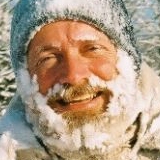
- Offline
- Elite Member
-

- Posts: 460
- Thank you received: 69
Replied by Jerry Black on topic KStar 3.6.3 on Ubuntu Linux has no adjustable hardware settings
Also, I think the Guider in your primary train should be set to your mount as it controls the movement. Others can correct me if I'm wrong.
Please Log in or Create an account to join the conversation.
Replied by nou on topic KStar 3.6.3 on Ubuntu Linux has no adjustable hardware settings
Guider should be set on train that is selected in guide tab. Set it to camera if you use ST4 cable or mount if direct correction.
The following user(s) said Thank You: Jasem Mutlaq
1 year 1 month ago
#91237
Please Log in or Create an account to join the conversation.
Replied by Phil on topic KStar 3.6.3 on Ubuntu Linux has no adjustable hardware settings
I'm not following this guys. I made what I believe you're asking, and I'm not seeing it working. Below you can see what I've done.
I used to be able to set where the guide camera communicated to in the Guide module. I don't see that setting there any more. Where is it?
When I set the guide camera in the Guide module, the top control panel is grayed out. If I set the main camera in the Guide module, the top controls return.
So I'm not understanding what I need to do here.
I used to be able to set where the guide camera communicated to in the Guide module. I don't see that setting there any more. Where is it?
When I set the guide camera in the Guide module, the top control panel is grayed out. If I set the main camera in the Guide module, the top controls return.
So I'm not understanding what I need to do here.
1 year 1 month ago
#91270
Attachments:
Please Log in or Create an account to join the conversation.
- Jerry Black
-
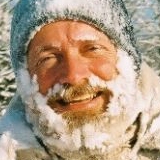
- Offline
- Elite Member
-

- Posts: 460
- Thank you received: 69
Replied by Jerry Black on topic KStar 3.6.3 on Ubuntu Linux has no adjustable hardware settings
Your guiding system needs a camera I believe
1 year 1 month ago
#91272
Please Log in or Create an account to join the conversation.
Replied by Phil on topic KStar 3.6.3 on Ubuntu Linux has no adjustable hardware settings
OK, I <strong>think</strong> I got it, thanks. So to follow up, if I were to use an OAG instead of a separate guide scope with, say, the C5, I would set up the guide camera as below?
Also, if we are to use this new Optical Trains window to set up our scopes, cameras and camera data routing, what is the old scopes config setup, which is still echoed in the mount setup in the INDI Control Panel, what is this used for now?
Thanks.
Also, if we are to use this new Optical Trains window to set up our scopes, cameras and camera data routing, what is the old scopes config setup, which is still echoed in the mount setup in the INDI Control Panel, what is this used for now?
Thanks.
Attachments:
Please Log in or Create an account to join the conversation.
- Jerry Black
-
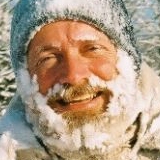
- Offline
- Elite Member
-

- Posts: 460
- Thank you received: 69
Replied by Jerry Black on topic KStar 3.6.3 on Ubuntu Linux has no adjustable hardware settings
" So to follow up, if I were to use an OAG instead of a separate guide scope with, say, the C5, I would set up the guide camera as below?"
That is my understanding, although I don't use that configuration.
"Also, if we are to use this new Optical Trains window to set up our scopes, cameras and camera data routing, what is the old scopes config setup, which is still echoed in the mount setup in the INDI Control Panel, what is this used for now?"
I don't have a clue.
That is my understanding, although I don't use that configuration.
"Also, if we are to use this new Optical Trains window to set up our scopes, cameras and camera data routing, what is the old scopes config setup, which is still echoed in the mount setup in the INDI Control Panel, what is this used for now?"
I don't have a clue.
Please Log in or Create an account to join the conversation.
Replied by nou on topic KStar 3.6.3 on Ubuntu Linux has no adjustable hardware settings
I use OAG and you just place same scope for both primary and secondary train. For that control panel it probably is not used at all now or it mirror setting from train.
1 year 1 month ago
#91287
Please Log in or Create an account to join the conversation.
Time to create page: 0.388 seconds
© 2003-2022 by INDI Library. All rights reserved.