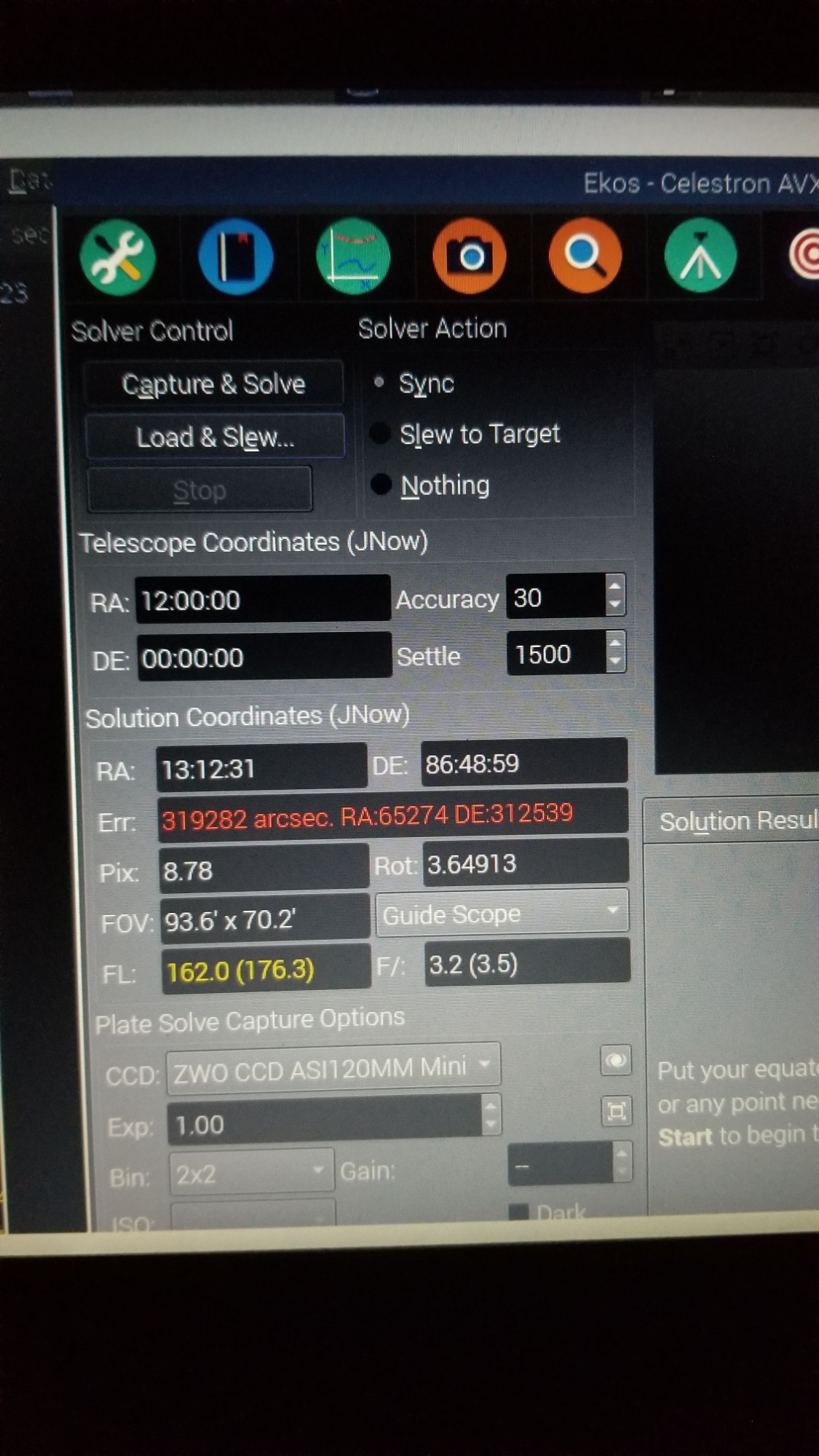I intend to plate solve using the imaging scope, but I have a separate issue with connecting my DSLR that I haven't resolved yet. For now I'm using the ZWO scope because it hasn't had any connection issues so far.
×
INDI Library v2.0.7 is Released (01 Apr 2024)
Bi-monthly release with minor bug fixes and improvements
Ekos plate solving errors
- Ryan Larson
-
 Topic Author
Topic Author
- Offline
- New Member
-

- Posts: 4
- Thank you received: 0
Ekos plate solving errors was created by Ryan Larson
Hello everyone, I've been dabbling in unguided astrophotography for a few years but I'm trying to make the leap to guiding. I stumbled upon Ekos and Astroberry and have been trying to make this work, but I haven't yet had a successful night with guiding. I recognize there is quite the learning curve but I am here for it. There are a few issues I've recognized that I would like to ask about.
- I know the date and time on my RPi are not updating because I am not connecting it to the internet. I read a few other posts that said this will cause problems with plate solving and polar alignment routines. Is there anyone out there who has had success solving this issue by manually updating the date and time at the start of each session via the terminal?
- Does plate solving allow Ekos to override the existing calibration of the mount? My mount forces me to update the alignment calibration on startup, but Ekos has given me error messages saying there is no need to update the calibration because the mount is already aligned.
- Given that my initial attempts at plate solving used incorrect date and time information and that most attempts to plate solve failed outright, are there any other likely factors that could have contributed to a nearly 90 degree solution error? The guide scope was pointed close to Polaris at the time, but it solved for coordinates that were well below the horizon.
11 months 2 weeks ago
#92562
Please Log in or Create an account to join the conversation.
- Hy Murveit
-

- Away
- Administrator
-

- Posts: 1221
- Thank you received: 565
Replied by Hy Murveit on topic Ekos plate solving errors
#1) You should be able to set the date from the command-line if you are offline on an RPi.
There are also clock hats for raspberry pi you can buy.
To set the date from the command line use, for example:
sudo date --set="2023-05-03 15:30:59"
Make sure your timezone is set right too, by running
timedatectl
#2) Not familiar with your telescope, but you shouldn't need to calibrate anything on startup.
#3) Usually you plate solve with the main scope / imager, not the guidescope, but technically either could work. Why are you using the guidescope?
Also, if your time is way off then you could have all sorts of issues. Fix your time and see how it goes.
There are also clock hats for raspberry pi you can buy.
To set the date from the command line use, for example:
sudo date --set="2023-05-03 15:30:59"
Make sure your timezone is set right too, by running
timedatectl
#2) Not familiar with your telescope, but you shouldn't need to calibrate anything on startup.
#3) Usually you plate solve with the main scope / imager, not the guidescope, but technically either could work. Why are you using the guidescope?
Also, if your time is way off then you could have all sorts of issues. Fix your time and see how it goes.
11 months 2 weeks ago
#92564
Please Log in or Create an account to join the conversation.
Replied by Euripides on topic Ekos plate solving errors
I think wrong date, time and possibly the location, is more than enough to cause you million of troubles on those routines. The solution is simple as adding an RTC clock for RPI. Piece of mind.
About the calibration, double check the settings on Ekos about the reset mount model, recalibration etc. Maybe something triggers that.
Totally agree with Hy, you do not want to plate solve with guide scope.
About the calibration, double check the settings on Ekos about the reset mount model, recalibration etc. Maybe something triggers that.
Totally agree with Hy, you do not want to plate solve with guide scope.
11 months 2 weeks ago
#92571
Please Log in or Create an account to join the conversation.
- Ryan Larson
-
 Topic Author
Topic Author
- Offline
- New Member
-

- Posts: 4
- Thank you received: 0
Replied by Ryan Larson on topic Ekos plate solving errors
I intend to plate solve using the imaging scope, but I have a separate issue with connecting my DSLR that I haven't resolved yet. For now I'm using the ZWO scope because it hasn't had any connection issues so far.
11 months 2 weeks ago
#92574
Please Log in or Create an account to join the conversation.
Replied by Gene N on topic Ekos plate solving errors
The response below assumes you are using the CelestronGPS driver for the AVX.
This driver 'protects' the hand controller mount model by not allowing setting either time or location after you have gone through a HC initial aligment. If you set the location or time after the initial align, the HC internal model will break.
-BUT- if you never use the HC for anything and only use computer commands, even if you set the location or time and then do a force sync, everything works fine from the computer.
I had a discusion on GIT about this, see
Time/Date/Location in Celestron GPS driver.
if interested.
I modify the driver for personal use by removing the 'check_aligned' check and allowing it to pass through as only the computer side is used and never the hand controller.
Now how to get 90 degrees out, does your location match in both kstars/ekos and the mounts site settings?
Even if the date and time are wrong, solving near the NCP should give you something near the NCP.
What RA/DEC does it show for the solution?
Gene
This driver 'protects' the hand controller mount model by not allowing setting either time or location after you have gone through a HC initial aligment. If you set the location or time after the initial align, the HC internal model will break.
-BUT- if you never use the HC for anything and only use computer commands, even if you set the location or time and then do a force sync, everything works fine from the computer.
I had a discusion on GIT about this, see
Time/Date/Location in Celestron GPS driver.
if interested.
I modify the driver for personal use by removing the 'check_aligned' check and allowing it to pass through as only the computer side is used and never the hand controller.
Now how to get 90 degrees out, does your location match in both kstars/ekos and the mounts site settings?
Even if the date and time are wrong, solving near the NCP should give you something near the NCP.
What RA/DEC does it show for the solution?
Gene
11 months 2 weeks ago
#92585
Please Log in or Create an account to join the conversation.
- Ryan Larson
-
 Topic Author
Topic Author
- Offline
- New Member
-

- Posts: 4
- Thank you received: 0
Replied by Ryan Larson on topic Ekos plate solving errors
Thanks for your helpful reply, sorry I am just getting to this. Here is a picture I took after an unsuccessful plate solve near the pole.
11 months 1 week ago
#92777
Please Log in or Create an account to join the conversation.
- Hy Murveit
-

- Away
- Administrator
-

- Posts: 1221
- Thank you received: 565
Replied by Hy Murveit on topic Ekos plate solving errors
It seems to me that your screenshot shows a "successful" plate solve (that is, it came up with solution coordinates -- which are not shown in the cropped screenshot).
I think (but am not 100% sure) that it shows that your telescope is reporting coordinates of RA=12h DEC= 0 degrees (which is not near the pole),
and that the plate-solve solution was 90 degrees (~300K arcsec) different from that.
I'm not familiar with your mount, but here's what you might consider doing.
- KStars/Ekos/Indi is turned off.
- Reset your mount, e.g. power cycle and mechanically move it so that it's pointing near the north star (assuming you're in the northern hemisphere). Ideally have it forget any alignment it might have stored if that's possible, but maybe you don't need to.
- Start KStars/Ekos. Make sure your mount is connected in the INDI console. Look at the INDI console at the mount's tab and make sure the reported RA/DEC is roughly the pole (e.g. DEC is roughly 90 degrees for northern hemisphere).
- Create a keyboard shortcut (any convenient keystrokes, I use control-l) for "slew telescope to the mouse pointer position". You can find that under Settings --> Configure Keyboard Shortcuts, then type "slew" in the search bar, then click in the shortcut column, then type control-l, and click ok.
- Unpark your mount in the Ekos Mount tab.
- Using the Skymap, move your mouse to some "interesting" sky position far from the pole, click there, then type control-l (but first read below)
- You mount should start slewing "roughly" to that part of the sky. If it's off by 10 degrees or whatever, fine. If it seems like it's going crazy and about to hit the pier/tripod, or pointing into the ground, obviously power off your mount. This applies here and to all further mount movements until you're confident things are working well.
- Look at the INDI mount tab and see the reported RA/DEC. Hopefully the telescope is thinking that it is pointing roughly where you asked it to point on the skymap.
- Go to the align tab, set the radio button at the top-left to slew-to-target. Set the accuracy to about 30'. Set exposure to, e.g. 5 or 10s. Some reasonable gain and filter. Click CaptureAndSolve. It should try to plate solve, and iterate, moving closer to your position. You can see in the log bar if the plate solving is working.
- If the plate solving is failing, try going to Options in the bottom-right of the Align tab, Scale-And-Positiojn on the left side of the menu, and uncheck "use scale" and uncheck "use position" and try again to click Capture AndSolve. Hopefully it will work now.
- Do this for one or two other targets, perhaps with one of them on the other side of the meridian. If all that works, then you're probably plate solving and slewing decently.
All the above doesn't have much to do with guiding (your original topic), however, it may get you going with slewing and plate solving.
Best of luck and please report back,
Hy
PS If all this works, and you want to also try guiding, take a stab at it like this:
- Make sure on the guide tab, the telescope description looks right.
- Make sure you've set up an Optical Train (note Guider in your optical train usually means your mount, not your guide camera)
- Go to one of those targets you were playing with above (again not close to the pole):
- Go to the guide tab, choose Options, on the options menu choose Guide and set things to e.g. aggressiveness 0.6, Inegral gain 0, min error 0, max 100, (all both RA and DEC), Algorithm SEP MultiStar, Profile: Guide-Default. Then on Calibration tab: Pulse 1000, Max Iterations 10, Max Move 25, 1st and 3rd checkmarks checked (maybe the 4th too, you'll have to experiment with that, but that only applies to guiding on the other side of the meridian after you've calibrated on one side). Then click OK in the options menu.
- Click Guide. It should start calibrating, then it should start guiding.
- Make sure you've been keeping a debug log, then if you have issues, upload the log.
I think (but am not 100% sure) that it shows that your telescope is reporting coordinates of RA=12h DEC= 0 degrees (which is not near the pole),
and that the plate-solve solution was 90 degrees (~300K arcsec) different from that.
I'm not familiar with your mount, but here's what you might consider doing.
- KStars/Ekos/Indi is turned off.
- Reset your mount, e.g. power cycle and mechanically move it so that it's pointing near the north star (assuming you're in the northern hemisphere). Ideally have it forget any alignment it might have stored if that's possible, but maybe you don't need to.
- Start KStars/Ekos. Make sure your mount is connected in the INDI console. Look at the INDI console at the mount's tab and make sure the reported RA/DEC is roughly the pole (e.g. DEC is roughly 90 degrees for northern hemisphere).
- Create a keyboard shortcut (any convenient keystrokes, I use control-l) for "slew telescope to the mouse pointer position". You can find that under Settings --> Configure Keyboard Shortcuts, then type "slew" in the search bar, then click in the shortcut column, then type control-l, and click ok.
- Unpark your mount in the Ekos Mount tab.
- Using the Skymap, move your mouse to some "interesting" sky position far from the pole, click there, then type control-l (but first read below)
- You mount should start slewing "roughly" to that part of the sky. If it's off by 10 degrees or whatever, fine. If it seems like it's going crazy and about to hit the pier/tripod, or pointing into the ground, obviously power off your mount. This applies here and to all further mount movements until you're confident things are working well.
- Look at the INDI mount tab and see the reported RA/DEC. Hopefully the telescope is thinking that it is pointing roughly where you asked it to point on the skymap.
- Go to the align tab, set the radio button at the top-left to slew-to-target. Set the accuracy to about 30'. Set exposure to, e.g. 5 or 10s. Some reasonable gain and filter. Click CaptureAndSolve. It should try to plate solve, and iterate, moving closer to your position. You can see in the log bar if the plate solving is working.
- If the plate solving is failing, try going to Options in the bottom-right of the Align tab, Scale-And-Positiojn on the left side of the menu, and uncheck "use scale" and uncheck "use position" and try again to click Capture AndSolve. Hopefully it will work now.
- Do this for one or two other targets, perhaps with one of them on the other side of the meridian. If all that works, then you're probably plate solving and slewing decently.
All the above doesn't have much to do with guiding (your original topic), however, it may get you going with slewing and plate solving.
Best of luck and please report back,
Hy
PS If all this works, and you want to also try guiding, take a stab at it like this:
- Make sure on the guide tab, the telescope description looks right.
- Make sure you've set up an Optical Train (note Guider in your optical train usually means your mount, not your guide camera)
- Go to one of those targets you were playing with above (again not close to the pole):
- Go to the guide tab, choose Options, on the options menu choose Guide and set things to e.g. aggressiveness 0.6, Inegral gain 0, min error 0, max 100, (all both RA and DEC), Algorithm SEP MultiStar, Profile: Guide-Default. Then on Calibration tab: Pulse 1000, Max Iterations 10, Max Move 25, 1st and 3rd checkmarks checked (maybe the 4th too, you'll have to experiment with that, but that only applies to guiding on the other side of the meridian after you've calibrated on one side). Then click OK in the options menu.
- Click Guide. It should start calibrating, then it should start guiding.
- Make sure you've been keeping a debug log, then if you have issues, upload the log.
11 months 1 week ago
#92782
Please Log in or Create an account to join the conversation.
Replied by Michael on topic Ekos plate solving errors
Hello, Hy -
I appreciate the dialogue above. I have question in regard to time in EKOS and KSTARS when using an RPI in offline mode.
From the conversation above, it is my understanding that the indi server is being established on the raspberry pi. There's also the time/location being obtained from KSTARS on the non-host computer.
So, if I am following correctly, you are saying that if I establish an indi server on the raspberry pi via the Kstars application from another PC (wirelessly or wired), BOTH times have to be correct?
Thank you.
I appreciate the dialogue above. I have question in regard to time in EKOS and KSTARS when using an RPI in offline mode.
From the conversation above, it is my understanding that the indi server is being established on the raspberry pi. There's also the time/location being obtained from KSTARS on the non-host computer.
So, if I am following correctly, you are saying that if I establish an indi server on the raspberry pi via the Kstars application from another PC (wirelessly or wired), BOTH times have to be correct?
Thank you.
9 months 4 weeks ago
#93590
Please Log in or Create an account to join the conversation.
- Hy Murveit
-

- Away
- Administrator
-

- Posts: 1221
- Thank you received: 565
Replied by Hy Murveit on topic Ekos plate solving errors
It would seem to me to be a good idea to make sure all computers are set to the correct time.
The following user(s) said Thank You: Michael
9 months 4 weeks ago
#93592
Please Log in or Create an account to join the conversation.
Time to create page: 0.893 seconds
© 2003-2022 by INDI Library. All rights reserved.