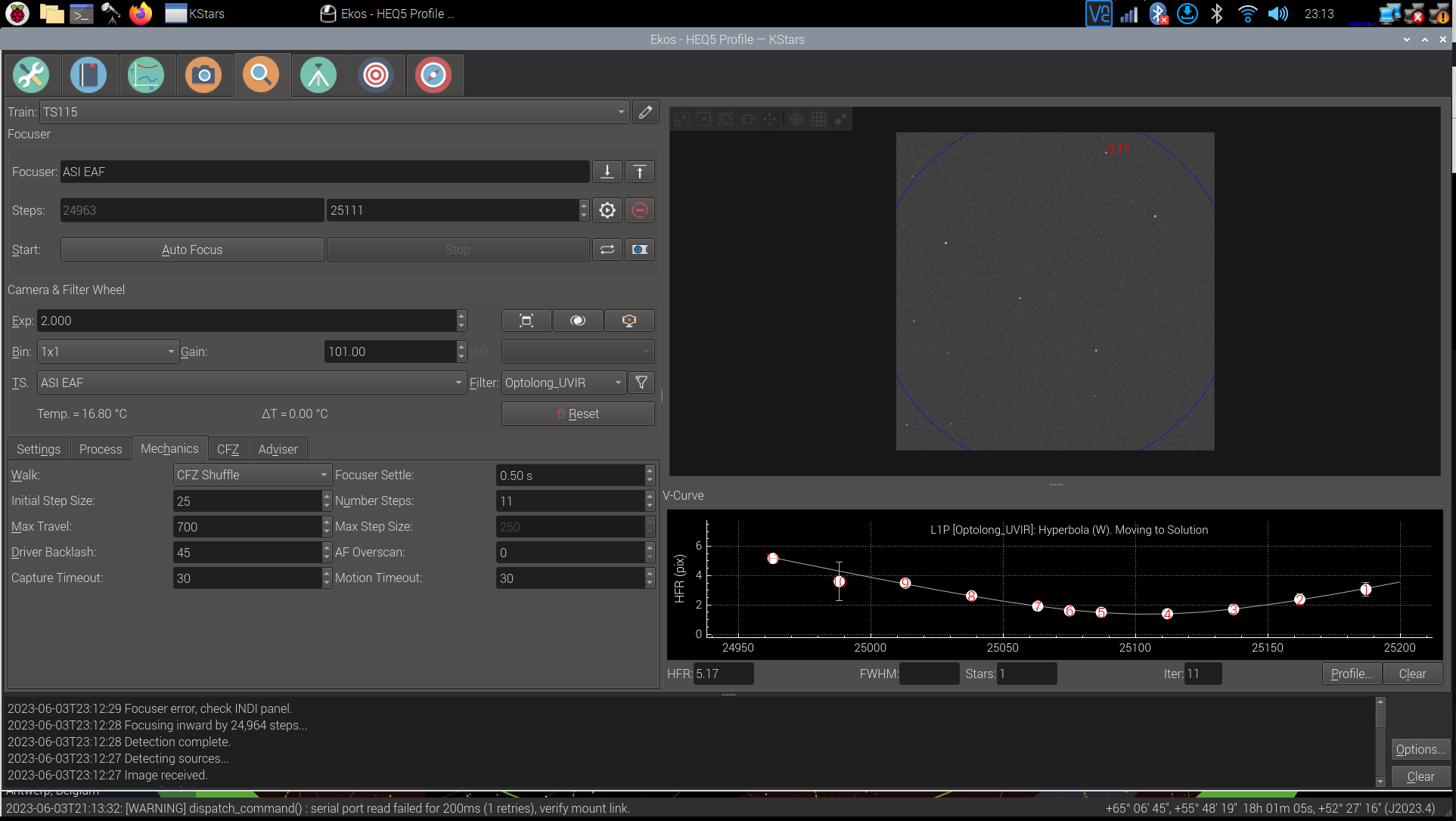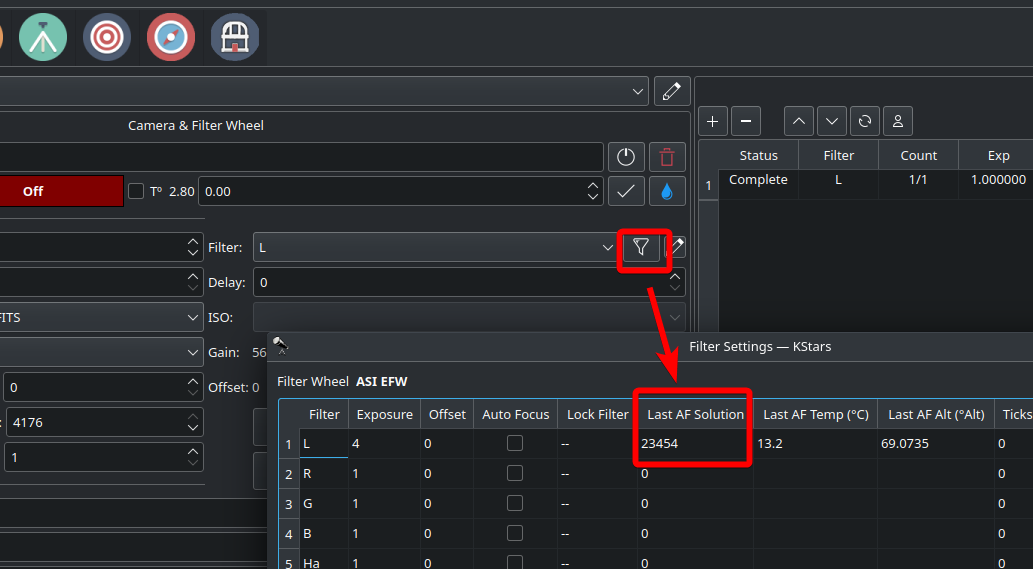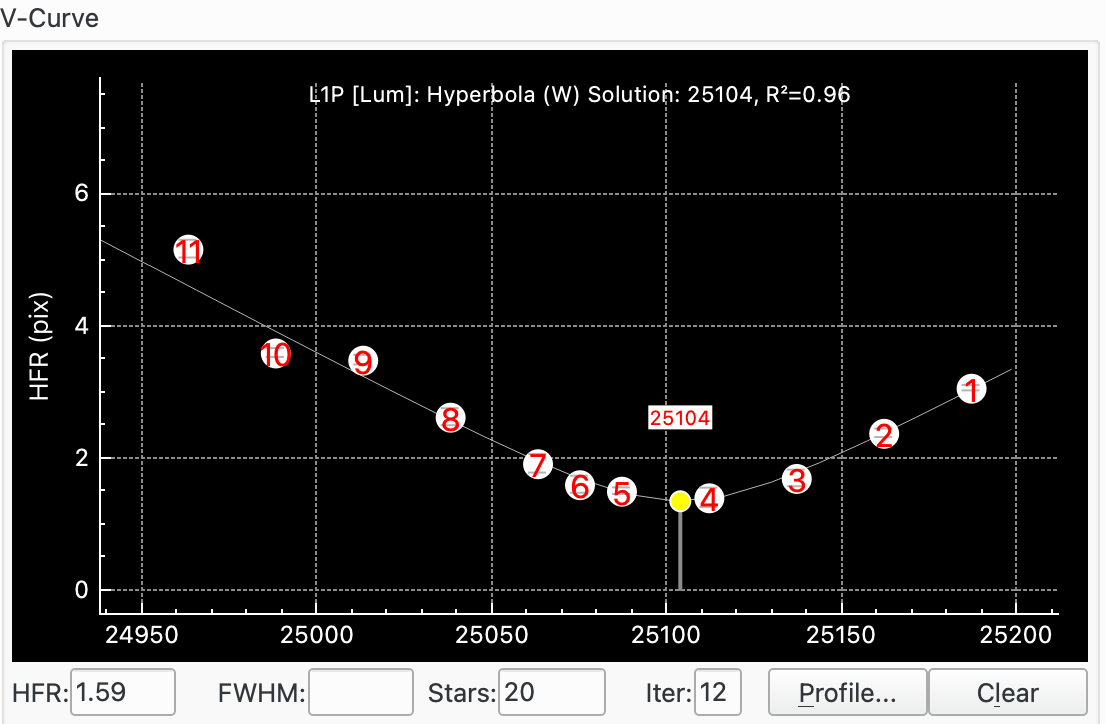INDI Library v2.0.7 is Released (01 Apr 2024)
Bi-monthly release with minor bug fixes and improvements
Kstars 3.6.5 autofocus issue
Kstars 3.6.5 autofocus issue was created by Paul
Everything was looking good until the last moment where it wanted to focus inwards by 24964 steps... Maybe this is a bug ?
I only saw this with the CFZ algorithm.
The classic algorithm worked as expected.
See attached screenshot
Please Log in or Create an account to join the conversation.
- Jasem Mutlaq
-

- Away
- Administrator
-

Replied by Jasem Mutlaq on topic Kstars 3.4.6 autofocus issue
Please Log in or Create an account to join the conversation.
Replied by Axel on topic Kstars 3.4.6 autofocus issue
Attachments:
Please Log in or Create an account to join the conversation.
Replied by Paul on topic Kstars 3.4.6 autofocus issue
Please Log in or Create an account to join the conversation.
Replied by John on topic Kstars 3.4.6 autofocus issue
Thanks for the log. I can see 2 errors...
1. Curve fitting failed on the 11th and last datapoint. I'll try and recreate your dataset and see if I can spot why it failed - the datapoint looks OK to me so its not obvious why it failed.
2. Having failed on that datapoint, there is an error in the logic that resulted in focus trying to set the focus position to -1. Hence the large inward movement you observed. I've recreated this myself so will work on a fix now.
This bug (point 2) will affect the Fixed Steps and CFZ Shuffle walks. As you observed, the Classic walk will be fine.
Could you post the whole log please.
Please Log in or Create an account to join the conversation.
Replied by Paul on topic Kstars 3.4.6 autofocus issue
Here is the full log until the failure.
Attachments:
Please Log in or Create an account to join the conversation.
Replied by John on topic Kstars 3.4.6 autofocus issue
Thanks for the full log. Just as way of update...
Re- my original point 1 - I've developed a fix. I need to spend some time testing it before I release it to minimise the changes of destabilising something else.
Re- my original point 2 - I've tried to reproduce your data as best as I can and the curve fit works as it should (no failures)...
The debug log doesn't print out the weightings of the datapoints in this failure case (and I can see you have UseWeights enabled) so I can't replicate what you would have had exactly. I've fixed this to print out the weights as part of the fix for point 1 which will help going forward but not in this case unfortunately. I will play around a bit more to see if I can reproduce the curve fit failure.
Attachments:
Please Log in or Create an account to join the conversation.
Replied by Avocette on topic Kstars 3.4.6 autofocus issue
Please Log in or Create an account to join the conversation.
Replied by Paul on topic Kstars 3.4.6 autofocus issue
Please Log in or Create an account to join the conversation.
Replied by Avocette on topic Kstars 3.6.5 autofocus issue
Please Log in or Create an account to join the conversation.
- Adrian Knagg-Baugh
-

- Offline
- New Member
-

- Posts: 6
- Thank you received: 3
Replied by Adrian Knagg-Baugh on topic Kstars 3.6.5 autofocus issue
Edit: I resolved my issue. The "take flats at the same focus as lights" option was somehow checked, and since I never used autofocus and all my "last good autofocus positions" for my filters were all 0, the flats job tried to put the focuser position to 0. Turning the option off fixed things for me.
Please Log in or Create an account to join the conversation.
Replied by John on topic Kstars 3.6.5 autofocus issue
Yes autofocusing should only apply for a frame type of "light" and not for flats. What frame type are you using?
There is a setting on the filter settings popup to take flats at the same focus position as lights. How have you got this set?
Please Log in or Create an account to join the conversation.