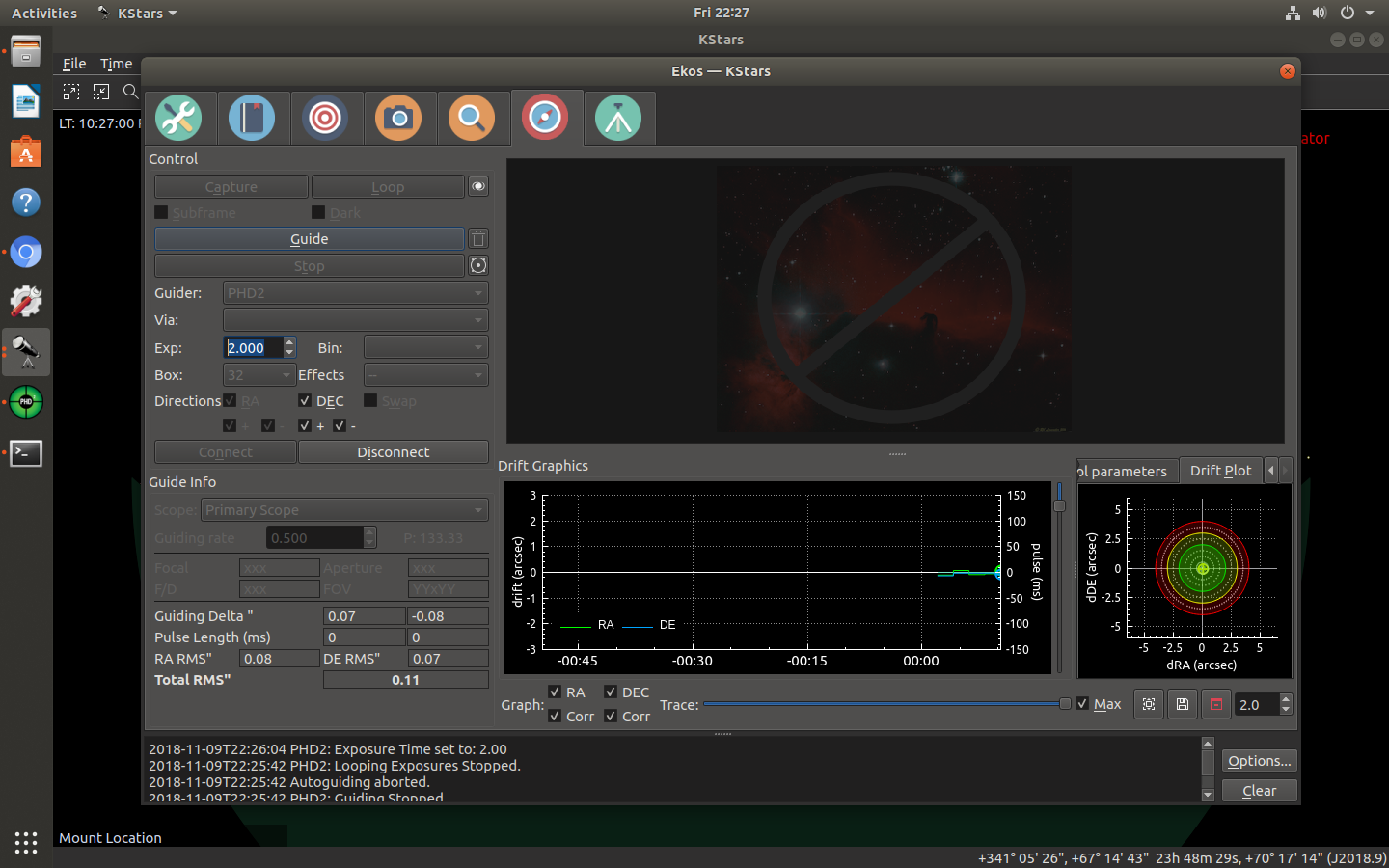INDI Library v2.0.7 is Released (01 Apr 2024)
Bi-monthly release with minor bug fixes and improvements
How to disable fits viewer in EKOS
- Rob Lancaster
-

- Offline
- Supernova Explorer
-

- Posts: 2877
- Thank you received: 811
Replied by Rob Lancaster on topic How to disable fits viewer in EKOS
Please Log in or Create an account to join the conversation.
Replied by fmozza on topic How to disable fits viewer in EKOS
That was true in earlier releases. I'm running Kstars Build: 2018-11-08T01:19:34Z and it's a bit cleaner if you use PHD2 as the external guider - no more camera to select as this is selected within PHD2. See attached picture. Somewhere though something is starting fits viewer and sending the guide frames to it.
jmh
Please Log in or Create an account to join the conversation.
- Rob Lancaster
-

- Offline
- Supernova Explorer
-

- Posts: 2877
- Thank you received: 811
Replied by Rob Lancaster on topic How to disable fits viewer in EKOS
Please Log in or Create an account to join the conversation.
Replied by Eric on topic Re:How to disable fits viewer in EKOS
-Eric
Please Log in or Create an account to join the conversation.
- Jasem Mutlaq
-

- Online
- Administrator
-

Replied by Jasem Mutlaq on topic Re:How to disable fits viewer in EKOS
Please Log in or Create an account to join the conversation.
- Peter Sütterlin
-

- Offline
- Supernova Explorer
-

- Posts: 1009
- Thank you received: 133
Replied by Peter Sütterlin on topic How to disable fits viewer in EKOS
Something I've been wondering, too. I have two ZWO cameras (1600 main and 290mini guide). The guide camera always shows up in INDI (there's no way to disable some cameras in the asi_ccd, is it?). But I run phd2 with native asi support, having it talk directly to the camera. So I have to set EKOS/INDI to not autoconnect on start, and manually connect all devices except the 290mini.
Not sure if there is a smarter way....
Please Log in or Create an account to join the conversation.
- Rob Lancaster
-

- Offline
- Supernova Explorer
-

- Posts: 2877
- Thank you received: 811
Replied by Rob Lancaster on topic Re:How to disable fits viewer in EKOS
PHD2 does not need an INDI driver for a camera that it has native support for. On Linux, support for ZWO is built in to PHD2. If you are using PHD2, you dont need the guide camera to be connected to Ekos. In fact, directly connecting PHD2 to the ZWO and then not including it in the profile in Ekos will cause an increase in performance, assuming that you are running PHD2 on a raspberry pi. The reason is because then it doesnt need to send the image over the network to your client computer it just sends it right to PHD2.
This is the way i run my imaging setup.
Now as to DerPit's question about having 2 zwo cameras. . . I am not sure. I will have to think about that one. Can you try just not including the guider in the profile, and when it shows up, just not connecting to it?
Please Log in or Create an account to join the conversation.
- Rob Lancaster
-

- Offline
- Supernova Explorer
-

- Posts: 2877
- Thank you received: 811
Replied by Rob Lancaster on topic Re:How to disable fits viewer in EKOS
Please Log in or Create an account to join the conversation.
Replied by fmozza on topic Re:How to disable fits viewer in EKOS
Yes PHD2 needs the indi driver. I am running indi on the RPi in the observatory and Kstars and PHD2 on my desktop.
jmh
Please Log in or Create an account to join the conversation.
Replied by fmozza on topic Re:How to disable fits viewer in EKOS
I got a cmake error when trying to build kstars:
CMake Error at icons/CMakeLists.txt:1 (ecm_install_icons):
Unknown CMake command "ecm_install_icons".
CMake Warning (dev) in CMakeLists.txt:
No cmake_minimum_required command is present. A line of code such as
cmake_minimum_required(VERSION 3.10)
should be added at the top of the file. The version specified may be lower
if you wish to support older CMake versions for this project. For more
information run "cmake --help-policy CMP0000".
This warning is for project developers. Use -Wno-dev to suppress it.
-- Configuring incomplete, errors occurred!
See also "/home/jmh/Devel/kstars/build/kstars/CMakeFiles/CMakeOutput.log".
The os is ubuntu 18.04:
DISTRIB_ID=Ubuntu
DISTRIB_RELEASE=18.04
DISTRIB_CODENAME=bionic
DISTRIB_DESCRIPTION="Ubuntu 18.04.1 LTS"
cmake version is 3.10.2
Please Log in or Create an account to join the conversation.
- Thomas Stibor
-

- Offline
- Premium Member
-

- Posts: 111
- Thank you received: 41
Replied by Thomas Stibor on topic Re:How to disable fits viewer in EKOS
sudo apt-get build-dep kstarsPlease Log in or Create an account to join the conversation.
- Wouter van Reeven
-

- Offline
- Supernova Explorer
-

- Posts: 1957
- Thank you received: 420
Replied by Wouter van Reeven on topic Re:How to disable fits viewer in EKOS
Cheers, Wouter
Please Log in or Create an account to join the conversation.