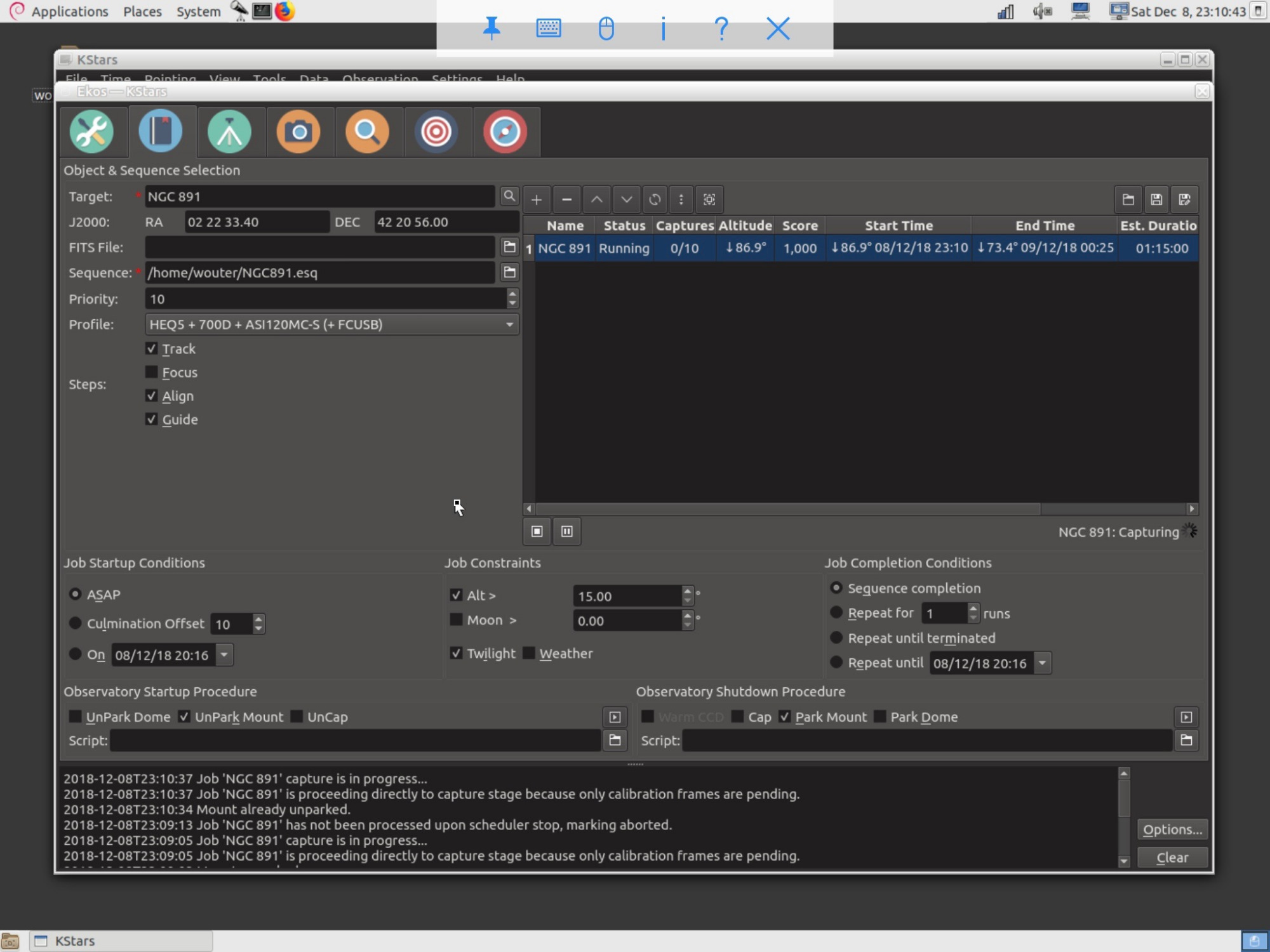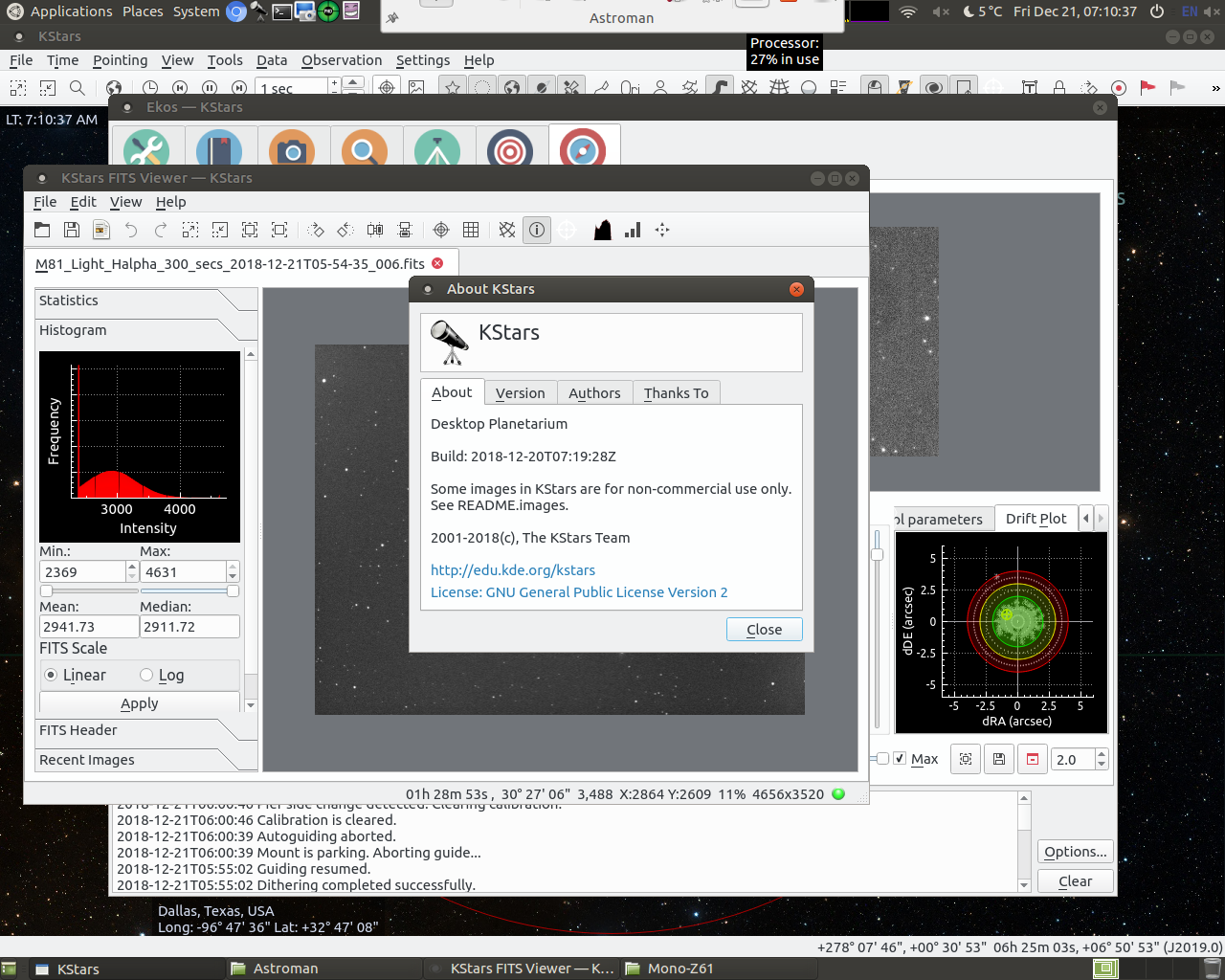INDI Library v2.0.7 is Released (01 Apr 2024)
Bi-monthly release with minor bug fixes and improvements
Re:D16429 - Testers needed for Scheduler changes
- Wouter van Reeven
-

- Offline
- Supernova Explorer
-

- Posts: 1957
- Thank you received: 420
Replied by Wouter van Reeven on topic D16429 - Testers needed for Scheduler changes
I have also attached the log file. Please note that I hadn't enabled the scheduler logging so I did that and then scheduled a new job and started that. Let me know if you want more concise logs and I'll repeat with the logging enabled from the start. In any case, the behaviour the second time was exactly the same: no tracking, no slewing, no guiding.
Wouter
Please Log in or Create an account to join the conversation.
- Wouter van Reeven
-

- Offline
- Supernova Explorer
-

- Posts: 1957
- Thank you received: 420
Replied by Wouter van Reeven on topic D16429 - Testers needed for Scheduler changes
Wouter
Please Log in or Create an account to join the conversation.
Replied by Eric on topic Re:D16429 - Testers needed for Scheduler changes
-Eric
Please Log in or Create an account to join the conversation.
- Wouter van Reeven
-

- Offline
- Supernova Explorer
-

- Posts: 1957
- Thank you received: 420
Replied by Wouter van Reeven on topic Re:D16429 - Testers needed for Scheduler changes
Wouter
EDIT wait, wrong file. I'll upload it shortly.
EDIT 2: OK it was the right file but I added the scheduler list as well
Please Log in or Create an account to join the conversation.
Replied by Eric on topic Re:D16429 - Testers needed for Scheduler changes
This said, we need a better UI both in the Scheduler and in the Capture modules, as it is easy to think modifications were applied while the UI was actually in addition mode.
-Eric
Please Log in or Create an account to join the conversation.
- Wouter van Reeven
-

- Offline
- Supernova Explorer
-

- Posts: 1957
- Thank you received: 420
Replied by Wouter van Reeven on topic Re:D16429 - Testers needed for Scheduler changes
Wouter
Please Log in or Create an account to join the conversation.
- Jose Corazon
-

- Offline
- Supernova Explorer
-

- Posts: 1119
- Thank you received: 182
Replied by Jose Corazon on topic Re:D16429 - Testers needed for Scheduler changes
I almost succeeded...
Almost.
The problem I could not solve is that the FCUSB autofocus module keeps crashing upon loading.
This problem may be rooted in the fact that the FCUSB plugin is only available in amd64, armhf and i386 architectures, whereas the Libre uses arm64. I added these architectures and then the FCUSB driver installed fine and is listed among the drivers in Indi. But it crashes upon starting Ekos.
Just to confirm: Will the driver be recompiled for the arm64 architecture? I am not sure how I can do this, since the .debs are the only files available on www.cloudmakers.eu/shoestringdrivers/
Can anyone help with this?
The same drivers have installed fine on my Pi3 and on my mini-PC and won't crash there.
Please Log in or Create an account to join the conversation.
Replied by Eric on topic Re:D16429 - Testers needed for Scheduler changes
-Eric
Please Log in or Create an account to join the conversation.
- Jose Corazon
-

- Offline
- Supernova Explorer
-

- Posts: 1119
- Thank you received: 182
Replied by Jose Corazon on topic Re:D16429 - Testers needed for Scheduler changes
Please Log in or Create an account to join the conversation.
- Jose Corazon
-

- Offline
- Supernova Explorer
-

- Posts: 1119
- Thank you received: 182
Replied by Jose Corazon on topic Re:D16429 - Testers needed for Scheduler changes
I need the FCUSB driver, so I will have to make it work one way or another.
sorry, there is no build that driver for ARM64 and we dropped support for INDI already and focused on INDIGO only. But it should be no problem in case of focuser driver, you can try to install INDIGO along with INDI and it should work with Ekos as well. You can find driver description here
github.com/indigo-astronomy/indigo/tree/...rivers/focuser_fcusb
and to download INDIGO from here (there is ARM64 package as well):
indigo-astronomy.org/downloads.html
Regards, Peter
Please Log in or Create an account to join the conversation.
- Jose Corazon
-

- Offline
- Supernova Explorer
-

- Posts: 1119
- Thank you received: 182
Replied by Jose Corazon on topic Re:D16429 - Testers needed for Scheduler changes
I only imaged two targets last night, the Rosette Nebula and M81/82. The scheduler performed flawlessly on these two sequential targets. My only suggestion for improvement would be to include a line in the code to the effect that
IF [next target >1hr into the future] THEN [park mount] ELSE [do nothing]
Currently, the mount continued tracking the target, although the next execution date was 16 hours in the future. Not a big deal for a mount in the backyard, but for a remote observatory it may lead to the telescope crashing into the tripod or pier.
One other thing one has to keep in mind is that the scheduler will NOT start executing the sequence, even if set to ASAP, IF a lead time > 0 is set AND the altitude limit set for the first target has already been reached. Lead time has to be set to 0 in that case.
The only other quirk I found relates to the exposure settings in the guide module. There, something strange happened. As I was testing the guide module before starting the scheduler on another target, I noticed that the image was blown out despite using a 0 gain setting and the same settings I had successfully used for months (3 s integration time, 1x1 binning). Strangely, SHORTENING the integration time did not yield a picture that was not white, i.e. overexposed, but EXTENDING the exposure time and INCREASING the binning to 2x2 did!?!? However, when I started the scheduler, with the same settings I had previously established optimal exposure for my guide cam image, now the image was blown out and I had to DECREASE the integration time again (to 3s) and the binning to 1x1. ????
After that, the system performed without a hitch for the rest of the night on a Pi3. Even solving was reasonably fast at ~20s.
Here the Dropbox link to last nights log: www.dropbox.com/sh/pints7iwug9r8b8/AAAXH...UOHb2wp33rNBpFa?dl=0
Just in case you need it. The log file was too large to attach.
All in all, the system performed very well.
Thanks to everyone who is putting countless hours into perfecting this!
Jo
Please Log in or Create an account to join the conversation.
- Jasem Mutlaq
-

- Online
- Administrator
-

Replied by Jasem Mutlaq on topic Re:D16429 - Testers needed for Scheduler changes
Please Log in or Create an account to join the conversation.