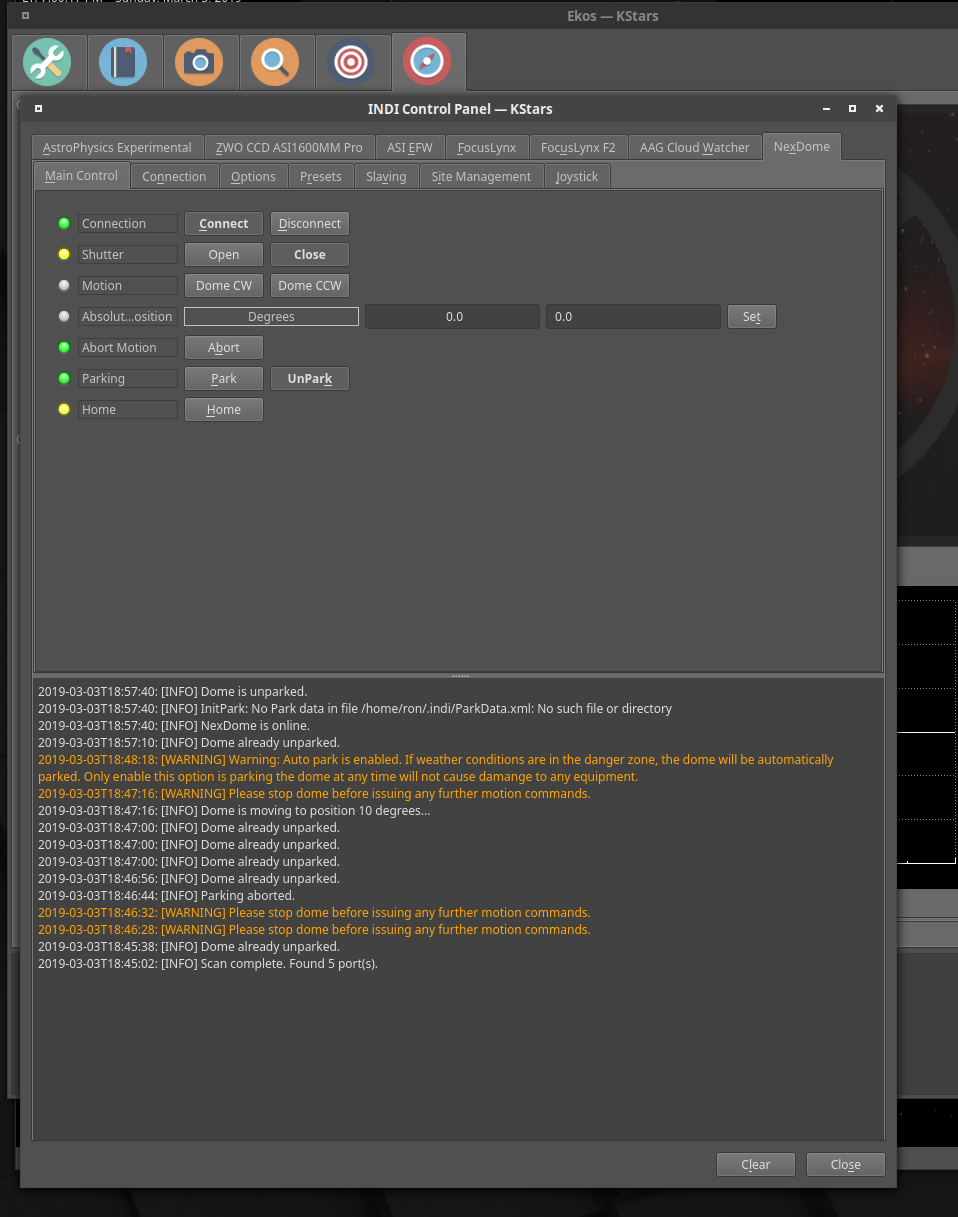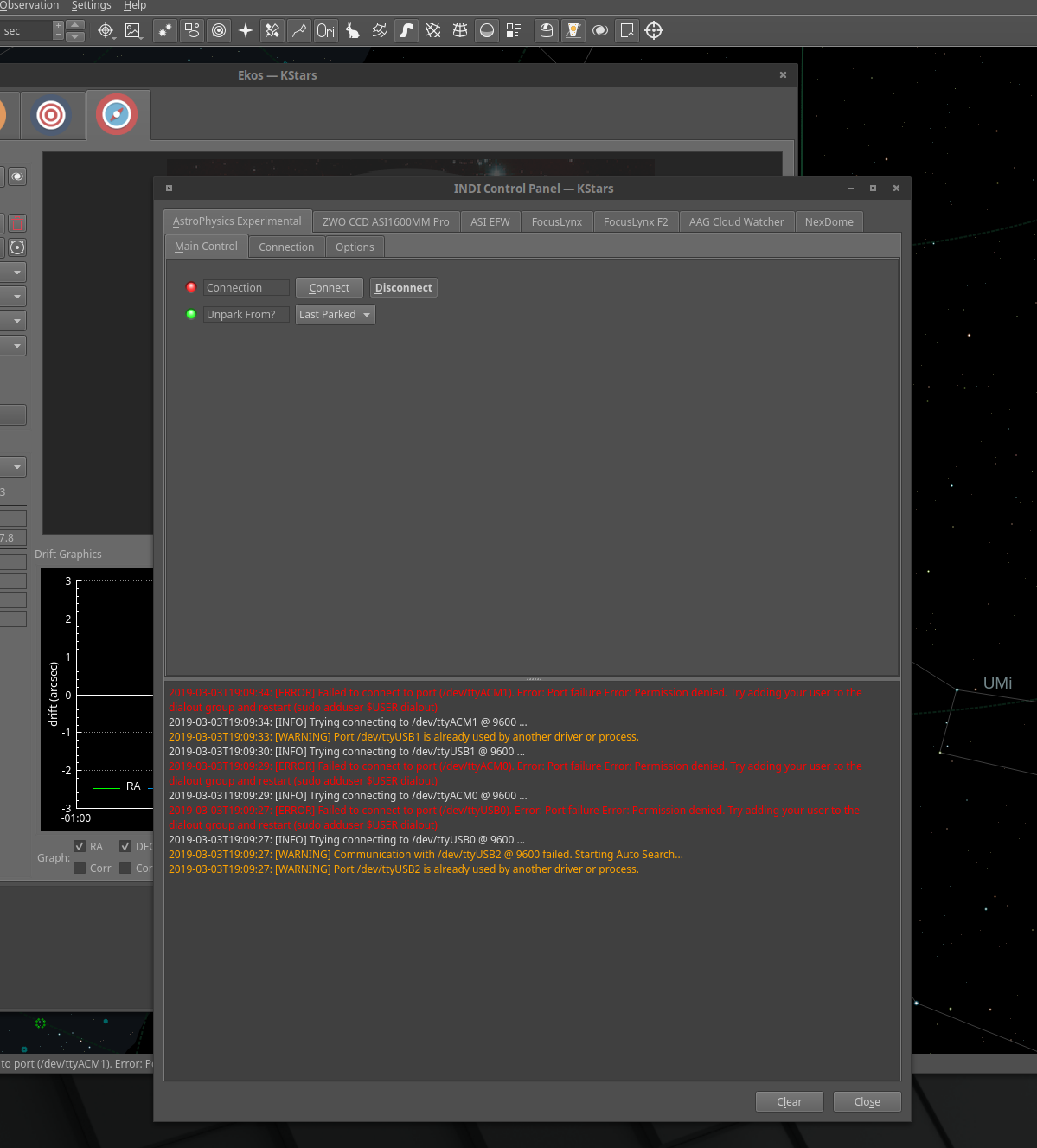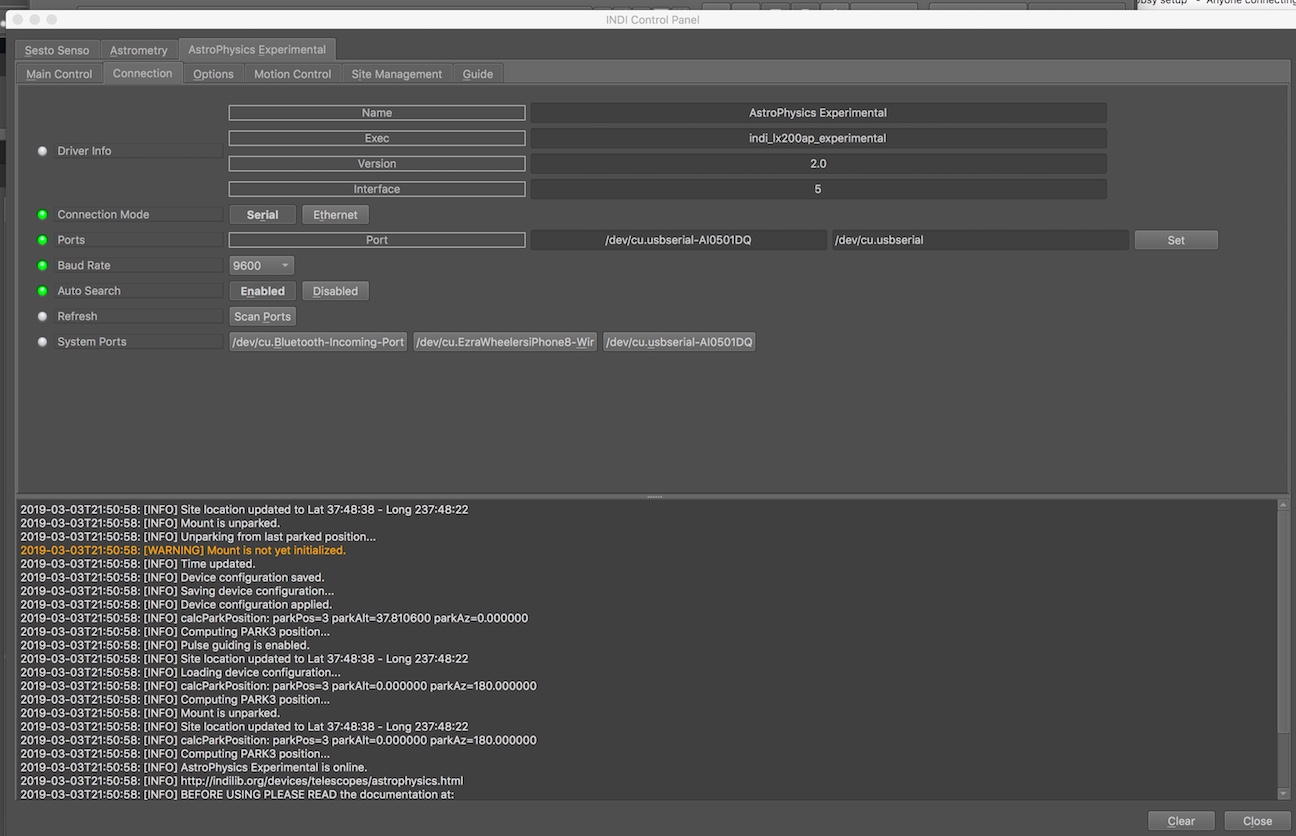INDI Library v2.0.7 is Released (01 Apr 2024)
Bi-monthly release with minor bug fixes and improvements
Ron's obsy setup - Anyone connecting Indi to MACH1?
- Ron Kramer
-
 Topic Author
Topic Author
- Offline
- Elite Member
-

Ron's obsy setup - Anyone connecting Indi to MACH1? was created by Ron Kramer
At this point I'm trying to get all the drivers and equipment to comply. I have had the mount connected before, but now it won't connect. Seems there is no port for it and I'm wondering... how do we configure more ports?
I run APCC for the mach1 which adds several v-ports. Seems like by the time all is said and done - I have 8-10 ports in use. (com). on windows.
I've installed linux. (I don't know how it handles ports).
My mount is astro-p GTO 4 (I don't see such a driver?) what do others use with a GTO 3 or 4? There is a Astrophysics (generic) I've been trying but it can't seem to find a port.
AH - it just hit me. This may be... (when it worked before I had windows installed) and APCC would fire up. Now with linux APCC isn't coming up and that must be the problem.
With Ekos I was worried about the dome and slaving. But the latested connection now shows a slave tab. = )
Though when it connects I get a WARNING please STOP dome before issing any further motion commands warning (what does it mean and why?)
hmmm Will the AP mount work without ascom2 driver or APCC on linux?
EXP SCI - ED152cf APO - Celestron 11" RASA - Stellarvue 80mm
Baader F2 HS NB filters, Lodestar X2 guide camera / OAG - ZWO 290mm mini
ZWO ASI1600MM Pro / ASI174M (solar) / ASI094MC
NEXDome, CLoudwatcher, AVX mount/ASIair and Stellarmate
Please Log in or Create an account to join the conversation.
- Jasem Mutlaq
-

- Online
- Administrator
-

Replied by Jasem Mutlaq on topic Ron's obsy setup - Anyone connecting Indi to MACH1?
Regarding the message, what is it exactly? is it please "drop" dome? or perhaps park dome?
Please Log in or Create an account to join the conversation.
- Ron Kramer
-
 Topic Author
Topic Author
- Offline
- Elite Member
-

Replied by Ron Kramer on topic Ron's obsy setup - Anyone connecting Indi to MACH1?
EXP SCI - ED152cf APO - Celestron 11" RASA - Stellarvue 80mm
Baader F2 HS NB filters, Lodestar X2 guide camera / OAG - ZWO 290mm mini
ZWO ASI1600MM Pro / ASI174M (solar) / ASI094MC
NEXDome, CLoudwatcher, AVX mount/ASIair and Stellarmate
Please Log in or Create an account to join the conversation.
Replied by Ez W on topic Ron's obsy setup - Anyone connecting Indi to MACH1?
Please Log in or Create an account to join the conversation.
- Ron Kramer
-
 Topic Author
Topic Author
- Offline
- Elite Member
-

Replied by Ron Kramer on topic Ron's obsy setup - Anyone connecting Indi to MACH1?
important info: With windows I used poth and the PDmeloy nexdome driver which I tested for Pat during development. Works well for me with windows.
However I don't know how these indi drivers work and maybe it work with or is based on the old nexdome 1.1 driver?
EXP SCI - ED152cf APO - Celestron 11" RASA - Stellarvue 80mm
Baader F2 HS NB filters, Lodestar X2 guide camera / OAG - ZWO 290mm mini
ZWO ASI1600MM Pro / ASI174M (solar) / ASI094MC
NEXDome, CLoudwatcher, AVX mount/ASIair and Stellarmate
Please Log in or Create an account to join the conversation.
- Ron Kramer
-
 Topic Author
Topic Author
- Offline
- Elite Member
-

Replied by Ron Kramer on topic Ron's obsy setup - Anyone connecting Indi to MACH1?
EXP SCI - ED152cf APO - Celestron 11" RASA - Stellarvue 80mm
Baader F2 HS NB filters, Lodestar X2 guide camera / OAG - ZWO 290mm mini
ZWO ASI1600MM Pro / ASI174M (solar) / ASI094MC
NEXDome, CLoudwatcher, AVX mount/ASIair and Stellarmate
Please Log in or Create an account to join the conversation.
Replied by Ez W on topic Ron's obsy setup - Anyone connecting Indi to MACH1?
Please Log in or Create an account to join the conversation.
- Ron Kramer
-
 Topic Author
Topic Author
- Offline
- Elite Member
-

Replied by Ron Kramer on topic Ron's obsy setup - Anyone connecting Indi to MACH1?
Before I put more time into putting astroberry on the nuc. I thought lets try it on the PI. I put the PI in the dome and plugged in 3 necessary USB connections. After some very strange network mess ups - and then finding the PI picked another IP. (I have to set a static IP in my router). I had major advancements. And some impressive experience with the software.
So the mount. Once in the PI - with proper OS/INSTALLS it tried to connect the problem mount. It pissed and moaned a bit and we spewing nice text updates to me as it tried. It said trying other ports... and things were flipping and then - GREEN light - all is well. I haven't tried to move it yet. Was REALLY COLD OUT THERE (record temps coming to Michigan again). so I did some quick checks and came in to pop on remotely. Here's my triumps and problem updates.
It CRASHED (I found I needed to turn off the web manager/server thing).
fixed - turned it off and booted. ODDLY it never asked me before but it wanted me to power up each item? (first time?) last time they just popped up, but then then didn't all work.
Next I tried my foxlynx focuser. WORKS! nicely. more options than I'm use to.
Next after mount (green but not tested) and focus - camera. (1600mm seemed fine) still need to test lodestar now that I'm in the house. Looking promising.
HOWEVER - Nexdome - my biggest fear - connects and says it's moving the desired amount I specified but does no move or open. In fact I went to push the rotation buttons and they acted like the firmware was wrong. TO NEXDOME PEOPLE... help! what firmware are you running on rotator and shutter? I had problems with 1.0 and 1.1 and worked with Pat to upgrade it and (works on windows with his new driver). Though Tim Long is writing all new code for NexDome as I type this. Still it's winter and cloudy and I'd not mind testing a old 1.1 or (working firmware that you guys are using).
Anyway I'm back in the house 300 ft from the dome. Pi is out there (amazing little unit). Running the browser remote display and there is very LITTLE Lag. Amazing. HOWEVER - it's 2.0 USB and I have 3.0 cameras and one spits out 73MB subs. I think I'll need to put astroberry on the nuc to get 3.0 ports. But no worries - as it is looking as if this may all work out.
Oh CLOUDWATCHER has fits too - anyone using one with this software and INDI? I'll look into this stuff from in the house now. Now to go see if the mount works.
EXP SCI - ED152cf APO - Celestron 11" RASA - Stellarvue 80mm
Baader F2 HS NB filters, Lodestar X2 guide camera / OAG - ZWO 290mm mini
ZWO ASI1600MM Pro / ASI174M (solar) / ASI094MC
NEXDome, CLoudwatcher, AVX mount/ASIair and Stellarmate
Please Log in or Create an account to join the conversation.
- Ron Kramer
-
 Topic Author
Topic Author
- Offline
- Elite Member
-

Replied by Ron Kramer on topic Ron's obsy setup - Anyone connecting Indi to MACH1?
This is where the mount thinks it is. (using APCC I've never had any issue). gonna miss that. = (
DOME is out... pretty sure it's the new firmware with the current infi driver.
All in all - a good day and good tests - both cameras seemed to work. I could test better if the dome would work. I did CRASH to desktop a couple times. I'm thinking since I have to go to the NUC PC for USB 3.0 it will also be nice to have a lot of ram vs 1gb in the pi.
EXP SCI - ED152cf APO - Celestron 11" RASA - Stellarvue 80mm
Baader F2 HS NB filters, Lodestar X2 guide camera / OAG - ZWO 290mm mini
ZWO ASI1600MM Pro / ASI174M (solar) / ASI094MC
NEXDome, CLoudwatcher, AVX mount/ASIair and Stellarmate
Please Log in or Create an account to join the conversation.
Replied by Ez W on topic Ron's obsy setup - Anyone connecting Indi to MACH1?
Please Log in or Create an account to join the conversation.
- Ron Kramer
-
 Topic Author
Topic Author
- Offline
- Elite Member
-

Replied by Ron Kramer on topic Ron's obsy setup - Anyone connecting Indi to MACH1?
EXP SCI - ED152cf APO - Celestron 11" RASA - Stellarvue 80mm
Baader F2 HS NB filters, Lodestar X2 guide camera / OAG - ZWO 290mm mini
ZWO ASI1600MM Pro / ASI174M (solar) / ASI094MC
NEXDome, CLoudwatcher, AVX mount/ASIair and Stellarmate
Please Log in or Create an account to join the conversation.
- Radek Kaczorek
-

- Offline
- Moderator
-

- Posts: 983
- Thank you received: 375
Replied by Radek Kaczorek on topic Ron's obsy setup - Anyone connecting Indi to MACH1?
I'm sure one day you will appreciate this weird terminal window and level of control it gives you. You need to get used to permission model though
Please Log in or Create an account to join the conversation.