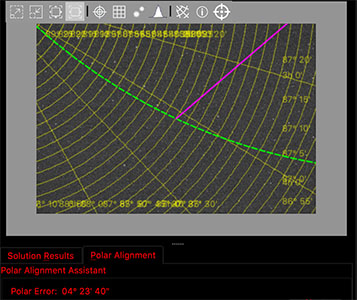INDI Library v2.0.7 is Released (01 Apr 2024)
Bi-monthly release with minor bug fixes and improvements
A few problems with polar alignment and guiding
- Anders Misfeldt
-
 Topic Author
Topic Author
- Offline
- Senior Member
-

- Posts: 77
- Thank you received: 1
A few problems with polar alignment and guiding was created by Anders Misfeldt
Last night I had a short 45 minute window to test out plate solving etc, so I quickly pulled out my mount and scope and connected it all to KStars/Ekos on my Mac running Mojave and latest KStars/Ekos. I had a few issues that I hope that you can help me figure out:
Plate solving works perfectly - very nice.
1)
Polar Alignment ran smoothly until I had to adjust the Alt/Az bolts. The screen I was presented with showed me this:
I tried going full screen and zooming in/out, but this was all I could see, so I had no possibility to adjust correctly.
Is this just caused by a to bad placement of my mount to begin with (to far from the NCP)?
I used my primary scope (ED80) and camera (ZWO 294MC Pro) for this.
2)
I tried slewing to differerent targets and selected "Slew to Target" when plate solving (again using my primary scope and camera). This worked perfectly. But then I wanted to try guiding, so I selected my 50mm guide scope with the QHY5L-II-C camera for guiding. I auto-selected a star and hit Guide. The calibration stopped at RA Reverse after 21 iterations. I tried several times, all with the same result. I also tried manually selecting a star - same result. Ekos writes that it's caused by mount problems or RA backlash. The mount is a brand new HEQ5 Pro with Rowan Belt mod.
The other day I also tried guiding and that worked with an auto-selected star - with a manually selected star it failed (same place and same error), maybe I was guiding on a hot pixel?
Any ideas what I'm doing wrong here?
Only thing I did differently this time, was having my mount connected to my computer through my ZWO294MC Pro's build in USB 2.0 Hub (which also had the guide camera connected). Could this cause a problem?
Hopefully some of you can help me out here
Anders
Skywatcher HEQ5 Pro with Rowan Belt Mod with EQDIR cable
ZWO ASI294MC Pro imaging camera
QHY5L-II-C guide camera on 50mm guidescope
DeepSkyDad AF3 autofocuser
Raspberry Pi 4 4GB running Kstars/Ekos
Please Log in or Create an account to join the conversation.
- Wouter van Reeven
-

- Offline
- Supernova Explorer
-

- Posts: 1957
- Thank you received: 420
Replied by Wouter van Reeven on topic A few problems with polar alignment and guiding
1) Once you see the pink line, you are supposed to click on a star and the pink line will start there. Then you can click the "Next" button and "Refresh". Your camera starts shooting and refreshing the image. This will allow you to adjust the position of the mount using the fine adjustment knobs until the star is at the other end of the pink line. The polar alignment should be perfect then.
2) Sorry, no idea. Can you enable verbose logging to a file and share the logs here? Perhaps that will give us a clue as to what's going on.
HTH, Wouter
Please Log in or Create an account to join the conversation.
- Anders Misfeldt
-
 Topic Author
Topic Author
- Offline
- Senior Member
-

- Posts: 77
- Thank you received: 1
Replied by Anders Misfeldt on topic A few problems with polar alignment and guiding
Ok, so if I just adjust (I've already hit the refresh button) then the image will update and show the rest of the pink line as I progress?
2)
I'll enable logging next time I have the opportunity. What should I log, just Ekos Guide og Ekos mount? Or also Mount and CCD drivers?
Anders
Skywatcher HEQ5 Pro with Rowan Belt Mod with EQDIR cable
ZWO ASI294MC Pro imaging camera
QHY5L-II-C guide camera on 50mm guidescope
DeepSkyDad AF3 autofocuser
Raspberry Pi 4 4GB running Kstars/Ekos
Please Log in or Create an account to join the conversation.
- Wouter van Reeven
-

- Offline
- Supernova Explorer
-

- Posts: 1957
- Thank you received: 420
Replied by Wouter van Reeven on topic A few problems with polar alignment and guiding
2) Usually the more the better so yes also Mount and CCD.
Wouter
Please Log in or Create an account to join the conversation.
- Anders Misfeldt
-
 Topic Author
Topic Author
- Offline
- Senior Member
-

- Posts: 77
- Thank you received: 1
Replied by Anders Misfeldt on topic A few problems with polar alignment and guiding
Skywatcher HEQ5 Pro with Rowan Belt Mod with EQDIR cable
ZWO ASI294MC Pro imaging camera
QHY5L-II-C guide camera on 50mm guidescope
DeepSkyDad AF3 autofocuser
Raspberry Pi 4 4GB running Kstars/Ekos
Please Log in or Create an account to join the conversation.
- Anders Misfeldt
-
 Topic Author
Topic Author
- Offline
- Senior Member
-

- Posts: 77
- Thank you received: 1
Replied by Anders Misfeldt on topic A few problems with polar alignment and guiding
My guide (QHY5L-II-C) camera's gain is set to 1 by default. I tried changing it to 20 (it has a max of 22), but I can see in the log file that it's only reporting back 1 as gain.
Anyway, here's my log file from my 5 minute session before the clouds took over the sky.
Can anybody help me out here?
Anders
Skywatcher HEQ5 Pro with Rowan Belt Mod with EQDIR cable
ZWO ASI294MC Pro imaging camera
QHY5L-II-C guide camera on 50mm guidescope
DeepSkyDad AF3 autofocuser
Raspberry Pi 4 4GB running Kstars/Ekos
Please Log in or Create an account to join the conversation.
- Jasem Mutlaq
-

- Away
- Administrator
-

Replied by Jasem Mutlaq on topic A few problems with polar alignment and guiding
Please Log in or Create an account to join the conversation.
- Anders Misfeldt
-
 Topic Author
Topic Author
- Offline
- Senior Member
-

- Posts: 77
- Thank you received: 1
Replied by Anders Misfeldt on topic A few problems with polar alignment and guiding
A 3 second exposure with box size 16 couldn't auto-select a star - the same for a 5 second exposure. When KStars asked me if the CCD Simulator camera had a shutter, it crashed when I said no. Crash log is attached as well as the KStars log.
What's going on?
Anders
EDIT: Just tried installing KStars 3.3.3 on another Mac. That also crashed when answering the shutter question.
Skywatcher HEQ5 Pro with Rowan Belt Mod with EQDIR cable
ZWO ASI294MC Pro imaging camera
QHY5L-II-C guide camera on 50mm guidescope
DeepSkyDad AF3 autofocuser
Raspberry Pi 4 4GB running Kstars/Ekos
Please Log in or Create an account to join the conversation.
- Anders Misfeldt
-
 Topic Author
Topic Author
- Offline
- Senior Member
-

- Posts: 77
- Thank you received: 1
Replied by Anders Misfeldt on topic A few problems with polar alignment and guiding
I tried without the "Dark" option in the simulator. Then it didn't crash, but it failed to calibrate in RA forward (it did auto-select a star now) - message about mount problems or backlash. I then quit and enabled loggin and now it works perfectly in the simulator (on the new freshly installed KStars version on the other Mac).
With my real mount it worked once the other night, but not since (using my Mac Book).
The mount slews correctly and respons to manually slewing in all directions, so why does it fail with RA Reverse?
Any suggestions?
Anders
Skywatcher HEQ5 Pro with Rowan Belt Mod with EQDIR cable
ZWO ASI294MC Pro imaging camera
QHY5L-II-C guide camera on 50mm guidescope
DeepSkyDad AF3 autofocuser
Raspberry Pi 4 4GB running Kstars/Ekos
Please Log in or Create an account to join the conversation.
- Jasem Mutlaq
-

- Away
- Administrator
-

Replied by Jasem Mutlaq on topic A few problems with polar alignment and guiding
Please Log in or Create an account to join the conversation.
- Anders Misfeldt
-
 Topic Author
Topic Author
- Offline
- Senior Member
-

- Posts: 77
- Thank you received: 1
Replied by Anders Misfeldt on topic A few problems with polar alignment and guiding
Also, why can't I set my guide cameras gain higher than 1? I entered 20 in the Indi control panel, but the logs just writes that it's changed it to 1. Could this be a cause (that the guide star is too week due to a low gain)?
Skywatcher HEQ5 Pro with Rowan Belt Mod with EQDIR cable
ZWO ASI294MC Pro imaging camera
QHY5L-II-C guide camera on 50mm guidescope
DeepSkyDad AF3 autofocuser
Raspberry Pi 4 4GB running Kstars/Ekos
Please Log in or Create an account to join the conversation.
- Wouter van Reeven
-

- Offline
- Supernova Explorer
-

- Posts: 1957
- Thank you received: 420
Replied by Wouter van Reeven on topic A few problems with polar alignment and guiding
I use an HEQ5 with belt mod as well and have no issues whatsoever. However, I use an EQDir cable with the EQMod driver. Do you connect the hand controller to your Mac (either directly or via the USB hub of your camera)? If yes then you probably use a serial to USB converter and this may well be the cause of the problem. The cables are notoriously flaky and even when they work on Windows or Linux then that doesn't mean they work on Mac as well and vice versa. When you connect the mount directly to your Mac, do you see the USB device show up in the hardware list of the Mac? Click Apple -> About This Mac -> system Report... and then select USB under Hardware.
Please Log in or Create an account to join the conversation.