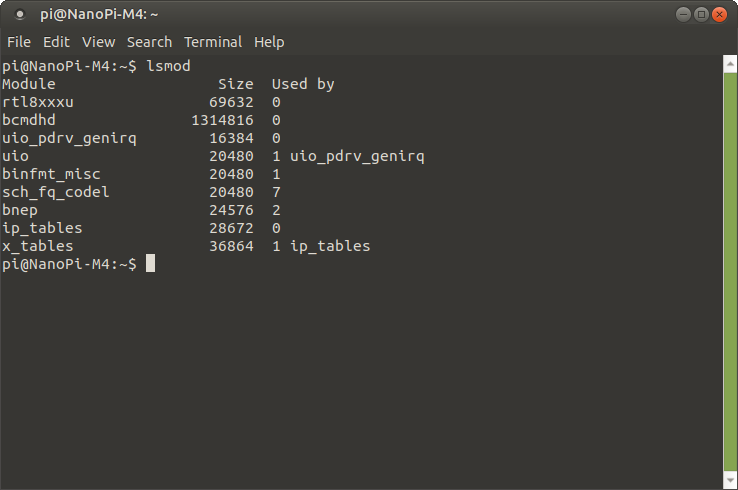INDI Library v2.0.7 is Released (01 Apr 2024)
Bi-monthly release with minor bug fixes and improvements
ASI183MM Pro fails on NanoPi M4
- Jose Corazon
-

- Offline
- Supernova Explorer
-

- Posts: 1119
- Thank you received: 182
Replied by Jose Corazon on topic ASI183MM Pro fails on NanoPi M4
I would expect them to drop out as well, if the USB port cannot provide enough power and therefore drops the connection.
Why only the ASI1600MM?
Please Log in or Create an account to join the conversation.
Replied by Alex on topic ASI183MM Pro fails on NanoPi M4
bbs.astronomy-imaging-camera.com/viewtop...f=29&t=8253&start=20
Unfortunately all the OS images for the M4 seem to be based on the 4.4 kernel (FriendlyDesktop, Armbian Buster and Armbian Bionic), I'm not sure how easy it is to update the kernel on Armbian
Please Log in or Create an account to join the conversation.
Replied by Alex on topic ASI183MM Pro fails on NanoPi M4
With the default 4.4 kernel I could only take 2 or 3 images before it would stop. With 5.0.0 it never stopped, I was even able to loop images and start the video streaming too.
Unfortunately the dev versions of Armbian don't include a desktop, I was able to install enough for testing Ekos but it wouldn't have been useful long term. I wonder whether it will be easier to try to install an updated v4 kernel into the existing desktop Armbian install, rather than trying to install a desktop into what looks like very much a beta dev branch running v5.
Please Log in or Create an account to join the conversation.
Replied by Alex on topic ASI183MM Pro fails on NanoPi M4
I built the dev branch of Armbian from source, installed that and it worked.
The camera works almost perfectly, occasionally I get a message, seemingly from the driver itself that it can't connect, but unplugging the camera and plugging it back in again fixes that every time, and then it runs fine after that.
The only problem with the OS that I've come across so far is that the WiFi driver appears to be missing. Wired networking is fine though.
Does anyone know what driver the WiFi uses on these boards?
Please could someone do an "lsmod" and find the WiFi driver name, as I can't find out what it's called without going back to an old installation.
Please Log in or Create an account to join the conversation.
- Wouter van Reeven
-

- Offline
- Supernova Explorer
-

- Posts: 1957
- Thank you received: 420
Replied by Wouter van Reeven on topic ASI183MM Pro fails on NanoPi M4
Please Log in or Create an account to join the conversation.
Replied by Alex on topic ASI183MM Pro fails on NanoPi M4
Please Log in or Create an account to join the conversation.
- Wouter van Reeven
-

- Offline
- Supernova Explorer
-

- Posts: 1957
- Thank you received: 420
Replied by Wouter van Reeven on topic ASI183MM Pro fails on NanoPi M4
Please Log in or Create an account to join the conversation.
- Jose Corazon
-

- Offline
- Supernova Explorer
-

- Posts: 1119
- Thank you received: 182
Replied by Jose Corazon on topic ASI183MM Pro fails on NanoPi M4
Please Log in or Create an account to join the conversation.
Replied by Alex on topic ASI183MM Pro fails on NanoPi M4
Please Log in or Create an account to join the conversation.
Replied by Alex on topic ASI183MM Pro fails on NanoPi M4
It would have been compiled from source with the kernel, so I don't know why it won't load.
Please Log in or Create an account to join the conversation.
- Jose Corazon
-

- Offline
- Supernova Explorer
-

- Posts: 1119
- Thank you received: 182
Replied by Jose Corazon on topic ASI183MM Pro fails on NanoPi M4
Happens only on Lubuntu, though, not with the Ubuntu image.
Maybe you are encountering similar permission problems when you are compiling the kernel on those systems.
Please Log in or Create an account to join the conversation.
Replied by Alex on topic ASI183MM Pro fails on NanoPi M4
I built it in a VirtualBox VM.
I had nighmares with VNC too, nothing I tried would work properly. I think I tried every single package available with VNC in the name.
In the end I got it got it working fairly easily using tigervnc-standalone-server and a systemd unit file to start the service
Please Log in or Create an account to join the conversation.