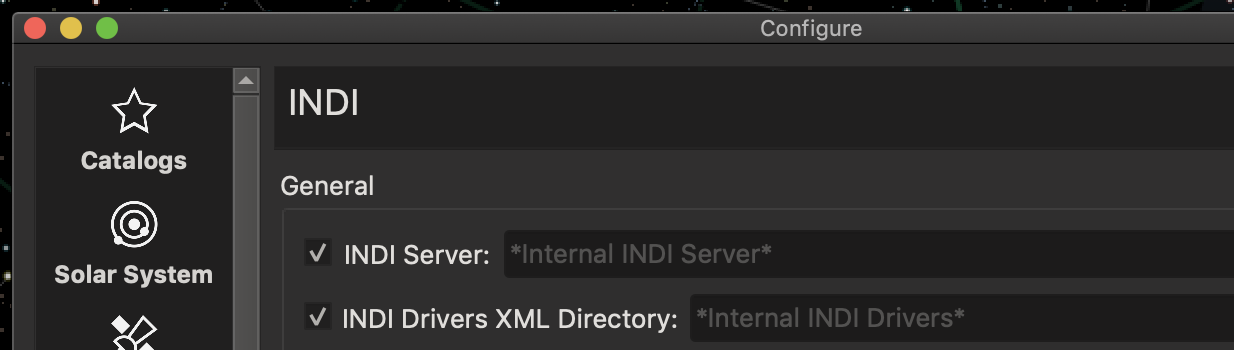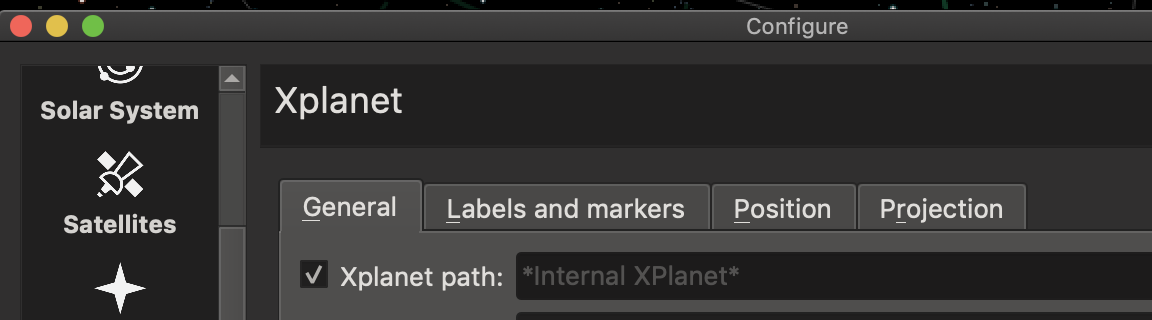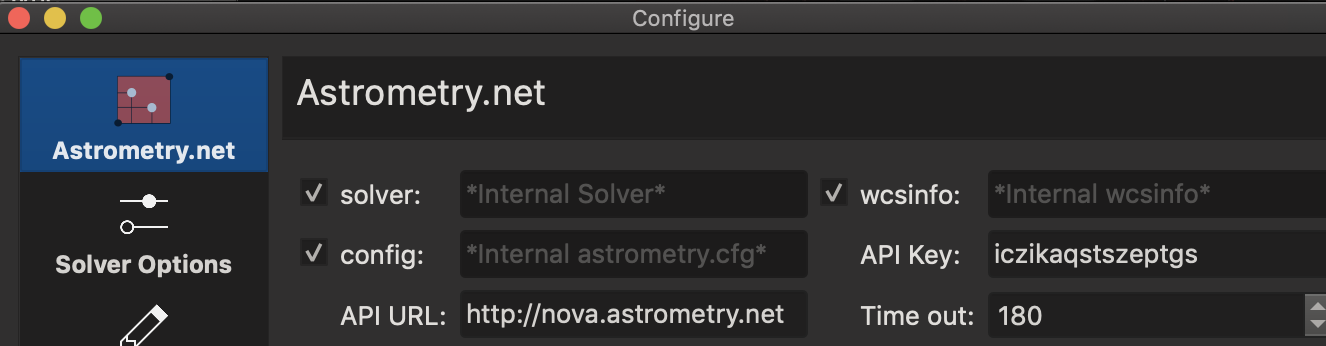INDI Library v2.0.7 is Released (01 Apr 2024)
Bi-monthly release with minor bug fixes and improvements
EKOS Setup Question from Clueless Noobie
Replied by Andrew on topic EKOS Setup Question from Clueless Noobie
www.indilib.org/download/osx.html
Please Log in or Create an account to join the conversation.
- Rob Lancaster
-

- Offline
- Supernova Explorer
-

- Posts: 2877
- Thank you received: 812
Replied by Rob Lancaster on topic EKOS Setup Question from Clueless Noobie
Please Log in or Create an account to join the conversation.
- Rob Lancaster
-

- Offline
- Supernova Explorer
-

- Posts: 2877
- Thank you received: 812
Replied by Rob Lancaster on topic EKOS Setup Question from Clueless Noobie
Please Log in or Create an account to join the conversation.
- Theodore Wyshyvanuk
-
 Topic Author
Topic Author
- Offline
- Junior Member
-

- Posts: 28
- Thank you received: 0
Replied by Theodore Wyshyvanuk on topic EKOS Setup Question from Clueless Noobie
Please Log in or Create an account to join the conversation.
- Rob Lancaster
-

- Offline
- Supernova Explorer
-

- Posts: 2877
- Thank you received: 812
Replied by Rob Lancaster on topic EKOS Setup Question from Clueless Noobie
Please Log in or Create an account to join the conversation.
- Rob Lancaster
-

- Offline
- Supernova Explorer
-

- Posts: 2877
- Thank you received: 812
Replied by Rob Lancaster on topic EKOS Setup Question from Clueless Noobie
In the KStars initial setup process on the Mac when it copies the data directory into place it also properly checks those boxes. If you didn’t follow the directions in the QuickStart pdf or if something happened during the install then maybe they did not get checked. But there is an easy fix. Check them.
Please Log in or Create an account to join the conversation.
- Rob Lancaster
-

- Offline
- Supernova Explorer
-

- Posts: 2877
- Thank you received: 812
Replied by Rob Lancaster on topic EKOS Setup Question from Clueless Noobie
Please Log in or Create an account to join the conversation.
- Theodore Wyshyvanuk
-
 Topic Author
Topic Author
- Offline
- Junior Member
-

- Posts: 28
- Thank you received: 0
Replied by Theodore Wyshyvanuk on topic EKOS Setup Question from Clueless Noobie
Can I assume that the items, represented by the icons, need to be powered up for the icons to populate?
I'm a little bleary. I'll crank into this adventure again tomorrow.
Ted
Please Log in or Create an account to join the conversation.
- Theodore Wyshyvanuk
-
 Topic Author
Topic Author
- Offline
- Junior Member
-

- Posts: 28
- Thank you received: 0
Replied by Theodore Wyshyvanuk on topic EKOS Setup Question from Clueless Noobie
Ted
Please Log in or Create an account to join the conversation.
- Rob Lancaster
-

- Offline
- Supernova Explorer
-

- Posts: 2877
- Thank you received: 812
Replied by Rob Lancaster on topic EKOS Setup Question from Clueless Noobie
If it says that an INDI server is already running, I would tell it to quit that one because you are trying to start a new one. The only reason you might not want to is if you have one already running outside of KStars and you decide you want to use that one
Also if your camera won’t connect, there should be more messages printing out in the log. We would need logs to see why
Please Log in or Create an account to join the conversation.
- Theodore Wyshyvanuk
-
 Topic Author
Topic Author
- Offline
- Junior Member
-

- Posts: 28
- Thank you received: 0
Replied by Theodore Wyshyvanuk on topic EKOS Setup Question from Clueless Noobie
2019-09-15T16:09:55 Unable to establish:
+ QHY CCD
Please ensure the device is connected and powered on.
2019-09-15T16:09:50 INDI services started on port 7624. Please connect devices.
2019-09-15T16:09:50 Starting INDI services...
QHYCCD camera was connected via USB and powered up prior to START of EKOS. I'd previously chosen the SIMULATOR profile and the software appears to be acting as it should under that profile.
Still a noobie and still clueless. Thanks again for your help!!!
Please Log in or Create an account to join the conversation.
- Rob Lancaster
-

- Offline
- Supernova Explorer
-

- Posts: 2877
- Thank you received: 812
Replied by Rob Lancaster on topic EKOS Setup Question from Clueless Noobie
Please Log in or Create an account to join the conversation.