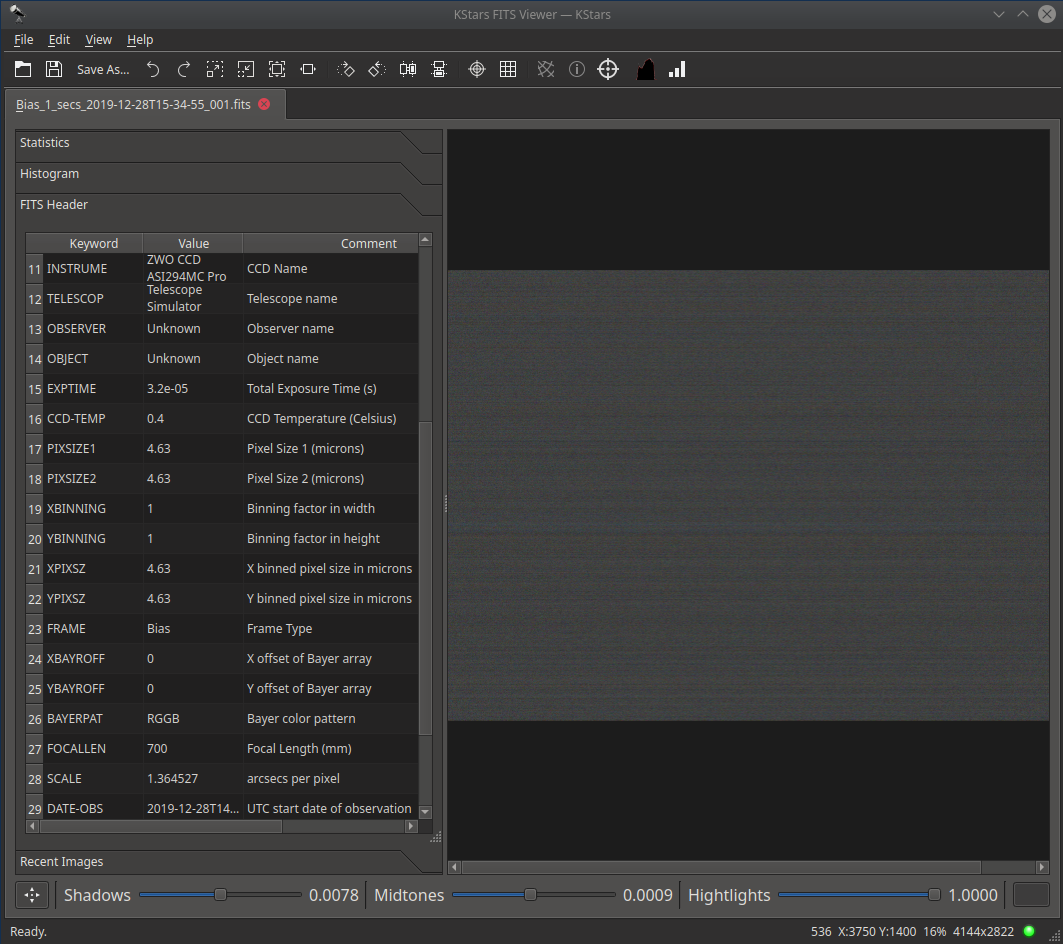INDI Library v2.0.7 is Released (01 Apr 2024)
Bi-monthly release with minor bug fixes and improvements
Bias frames - No data/empty?
- Anders Misfeldt
-
 Topic Author
Topic Author
- Offline
- Senior Member
-

- Posts: 77
- Thank you received: 1
Replied by Anders Misfeldt on topic Re:Bias frames - No data/empty?
Skywatcher HEQ5 Pro with Rowan Belt Mod with EQDIR cable
ZWO ASI294MC Pro imaging camera
QHY5L-II-C guide camera on 50mm guidescope
DeepSkyDad AF3 autofocuser
Raspberry Pi 4 4GB running Kstars/Ekos
Please Log in or Create an account to join the conversation.
- Jose Corazon
-

- Offline
- Supernova Explorer
-

- Posts: 1119
- Thank you received: 182
Replied by Jose Corazon on topic Re:Bias frames - No data/empty?
That's when you set the tab for 'Bias'.
What I meant was that you should set the tab for 'Light' frames, then take images at the shortest exposure your camera will allow (Probably 1/1000s). Then use those as bias frames.
Please Log in or Create an account to join the conversation.
- Chris Rowland
-

- Offline
- Platinum Member
-

- Posts: 554
- Thank you received: 138
Replied by Chris Rowland on topic Re:Bias frames - No data/empty?
There's a hypothesis that the camera collects no data if the exposure is too short.
Try taking dark frames at shorter times until you see that the data goes to all zeroes.
Or try lights with the camera covered, it's the same thing.
Maybe there's a point where if the exposure is too short the camera does nothing.
Please Log in or Create an account to join the conversation.
- Thomas Stibor
-

- Offline
- Premium Member
-

- Posts: 111
- Thank you received: 41
Replied by Thomas Stibor on topic Re:Bias frames - No data/empty?
that explains in very great detail with Python (astropy) code how actually an astronomical CCD image is formed.
In chapter Understanding an astronomical CCD image
is written:
In sub chapter Construction of an artificial (but realistic) image
is explained in detail how a offset (bias) image is formed.
Please Log in or Create an account to join the conversation.
Replied by Alfred on topic Re:Bias frames - No data/empty?
Please Log in or Create an account to join the conversation.
- Wouter van Reeven
-

- Offline
- Supernova Explorer
-

- Posts: 1957
- Thank you received: 420
Replied by Wouter van Reeven on topic Re:Bias frames - No data/empty?
Wouter
Please Log in or Create an account to join the conversation.
- Jose Corazon
-

- Offline
- Supernova Explorer
-

- Posts: 1119
- Thank you received: 182
Replied by Jose Corazon on topic Re:Bias frames - No data/empty?
SCALE = -9.551690E+02 / arcsecs per pixel
Please Log in or Create an account to join the conversation.
- Jasem Mutlaq
-

- Online
- Administrator
-

Replied by Jasem Mutlaq on topic Re:Bias frames - No data/empty?
Please Log in or Create an account to join the conversation.
- Anders Misfeldt
-
 Topic Author
Topic Author
- Offline
- Senior Member
-

- Posts: 77
- Thank you received: 1
Replied by Anders Misfeldt on topic Re:Bias frames - No data/empty?
Skywatcher HEQ5 Pro with Rowan Belt Mod with EQDIR cable
ZWO ASI294MC Pro imaging camera
QHY5L-II-C guide camera on 50mm guidescope
DeepSkyDad AF3 autofocuser
Raspberry Pi 4 4GB running Kstars/Ekos
Please Log in or Create an account to join the conversation.
- Anders Misfeldt
-
 Topic Author
Topic Author
- Offline
- Senior Member
-

- Posts: 77
- Thank you received: 1
Replied by Anders Misfeldt on topic Re:Bias frames - No data/empty?
Skywatcher HEQ5 Pro with Rowan Belt Mod with EQDIR cable
ZWO ASI294MC Pro imaging camera
QHY5L-II-C guide camera on 50mm guidescope
DeepSkyDad AF3 autofocuser
Raspberry Pi 4 4GB running Kstars/Ekos
Please Log in or Create an account to join the conversation.
Replied by Alfred on topic Bias frames - No data/empty?
Please Log in or Create an account to join the conversation.
- Anders Misfeldt
-
 Topic Author
Topic Author
- Offline
- Senior Member
-

- Posts: 77
- Thank you received: 1
Replied by Anders Misfeldt on topic Re:Re:Bias frames - No data/empty?
Skywatcher HEQ5 Pro with Rowan Belt Mod with EQDIR cable
ZWO ASI294MC Pro imaging camera
QHY5L-II-C guide camera on 50mm guidescope
DeepSkyDad AF3 autofocuser
Raspberry Pi 4 4GB running Kstars/Ekos
Please Log in or Create an account to join the conversation.